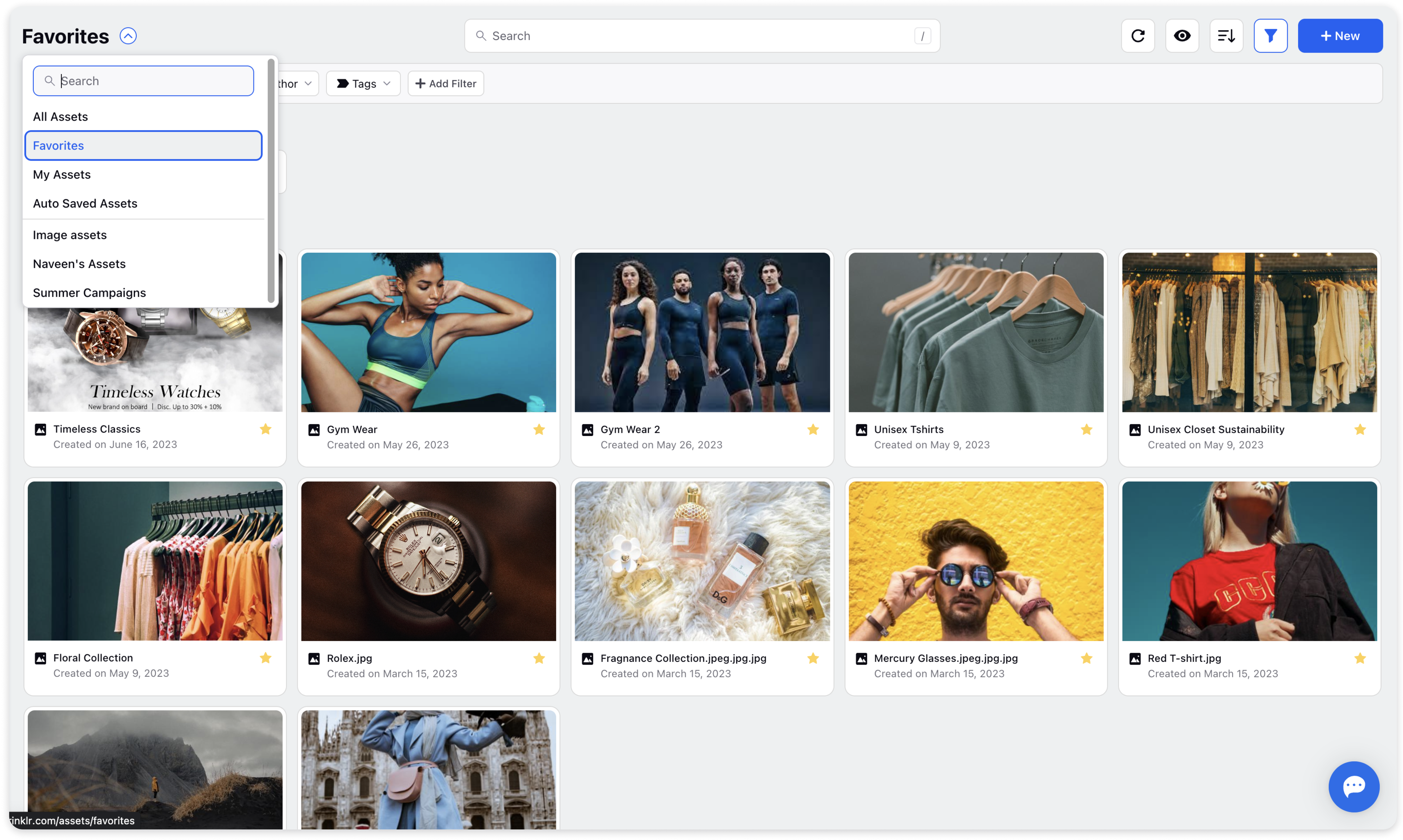Add Asset to Favourites
Updated
Favourite-ing an asset allows you to designate your own frequently used assets as Favourites for quick access later, from the All Assets or from the Asset Manager's Favourites View. Favourites are specific to Users, so maintaining your own favourite assets is easy.
Mark Assets as Favourite from the Asset Actions:
To mark assets as a favourite, hover over the asset and click the favourite icon on the asset card. All your favourite marked assets will have yellow star icon added on top.
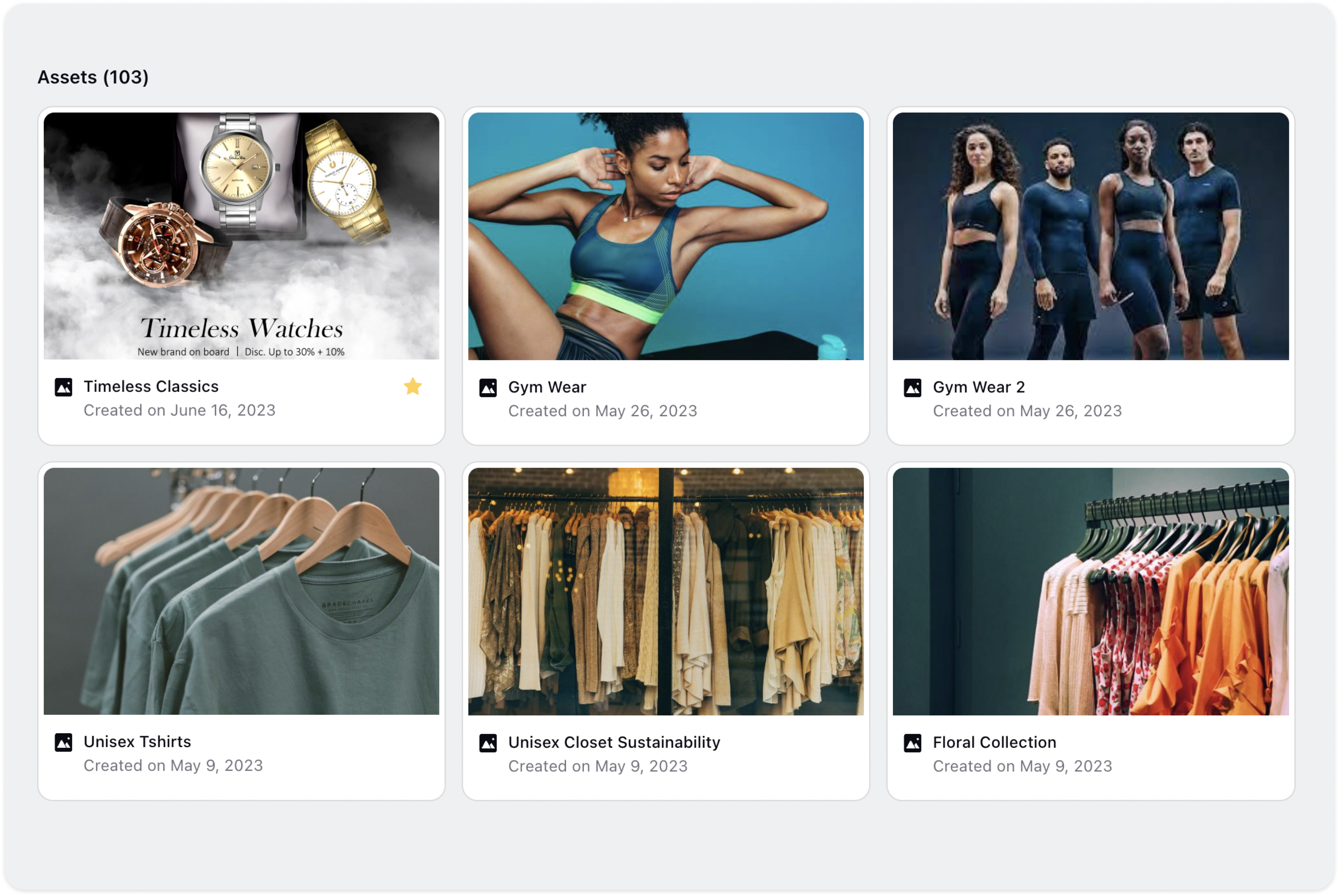
Favourite Assets in Bulk
Furthermore, you can also mark multiple assets as favourites at once. To do this, select the checkbox in the top left corner of the assets and the Favourite action will show up in the Bulk Actions bar. Then, simply click the Favourite Action on the bar.
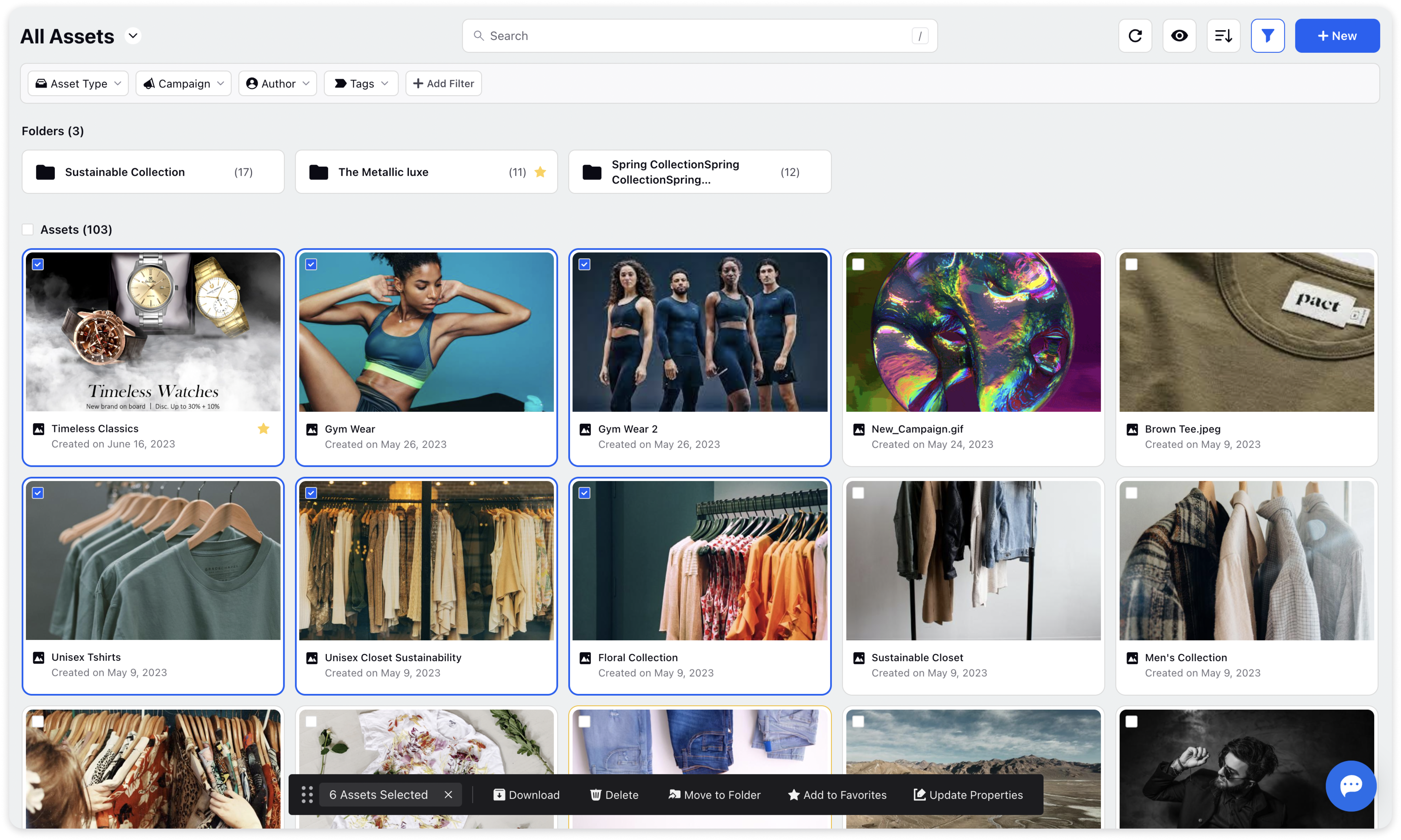
Access Favourites View in Asset Manager
You can manage your favourite assets from the Favourites View in the Asset Manager. Within your Favourites View, you'll find all the assets that you've marked as a favourite. Asset Favourite Views are specific to individual users, so assets that you've added to your Favourites View will not appear in other users' favourites and vice versa.
To open your Favourites View,
1. Go to Asset Manager inside Publishing on Navigation bar
2. Click on the Chevron icon in the Asset manager header on top left
3. A list of all default and your saved views will open, select Favourites by clicking.