Add Assets to Posts while Publishing
Updated
Simplify your content publishing process with the inbuilt Asset Manager.
By seamlessly integrating assets into your post, you can captivate your audience and elevate your content. In this article, we'll explore how to simplify your publishing workflow by leveraging the seamless integration of asset manager with the publisher.
Open Publisher
Navigate to Settings from the left pane. Click on the + icon from the left pane of Sprinklr and select New Post from the dropdown.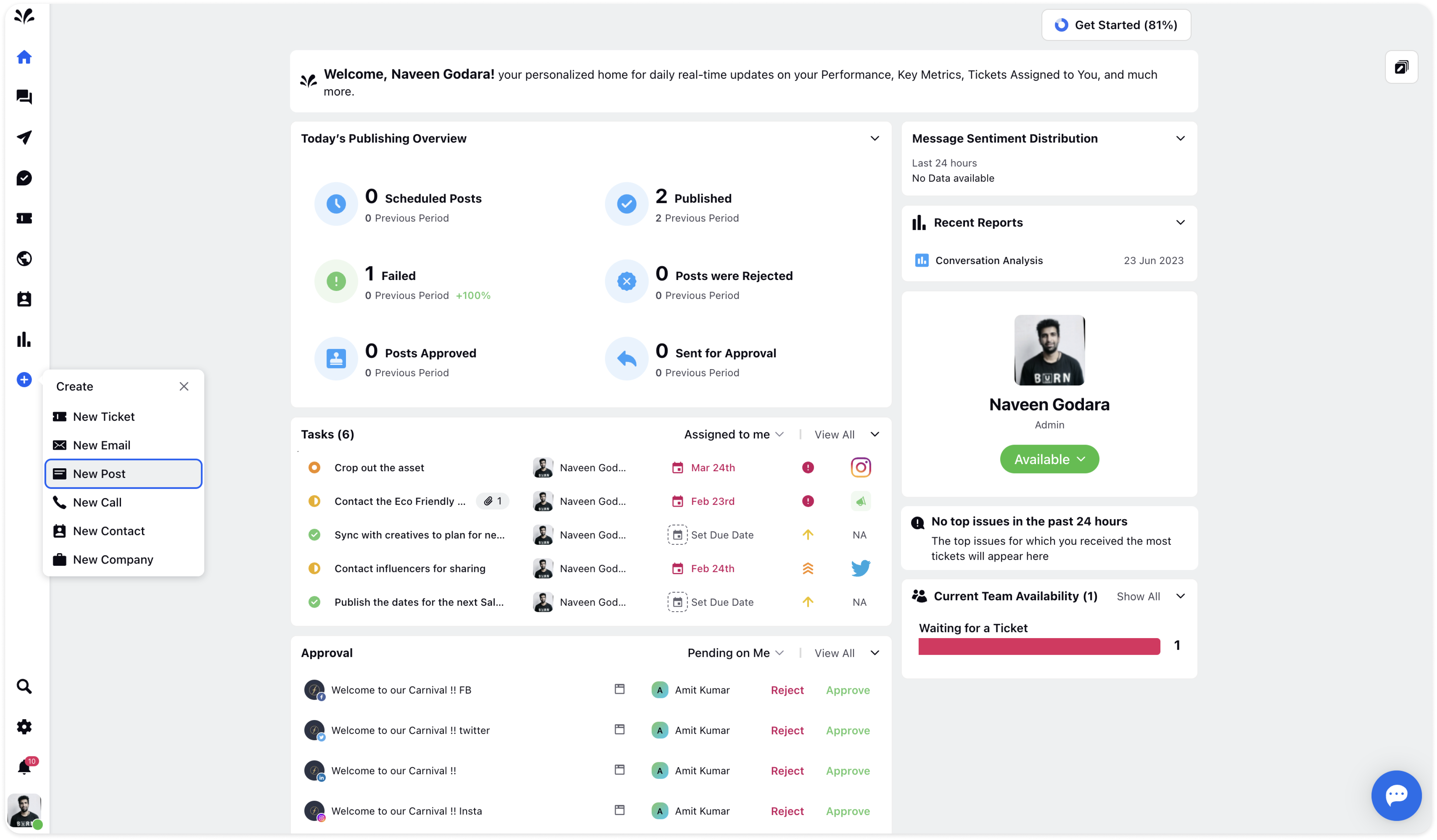
Add Asset in Content
In Publisher Console, click on media icon and click on Select from Asset Library. Select the desired asset from the Asset Selector and click add.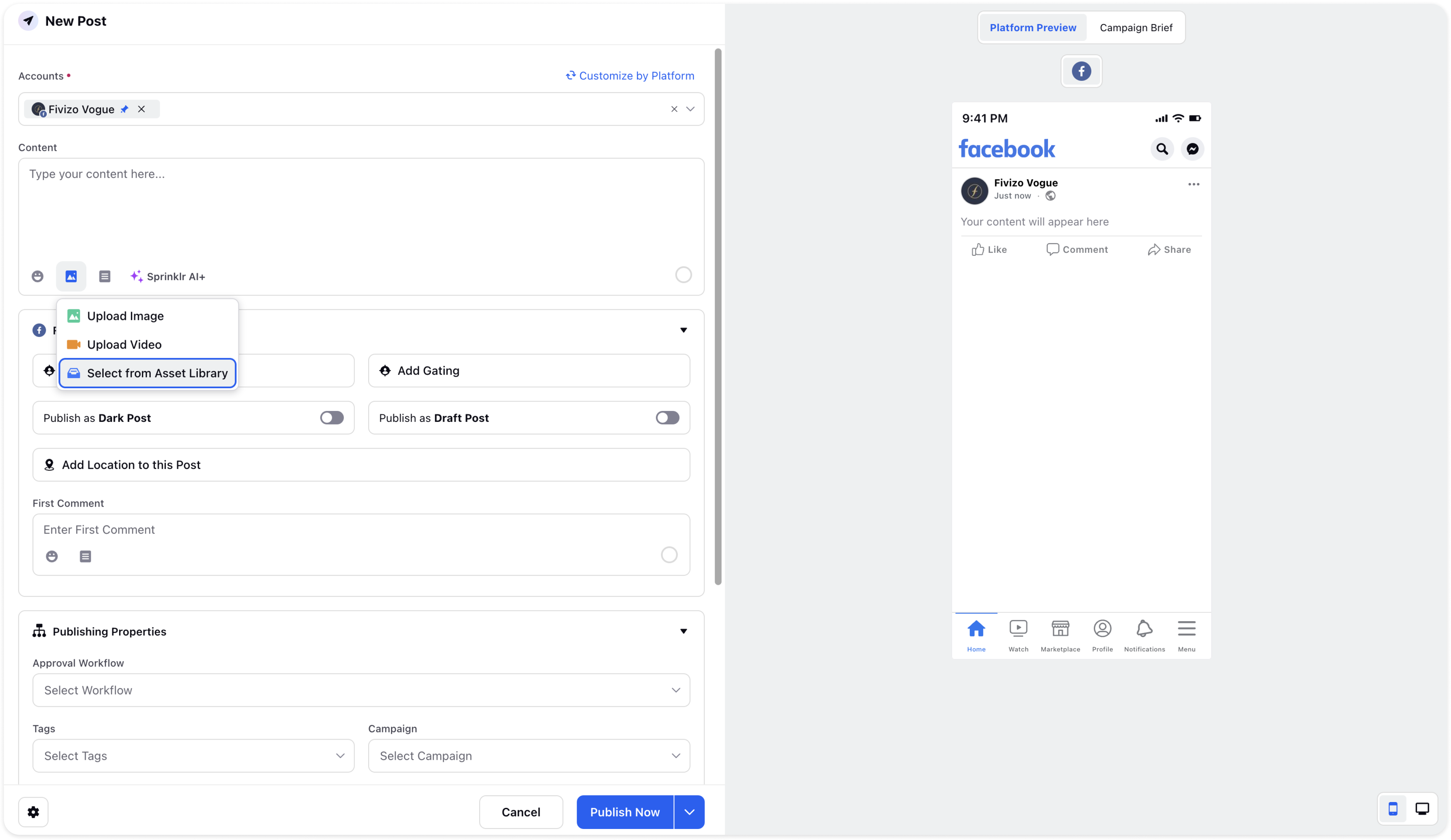
Search for the Right Asset
Search for the right asset by using the search bar or through the filtering or sorting options.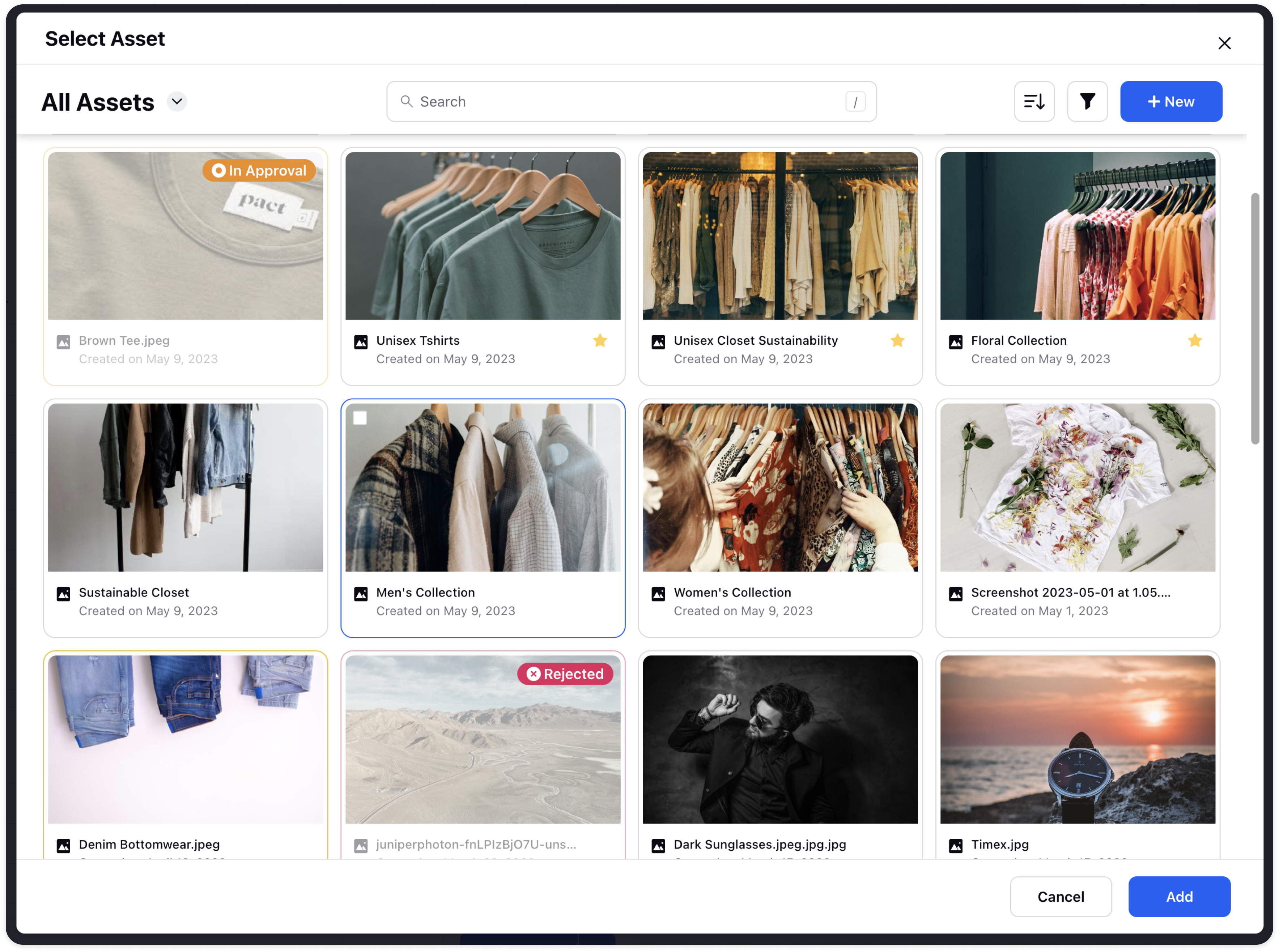
Once the asset is added, you can preview how the asset would look on the native platform in the Platform Preview on right side of the screen.
Once you add the required details for the post, you're ready to publish your captivating post!
