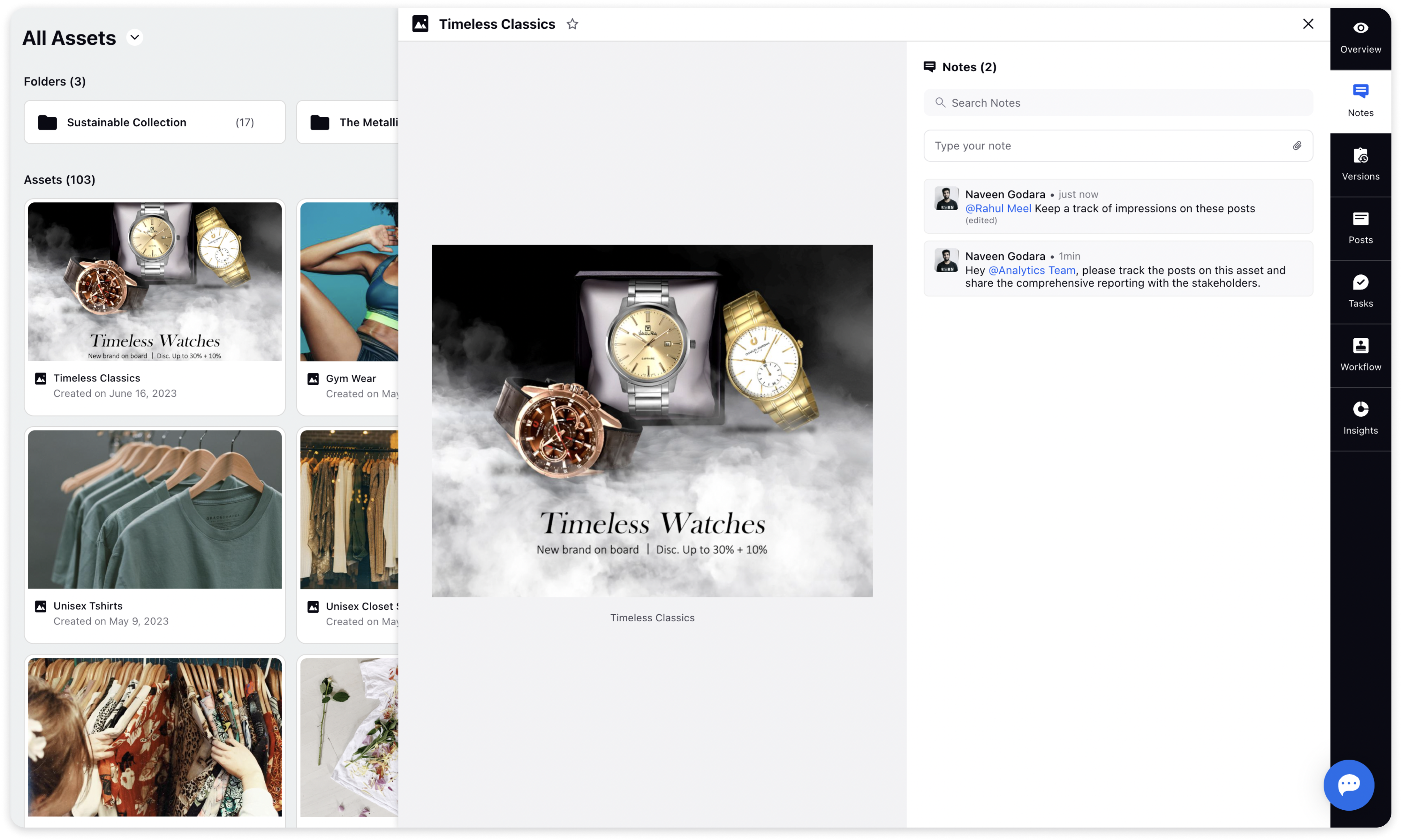Add Notes to collaborate on an Asset
Updated
Assets often undergo many iterations especially when they are used for publishing. This often involves multiple stakeholders sharing their inputs and collaborating together to make these changes.
The Notes feature in asset manager allows you to efficiently collaborate on the assets by adding comments, tagging team members or adding attachments.
To access the notes feature - click on any of the assets to open the third pane. Now, move to the Notes tab in the third pane.
To add notes, type your comment in the comment box and hit enter. To tag a teammate, mention them using '@' followed by their name.