Asset Sharing with Users and Teams
Updated
Storing all your assets in one platform and maintaining relevant access to relevant team members can be a difficult task.
The Asset sharing feature lets you solve this by giving you the option to share assets with only relevant users and teams.
Learn how to manage asset visibility across teams & users by following the steps below:
Click on Edit under asset actions of the asset for which you want to update visibility/sharing settings.
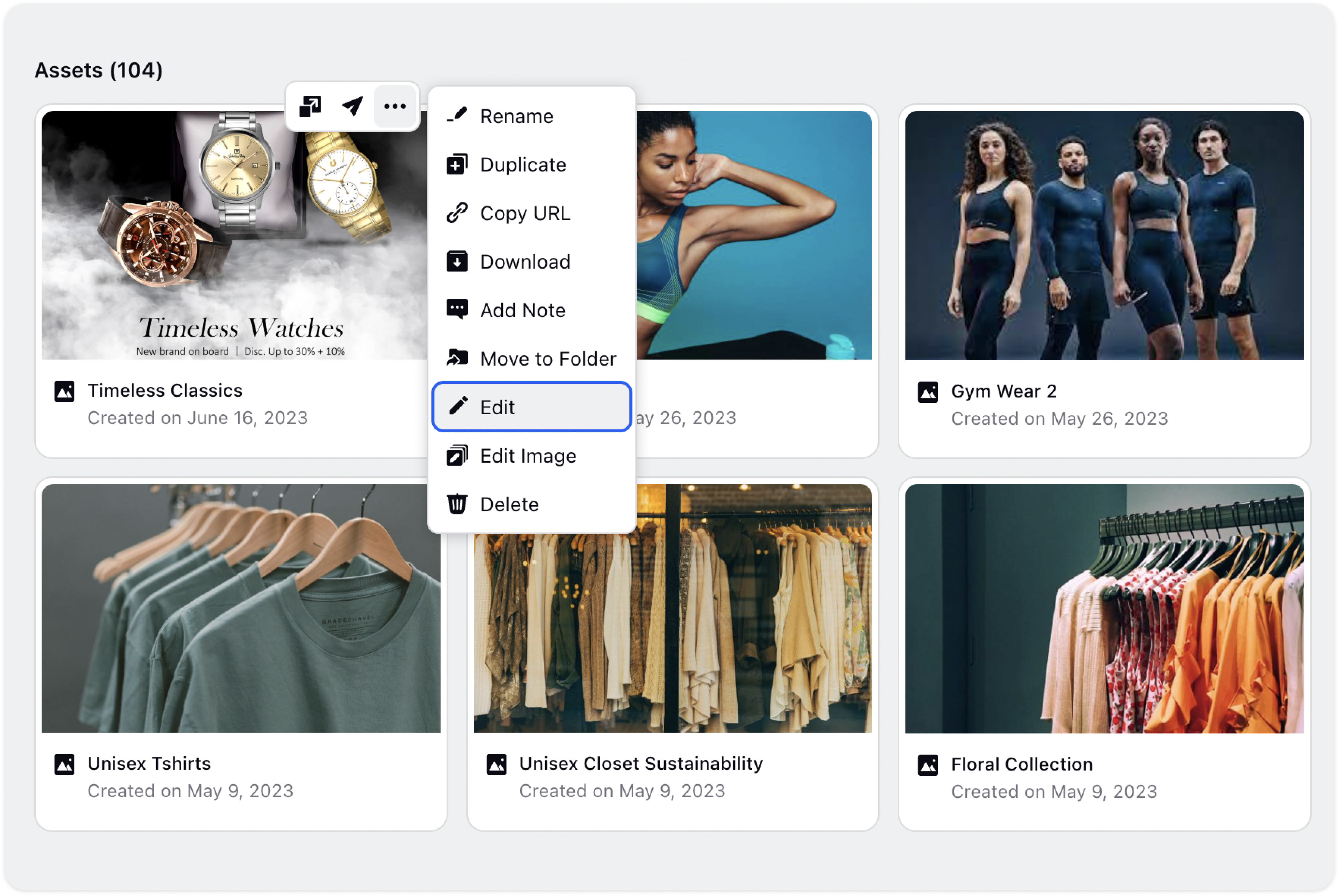
The Edit Asset form will appear where you need to select the users you want to share the assets with. You can limit the asset visibility to yourself, share it with selected users/teams or with everyone across the workspace.
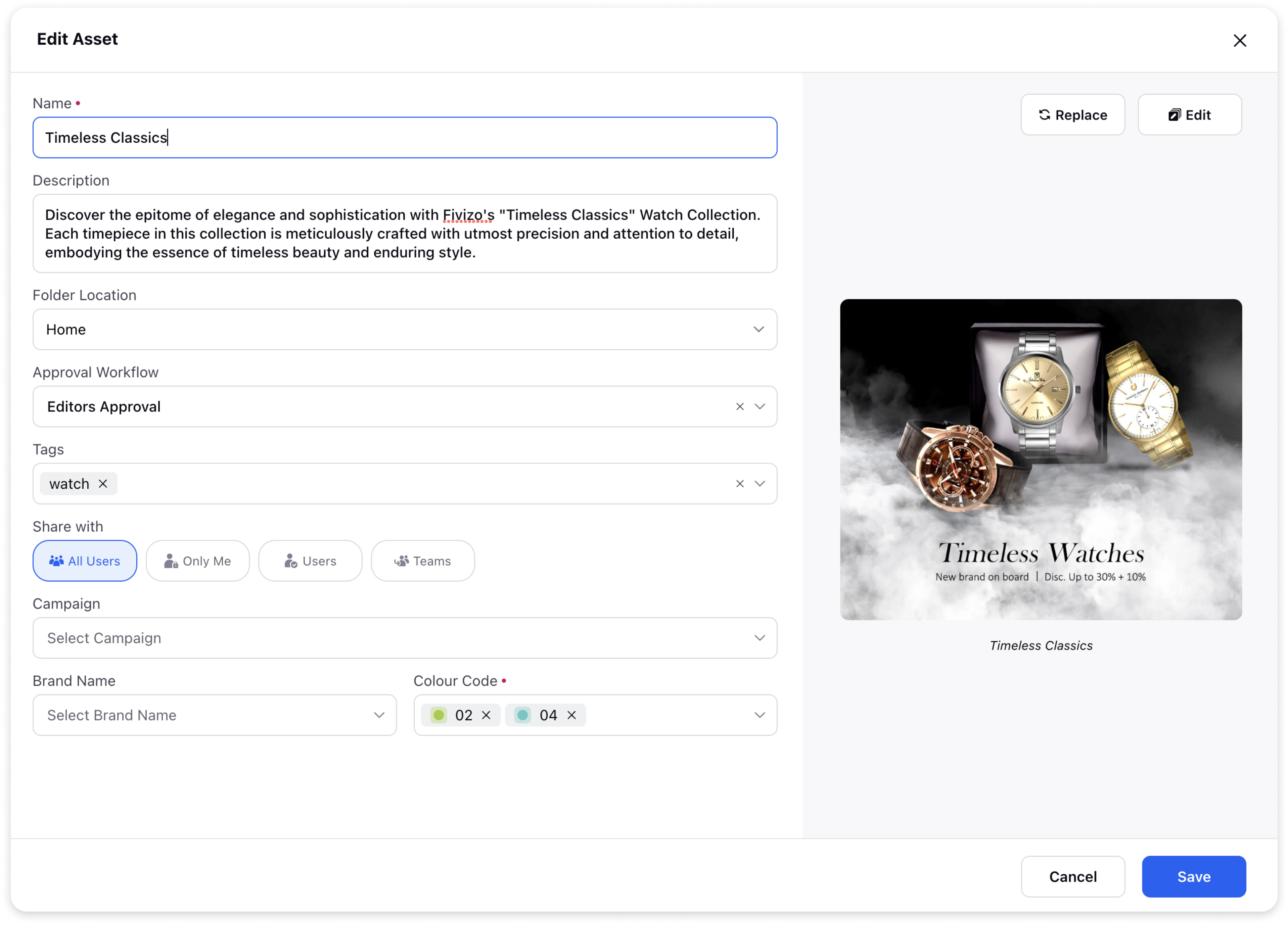
After filling in all the details, click Save in the bottom right.
