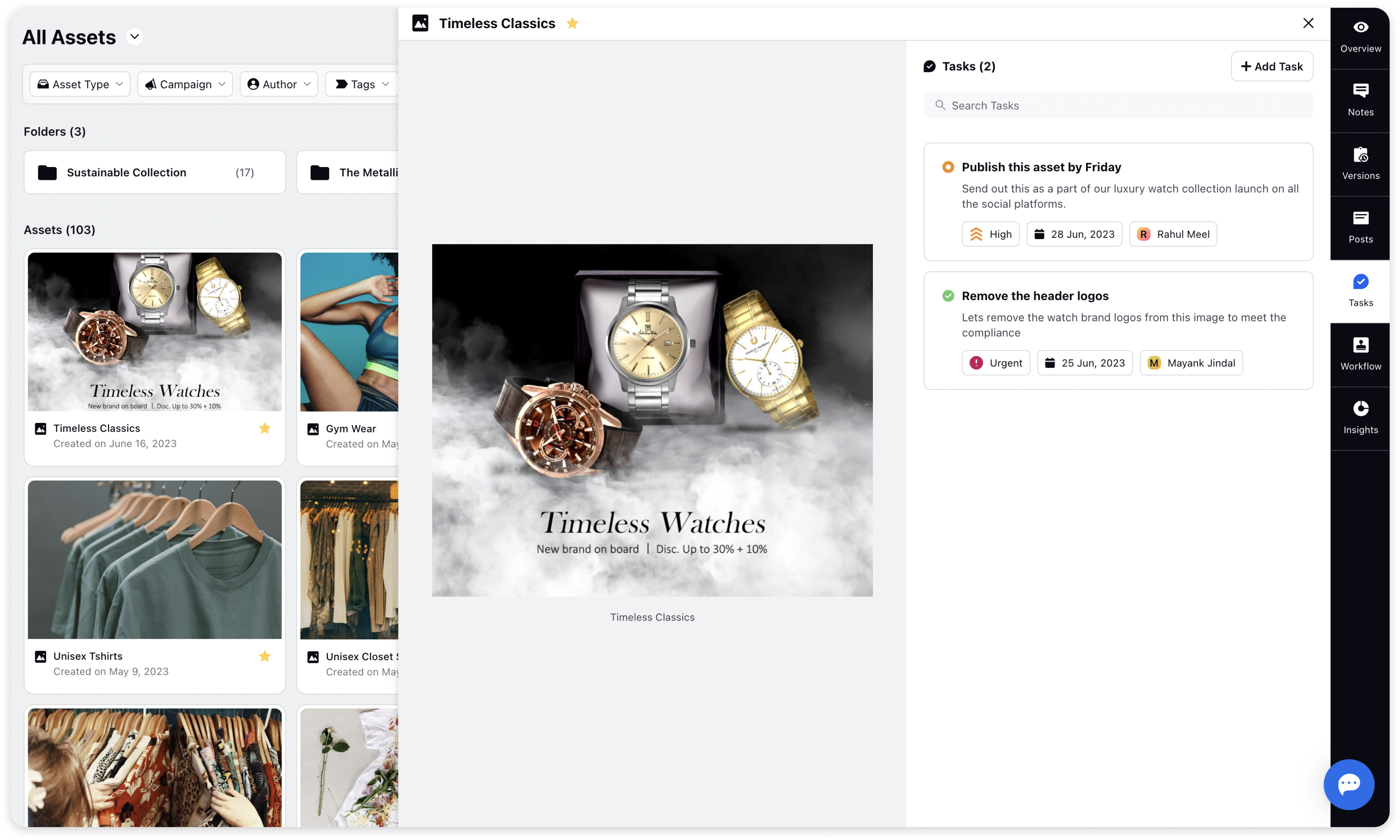Create a Task on the Asset
Updated
You can add tasks on the Asset for efficient collaboration. This ensures you always stay on track so that you don't miss anything important while managing the assets.
You can create a task by following the below steps:
Click on any Asset to open the third pane. Once the third pane appears, click on the Tasks tab.
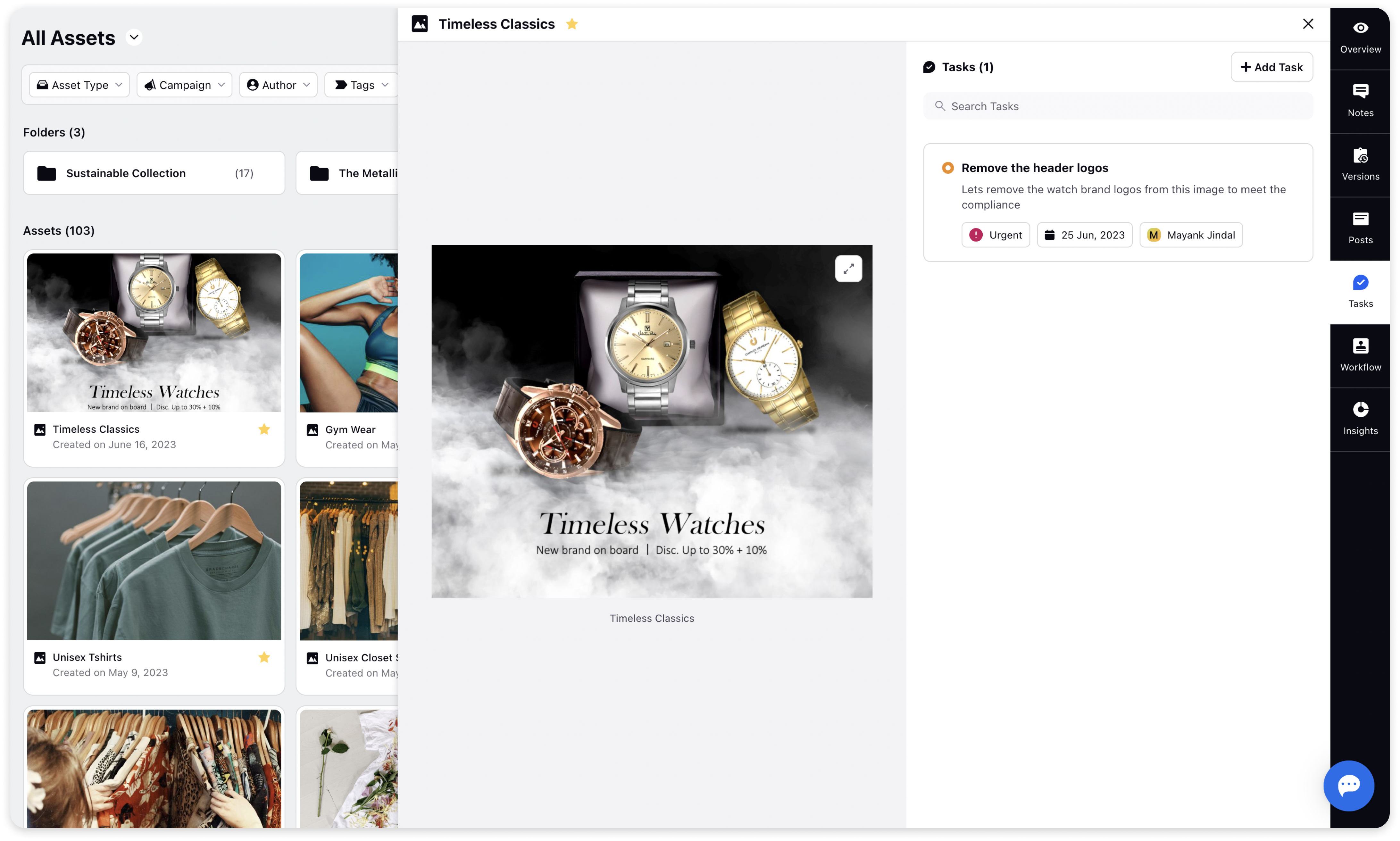
Click on the 'Add Task' button to create a new task on the asset.
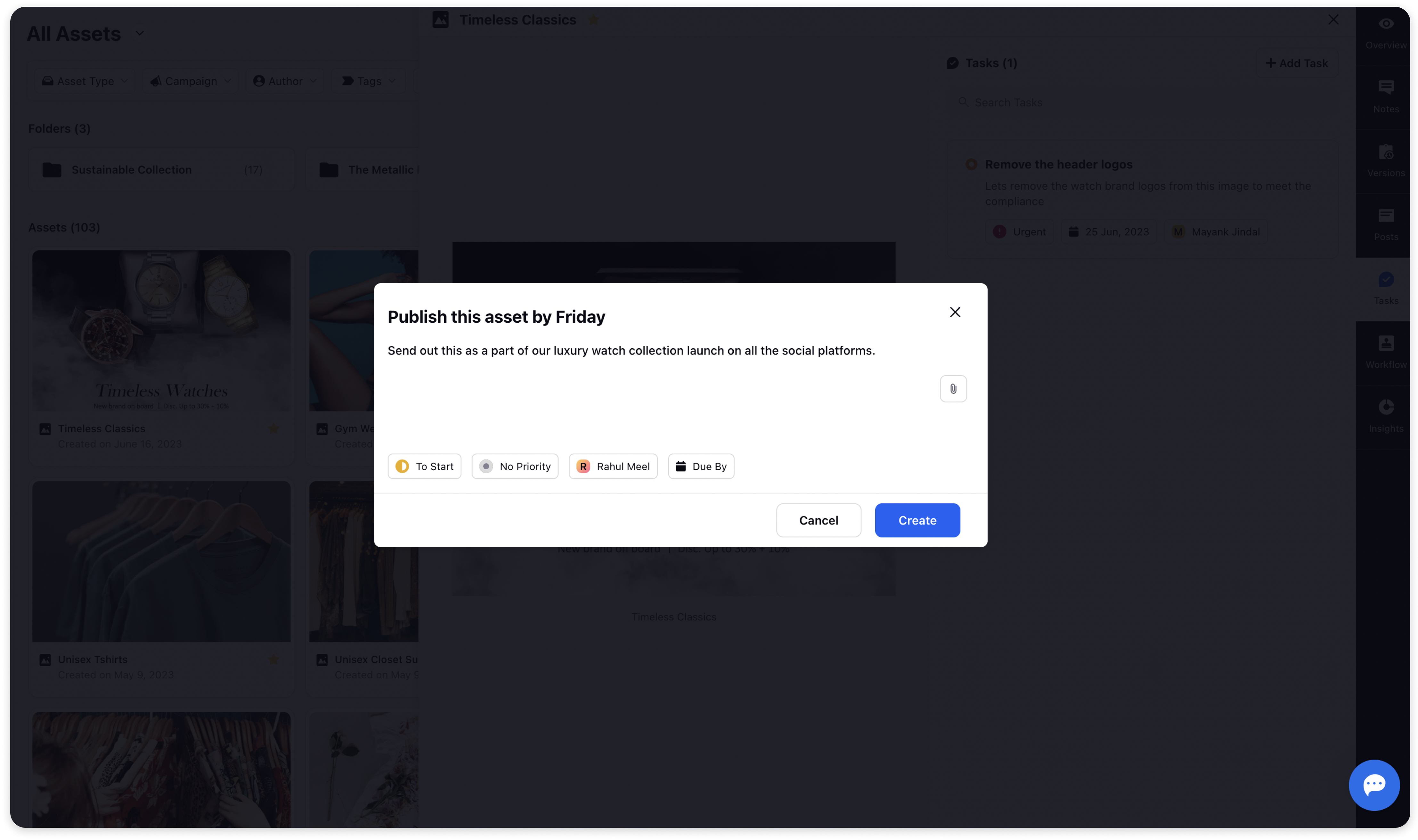
The following properties are available on tasks:
Task Title: Give a suitable title to the task.
Task Description: Add details or describe your task in detail.
Priority: It refers to the priority of the tasks, such as Urgent, High, Medium, Low, and No Priority.
Due Date: It refers to the completion date of the task assigned to the assignee.
Assigned To: Add the user to whom the task is assigned.
Once you're done populating the desired field properties, click save to create the task.
The newly created task will be displayed on the Tasks tab, and all the properties and details can be edited further if required.