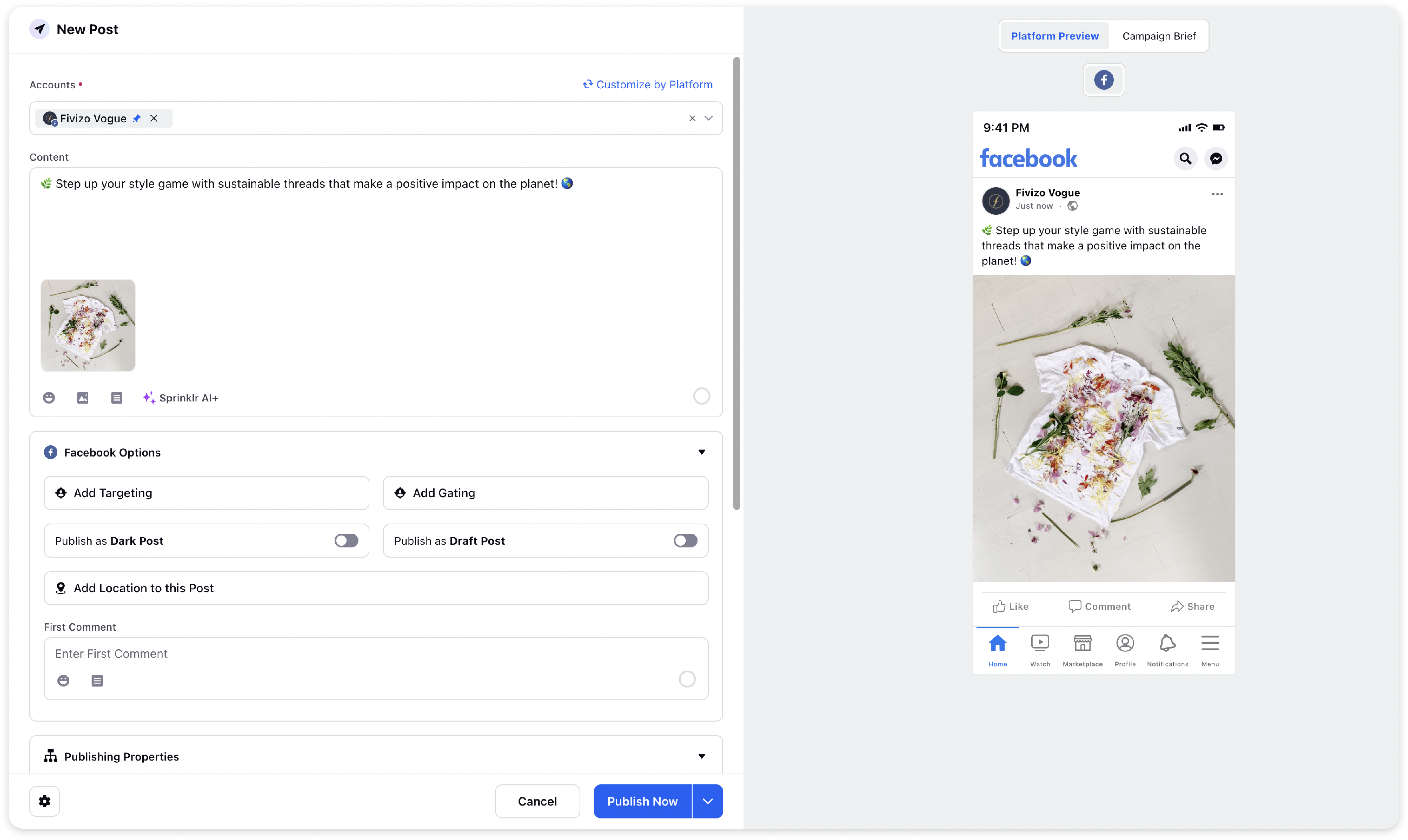Create & Publish Text Assets
Updated
The Asset Manager provides a convenient solution for managing and utilizing text-based content through Text Assets. These assets serve as a repository for frequently used text content, offering benefits for messaging, publishing, and brand management. Moreover, Text Assets enable quick content block integration when writing content in Publisher.
Add a Text Asset
To add a Text Asset, click on "+ New" in Asset Manager and select "Text Asset"
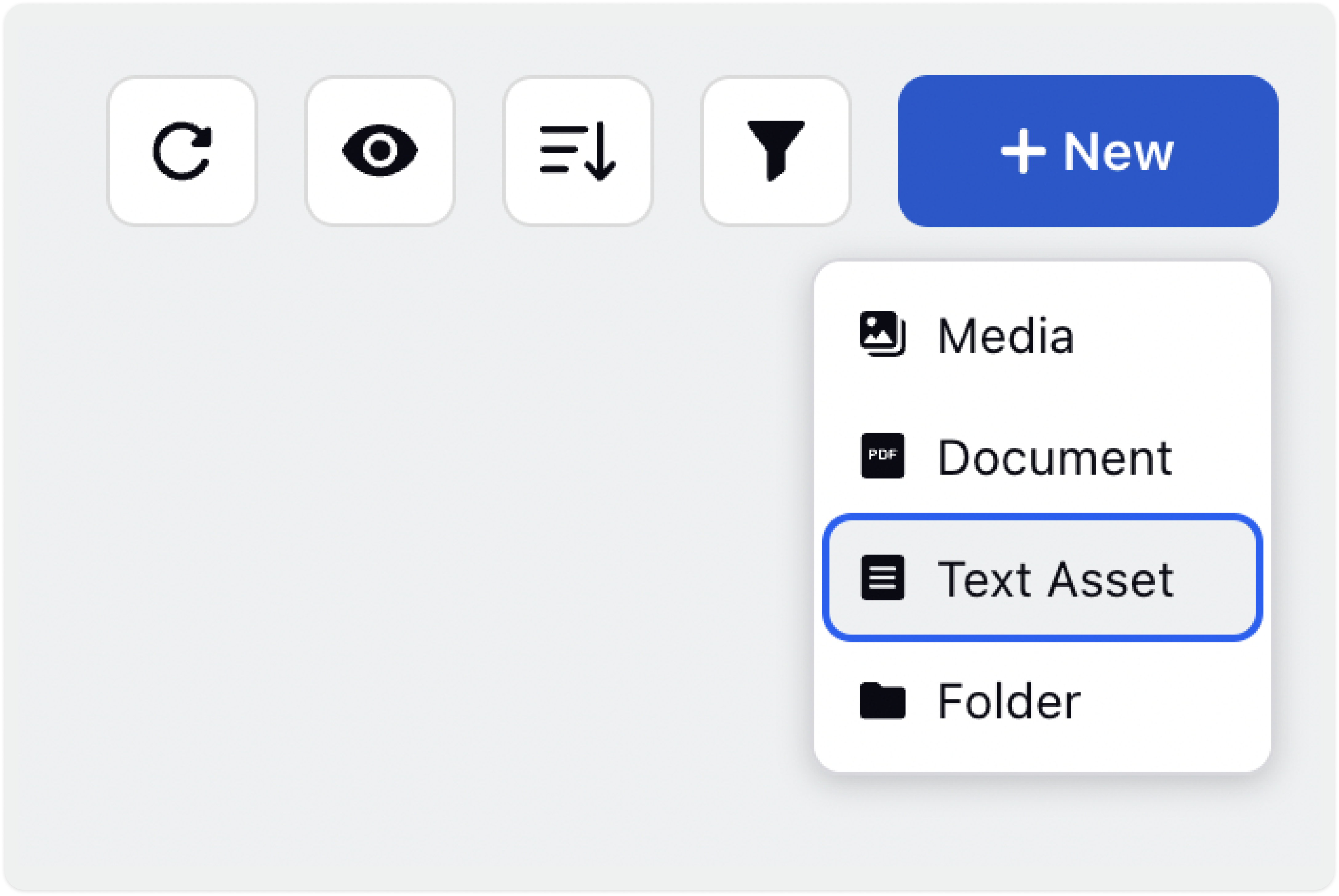
On asset creation window, type or paste the simple text content for your text asset. Enter other details like Asset name, description, folder location etc and Click on Save.
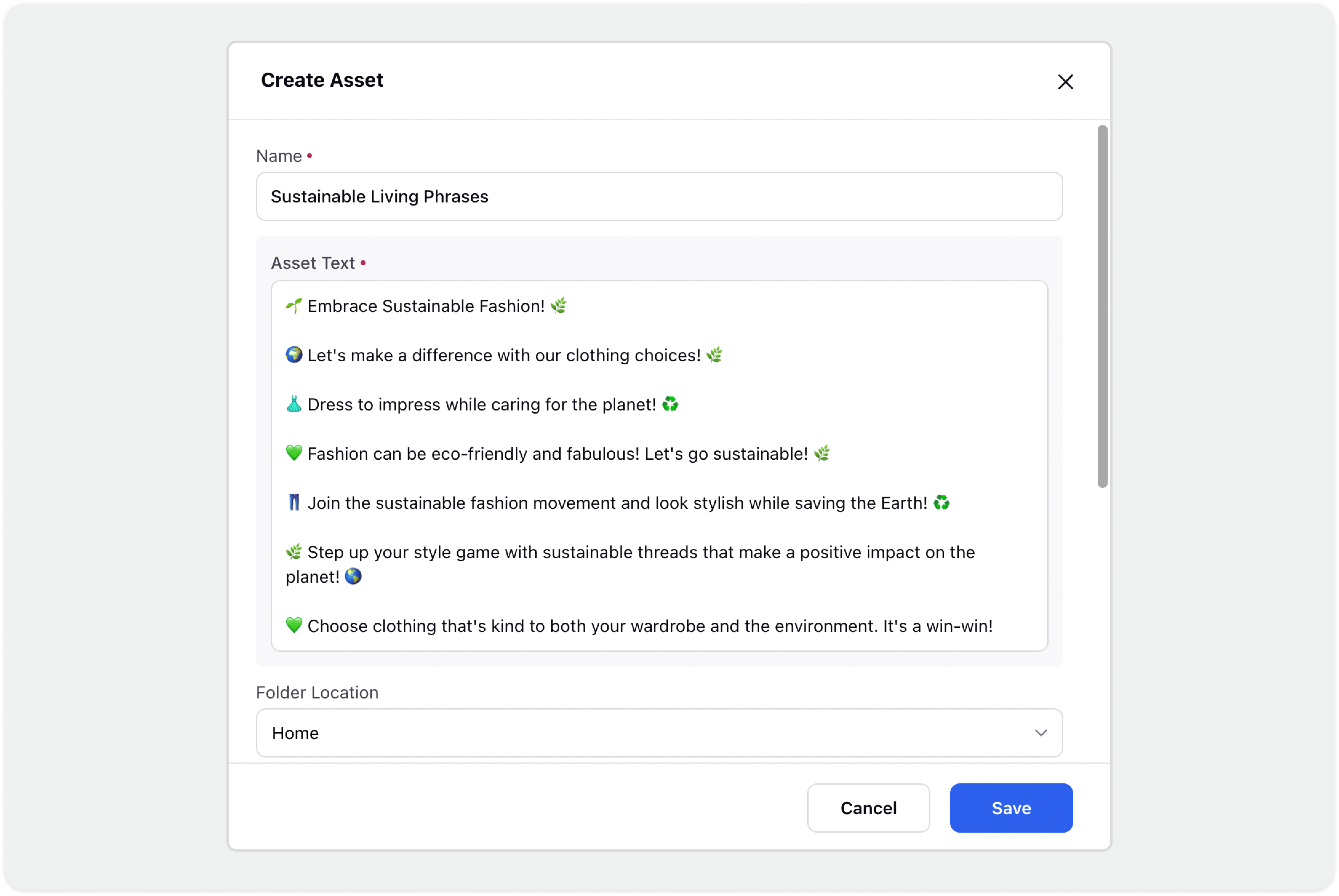
Publish Text Assets
To Publish a text asset, hover over the asset and click on publish.
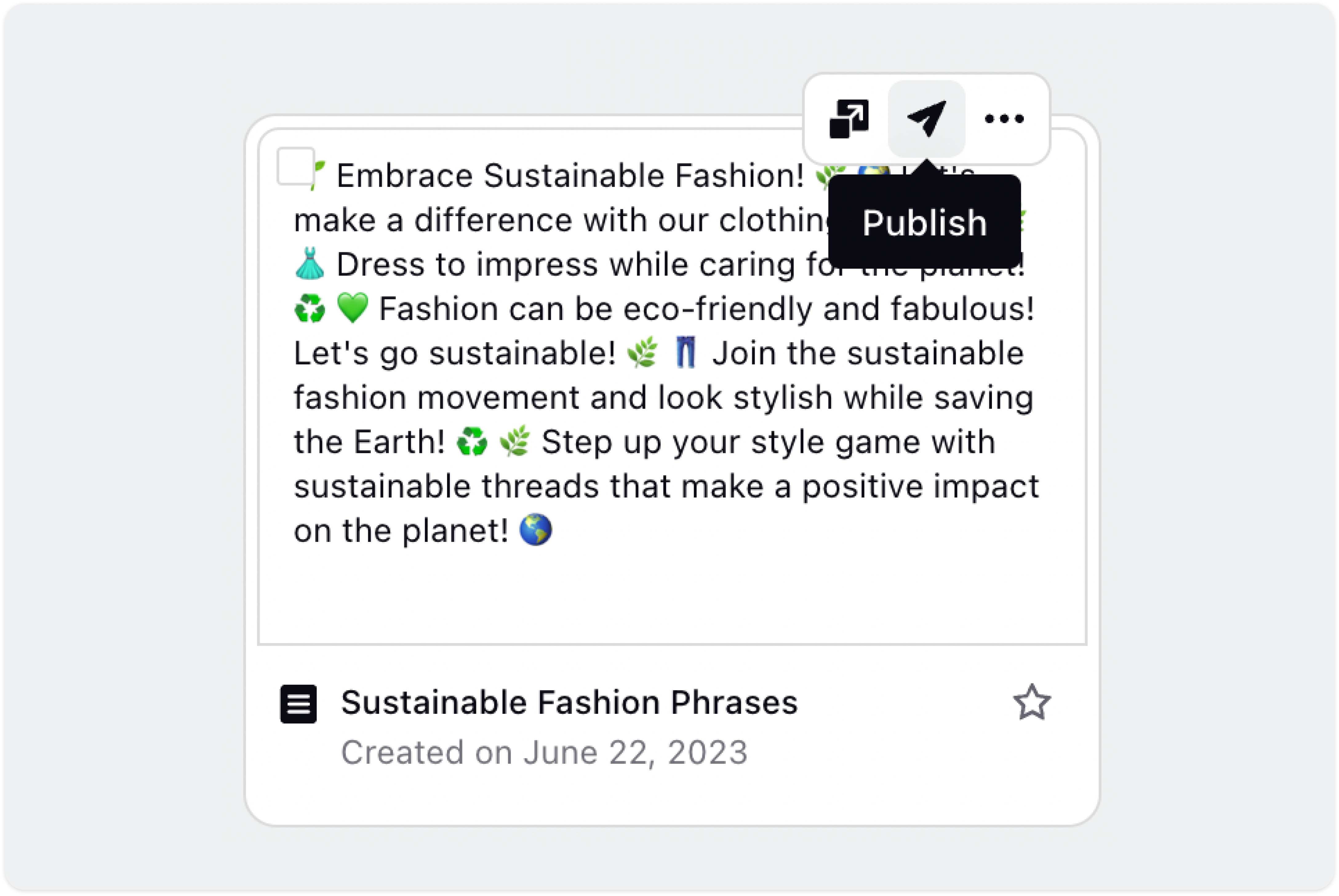
The publisher opens up with the text filled in the post content box. Edit the content as required, fill in other details and you're ready to publish!