Edit Properties of an Asset
Updated
The asset properties are useful to capture important details about your asset.
If you wish to update these properties at any point in time, you can do so in two ways:
1. Hover over any asset under the Asset Manager and click on the 3 dots icon in the top right corner and select the Edit option from the dropdown menu.
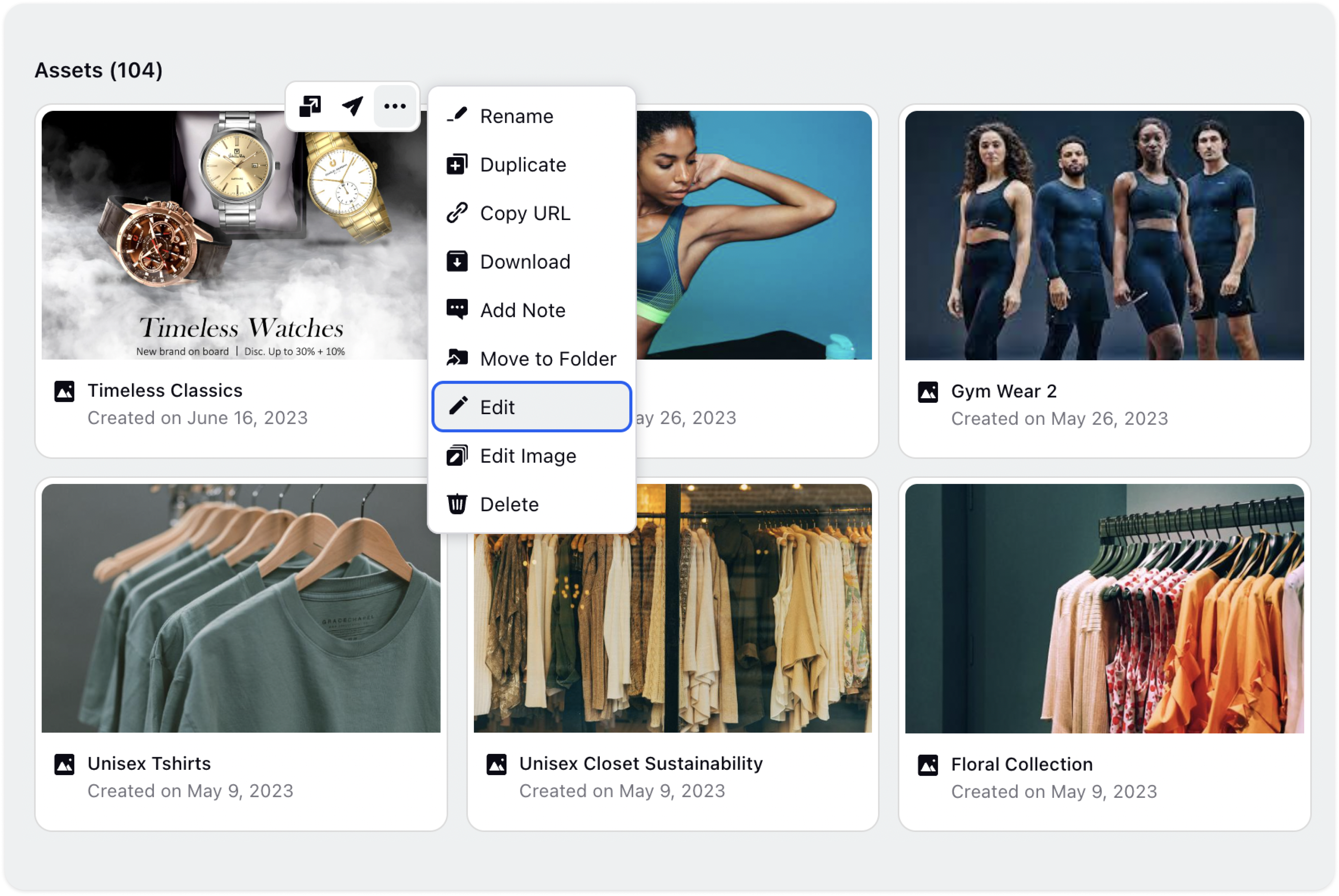
The Edit Asset form will appear where you can modify the Asset details based on your requirements such as Folder Location, Approval Workflow, Tags, and all other mandatory fields. Click Save after editing the Asset details.
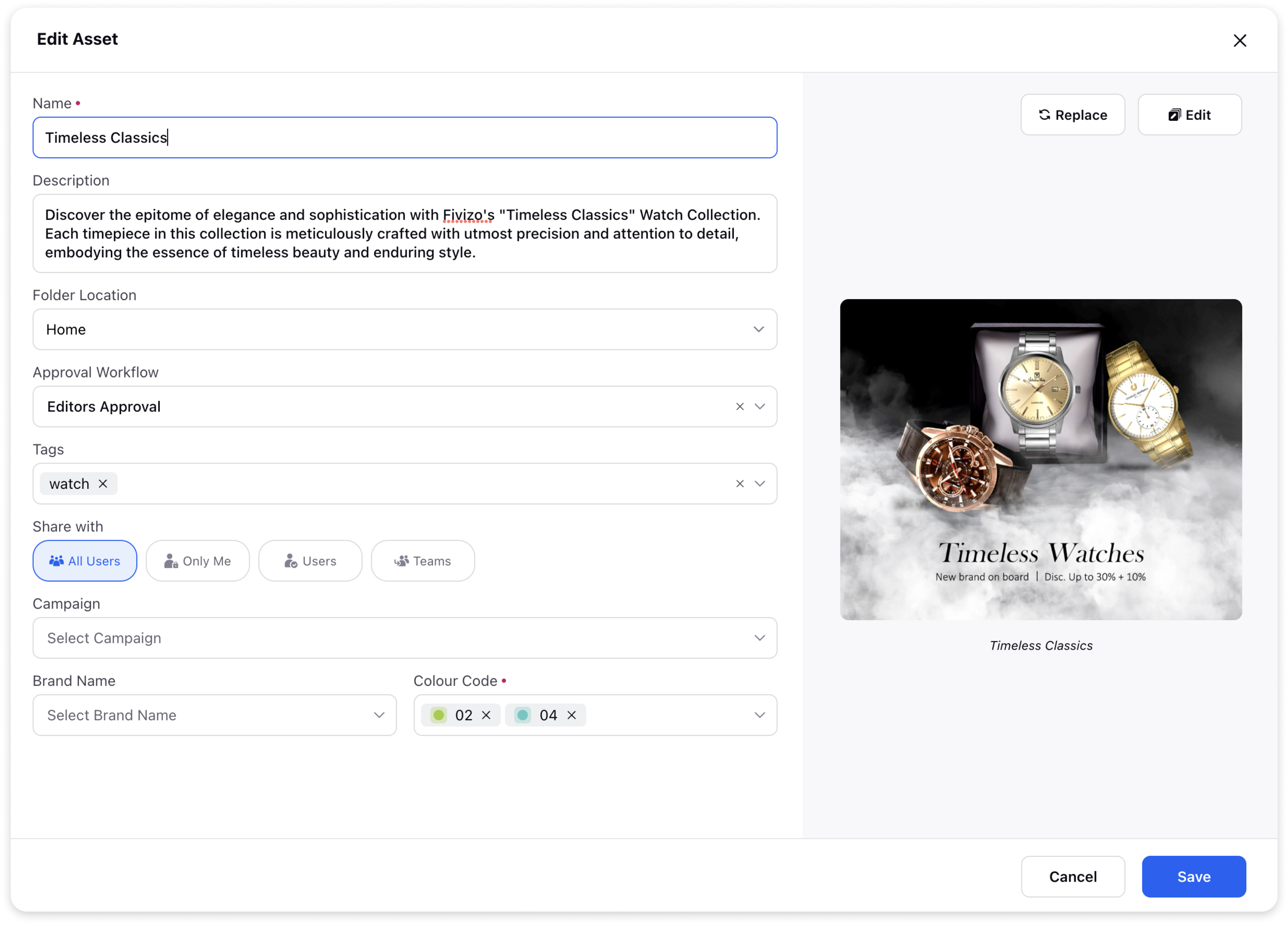
2. Alternatively, You can edit the asset details directly from the third pane of any asset.
Certain details can only on the asset edit popup that will show up when you click on edit asset.
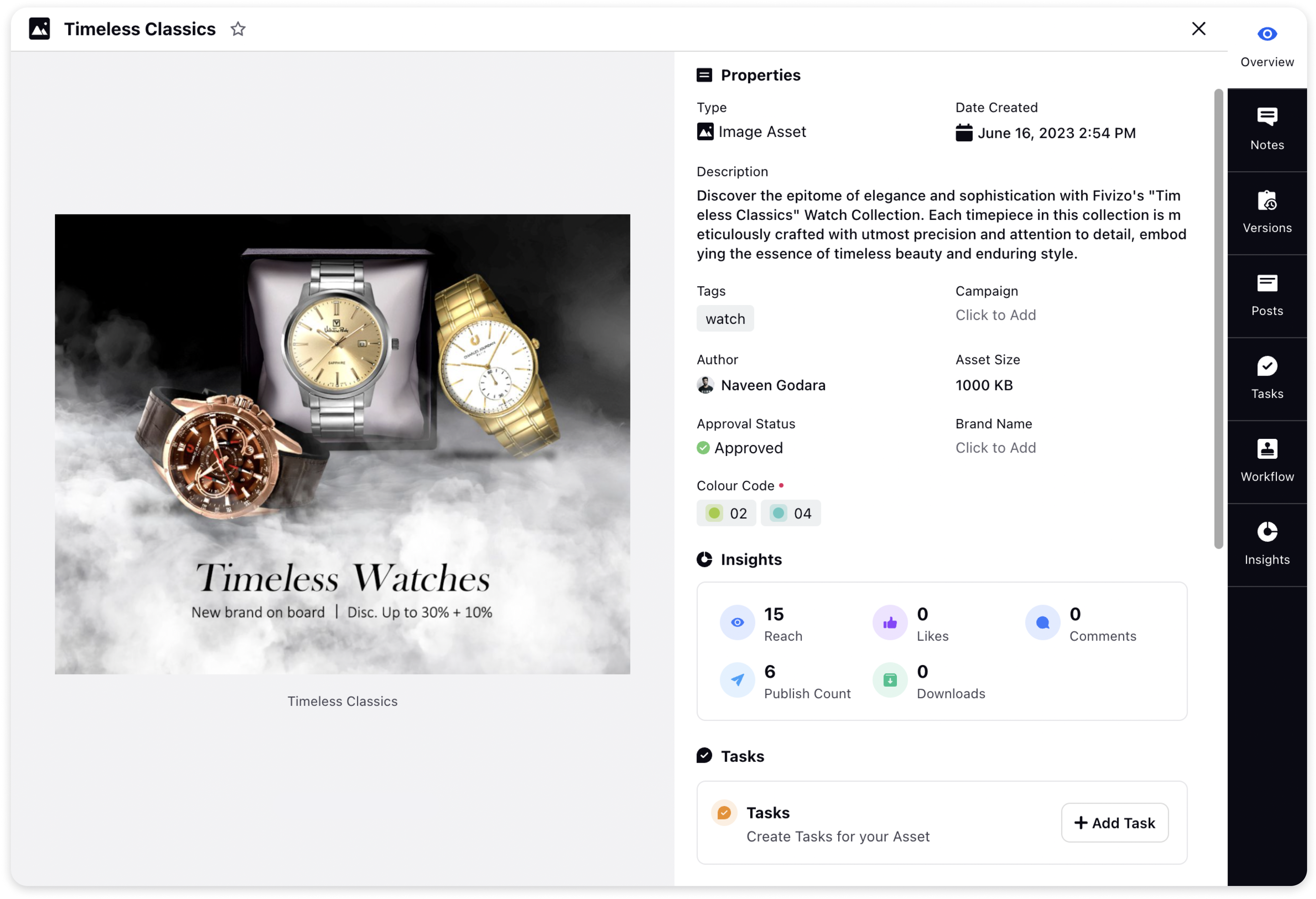
Furthermore, some asset details are not editable such as Asset type, Date created, and Approval status.
