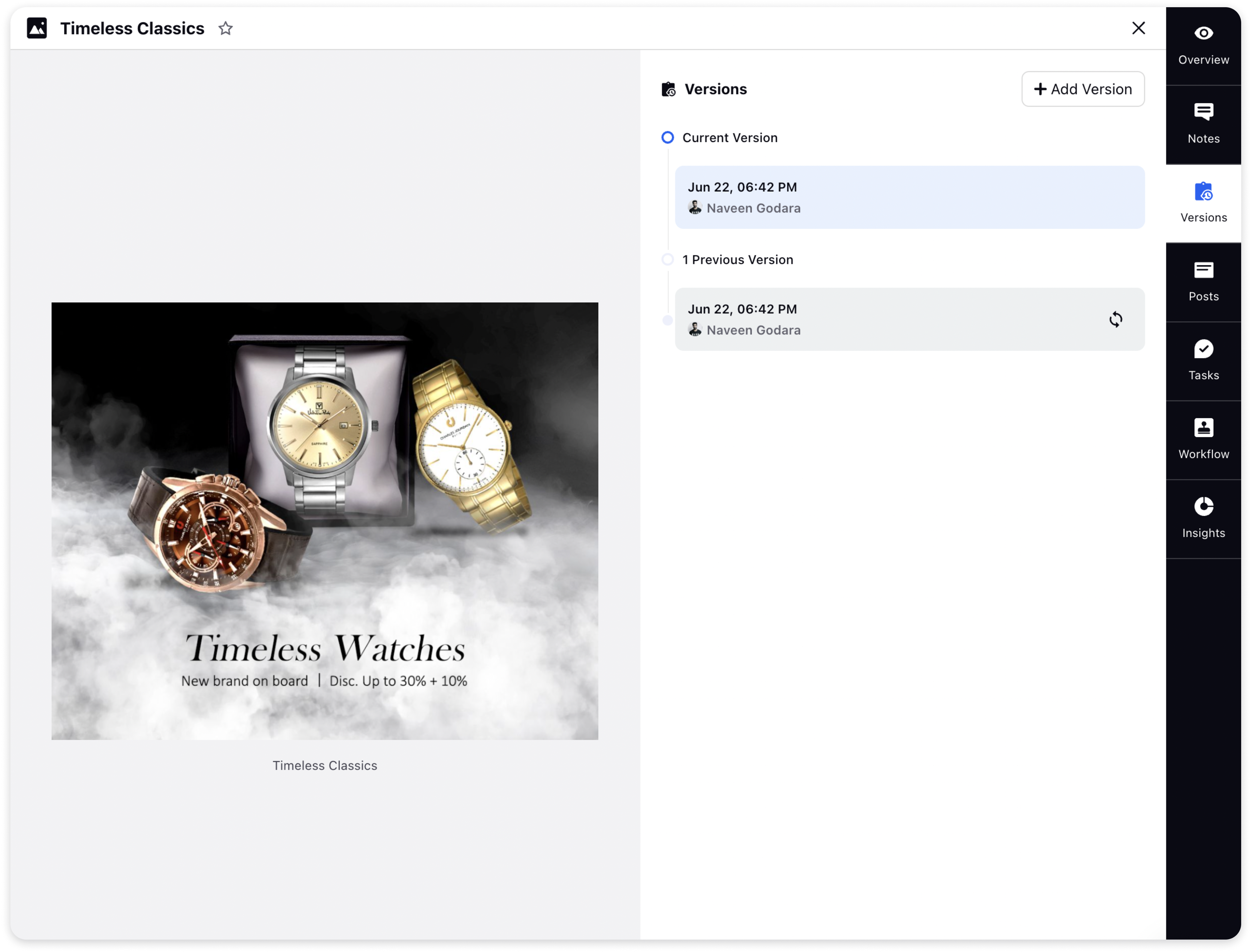Manage Asset Versions
Updated
Managing changes to your digital assets just got easier with Asset Versions. Whether you are working on photos or videos, Asset Versions provides a convenient way to keep track of every update you make to your assets.
Every time you edit (Image Assets only) or replace the media of an asset, a new version is automatically saved, providing a timeline of all the updates to your asset dating back to its creation. With Asset Versions, you can quickly access previous versions of your asset and compare them to the latest version.
View & Restore Asset Versions
Click on the Asset or select "View Details" to open the Asset Details (3rd Pane).
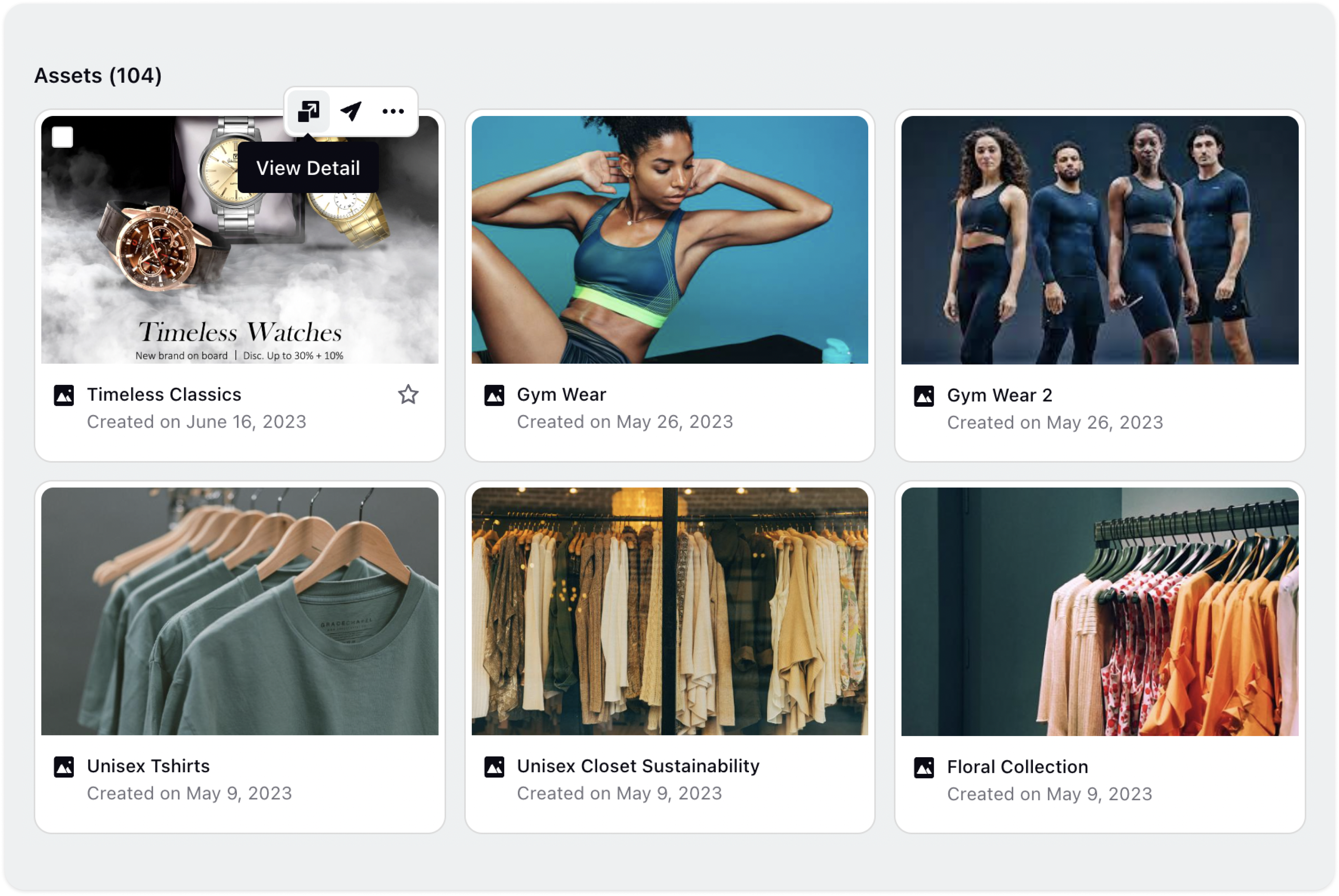
Once in the Asset Details, navigate to the Versions tab to see all previous versions of the asset. From here, you can click on any version to view its media on the left side, allowing you to easily compare it to the current version.
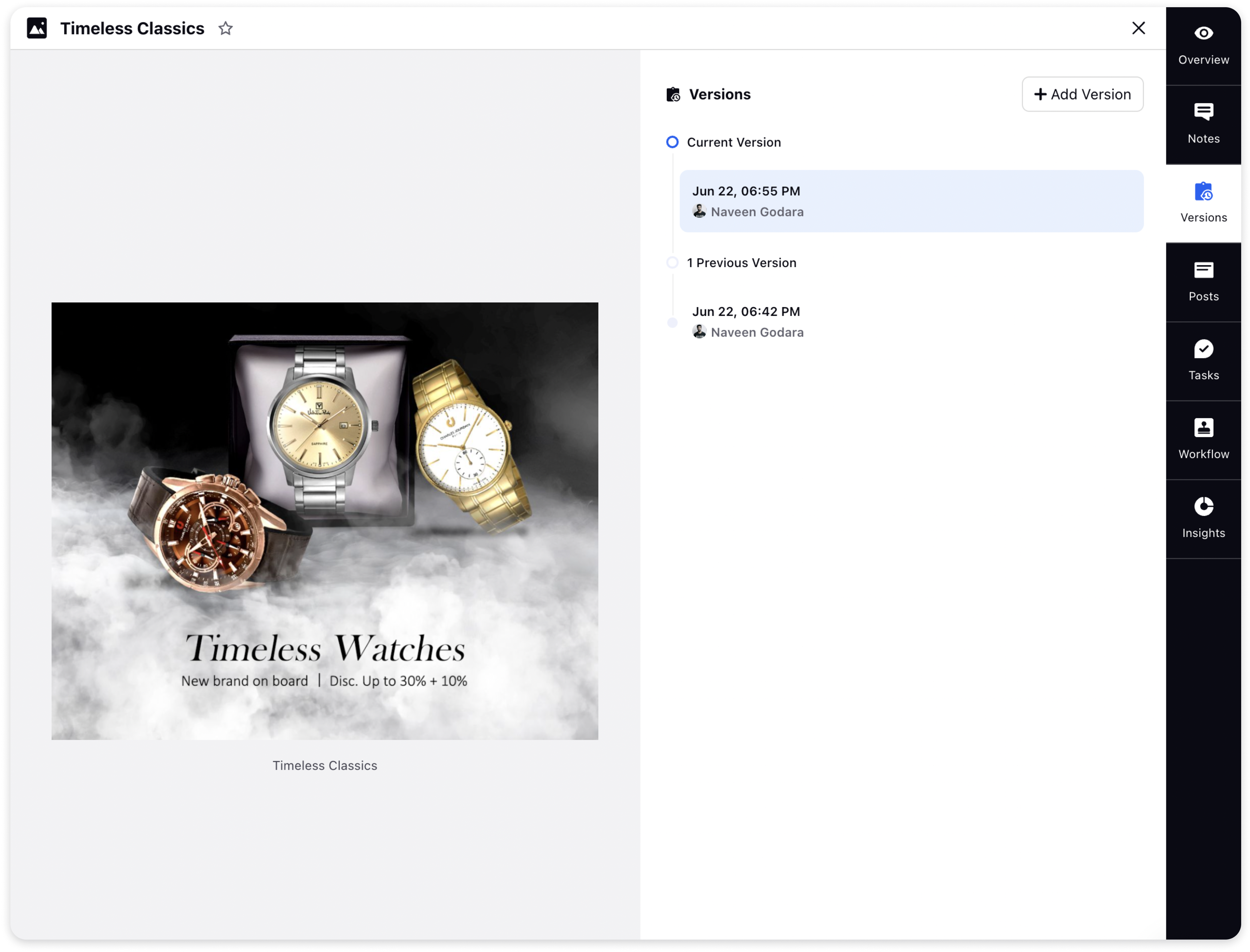
In addition to viewing previous versions, you also have the option to restore a previous version of your asset. To restore an old version, click on the restore icon which is seen when hovering over the version details.