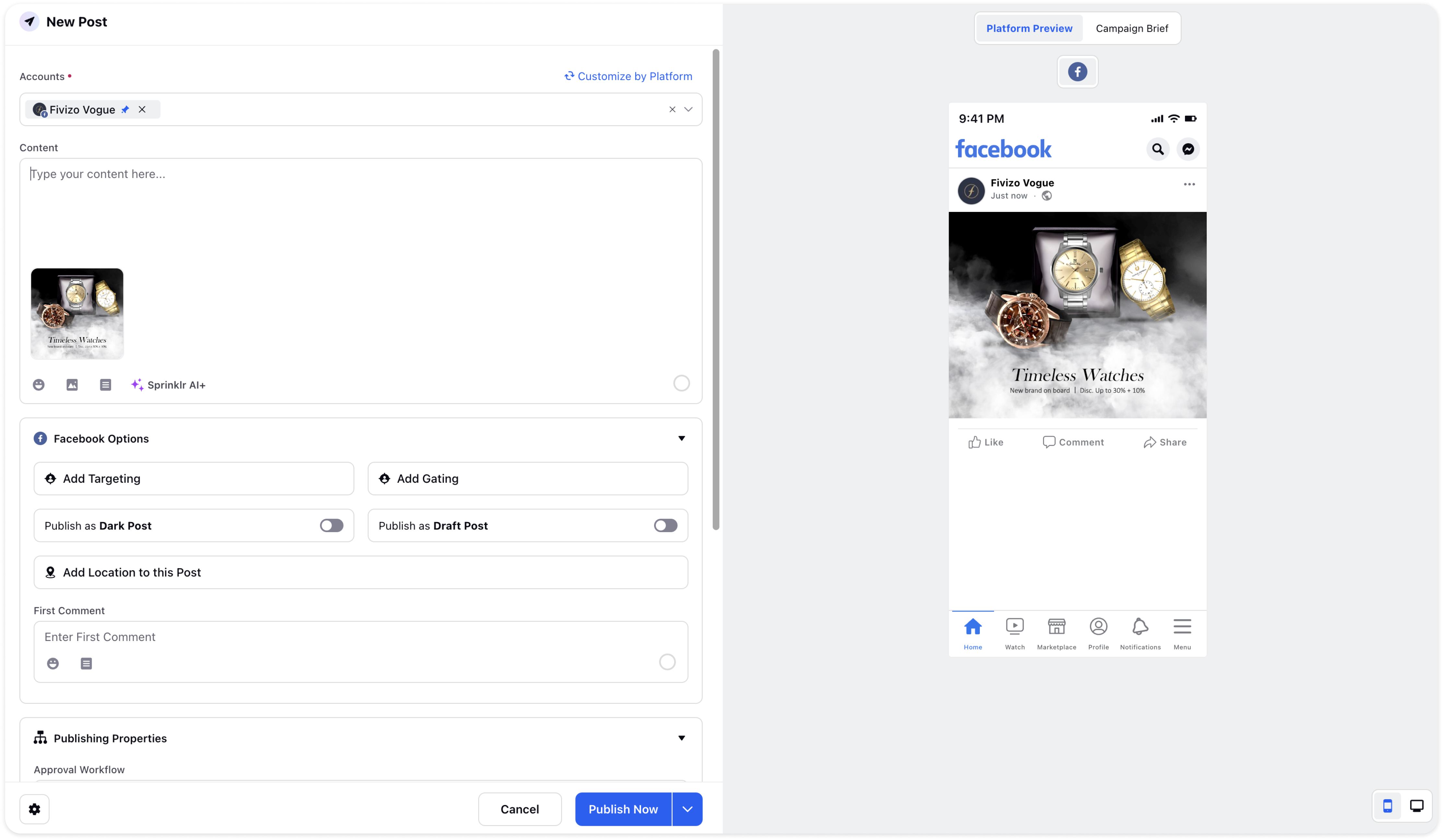Publish an Asset through Asset Manager
Updated
You can directly publish an Asset through Asset Manager quickly in 2 steps:
Method 1
Select any asset from the Asset Manager under the Assets and then click the Publish icon from the top of the Asset.
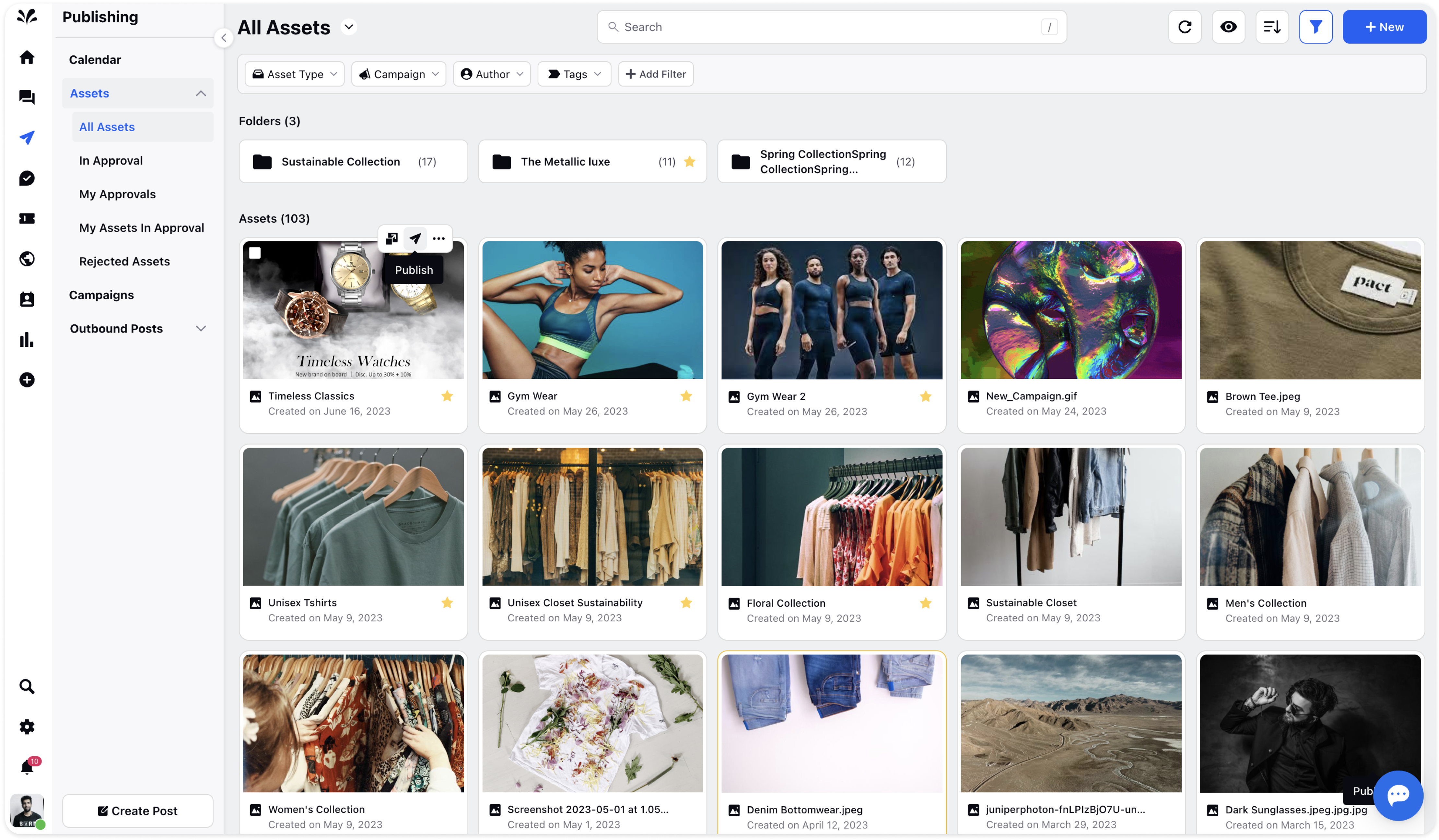
The publisher will open with the selected asset added in the Content box. Select account, add content, fill in other details and Publish the post.