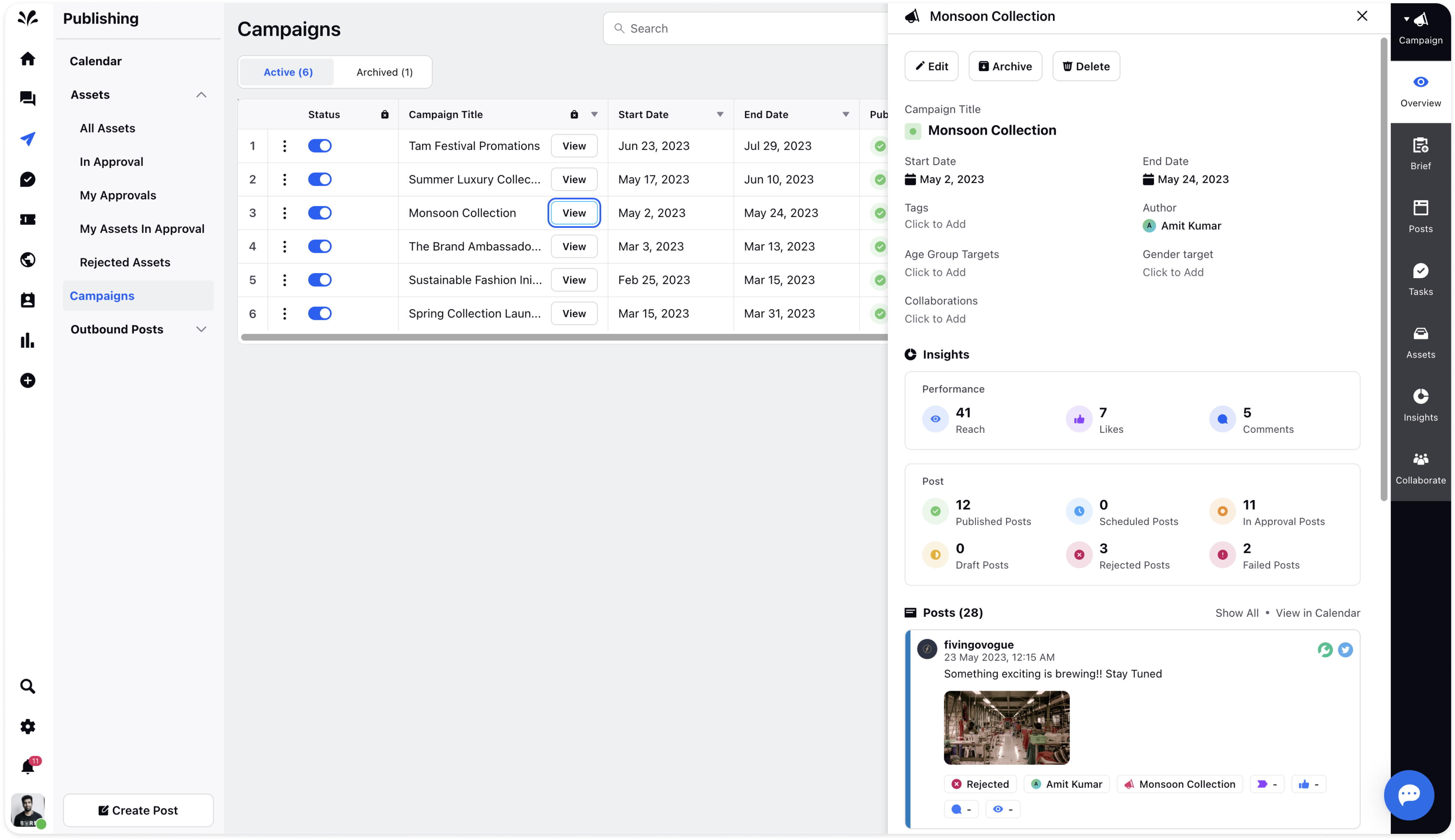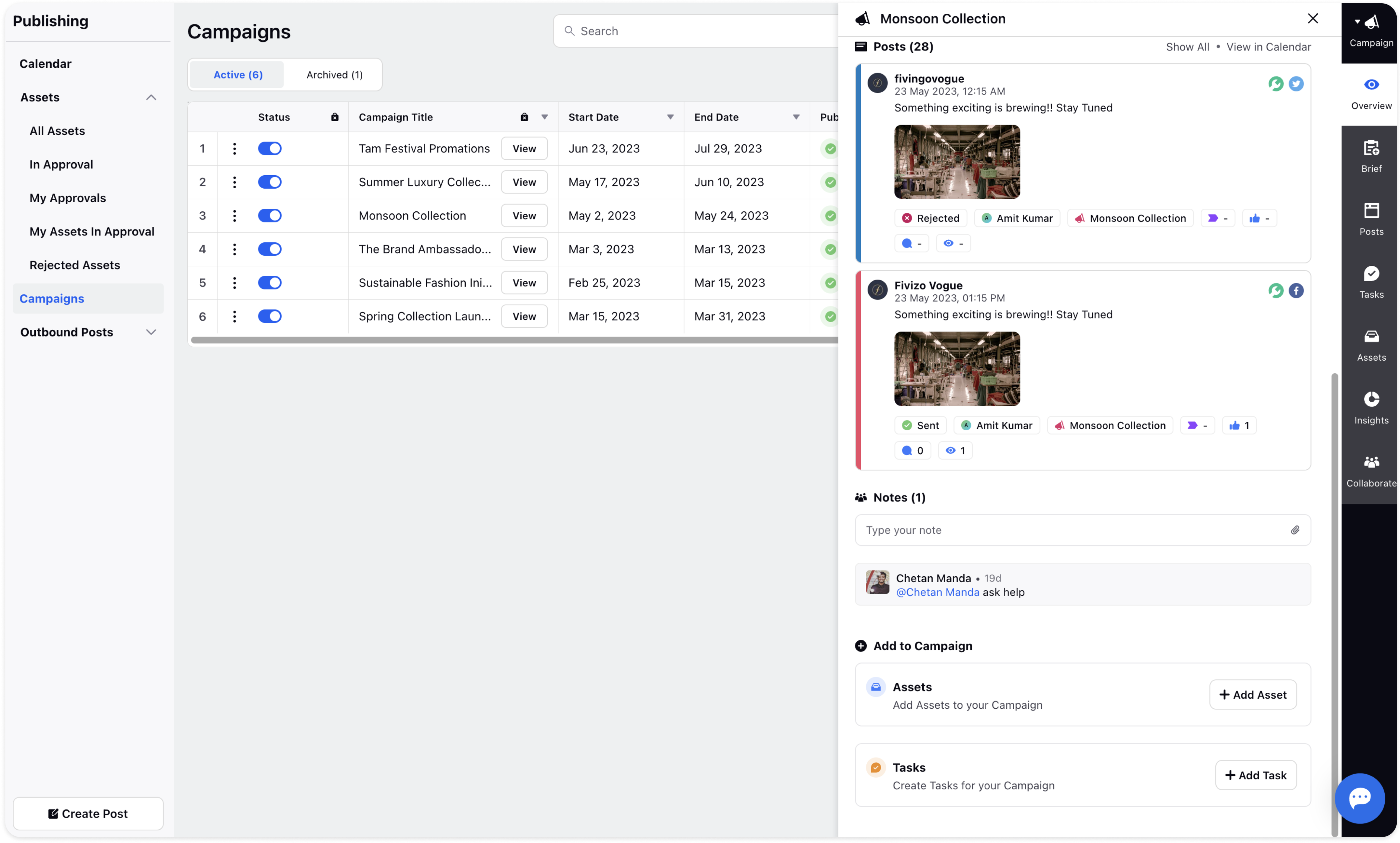Campaign Details View
Updated
You can have an overview of the Campaign in the third pane by clicking the View icon next to the Campaign Title.
You can have a look at the Campaign Start Date, End Date, Tags, Performance and Post Insights, Number of Posts added to the Campaign, any Tasks listed by the agent for this campaign, Any Notes shared by Agents for this campaign, and number of Assets added to the campaign.
Click on different tabs on right to go to specific section and dig deeper into the Campaign.