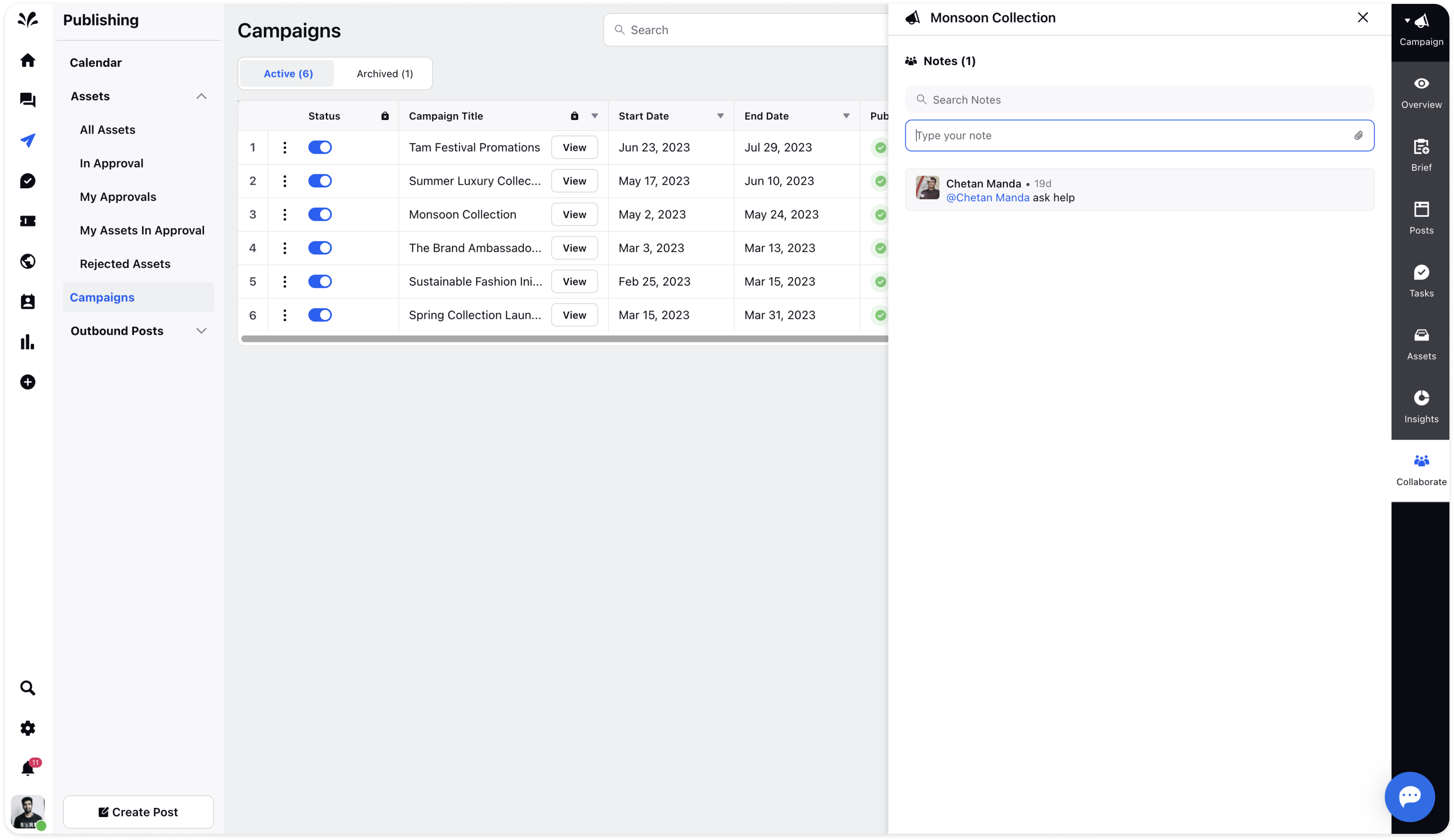Collaborate on Campaigns
Updated
You can collaborate on Campaigns as well by leaving notes relevant to the current campaign in the Notes tab of the third pane.
Click the View icon next to the Campaign Title in the record manager and the Notes tab will appear. You can click the Attachment icon in the top right corner to upload any image. Besides that, you can search for the desired notes in the Search bar.