Calendar: Best Time to Post Suggestions
Updated
In the Day/Week/Month/ (2-6) day view, the platform displays the optimal time for publishing a post. This information includes the Account name and the recommended posting time. To view this best time to post, you can use the Toggle On function. Additionally, by clicking on the Customize icon, you can choose which specific Accounts you want to see on the Calendar and easily toggle them on or off.
We will be discussing the best time to post in different views in the below sections.
Day View
The day view presents the ideal posting time for your posts that day. It reveals the Account name along with the recommended publishing time. To view this optimal posting time, simply use the Toggle On feature.
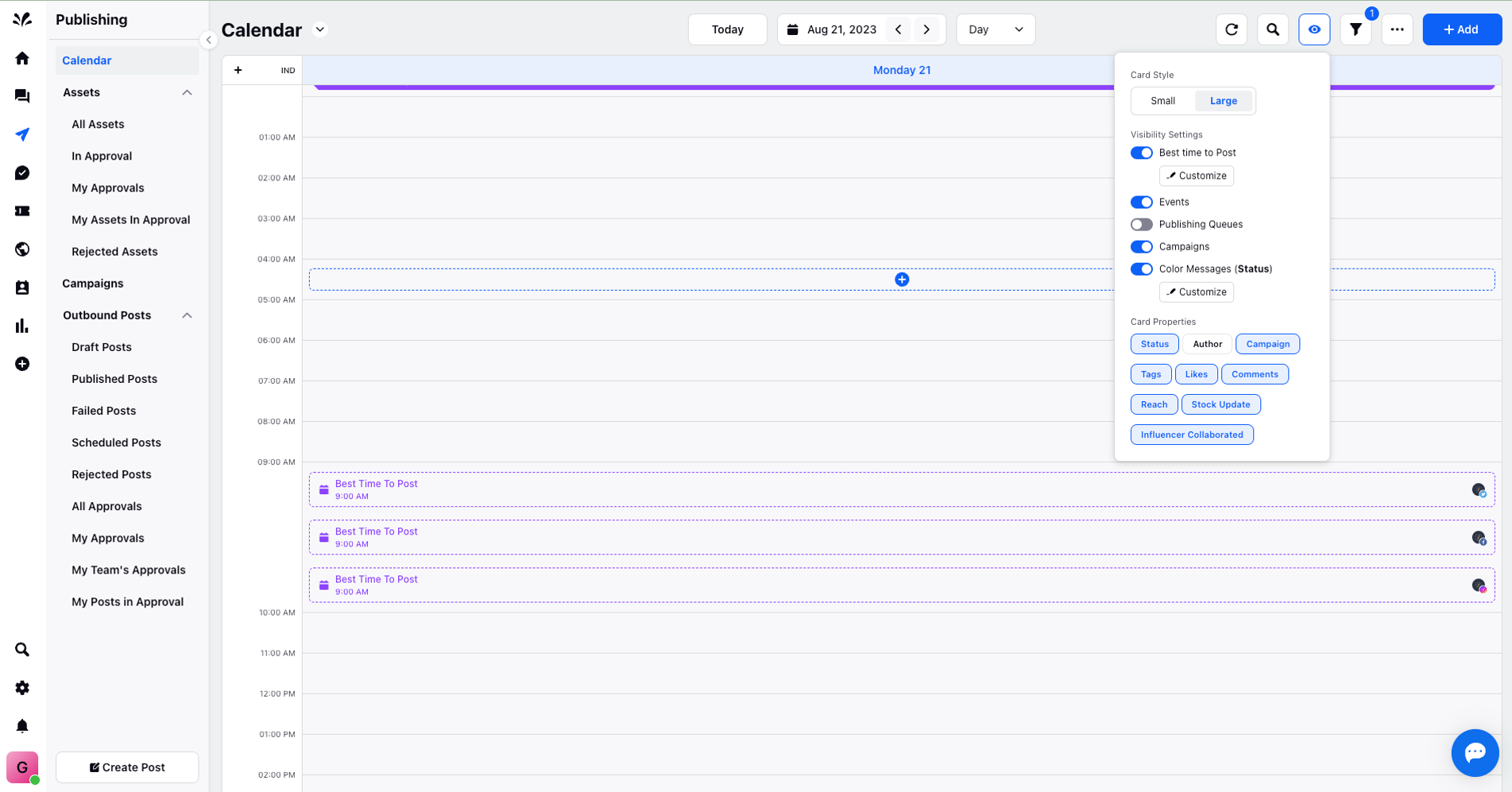
Week View
Here you can discover the optimal posting time for all your posts that are scheduled for that week. Both Account name and recommended publishing time are displayed here. Toggling On the feature displays the best time to post.
Number of Days (2/3/4/5/6) View
Just like the above views, in 2/3/4/5/6-day view, the platform reveals the ideal posting time for your posts, displaying the Account name along with the recommended publishing time but for all the post that fall in the number of days we select to view all at once. To view this optimal posting time, you can use the Toggle On feature. Below image shows best time to post for 2-day view.
In all the above views, you can customize to selectively toggle a few Accounts on or off for display in the Calendar. Be sure to click the Save button at the bottom to apply your preferences.
In this way discovering the best time to publish your posts becomes effortless with the Calendar's different views: Day, Week, and 2/3/4/5/6 Day. Each view showcases the recommended posting time alongside the corresponding Account name. By using the Toggle On feature, you can easily access this valuable information.
