Calendar Publishing Insights
Updated
The Calendar's Publishing Insights offer valuable post insights, displaying widgets with performance metrics like Reach, Likes, and Comments for published posts. Additionally, the Posts widget provides an overview of the number of published, in-approval, draft, scheduled, and rejected posts, helping us monitor our content's status effectively.
For a comprehensive analysis, we can delve deeper into each post, adding relevant assets and collaborating with team members for guidance or addressing any concerns. This streamlined process ensures better post optimisation and facilitates efficient teamwork in managing our social media content.
There are 2 ways to view the Post insights in a Calendar view:
Method 1
To access post insights for the selected month view, click on the Insights icon in the top right corner. This action will provide you with valuable data and analytics on your posts, helping us gain deeper insights into their performance and engagement.
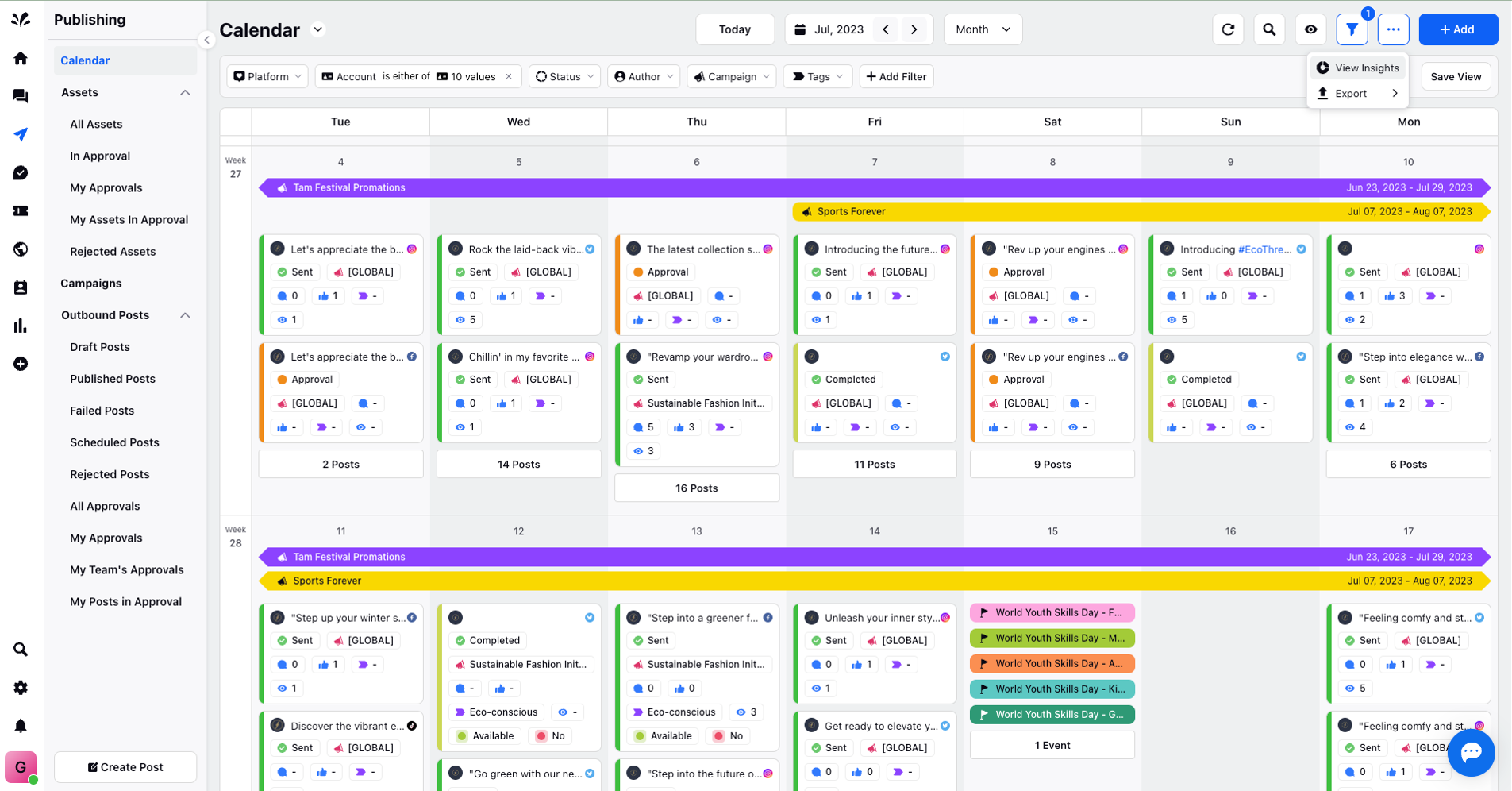
The insights will open in the third pane for the current period.
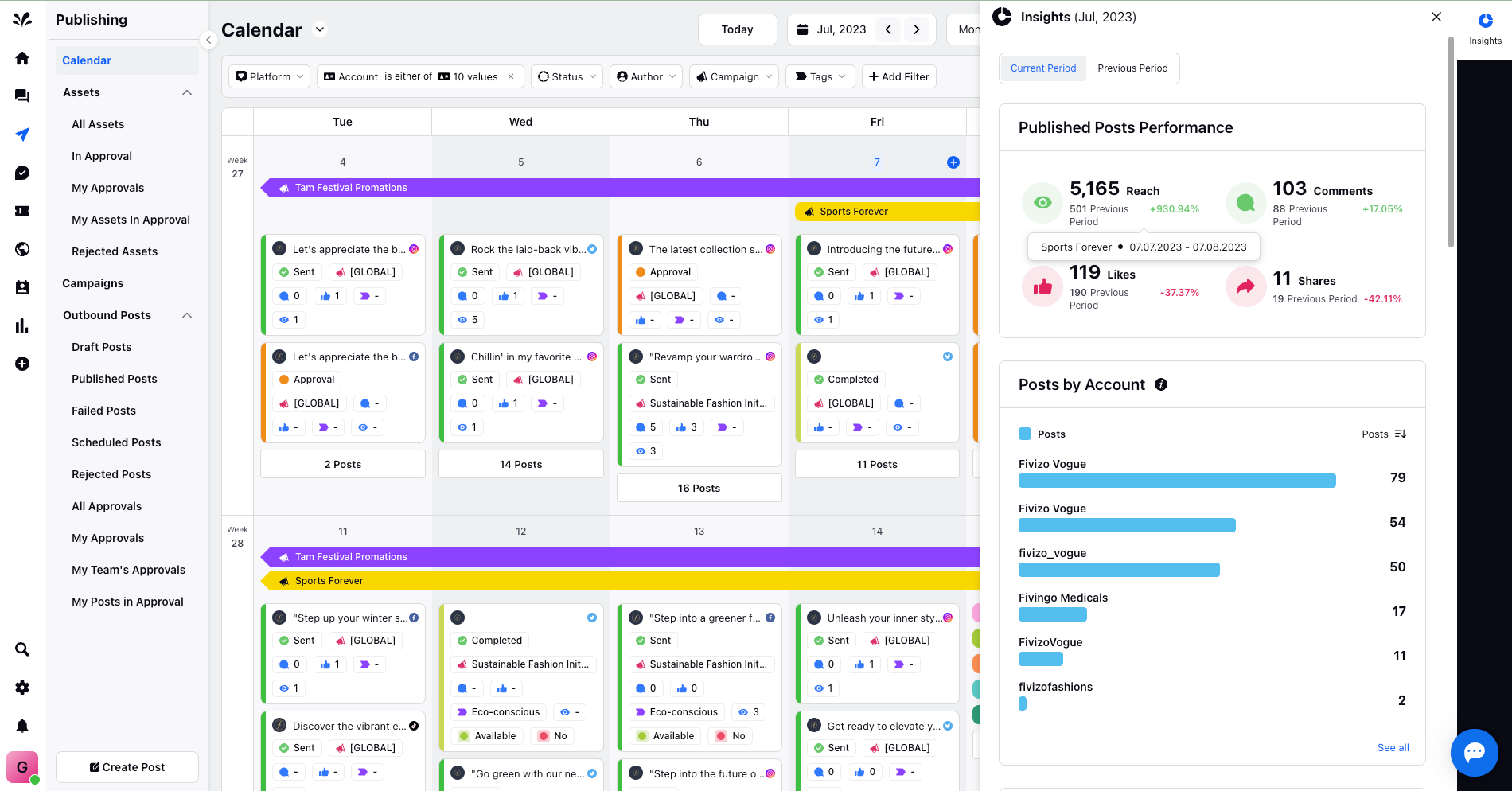
A thorough analysis of the Post insights, Posts by Status, Account, Campaign, Platform, Author, and All Posts by a specific account can be found here.
Published Post Performance: This widget provides a comprehensive summary of post metrics, including total reach, comments, likes, and shares for the current period. For a more in-depth analysis, you can explore individual insights like reach by account, platforms, and related posts for both the current and previous periods. This helps us better understand the overall performance and engagement of our posts.
Reach for the Current Period.
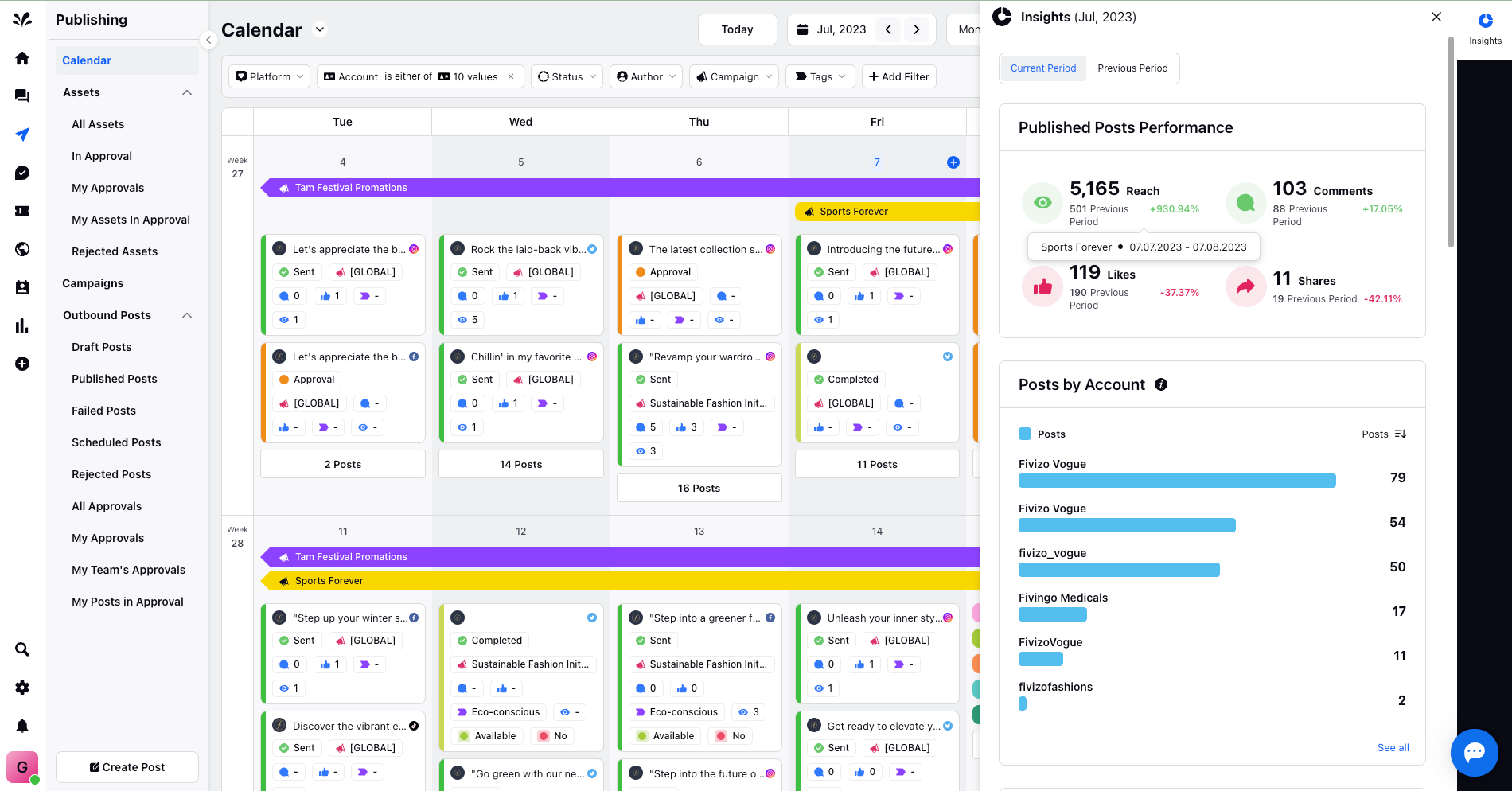
Reach for the Previous Period
Posts by Account: This widget gives a clear overview of the number of posts published by different accounts during the current period. To gain deeper insights, you can analyze posts for specific accounts, enabling a more focused examination of each account's posting activity.
It will show you posts by status, campaigns, platform, platform, author, and related posts for the current period
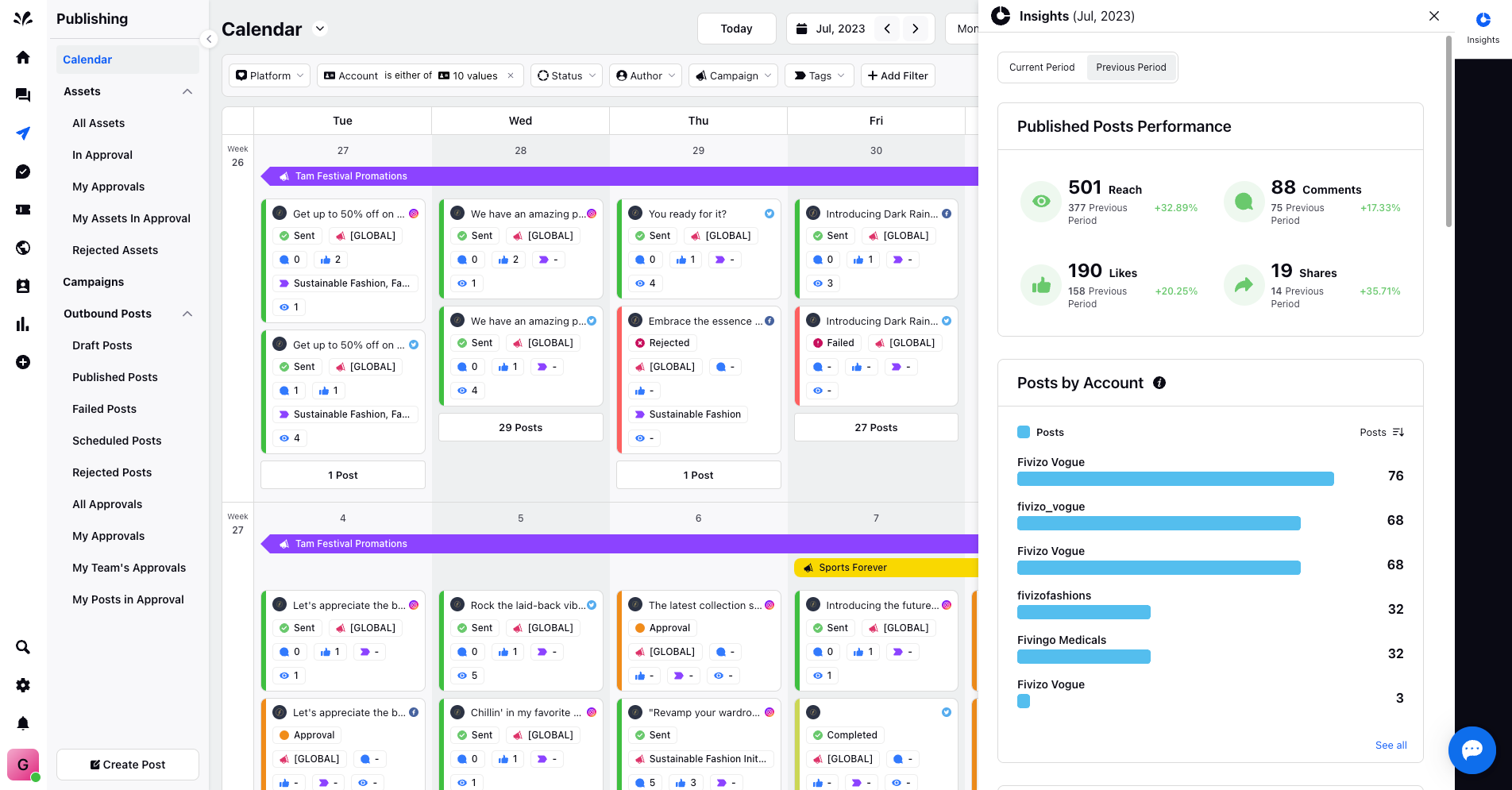
Posts by Status: With this widget, you can easily track the number of posts categorized by status, such as sent, approved, rejected, or failed, for the current period. By delving deeper, you can gain a detailed understanding of posts based on a range of factors like account, platform, marketing campaign, author, and related posts.
Posts by Campaign: This widget highlights the number of posts associated with different campaigns during the current period. For a more detailed examination, you can explore posts related to specific campaigns, considering factors such as account, platform, status, author, and related posts for both the current and previous periods.
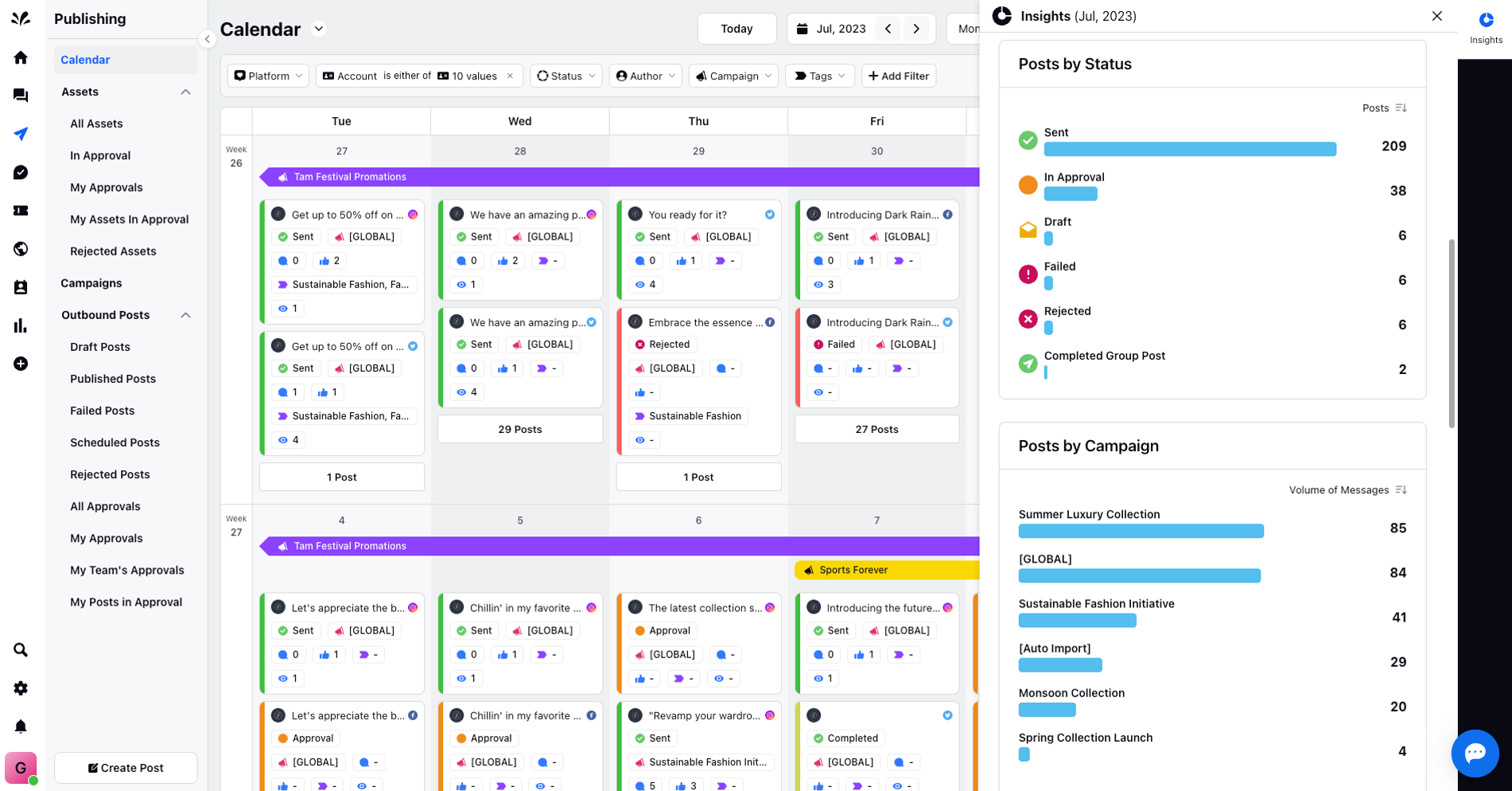
Posts by Platform: Categorising posts based on platforms like Facebook, Instagram, Twitter, etc., this widget gives you a clear view of posting distribution. For a comprehensive understanding, you can analyze posts for any platform and gain insights into account, platform, status, author, campaigns, and related posts.
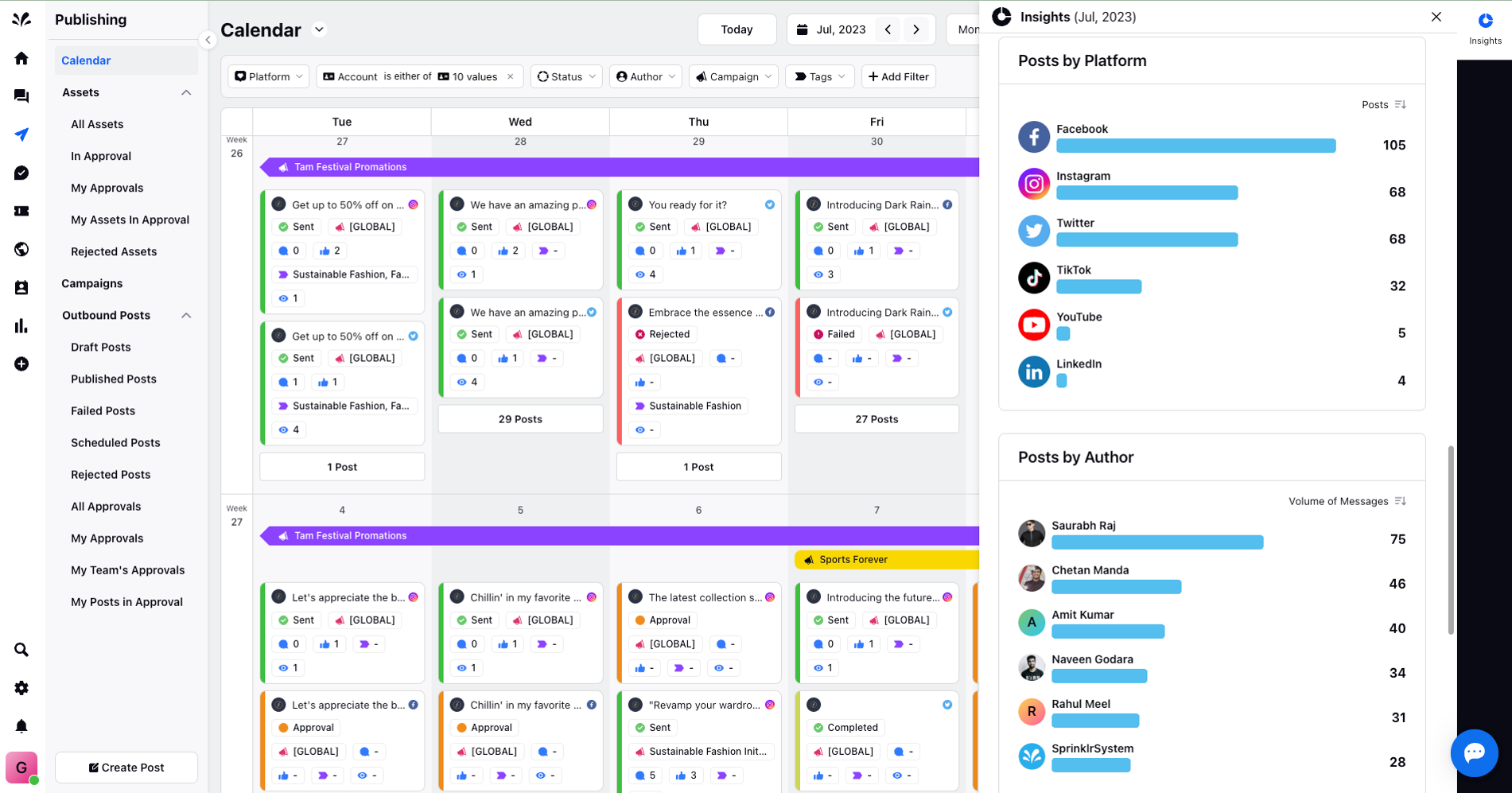
If you click on any of the Platforms, more details will be displayed.
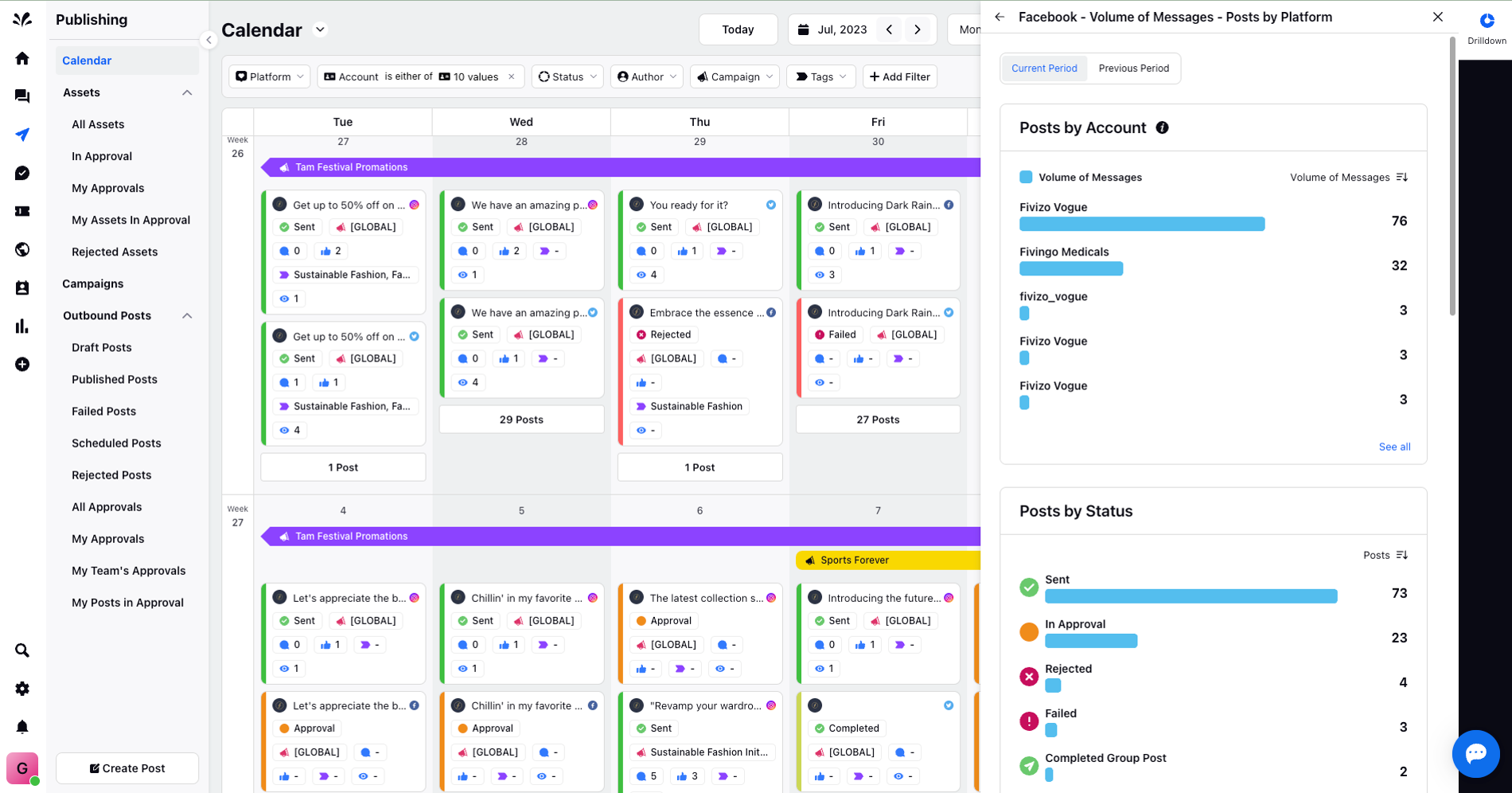
Posts by Author: This widget helps categorize the number of posts by author, enabling a straightforward view of author-wise posting activity. By exploring each author's metrics in detail, you can better comprehend posts based on account, platform, campaign, author, status, and related posts.
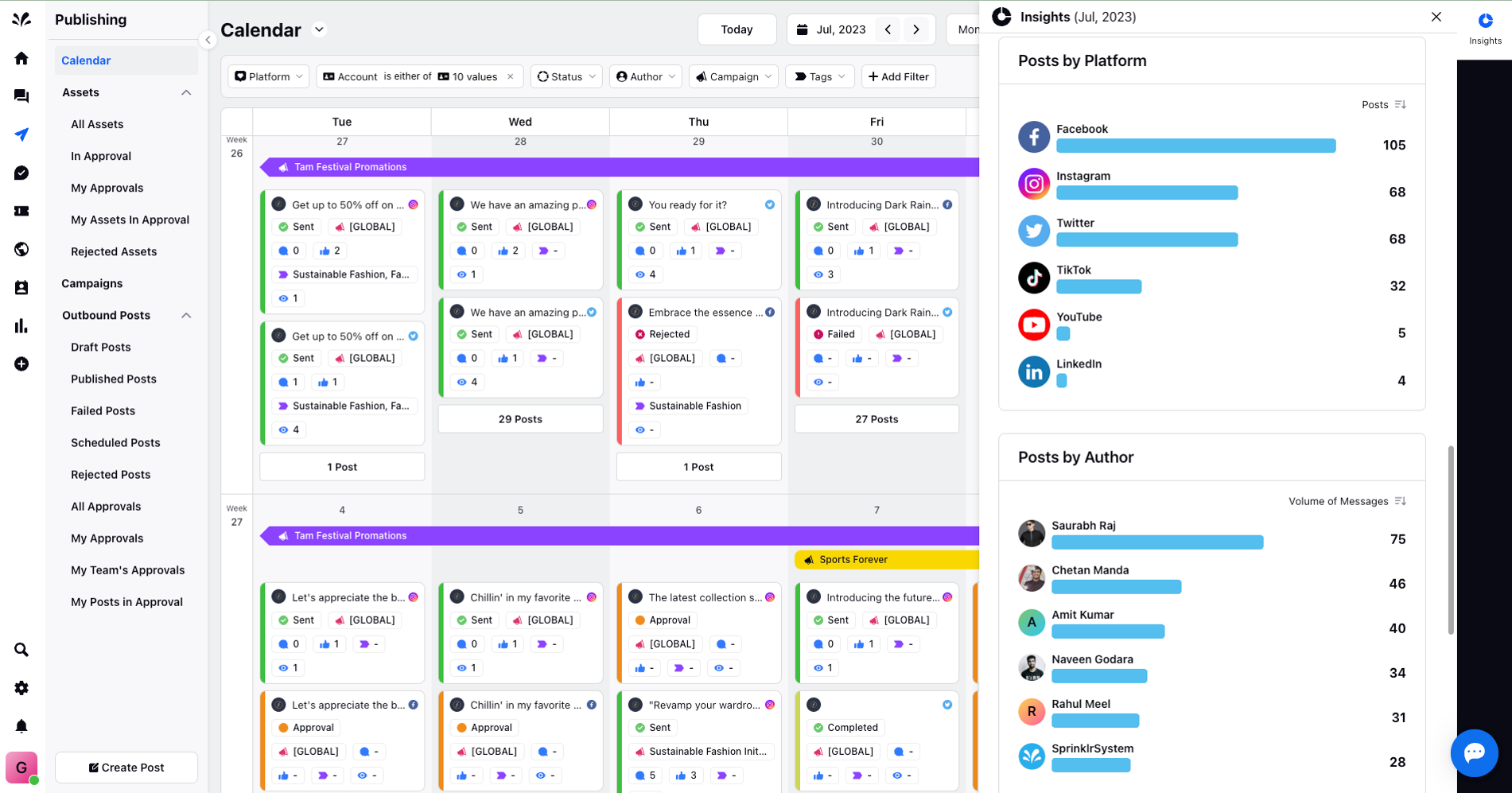
All Posts: This widget presents a convenient list of all posts published by different accounts, providing a comprehensive view of our entire content library.
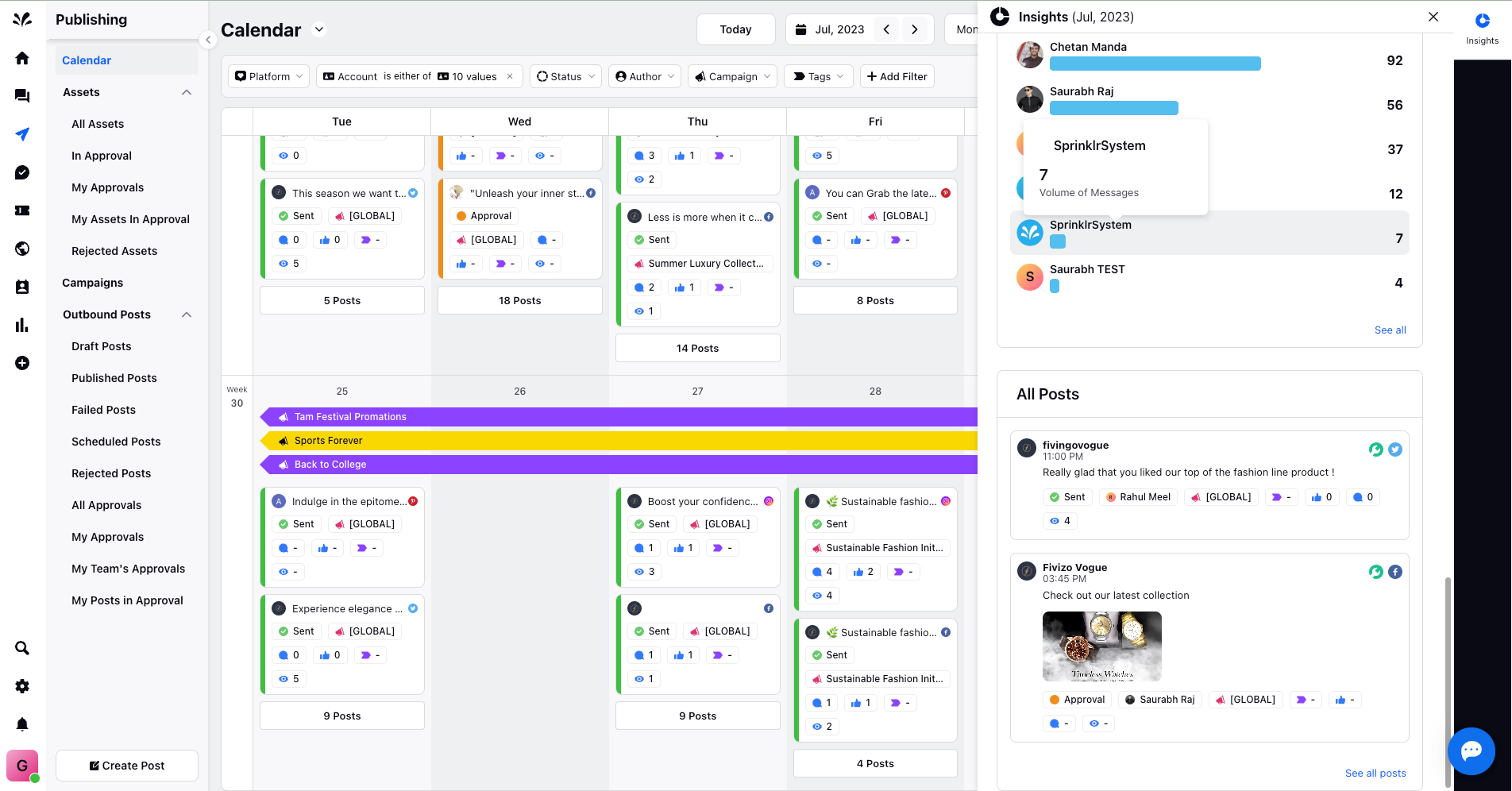
In the third pane, you have the option to delve deeper into any post and access essential post elements, including Insights, Properties, Tasks, and Notes, if available. Additionally, you can review the approval workflow associated with the post. At the top of the third pane, you will find post status actions, such as the Platform name, Edit, and Preview.
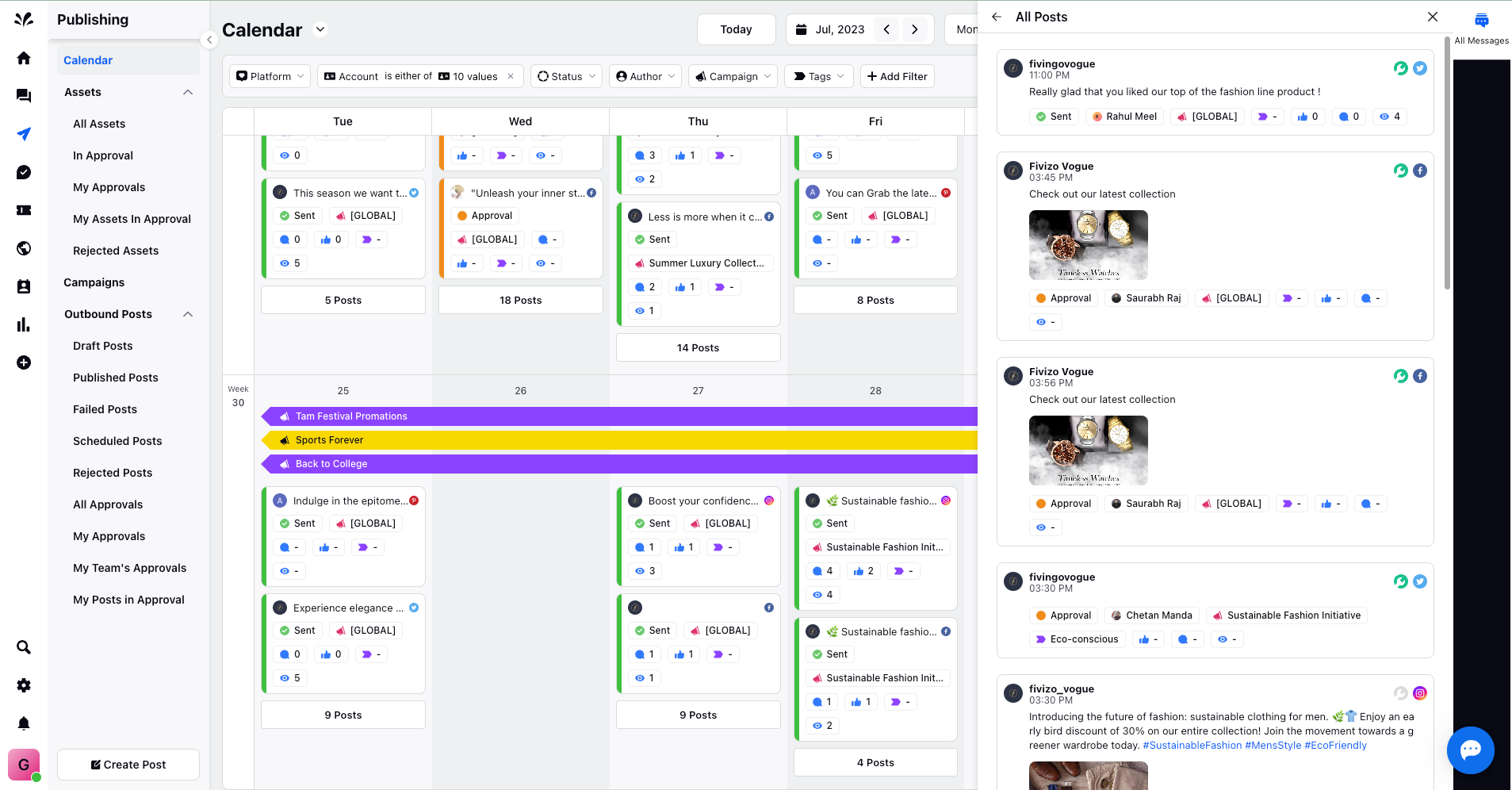
Method 2
Alternatively, you can view post insights by clicking on any of the post cards in a specific view.
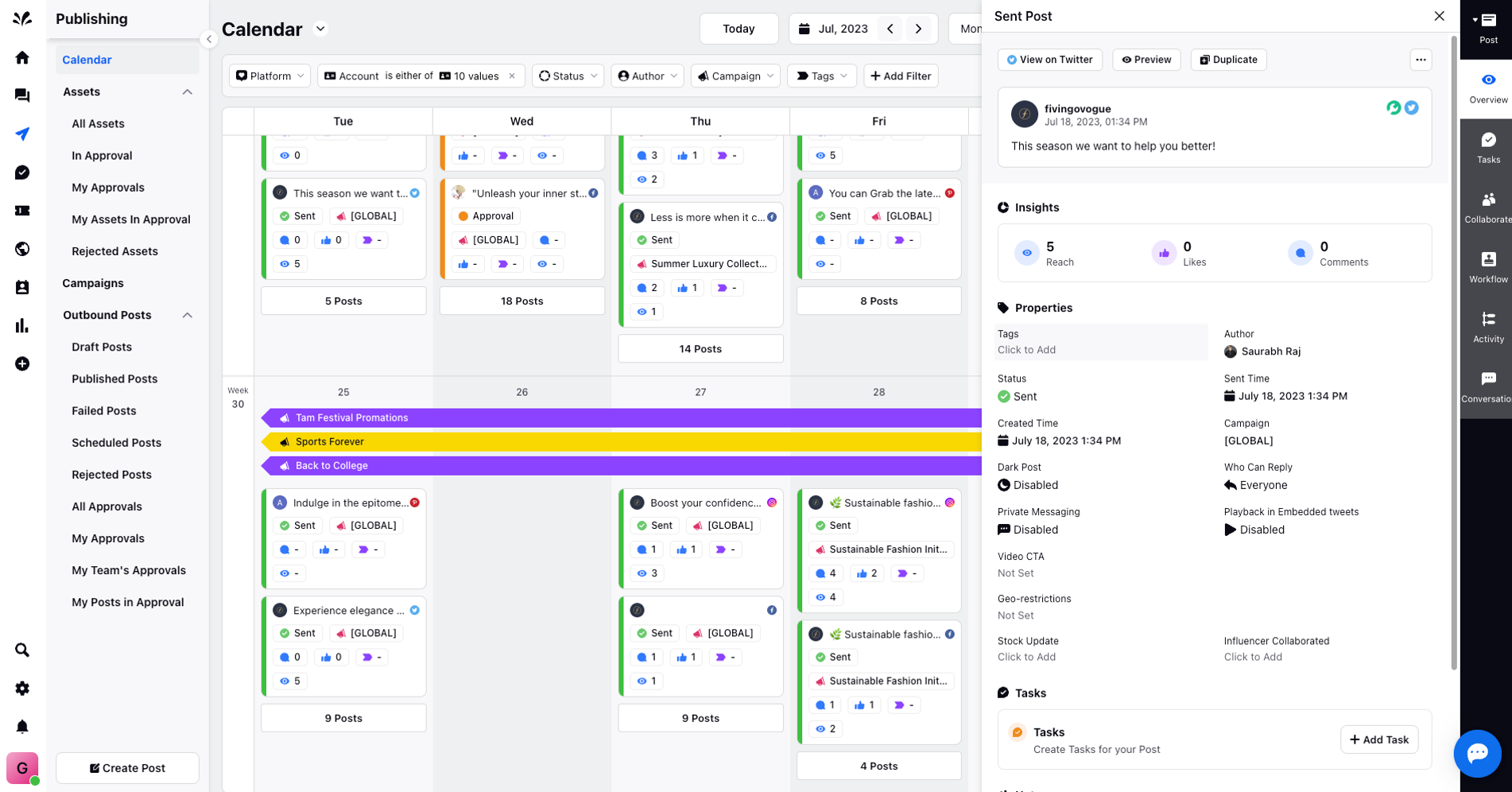
Here, you will view details such as post content, insights, properties, tasks, if any, Notes, Approval Workflow in the third pane.
