Exporting Calendar View
Updated
In today’s world, brands often need “Calender View” pdfs to analyze the content and card properties thoroughly. Brands often need Calender view pdfs to analyze the content and card properties thoroughly. To facilitate these needs “Export PDF” feature comes of great use.
By clicking on the Export PDF feature, they can easily access and assess the posts. To export the Calendar view, simply click on the three dots icon in the top right corner and select "Export PDF" from the dropdown menu. This action exports the specific Calendar month view.
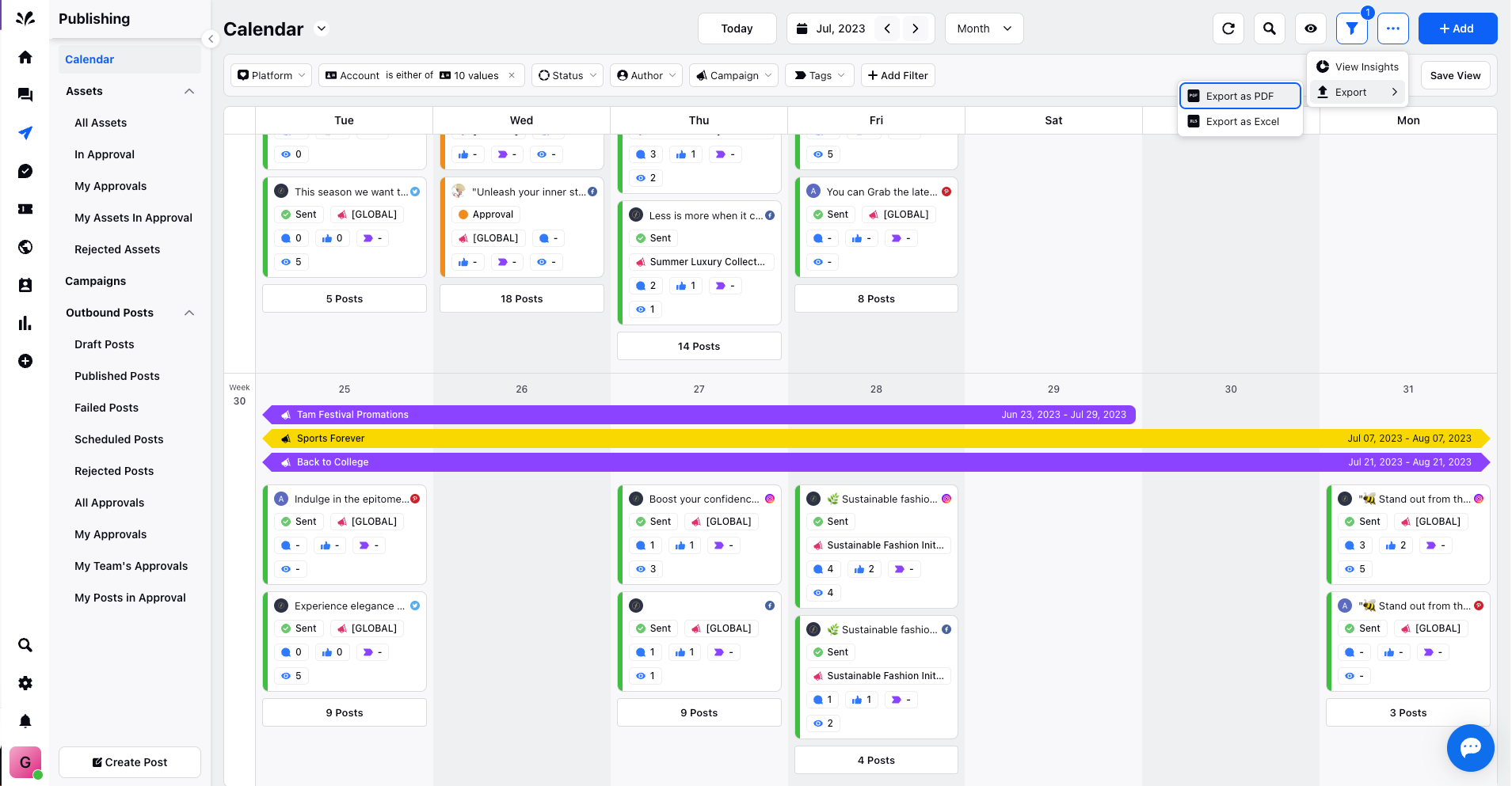
Shortly after initiating the export, a notification will appear in the bell icon on the left, indicating that the Calendar view PDF has been successfully exported (screenshot is awaited). This feature enables brands to efficiently analyze their social media posts and make data-driven decisions for an optimized online presence.
