Automatic Rescheduling of Failed Posts
Updated
In the Sprinklr Publisher tool, there may be situations where posts fail to be published on a specific account. To address this, Sprinklr implements an automatic rescheduling mechanism that makes multiple attempts to publish the post again. However, if the post continues to fail, it is marked as failed, and the specific reason for the failure is provided.
To access the list of failed posts:
Navigate to the Publishing module in the left pane of the Sprinklr Social Platform. Click on "Failed Posts" under "Outbound Posts" on the left side as well.
This will display a comprehensive list of failed posts along with the respective reasons for their failure.
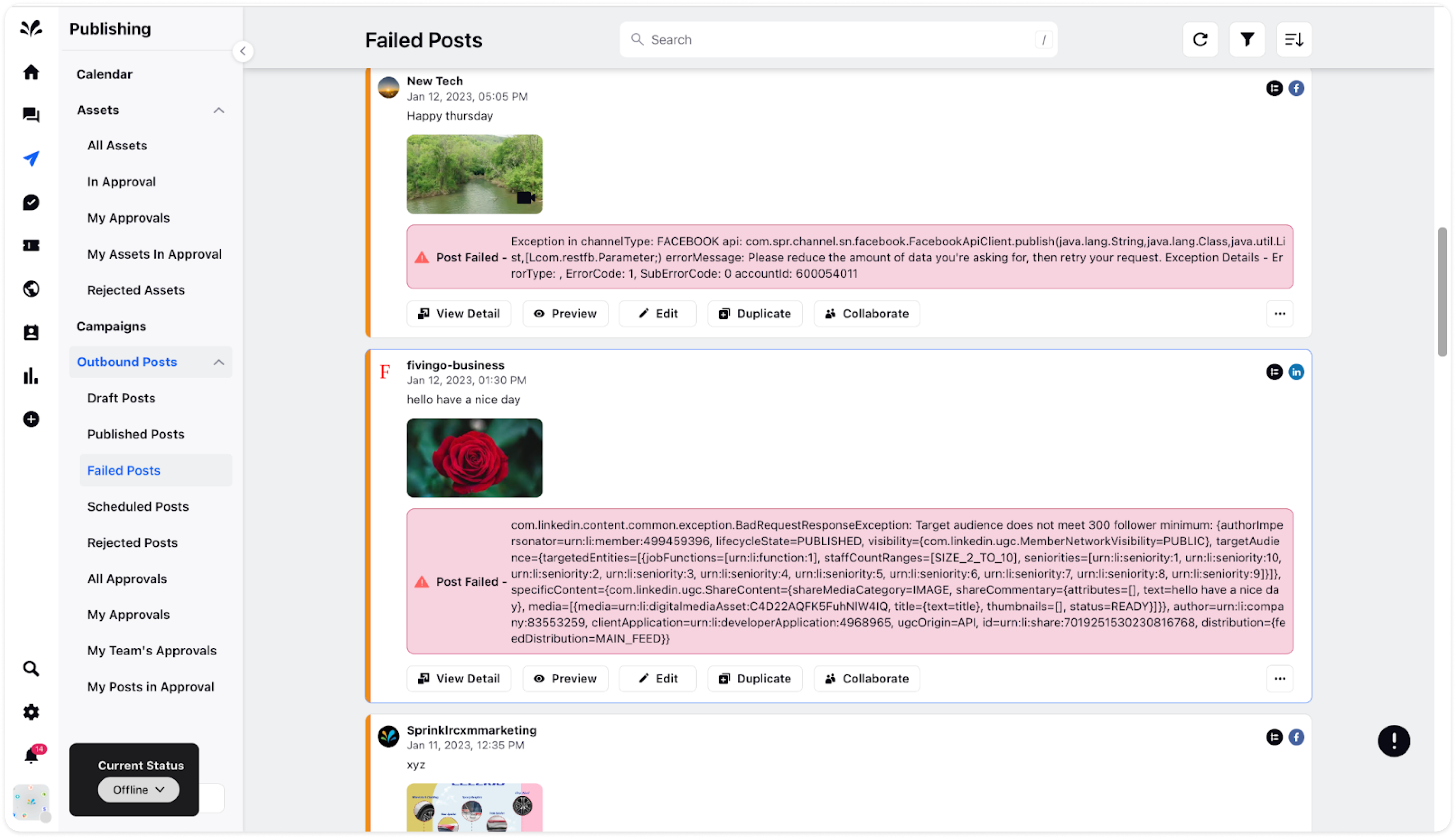
By reviewing the list of failed posts and understanding the reasons behind their failure, you can take corrective measures to rectify any issues.
Once the necessary adjustments are made, the failed post can go through the approval workflow process again, starting from the initial level. This allows you to address any underlying issues and ensure that the post can be successfully published on the intended social media account.
