Content Guide in Publisher
Updated
Content guide is a feature integrated into the Publisher tool which the brands can use to view the best practices and limitations to follow for each social accounts while publishing the post.
To use Content guide in Publisher
Click on the + icon from the left pane of Sprinklr Social and choose the New Post option from the drop-down.
The Publisher tool will appear where you need to choose the social account and provide the relevant content to the post. You will view the Content Guide feature in the top right corner of the Content box. Provide other details such as Twitter options and the desired scheduling option.
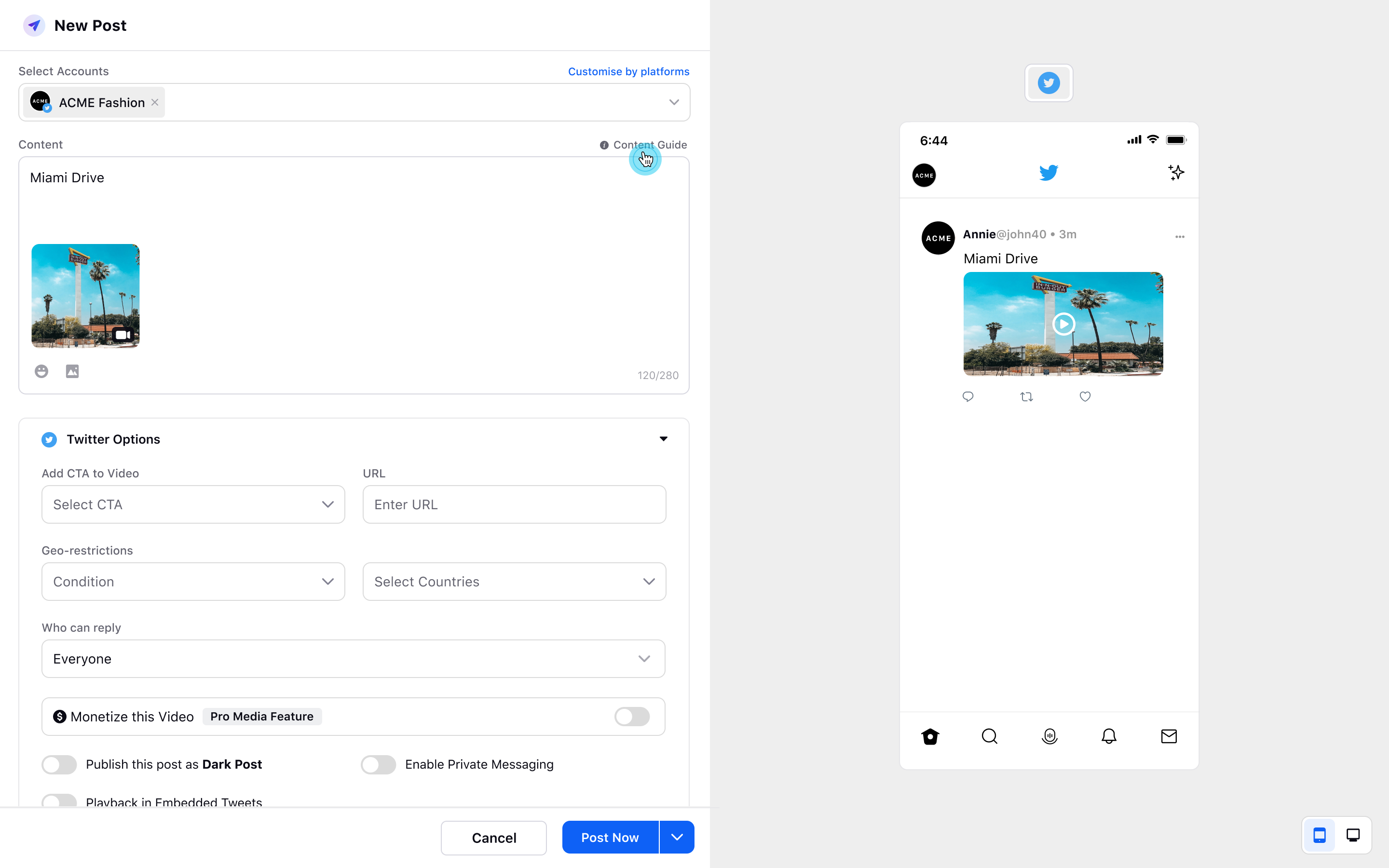
Click on the Content Guide and the list of best practices and limitations will appear for each social account. It will help you keeping the content limit and other best practices up to date.
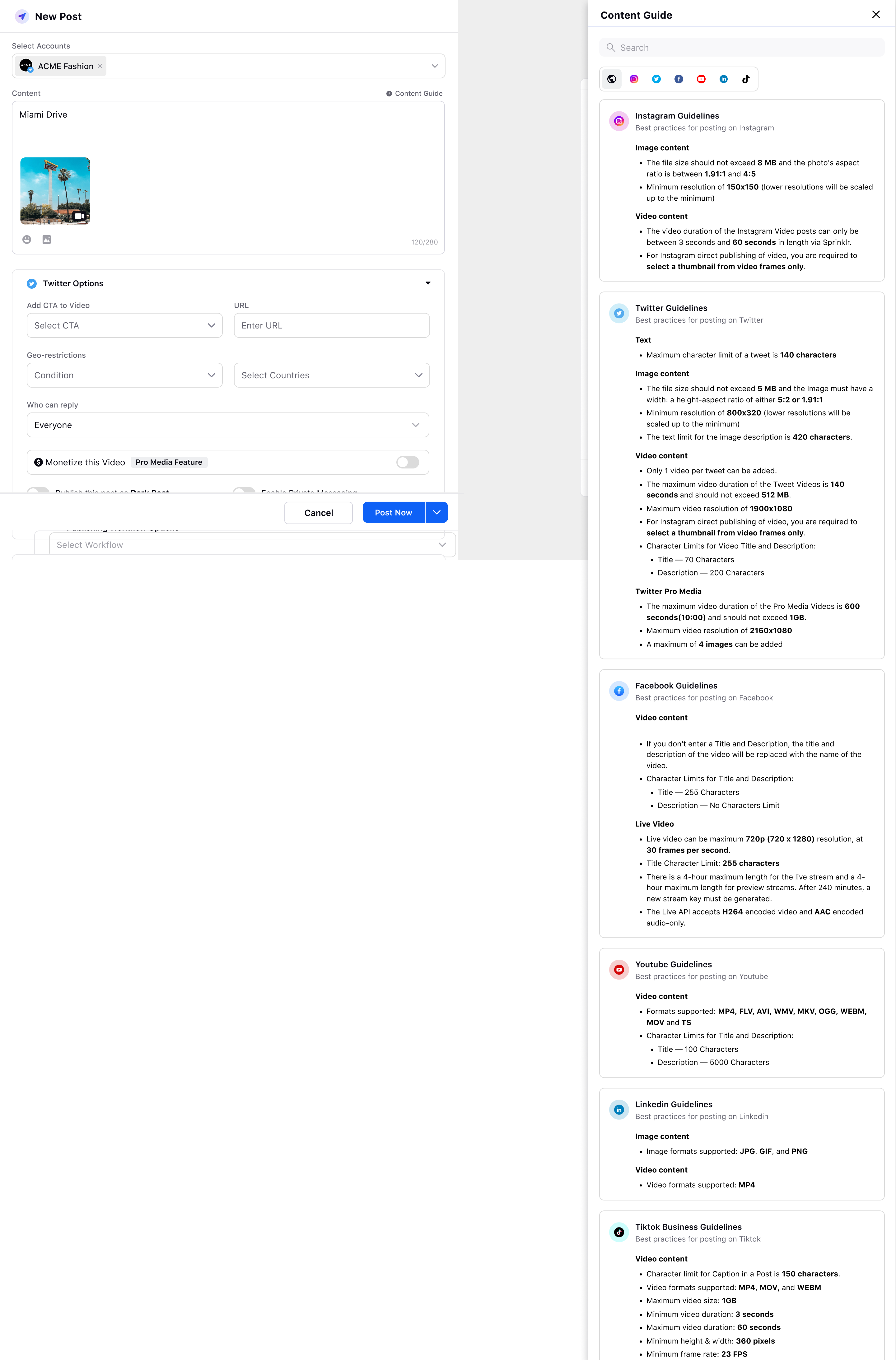
You can switch between different social accounts and know the best practices. Besides that, you can search for a particular keyword in the Content Guide.
