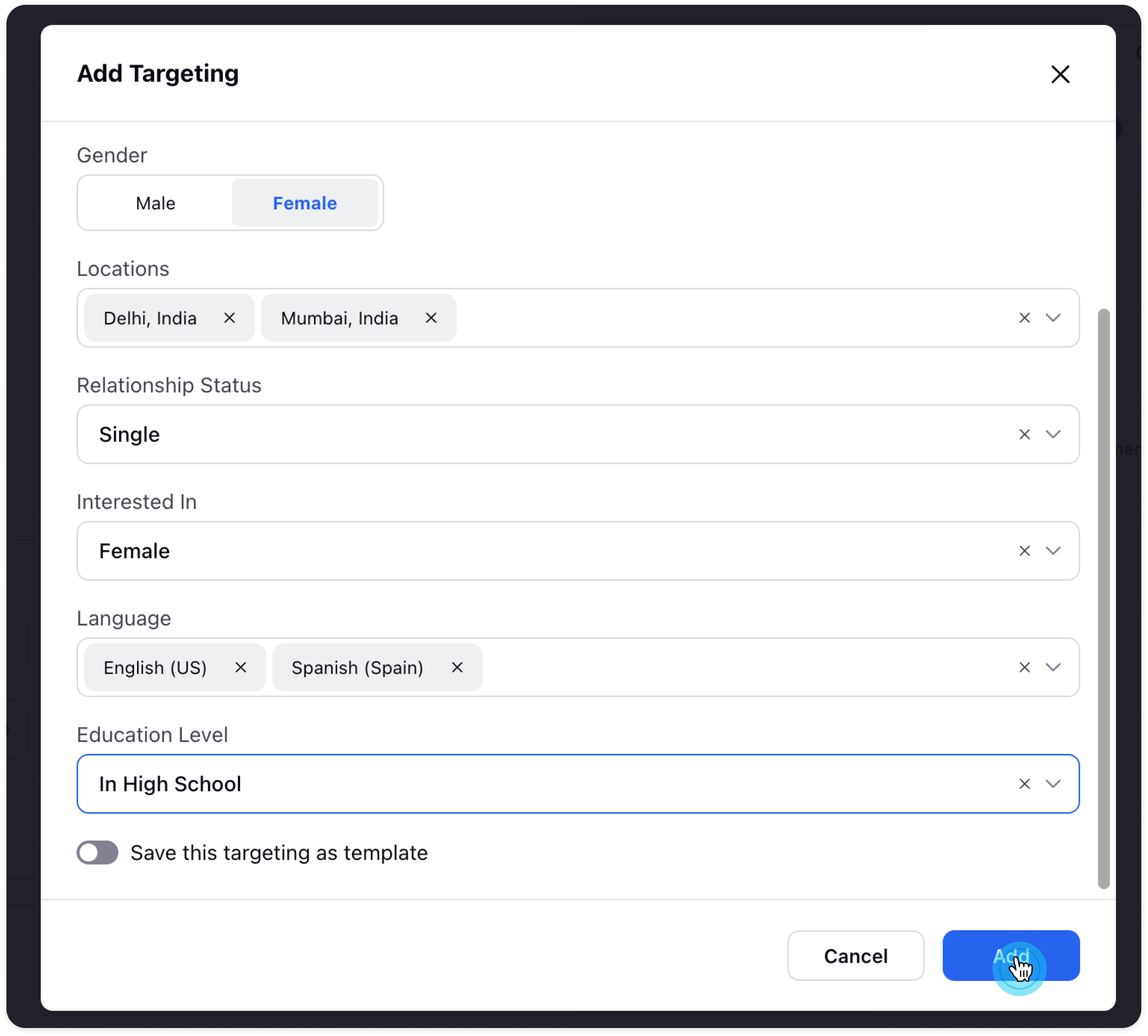Preferred Audience versus Audience Restrictions
Updated
In the Publisher tool of Sprinklr's Social platform, brands have the ability to leverage the power of targeted publishing to effectively reach and engage their desired audience. By utilising the "Add Targeting" feature, brands can narrow down their target audience on platforms such as Facebook and LinkedIn, ensuring their content reaches the right people at the right time.
By tailoring their message to specific demographics and interests, brands can increase relevance and capture the attention of their target market. Targeted publishing helps brands promote their products and services to the right audience at the right time, improving the chances of conversions and sales.

In this section, we will walk you through the process of adding targeting to your platform posts. We will explore how to define criteria such as minimum age, interests, gender, location, relationship status, language, and educational level. By understanding these steps, you will be able to effectively maximise the reach and engagement of your content by reaching a highly targeted audience.
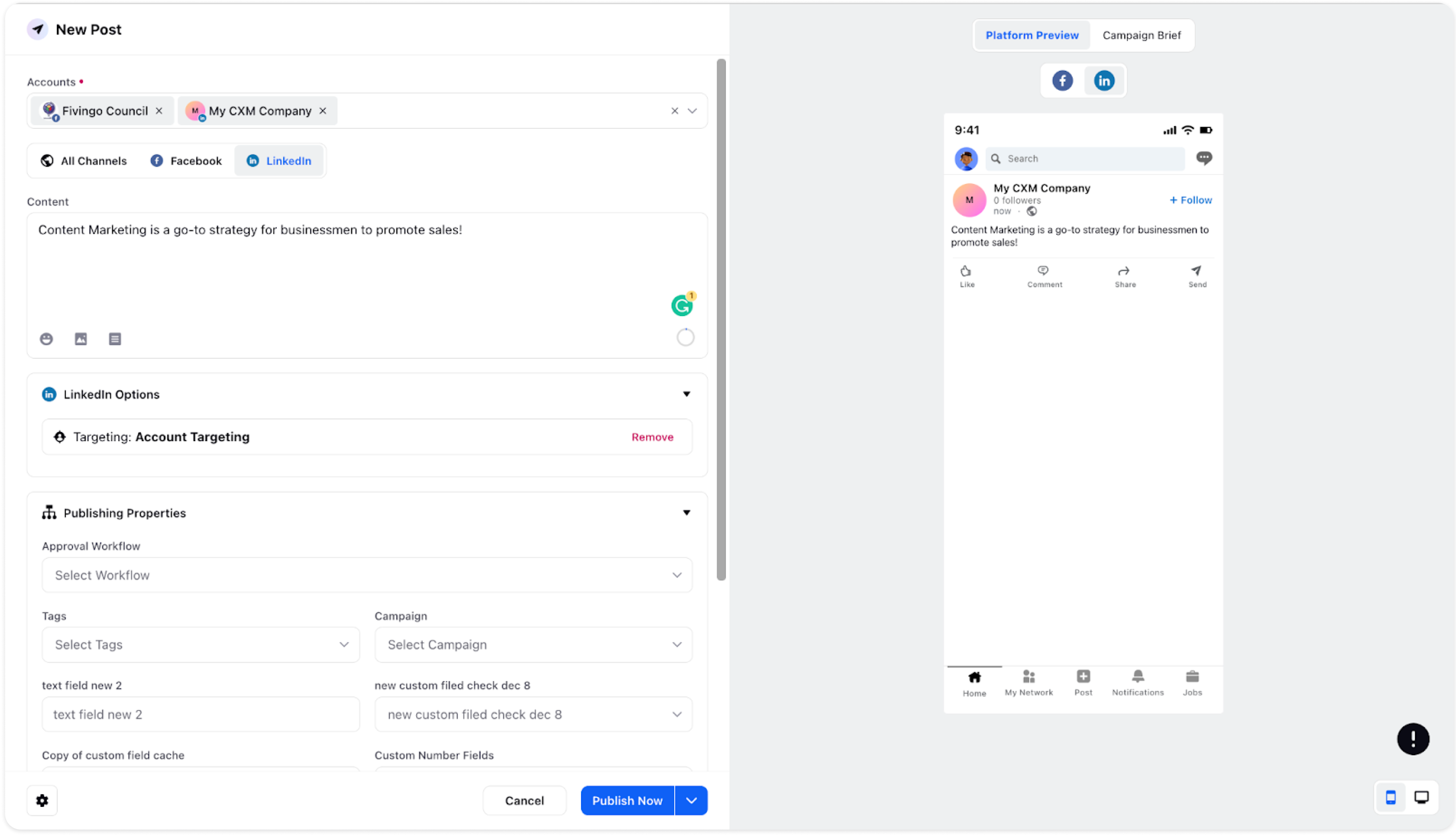
Let's learn how to Add Targeting:
Adding targeting to platform posts helps brands to narrow down the target audience and help fetch them valuable leads and engage sales widely. It plays a key role in helping brands promote their products to the right audience at the right time.
Click Add Targeting under Facebook Options.
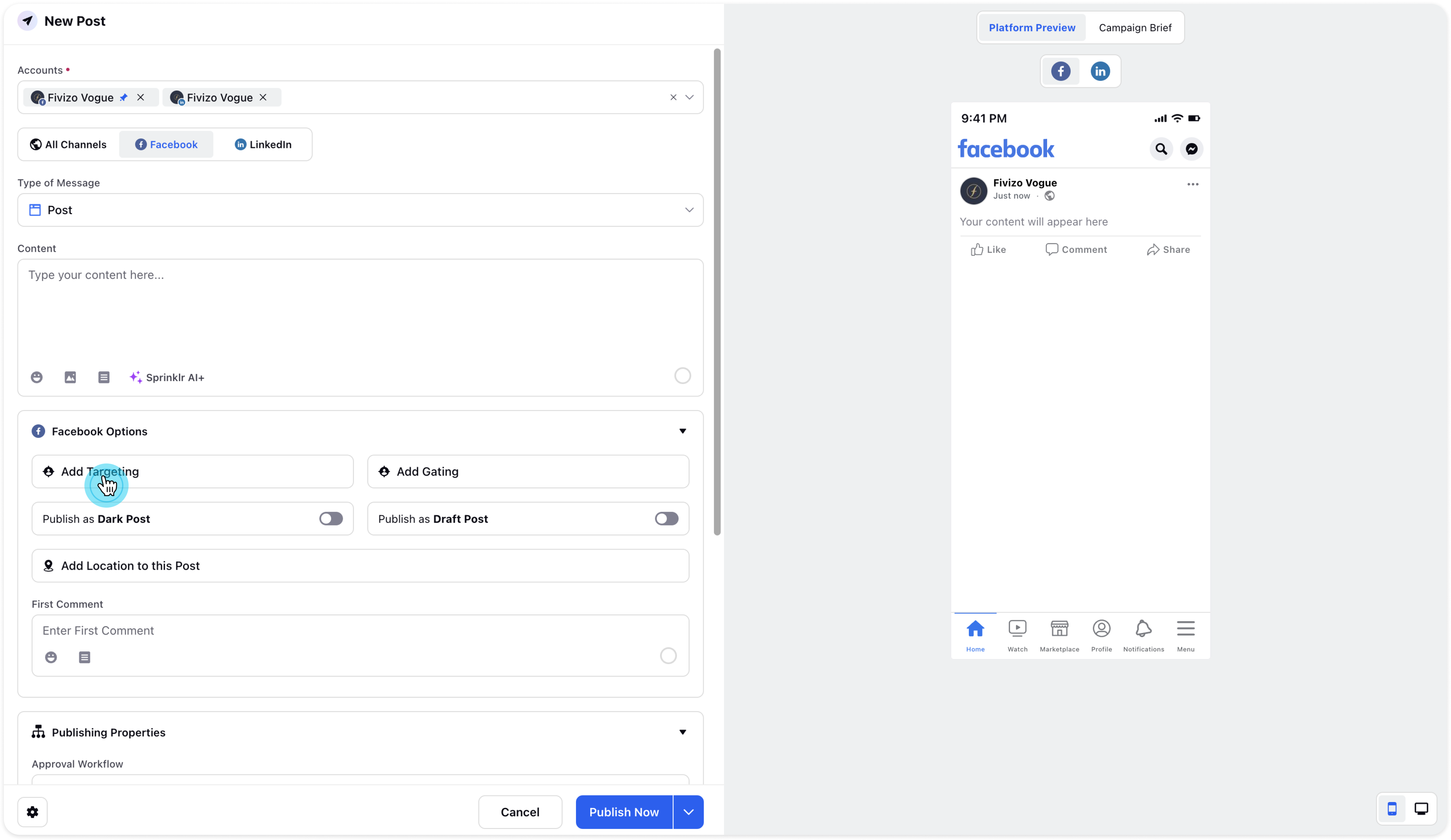
Click Create New icon above Add Targeting and Add Targeting window will appear.
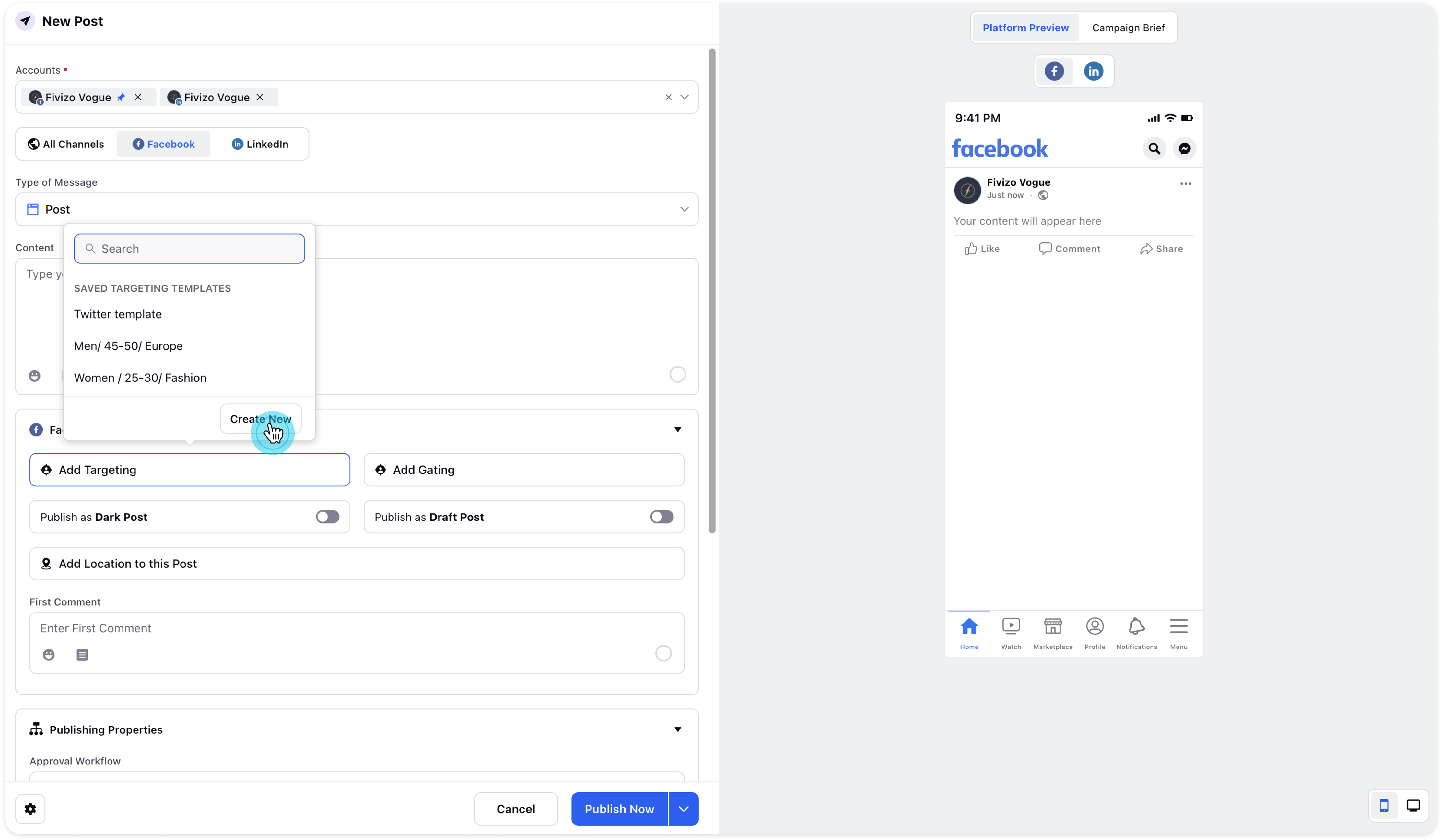
Provide the following Targeting details as per your particular use case and preferences:
Min. Age: Specify the minimum age of the audience you wish to target.
Interests: Select the specific interest areas that align with your target audience's preferences.
Gender: Choose the gender you want to target, whether male or female.
Locations: Select the desired location or locations where you want your content to reach.
Relationship Status: Specify the relationship status you want to target, such as single, married, or other options available.
Interested In: Select the gender your target audience is interested in, whether male or female.
Language: Choose the desired language for your target audience.
Educational Level: Select the educational level that matches your target audience, such as college, high school, or college graduate.
Save this targeting as a template: Toggle this option on if you want to save this targeting as a template for future use.
By providing these targeting details, you can precisely define your audience and tailor your content to effectively engage and connect with your desired demographic.
Click Add at the bottom and the targeting will be added to the specific platform post.