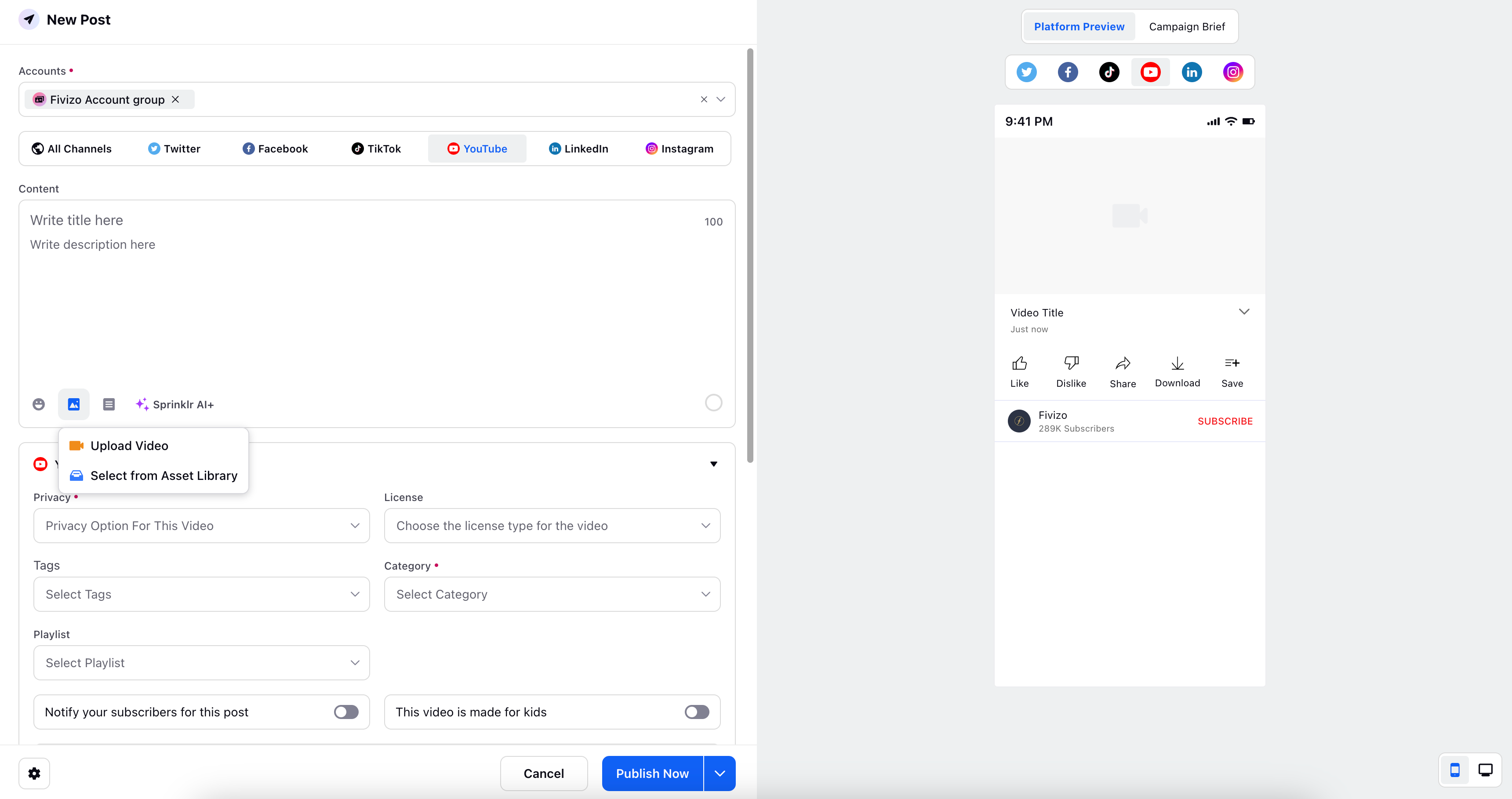Publisher Media Uploader
Updated
The Publisher Media Uploader is a powerful feature in Sprinklr's Publisher tool that enables you to enrich your posts with various media elements across different channels. Whether you're sharing content on social media platforms like Facebook, Instagram, X(Twitter), Linkedin, TikTok, Youtube, etc., the Publisher Media Uploader allows you to easily add text assets, emojis, videos, and images to enhance your posts.
By leveraging the Publisher Media Uploader, you can create visually compelling and engaging posts tailored to each platform's unique requirements. This customisation ensures that your content resonates with your target audience and maximises its impact. Whether you're looking to tell a story through captivating visuals, convey a message with emotive emojis, or showcase your brand with high-quality videos and images, the Publisher Media Uploader equips you with the tools to create impactful content.
In this discussion, we will explore the various capabilities of the Publisher Media Uploader, including different type of messages that can be posted for each social channel, Customize Posts by Platform, and maximise the effectiveness of your content across multiple channels.
You can either create an All Channels post or provide details for specific channels.
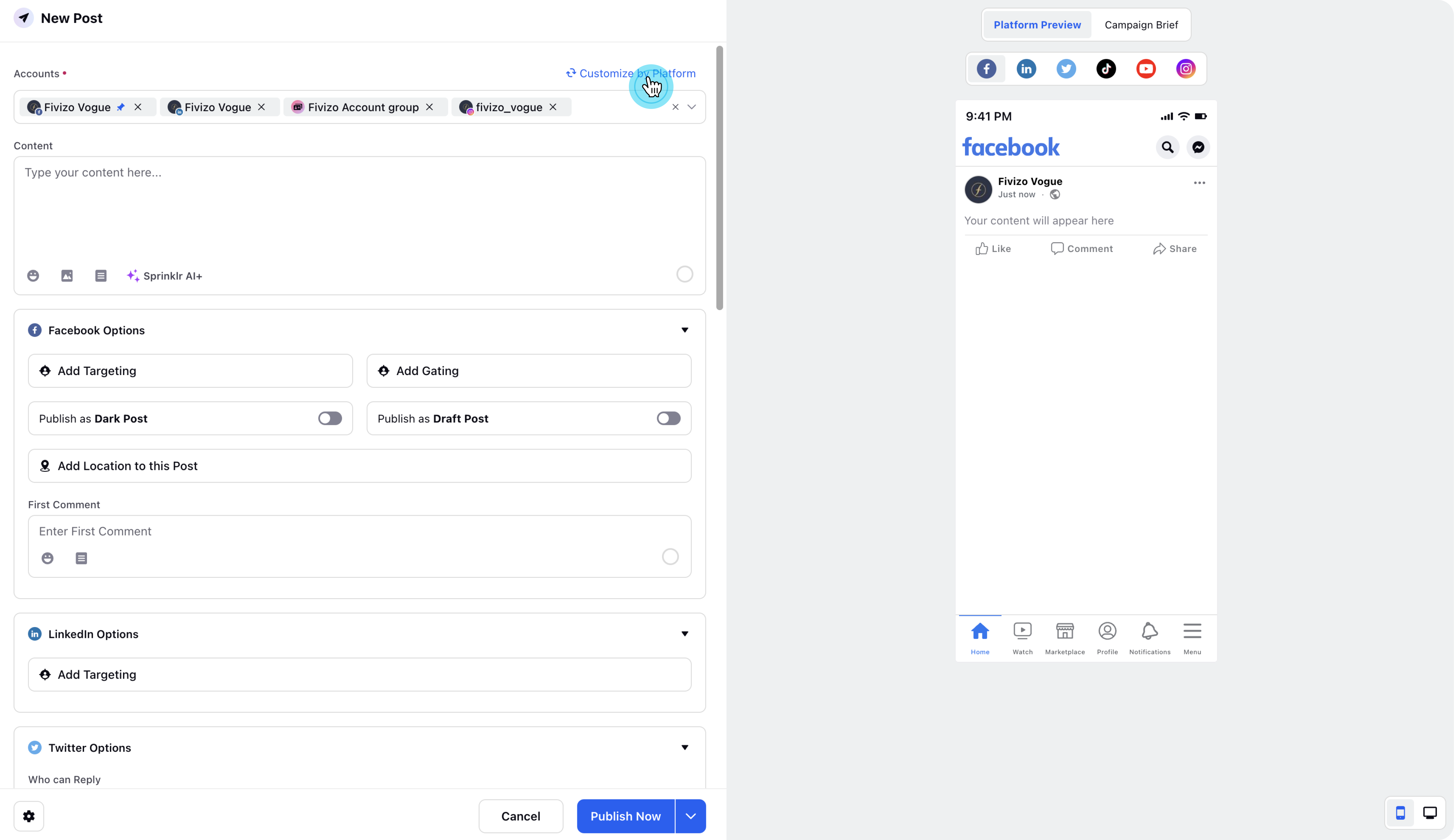
All Channels: The content will remain common and with that, you can add an Emoji, or upload a common media format i.e Video in the above case since Youtube doesn’t support Images or text assets from the Asset Library.
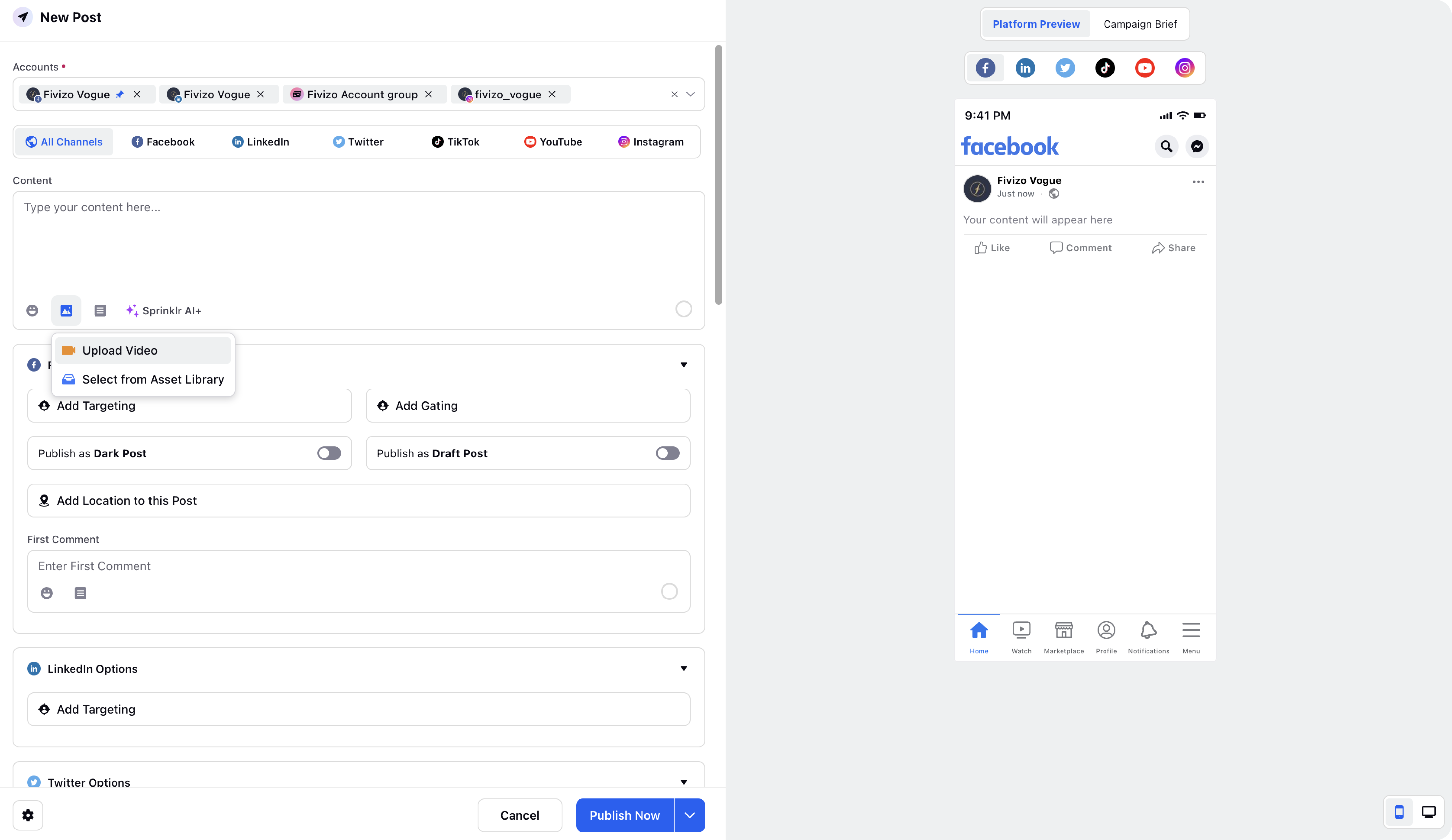
Facebook: Along with the desired content, you can choose the type of message such as Post, Carousel, Reel, Live Video, add an Emoji, upload an image/video/assets from Asset Library, add a desired Text Asset from the Asset Folder.
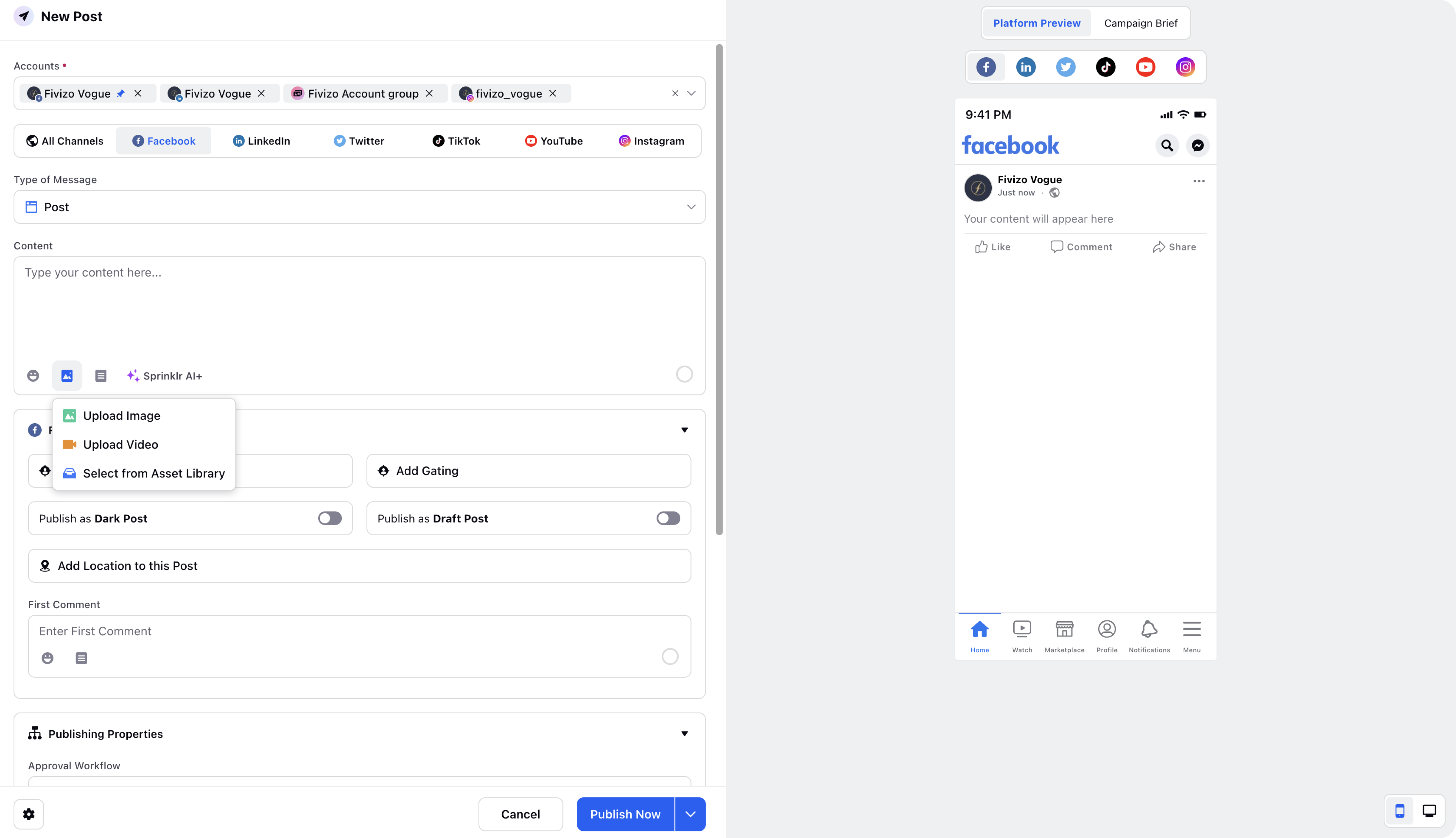
Twitter: Along with the desired content, you can choose the type of messages such as Tweet or Thread, add an Emoji, upload an image/video/assets from Asset Library, or add a desired Text Asset from the Asset Folder.
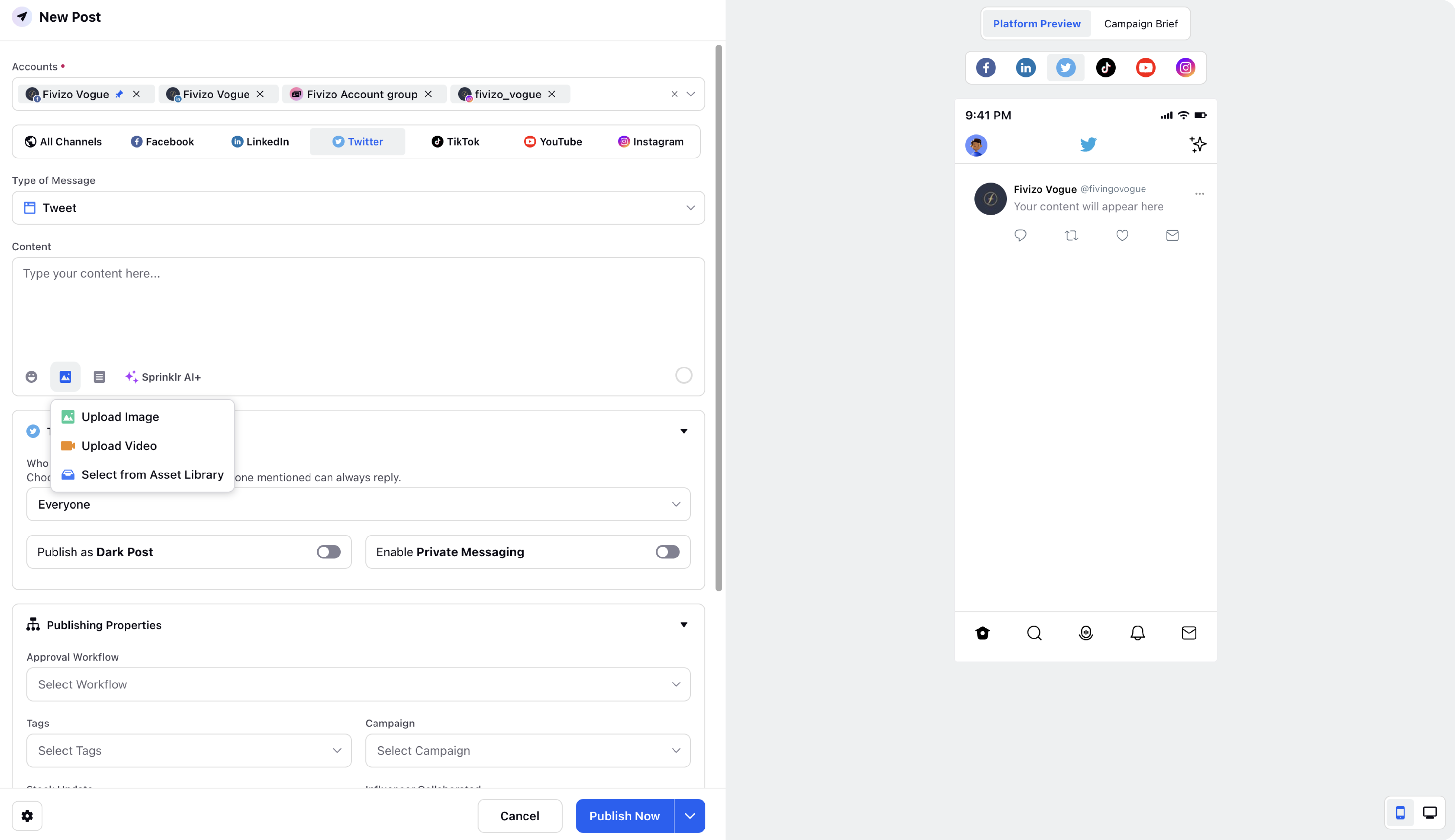
Instagram: Along with the desired content, you can add an Emoji, upload an image/video/asset from Asset Library, and add a desired Text Asset from the Asset Folder.
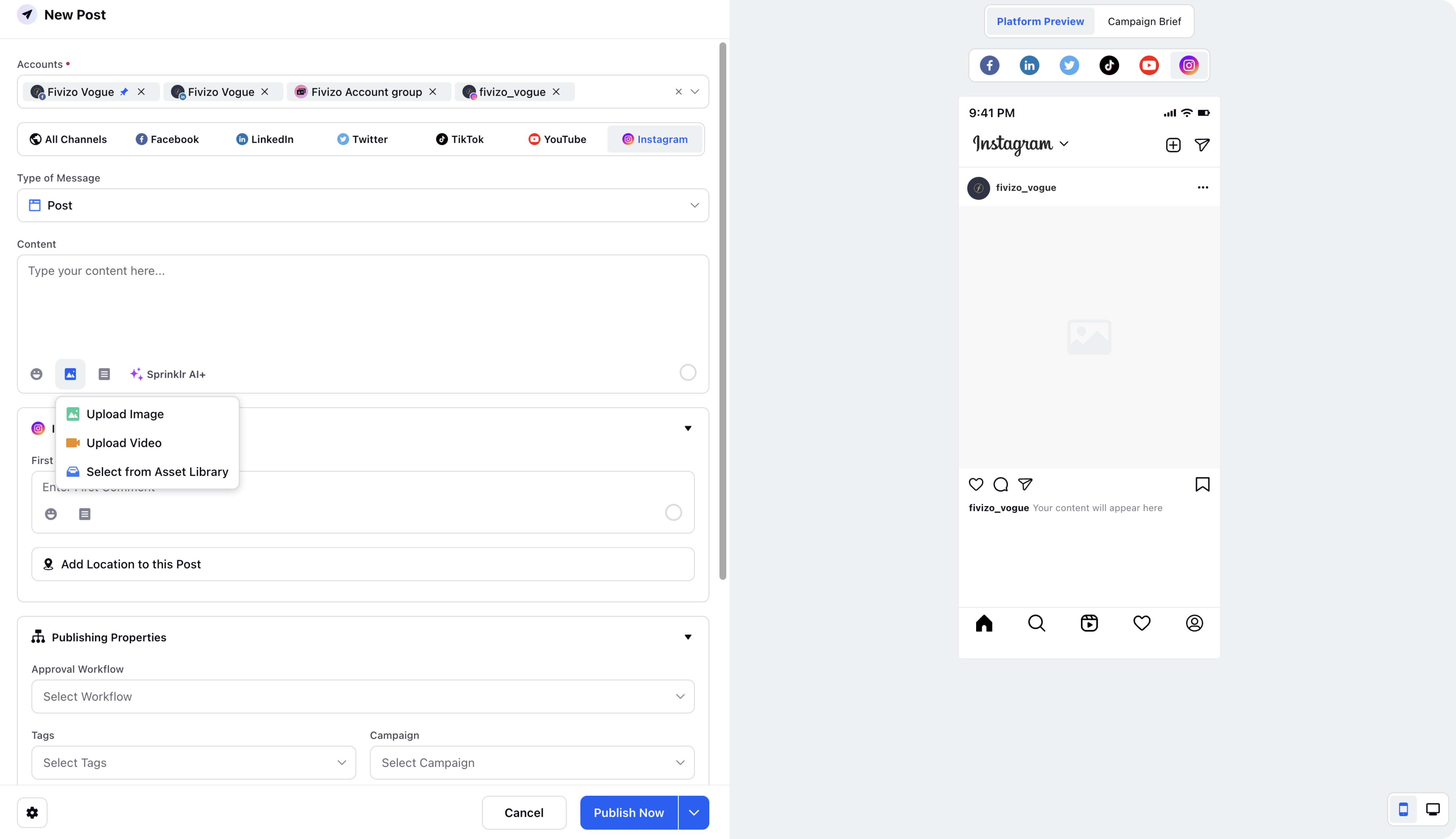
LinkedIn: Along with the desired content, you can choose the type of message such as Post, Poll, add an Emoji, upload an image/video/assets from Asset Library, add a desired Text Asset from the Asset Folder.
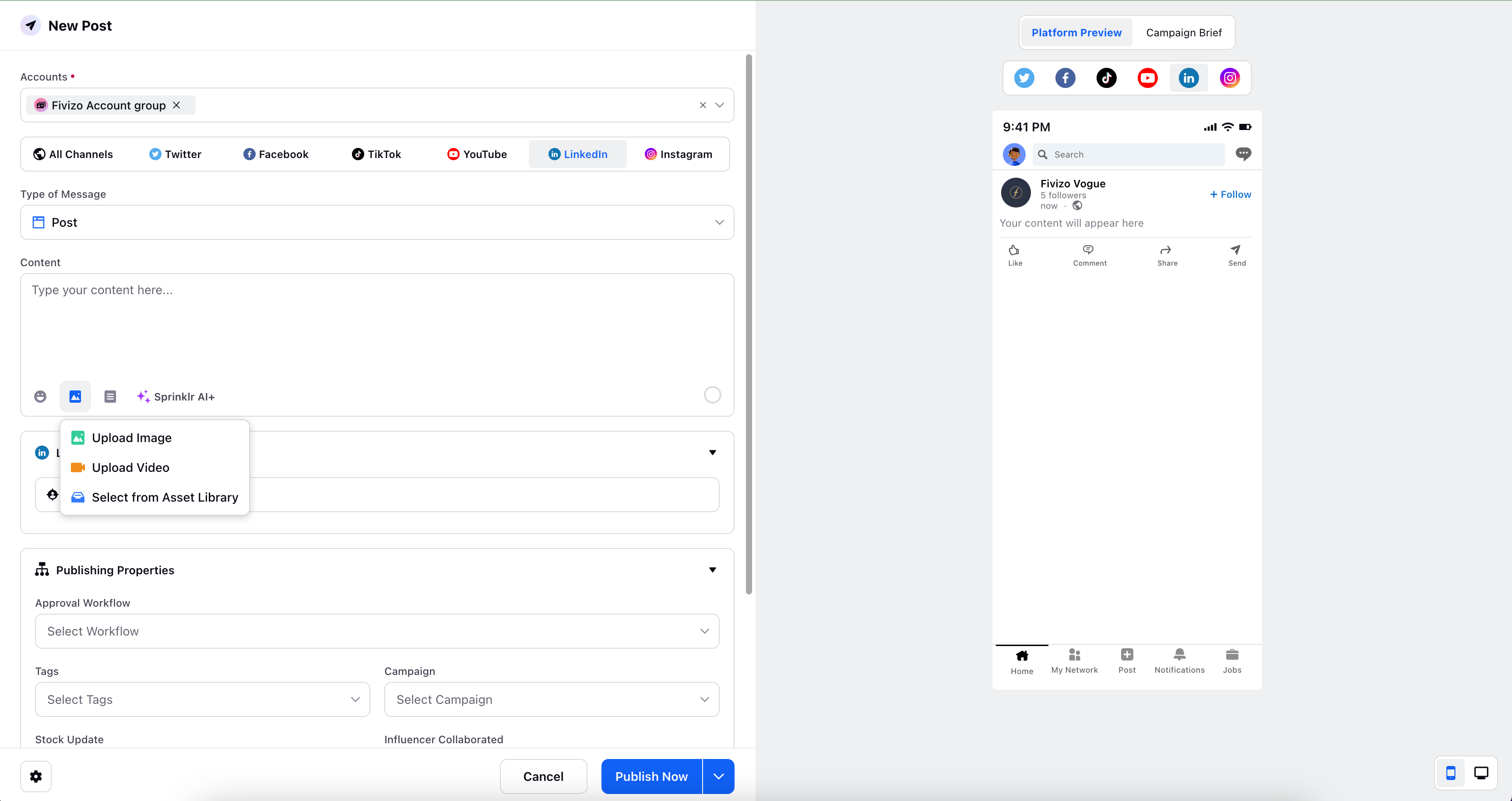
TikTok: Along with the desired content, you can choose the type of message such as Post, Poll, add an Emoji, upload an image/video/assets from Asset Library, add a desired Text Asset from the Asset Folder.
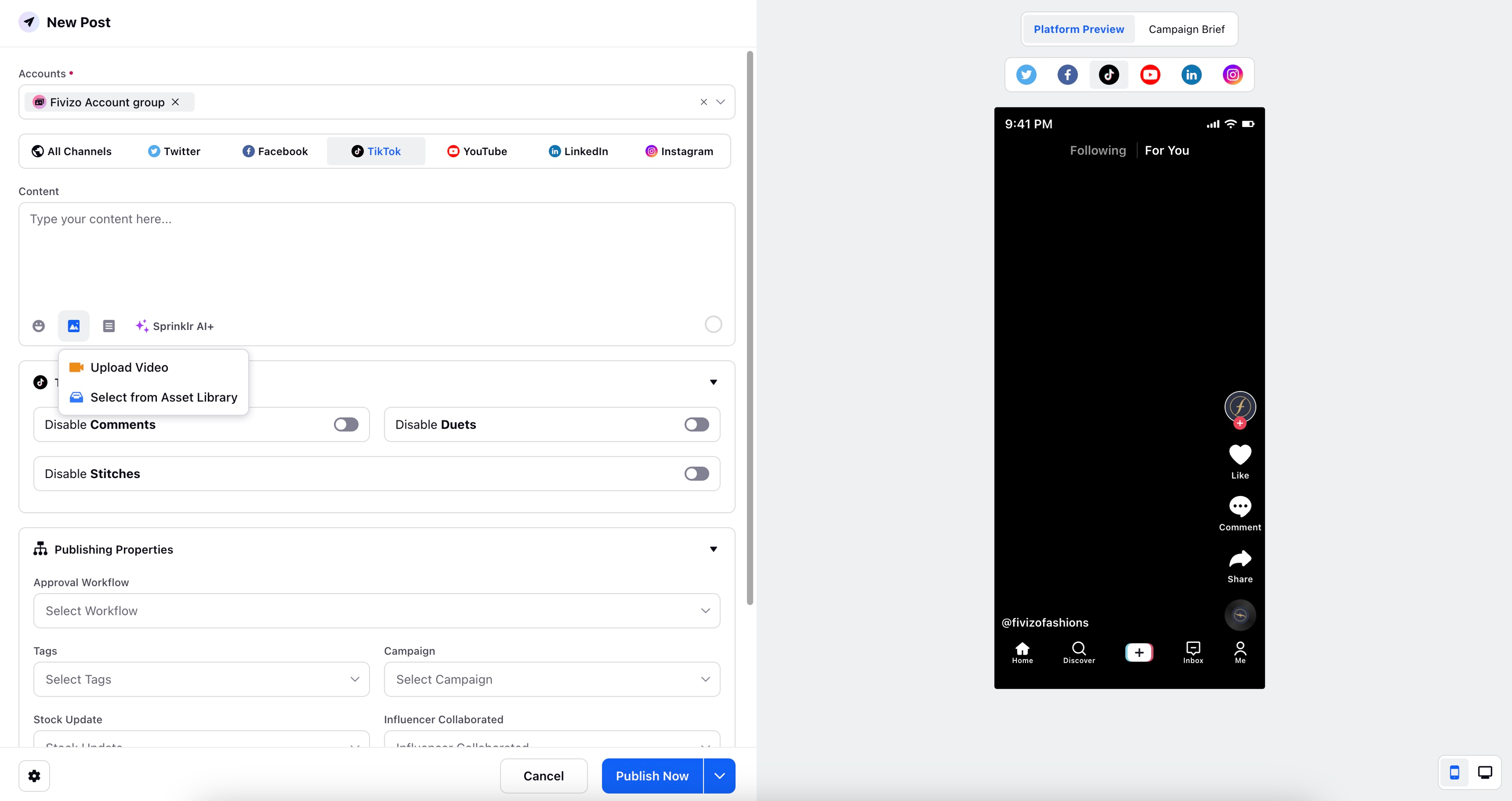
YouTube: Along with the desired content, you can choose the type of message such as Post, Poll, add an Emoji, upload an image/video/assets from Asset Library, add a desired Text Asset from the Asset Folder.