Publisher Smart Scheduling: Best Time to Publish
Updated
Smart Scheduling intelligently picks out the best time to publish based on the time of the day and selected account. It decides what time of the day you should schedule your post to receive maximum engagement per post — which is different for each social account and varies by the time of day you’re scheduling.
Smart Scheduling will always choose the most optimal times for each post:
Eliminate the guesswork in social scheduling: Use Smart Scheduling to share your posts at the highest traffic times for each social account.
No more busy work or manual scheduling: Let Sprinklr AI worry about getting your posts out at the right time.
Using Smart Scheduler, you can select a date and get multiple recommended time slots on that date. You can also take into consideration your already scheduled posts to ensure gaps between posts.
How Smart Scheduling Works in Sprinklr?
Smart Scheduling takes 30 days of data for every account.
It considers all posts made by the account. Currently, the smart scheduler runs every day to compute the best possible time for each account.
AI-based Smart Scheduling calculates a score for every hour of the day based on 5 engagement metrics - Share, Comment, Like, Impression, and Fan Count (Hourly online Fan Count only available for Facebook and Instagram). And then, put it in order to find the best time in the next 7 days.
To begin using the smart scheduling:
In order to maximise reach and engagement, Smart Scheduling intelligently identifies the best date and time for a post for a specific account.
Whenever there is no data available in Sprinklr for your account, the score will be zero. As a result, Smart Scheduling does not work in these cases. As posting happens regularly through the account, the smart scheduler will being predicting the best time period.
In the meantime, you can click the edit icon and set the date and time for the post manually. Finally, click on Schedule to schedule the post.
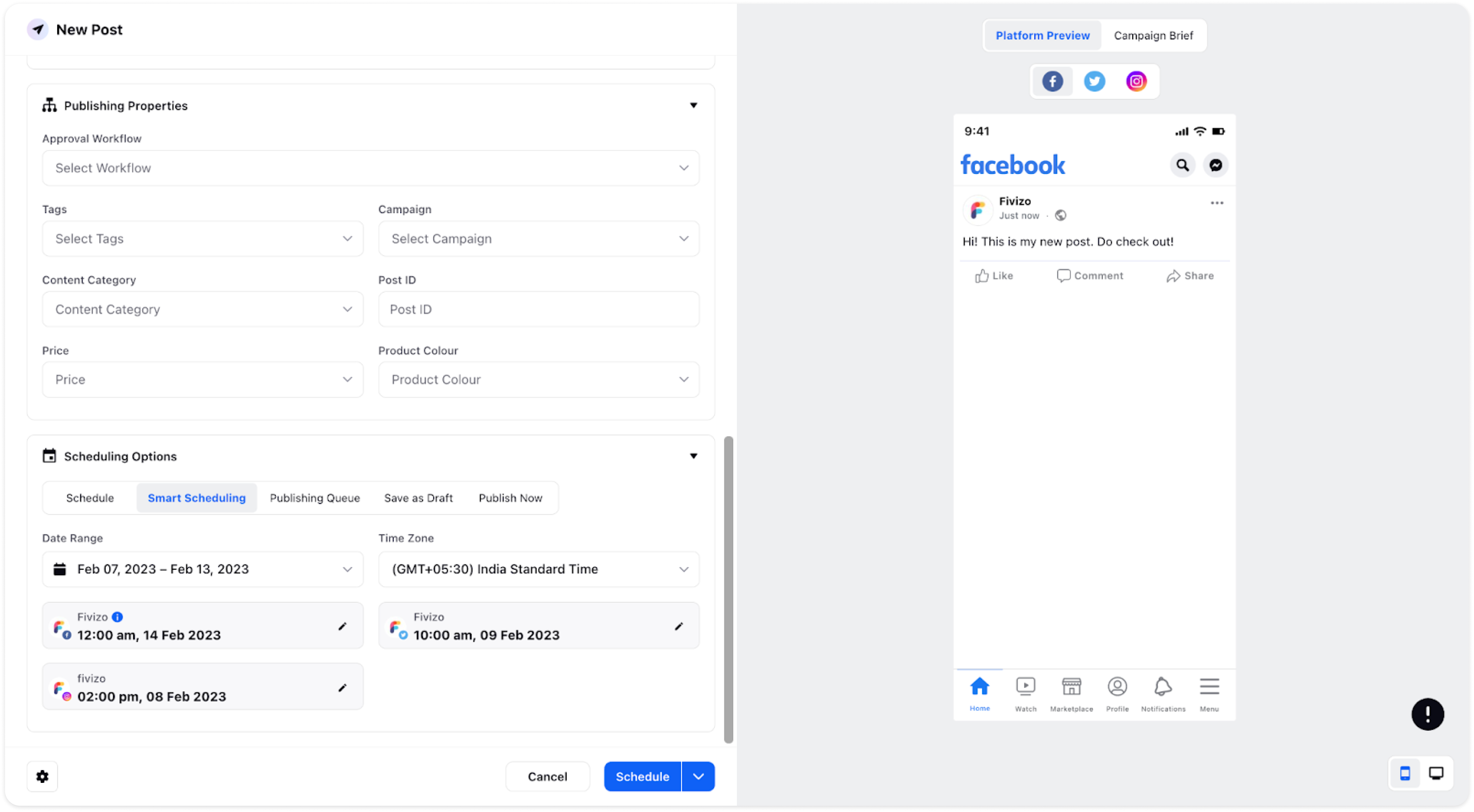
Note: The Date Range and Time Zone will be selected automatically and you can always edit that.
