Publishing Assets from Publisher
Updated
In Sprinklr's Publisher tool, we offer various publishing asset options for different platforms. These options allow you to effectively manage and enhance your content publishing across multiple social media channels. Let's explore each of these options in detail.
Facebook:
When publishing a post on your Facebook account, you have the flexibility to upload desired images, videos, or assets directly from the Asset Library.
Additionally, you can choose from various message types, including Post, Carousel, Reel, or Live Video, to suit your content needs.
Instagram:
For publishing a post on your Instagram account, you can easily upload desired images, videos, or assets from the Asset Library.
This empowers you to create visually compelling content to engage your audience on the platform.
Twitter:
When it comes to publishing on your Twitter account, you can upload desired images, videos, or select assets from the Asset Library.
Along with that, you can choose the message type, such as Tweet or Thread, allowing you to craft concise and engaging content for your Twitter followers.
LinkedIn:
When publishing on your LinkedIn account, you have the flexibility to upload desired images, videos, or assets directly from the Asset Library.
Along with that, you can choose the message type, such as Post or Poll, to suit your content needs.
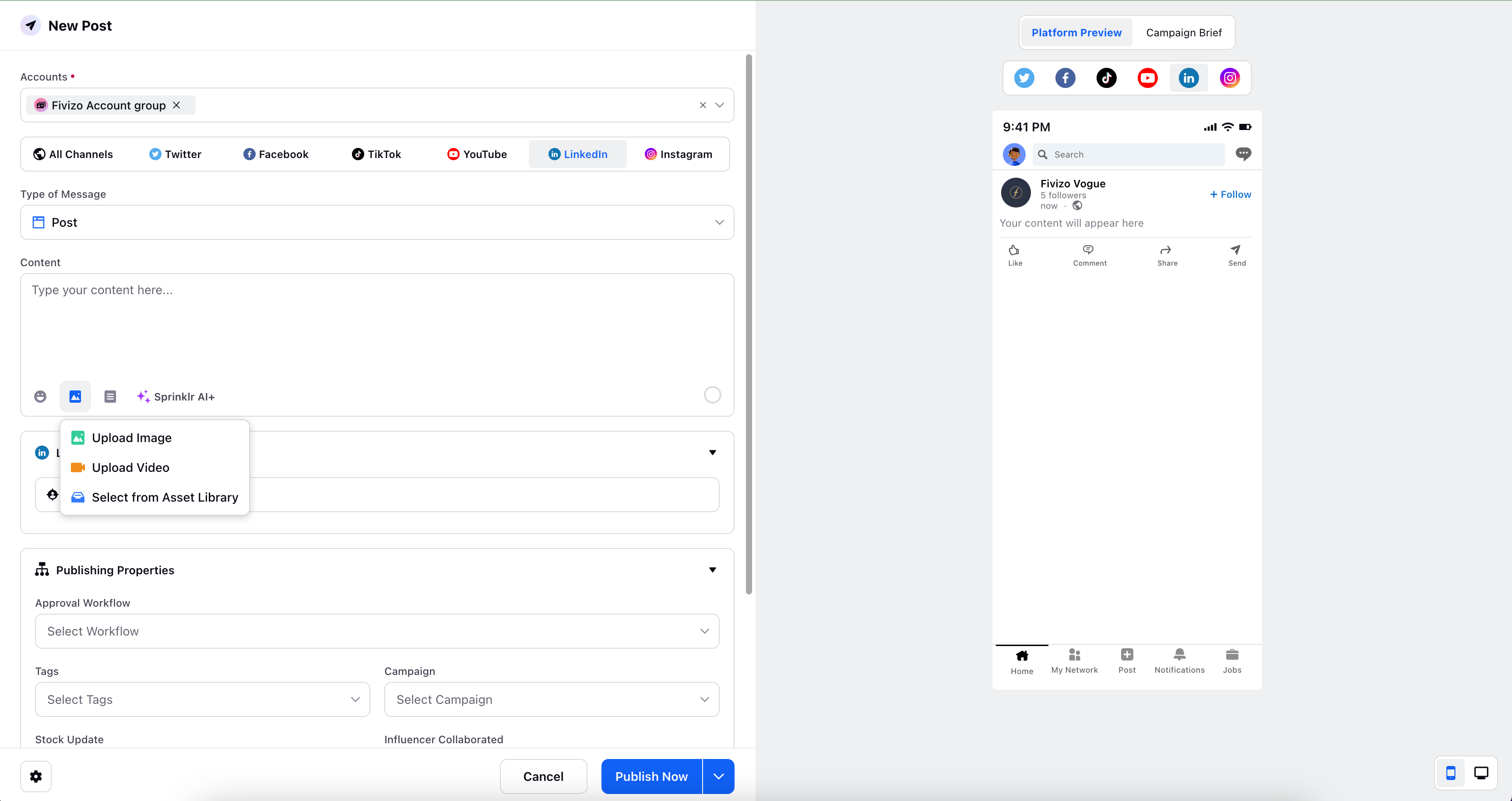
TikTok:
When publishing a post on your TikTok account, you can upload desired videos or select video assets from the Asset Library.
This enables you to create captivating and entertaining content for the TikTok community.
Youtube:
For publishing on your YouTube account, you have the option to upload desired videos or select video assets from the Asset Library.
This empowers you to share engaging and informative video content with your YouTube audience.
