Publishing Custom Fields: Post Fields
Updated
Sprinklr's Social Publisher tool offers the capability to create custom fields, allowing you to include any relevant data for your business goals. One notable advantage of custom fields is the ability to create properties that may not be available by default in the Sprinklr environment.
You can effortlessly create custom fields by accessing the Settings section, navigating to Post Fields, and utilising the Create Post Fields option to provide the necessary details.
With Sprinklr's custom fields feature, you can customize your data inclusion, improve content organisation, and enjoy a smooth and intuitive experience in managing your posts within the Publisher tool.
To Create a Post Field
Click on the Settings icon from the left pane of the Sprinklr Social Platform and search for the Post field in the search bar.
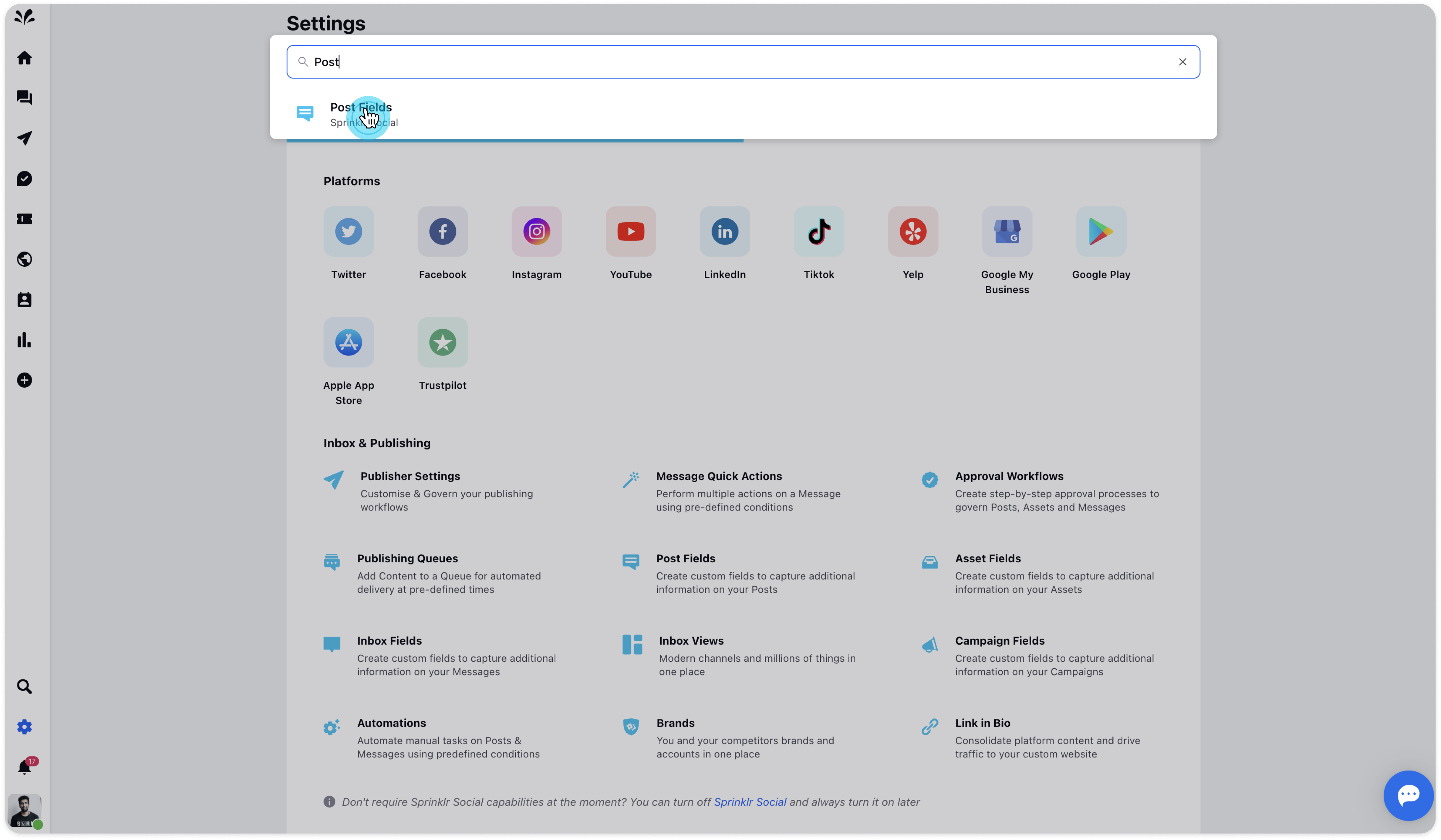
Click on Create Post Fields in the top right corner.
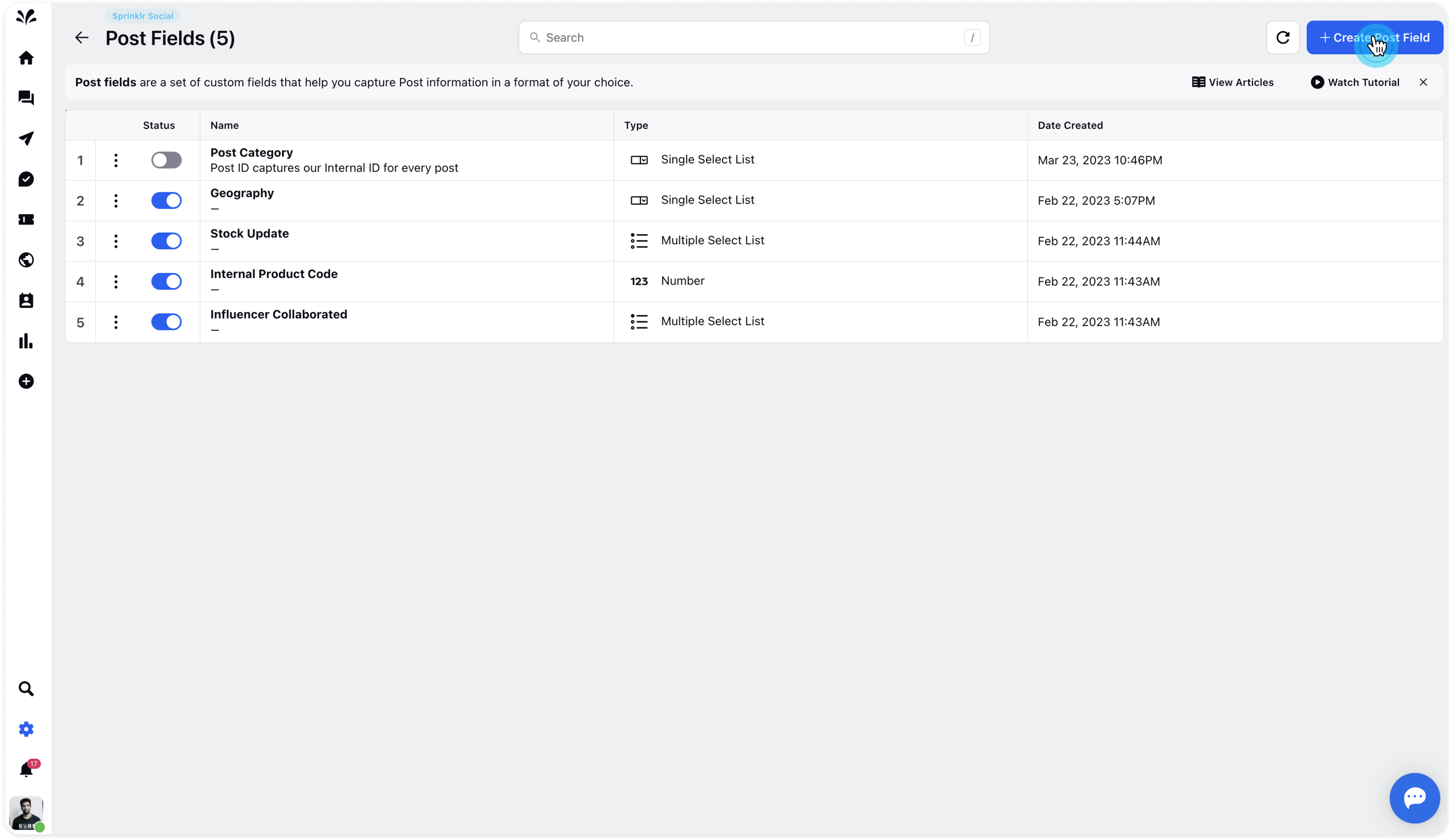
The Create Post Field window will appear where you need to provide details such as the name of the post field, description, field type, enable colour coding, add options, and mark as required.
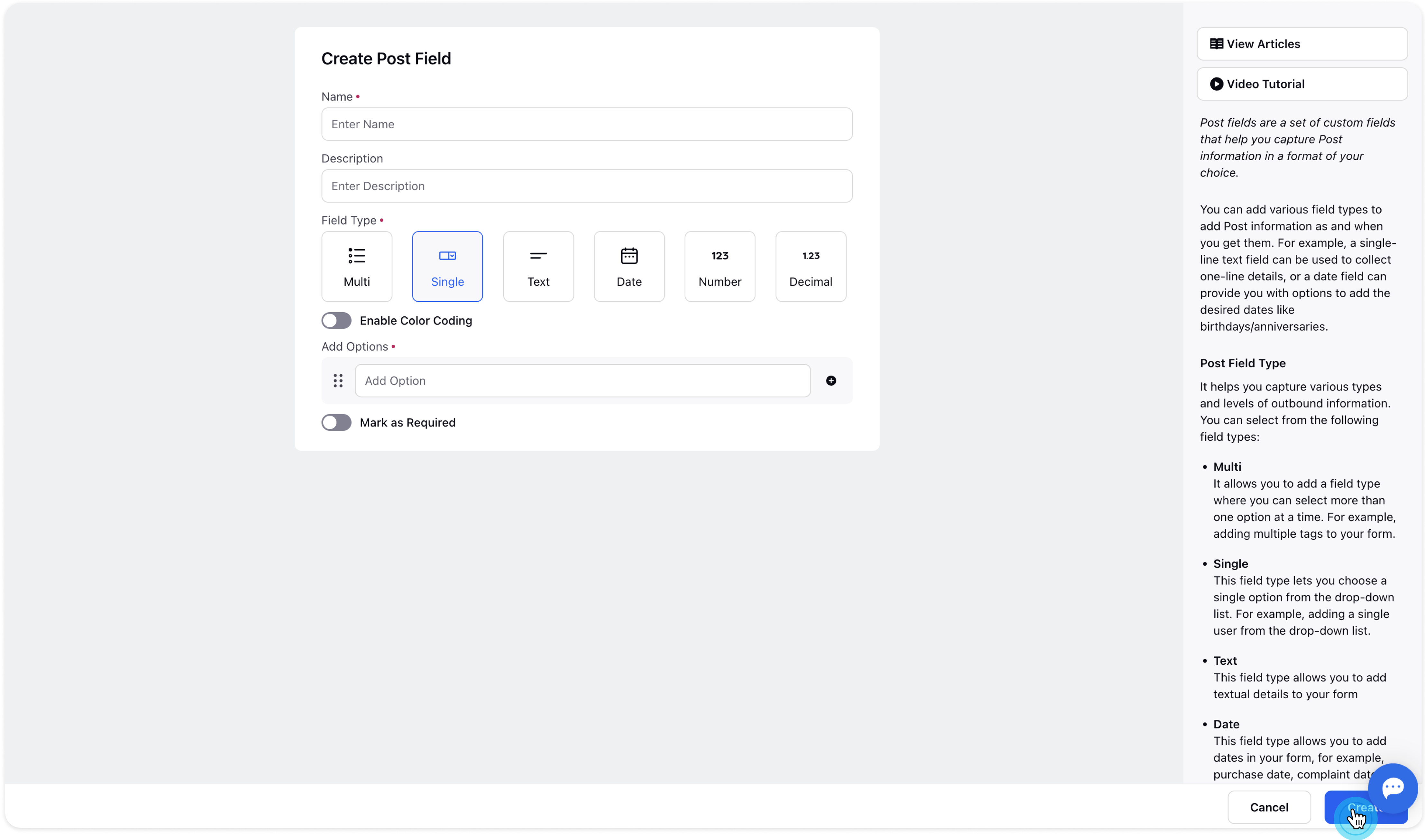
Click Create at the bottom right and the post field will be created. This action will finalize the creation of the post field.
After successfully creating the custom fields, you can proceed to populate the details based on your specific use cases. This allows you to tailor the fields to your unique requirements and ensure seamless integration within your content management processes.
