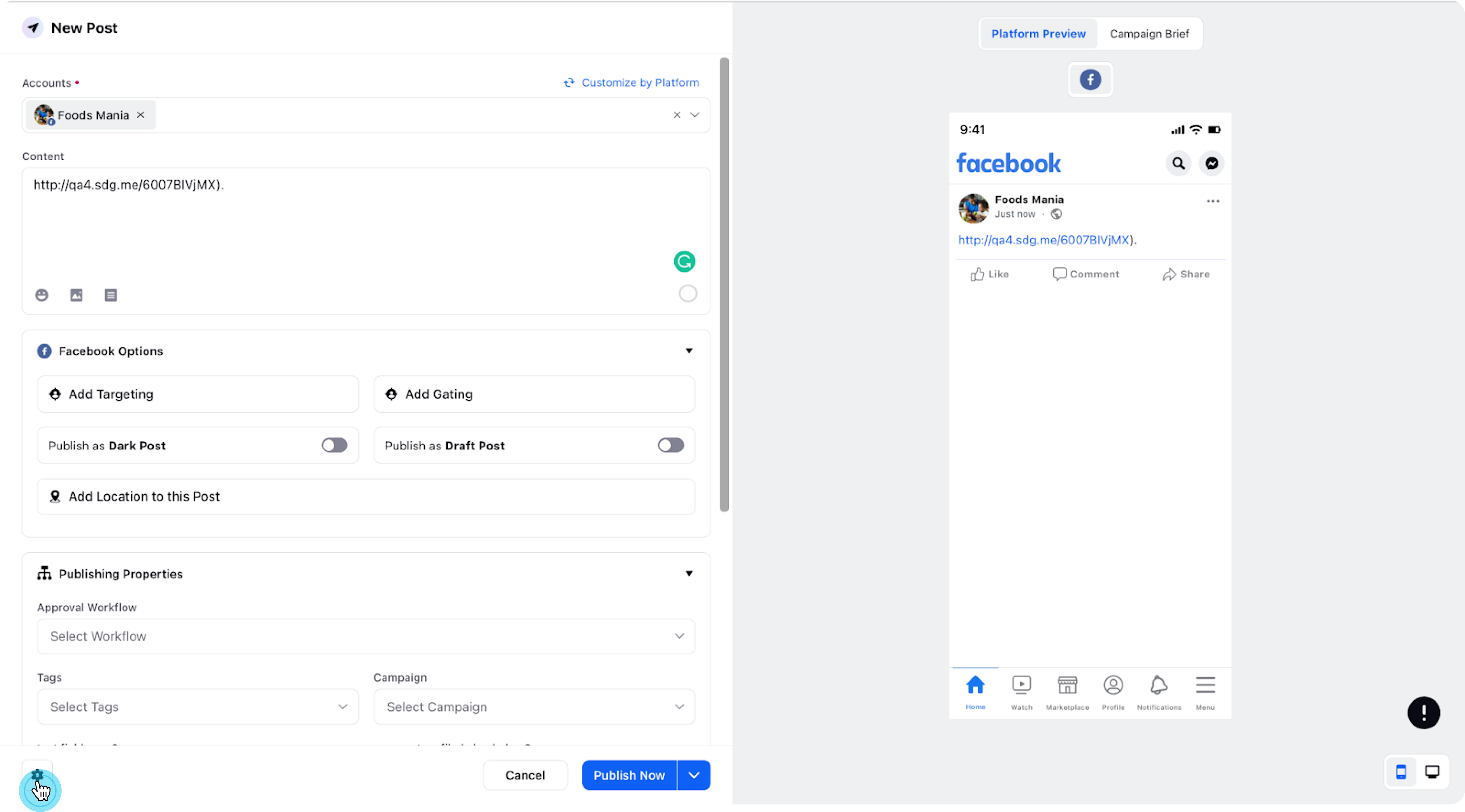Shorten Links while Publishing Content
Updated
Link shortening is a valuable feature that allows you to condense long website links when publishing content for specific accounts. When you are planning to publish a link to a website for a specific account and the link is too long at times. So, you can use a link shortener to cut short the link.
Sprinklr provides two options for link shortening, enabling you to streamline your links and enhance the readability of your posts.
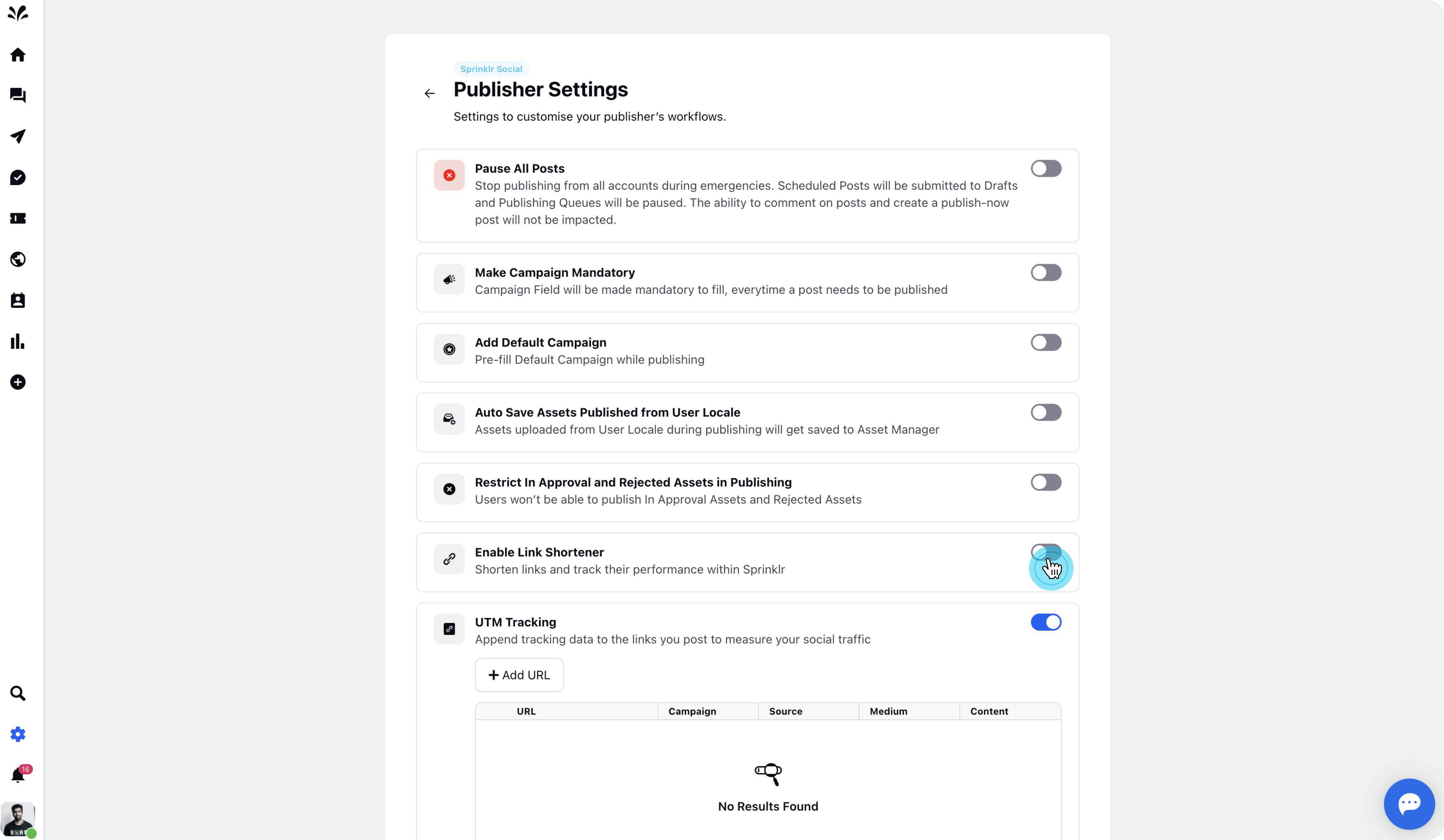
A) Shorten the link through Sprinklr: By toggling on this feature, you can conveniently shorten your links directly within Sprinklr. This not only helps reduce the character count but also allows you to track the performance of your shortened links within the platform. When enabled, Sprinklr utilises the domain qa4.sdg.me to shorten the links seamlessly.
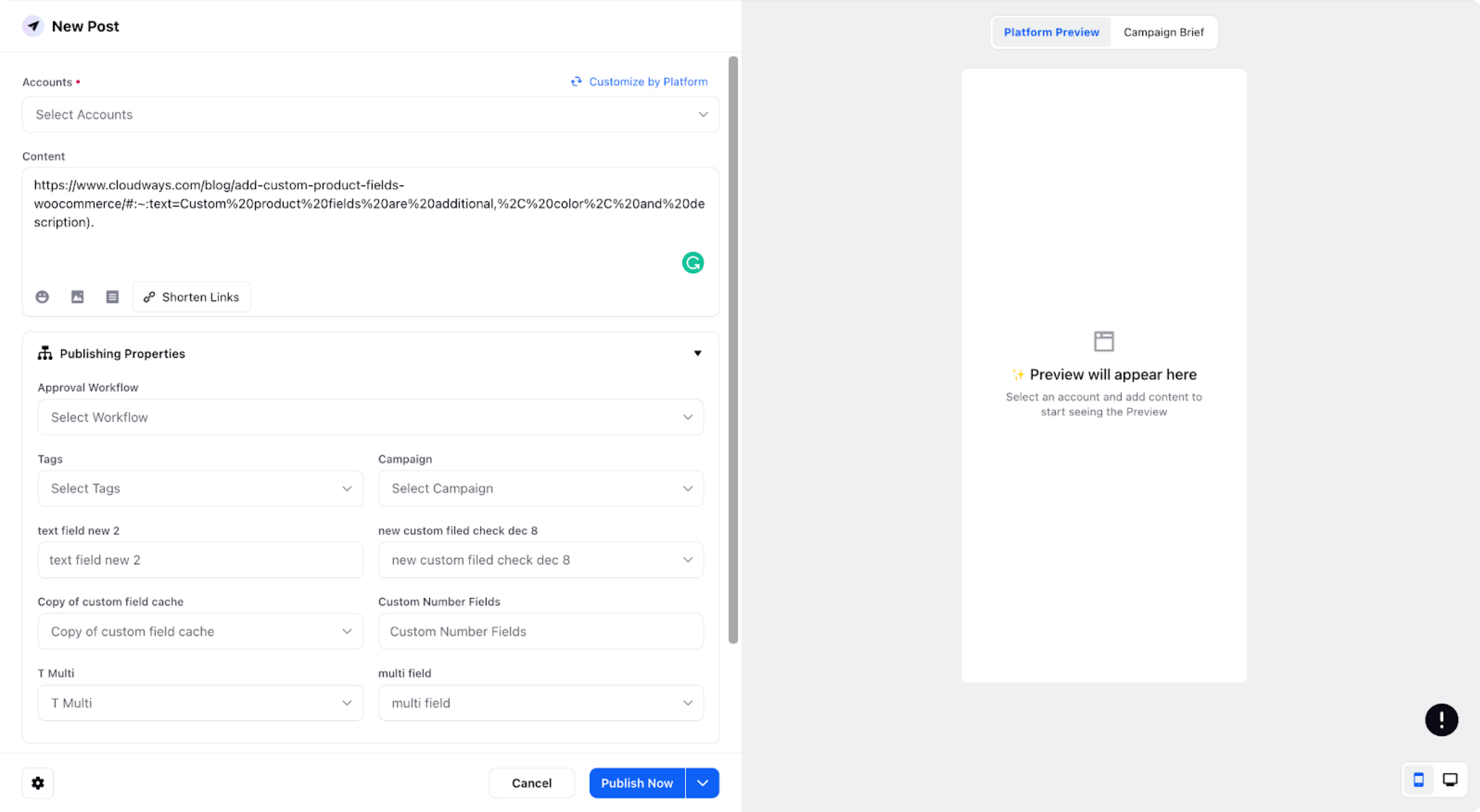
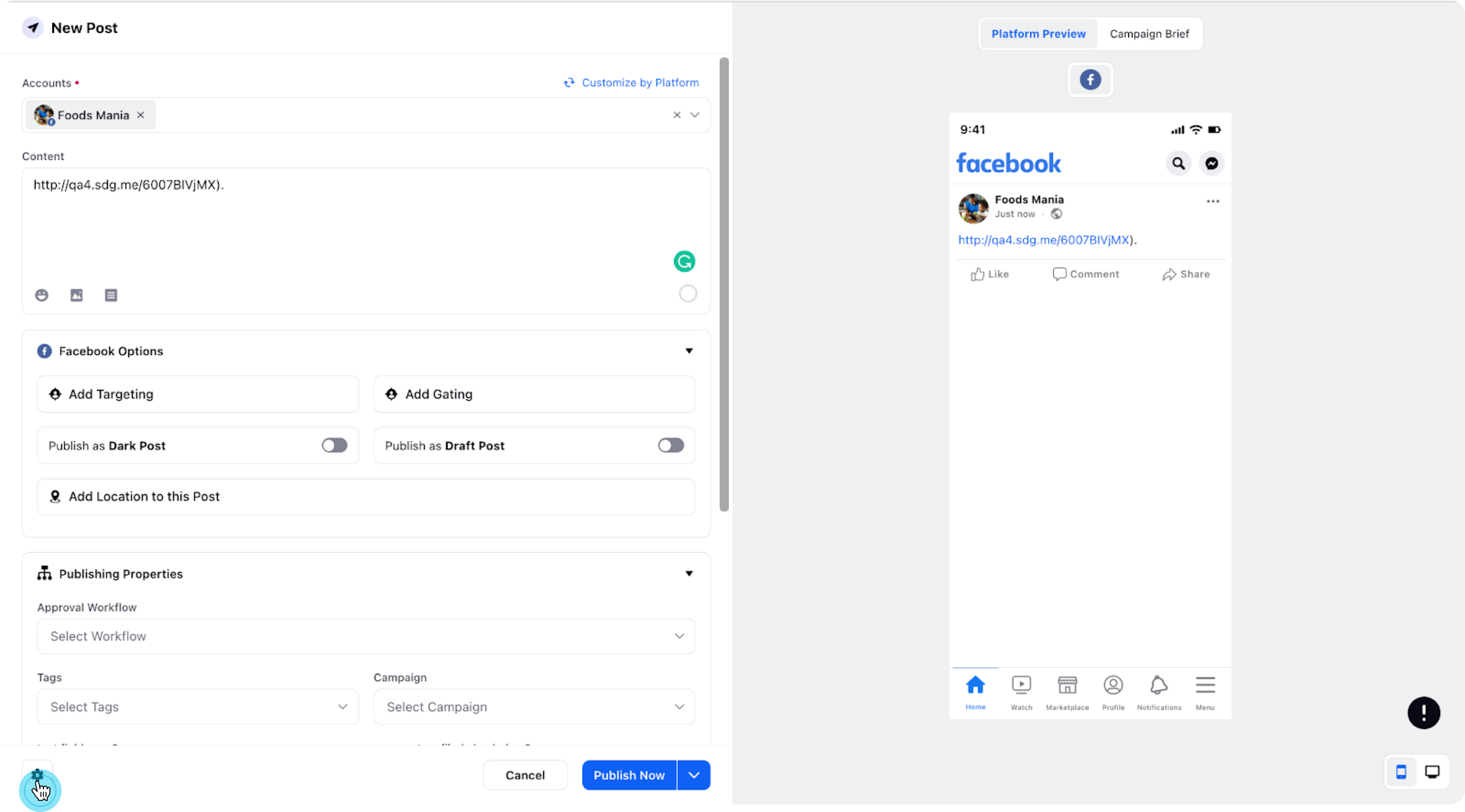
B) Shorten the link through bit.ly: To leverage the bit.ly link shortening service, you will need to create an account on bit.ly. Once you have set up your bit.ly account, you can follow the below mentioned workflow:
Click on Connect icon next to bit.ly from the Publisher Settings page.
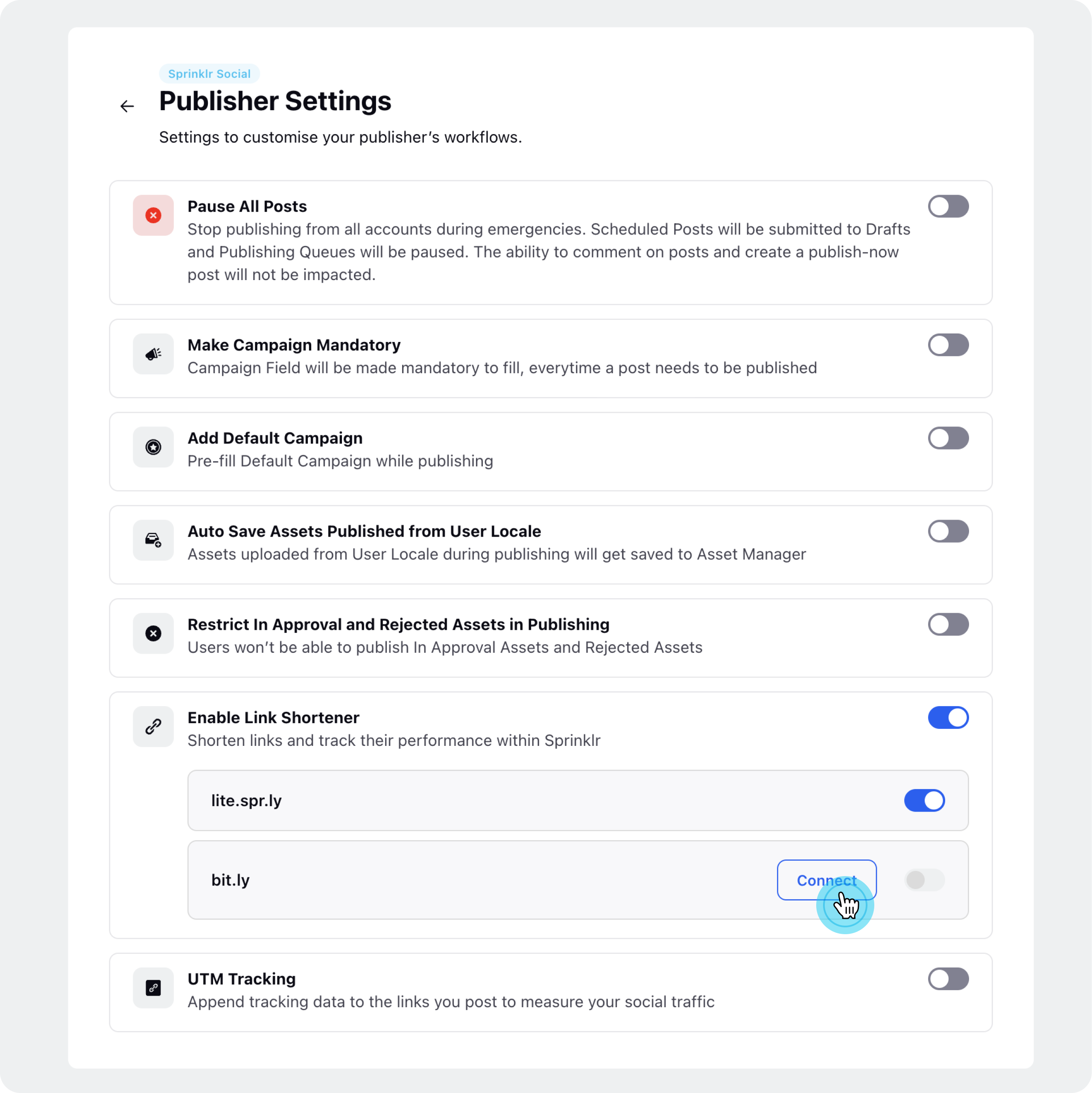
It will redirect you to the bit.ly account. Click Allow to provide authorisation to use the account.
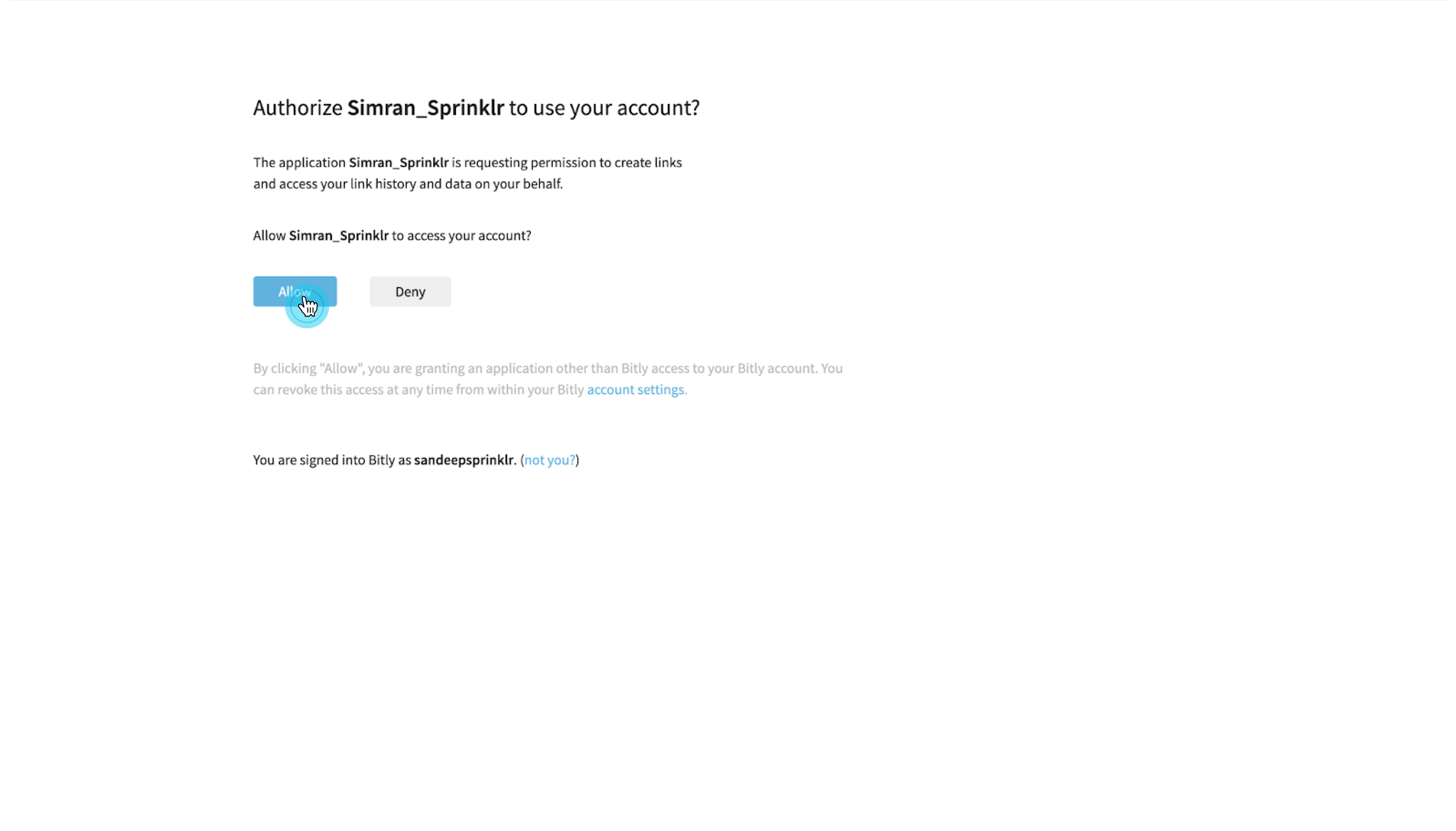
Now, select the Group you want to connect to bit.ly. Check box bit.ly and click Add once you select the desired Group.
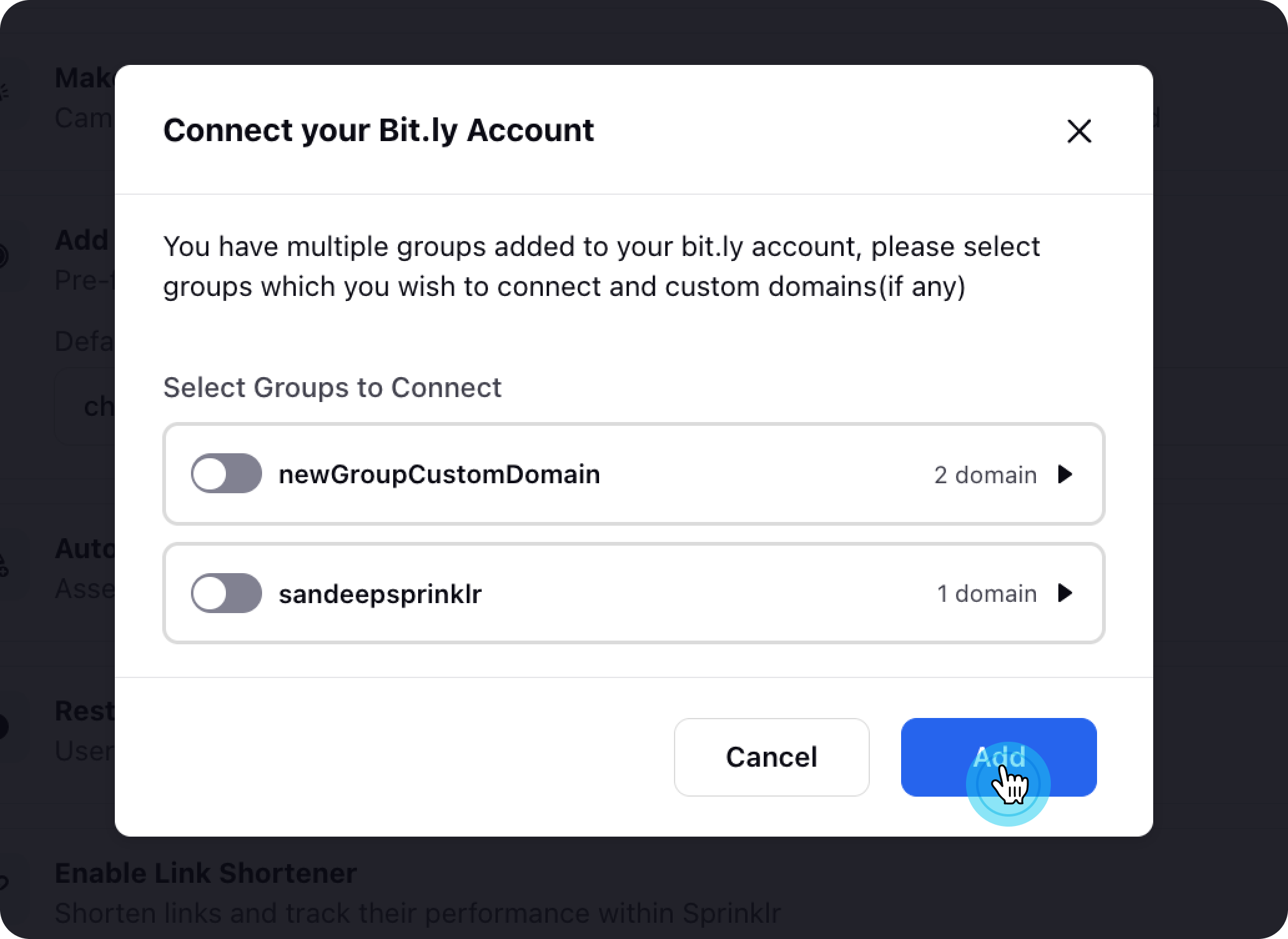
Once you have set up your bit.ly account, you can connect it to Sprinklr by clicking on the Connect icon next to bit.ly in the Publisher Settings page.
Important Note: If the account has not been added to bit.ly, you need to generate a new username and password
Now, you can easily shorten your website links through bit.ly by clicking on the Shorten link option next to the Text Asset icon in the Publisher tool.
Go to the Publisher tool and paste the desired website link in the Content box which you want to cut short via bit.ly. Click Shorten link next to the Text Asset icon, you will get the list of domains to add from. Click bit.ly and the link will be shortened.
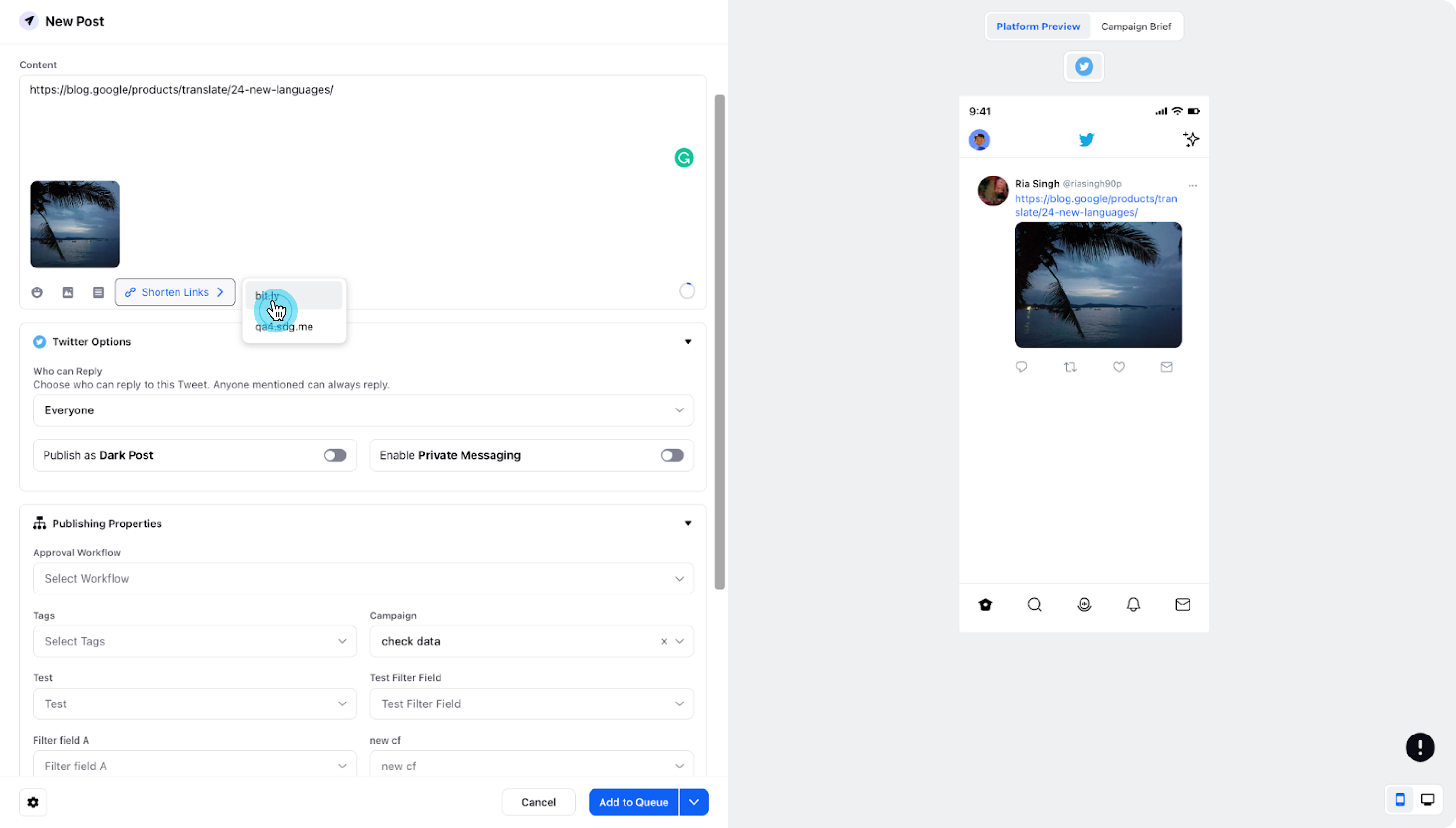
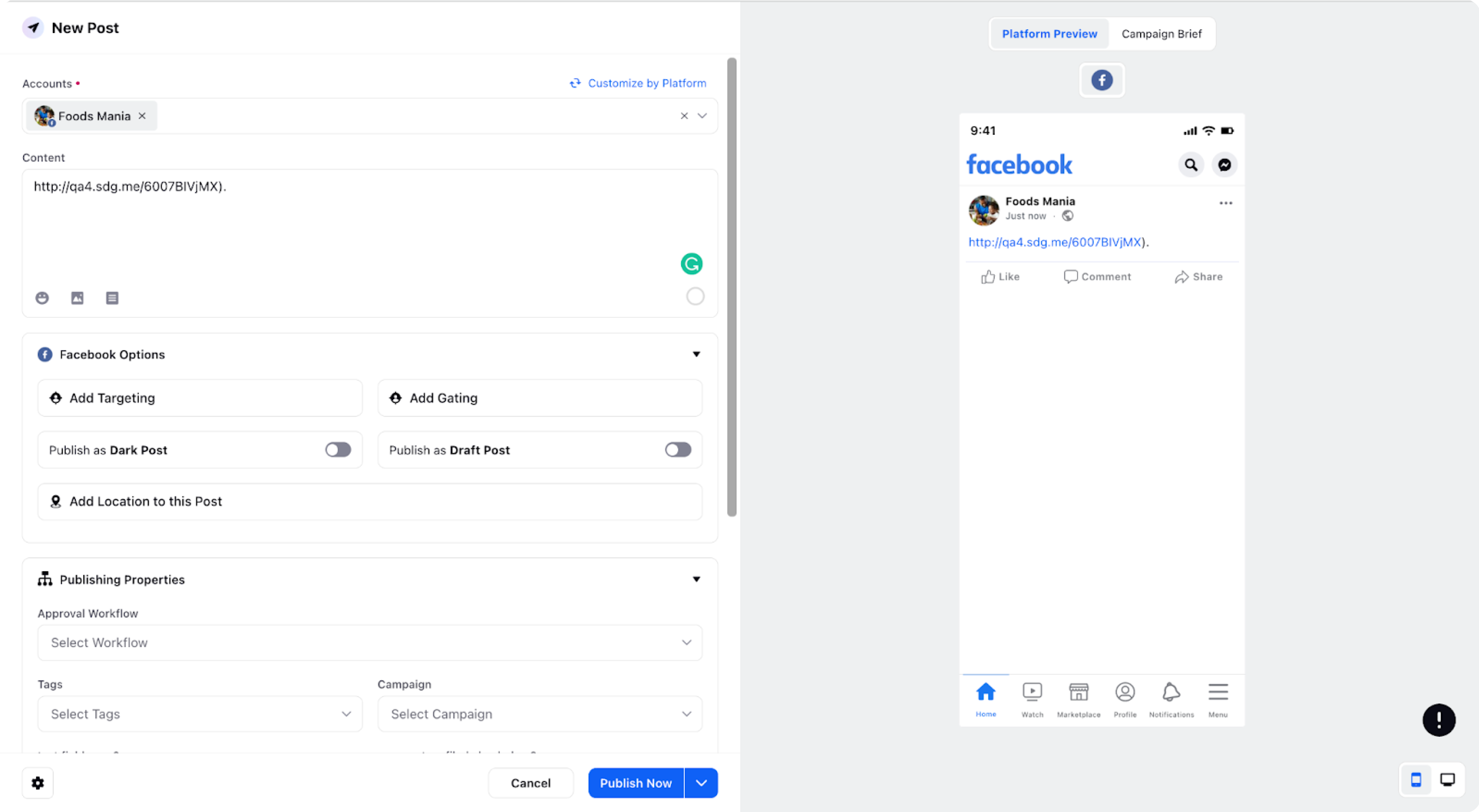
Note: If you Toggle On the qa4 domain as well along with bit.ly from Publisher Settings, then you have the option to paste another website link in the Content box and cut short the link via another domain.
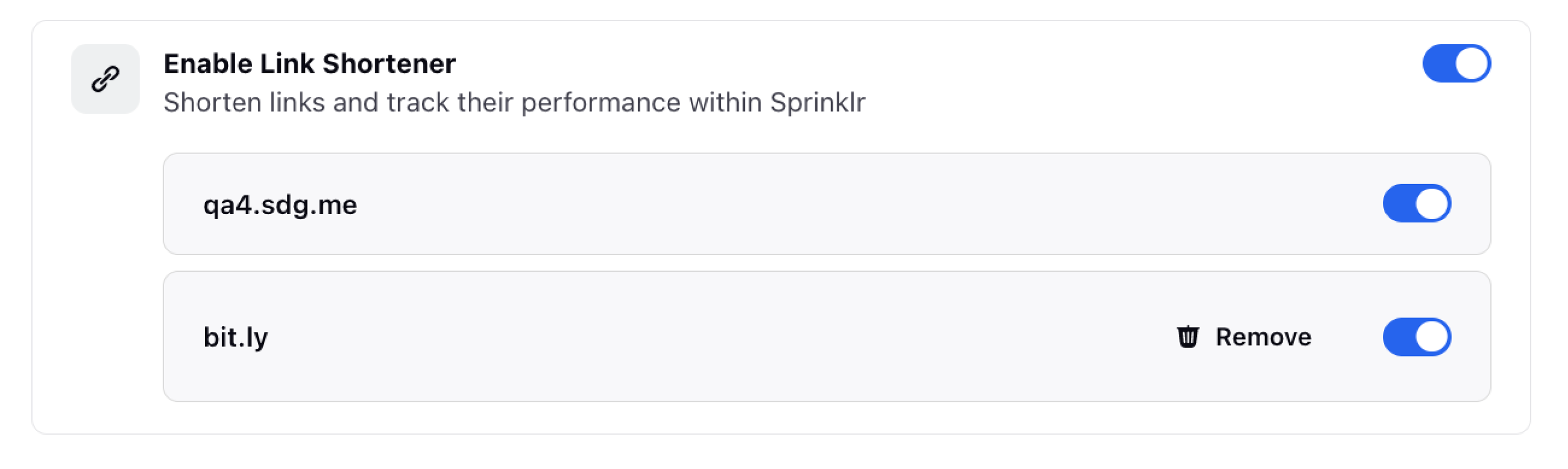
When you paste another website link in the content box of the Publisher tool.
Select another domain qa4 from the Shorten Link dropdown and the website link will be shortened.
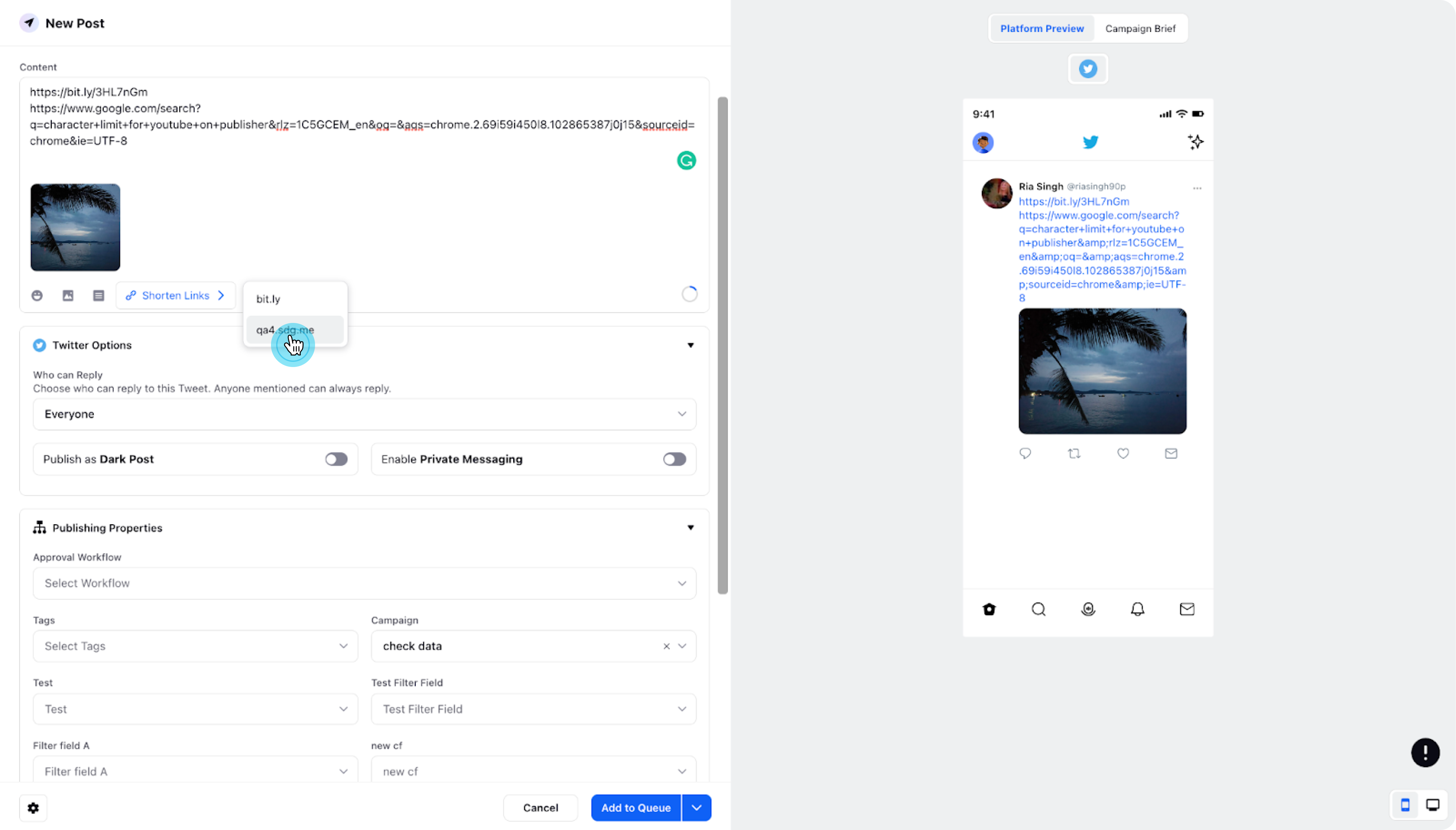
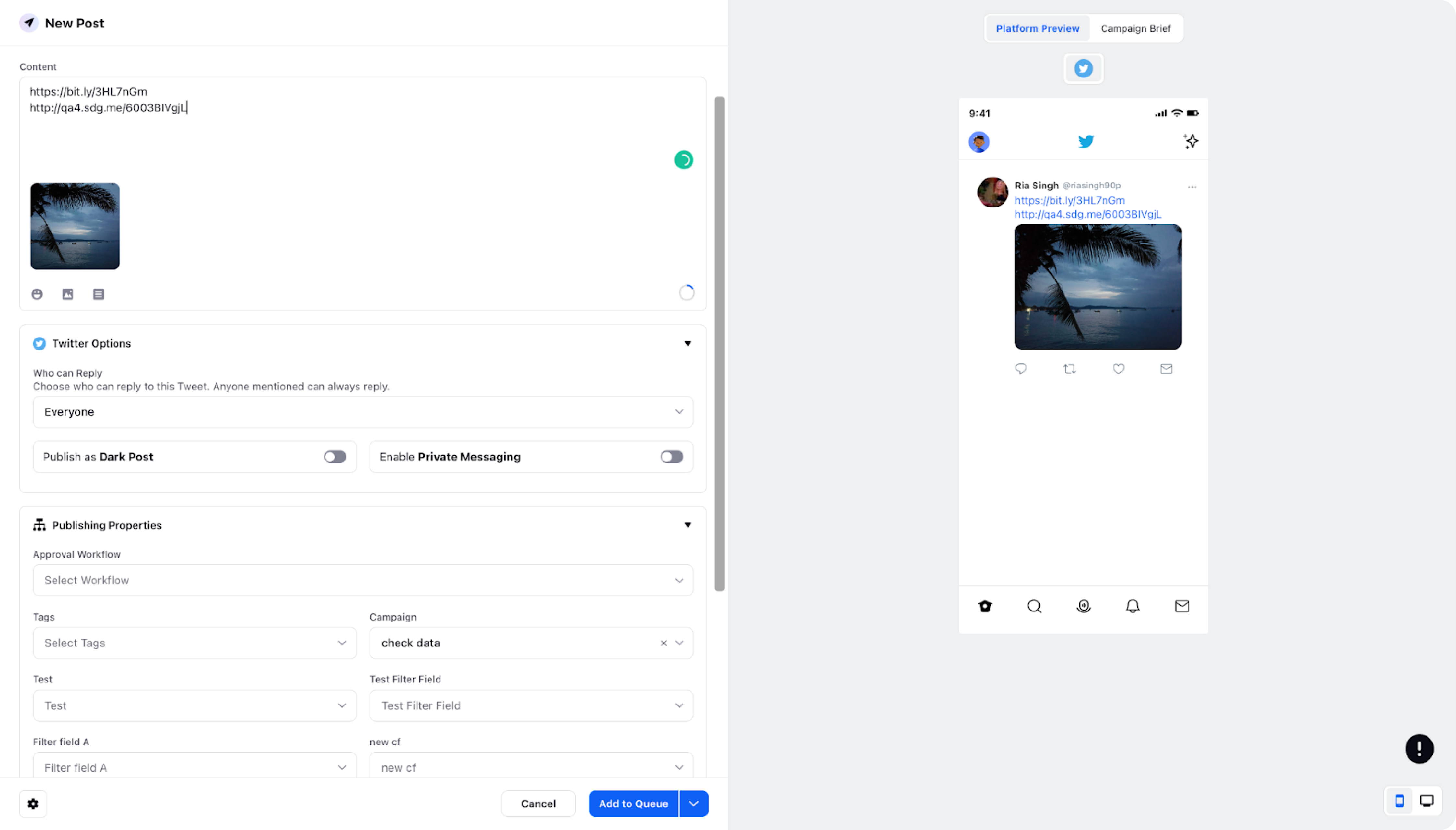
Important Note: There is a shortcut navigation for the Settings icon in the bottom left which will take you to the Publisher Settings page directly.