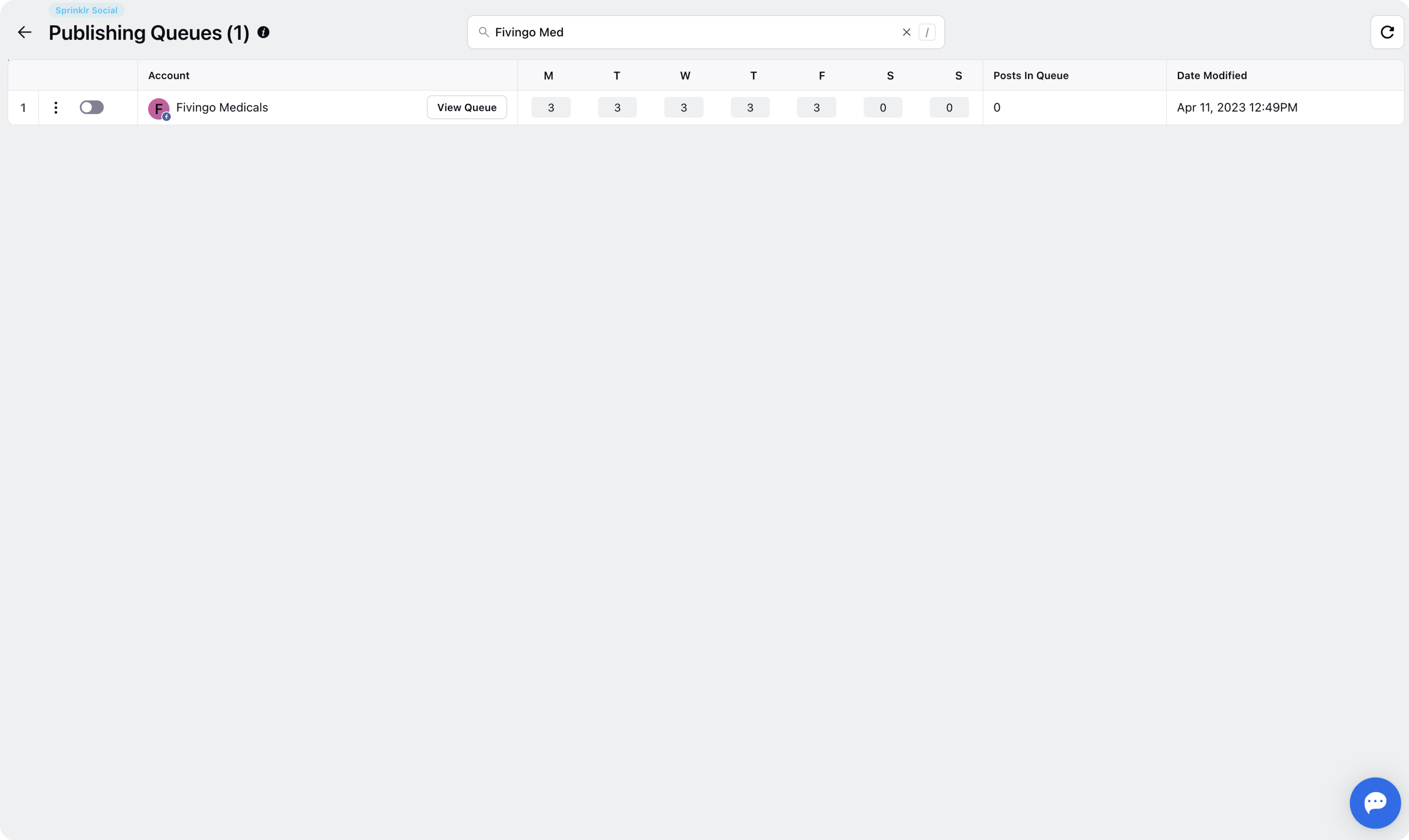Turning Off Publishing Queue with Pending Posts
Updated
Publishing queues play a crucial role in organizing and scheduling posts for social accounts in Sprinklr. However, there may be instances where you need to temporarily turn off the publishing queue for specific accounts. .
This feature allows you to restrict the publishing of posts in that queue, providing flexibility and control over your content distribution. Managing publishing queues allows you to fine-tune your post scheduling strategy and make adjustments as needed, ensuring efficient and timely delivery of your content across social platforms.
To turn publishing queues off or on, follow these steps:
Go to Settings on the left-hand side of the page and search for Publishing Queues.
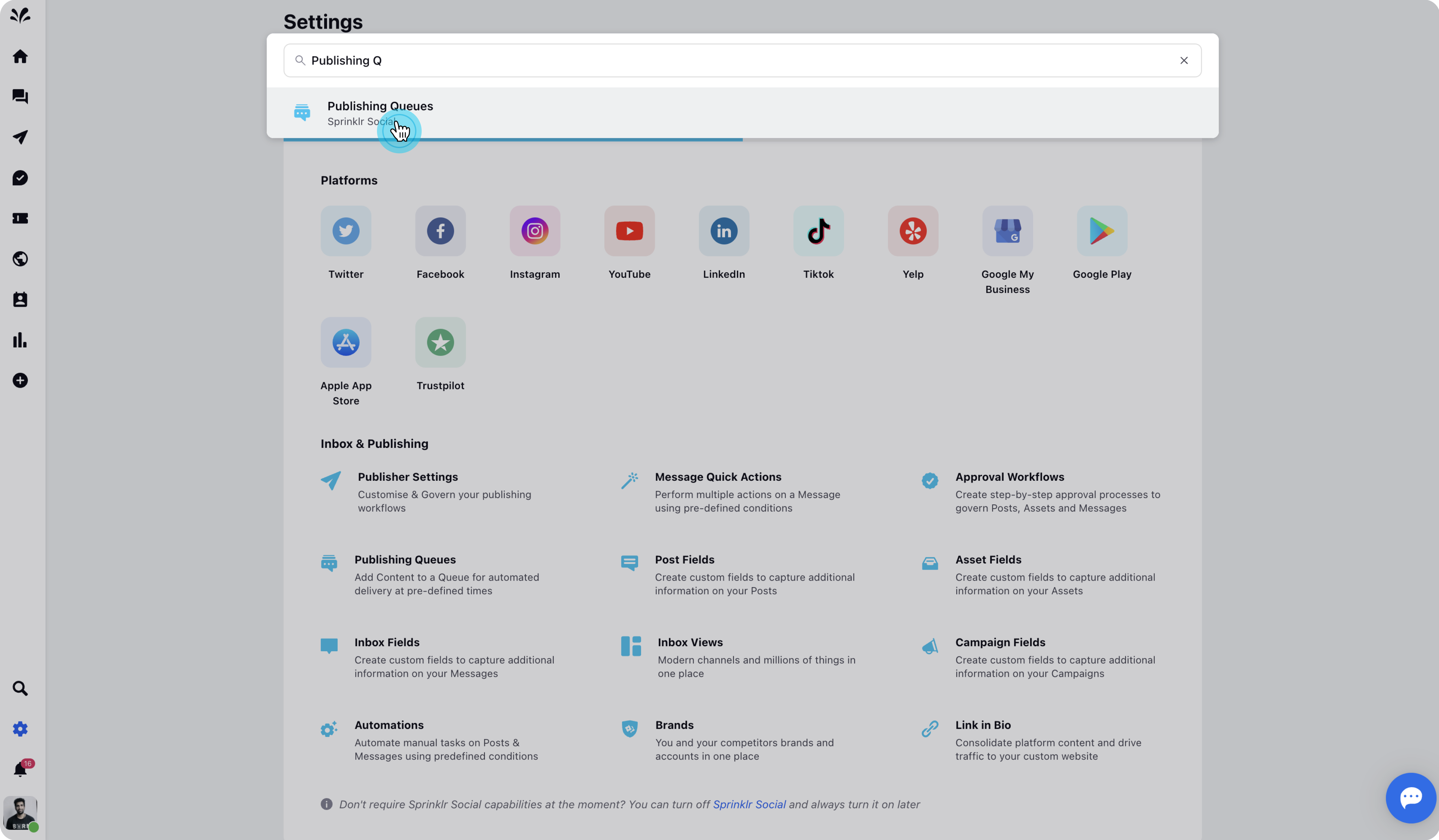
Locate the desired account for which you want to update the publishing queue status. Toggle the switch to "Off" to turn off the publishing queue for that account.
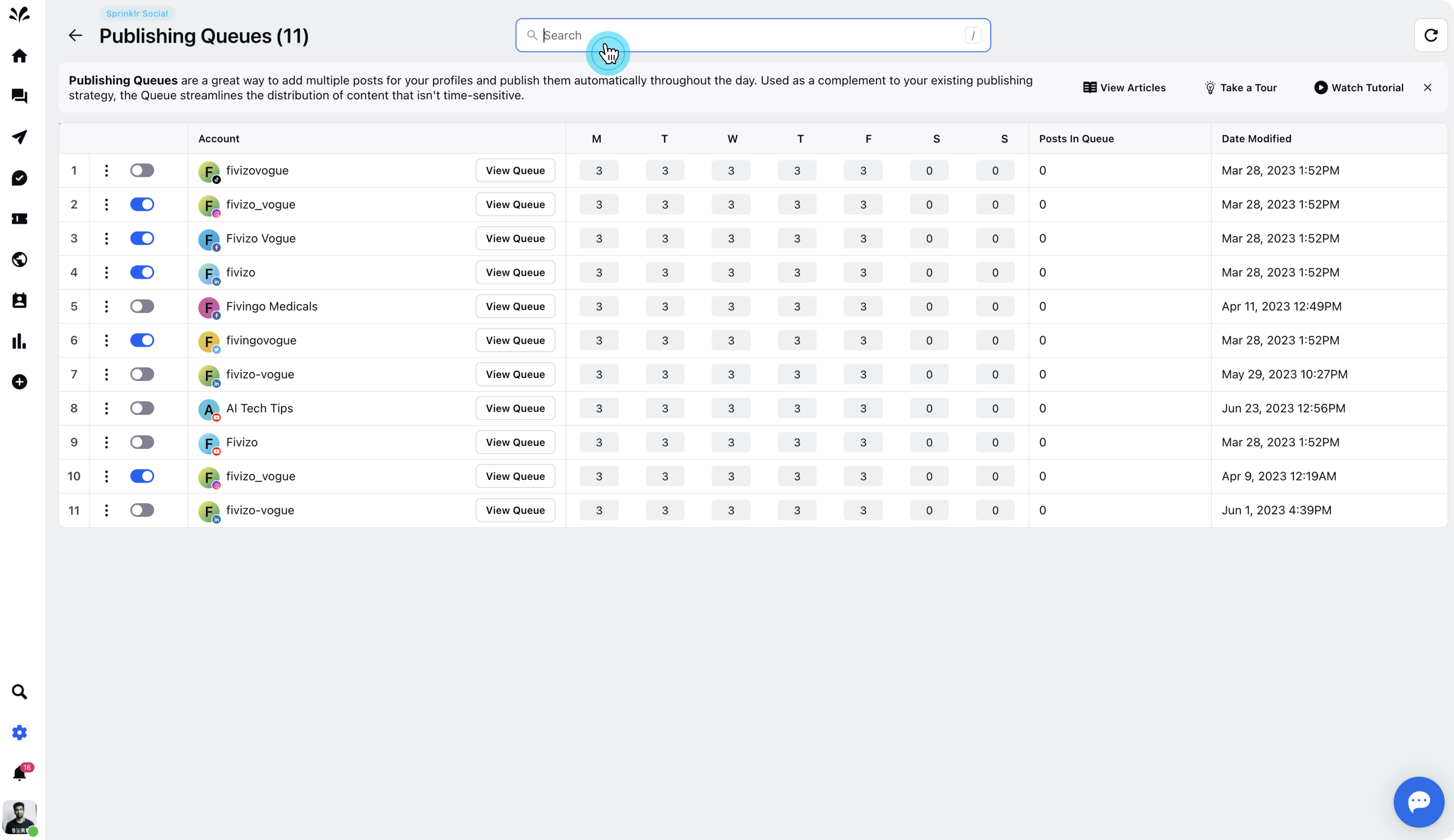
By turning off the publishing queue for an account, you will no longer see the queue while creating new posts in the Publisher tool. However, it's important to note that any posts already scheduled in the queue will remain unaffected and will be published according to their scheduled slots.