Edit and Publish a Draft Post
Updated
Draft posts play an essential role in the content creation process, allowing users to work on posts before they are ready for publication. In Sprinklr Social, draft posts can be accessed through the Outbound Posts section of the Calendar. These posts are in an unfinished state and may require further edits or validation.
The Outbound Posts tool within the Publishing tool provides the capability to edit and publish draft posts seamlessly.
To begin, select the "Edit" action corresponding to the desired draft post. This action will redirect you to the Publisher interface.
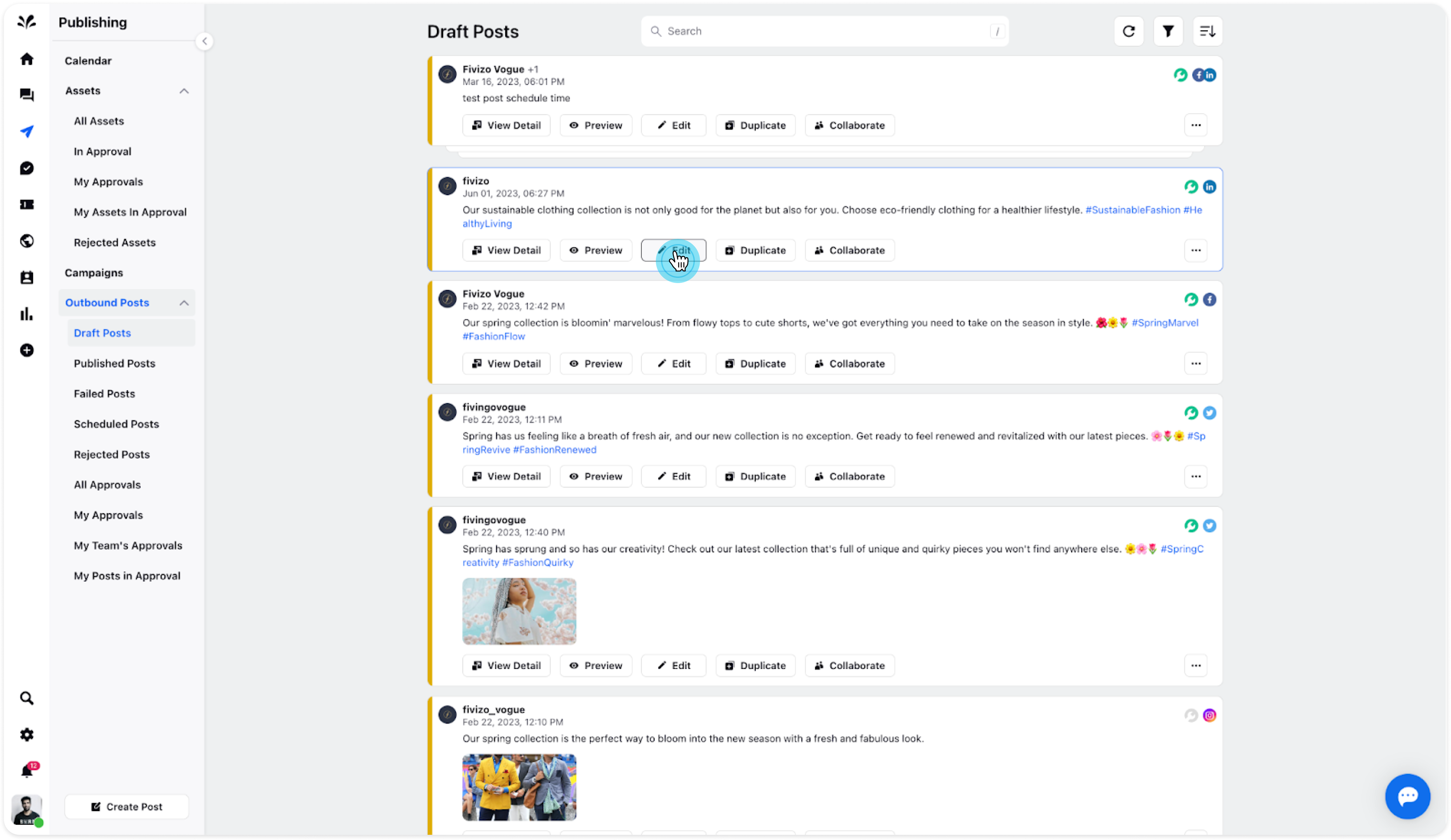
Note: Upon accessing the Publisher, you will notice that some fields are already pre-filled with the existing draft post information. Feel free to modify and enhance the content as needed.
Once you have finalised the edits, navigate to the scheduling options located at the bottom of the Publisher. Adjust the scheduling option from "Save as Draft" to "Publish Now." This will initiate the immediate publication of the post on the designated social channel.
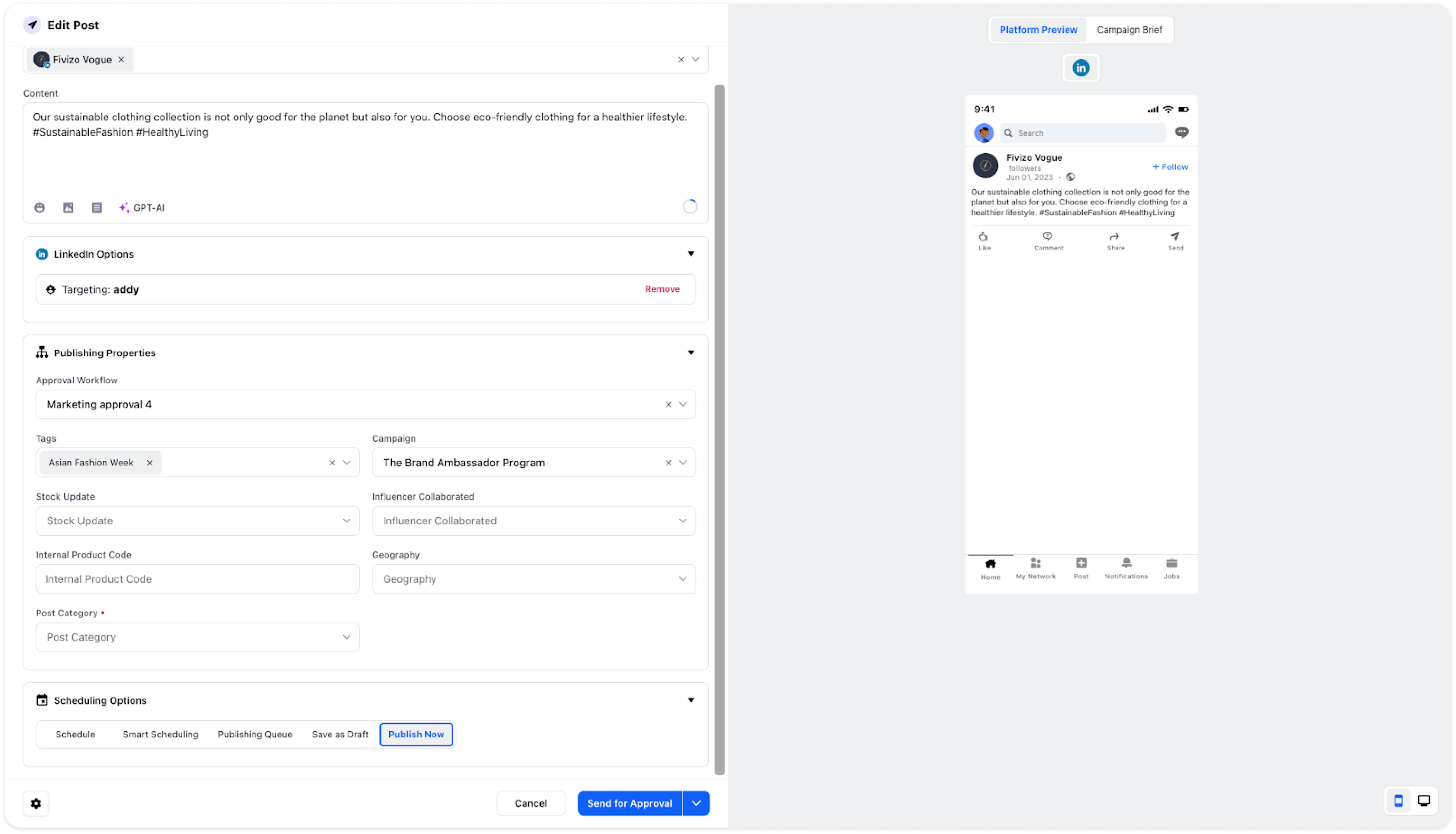
To ensure the post meets your expectations, take advantage of the Platform Preview feature located on the right-hand side of the Publisher. This allows you to review the appearance and formatting of the post before finalising its publication.
By leveraging the capabilities of editing and publishing draft posts, you can fine-tune your content and ensure its timely dissemination across your desired social platforms.
