Editing a Scheduled Post
Updated
The Sprinklr's Publisher module empowers users to manage and modify their scheduled posts effortlessly. This feature offers comprehensive control over post content, publishing properties, and social channel options. With the ability to edit scheduled posts, users can fine-tune their social media strategy and ensure timely and engaging content delivery.
Editing a scheduled post allows users to adapt their content to evolving trends and developments in real-time. Whether it's tweaking the post message, adjusting publishing properties, or refining social channel options, the flexibility to edit scheduled posts ensures a seamless and agile approach to social media management.
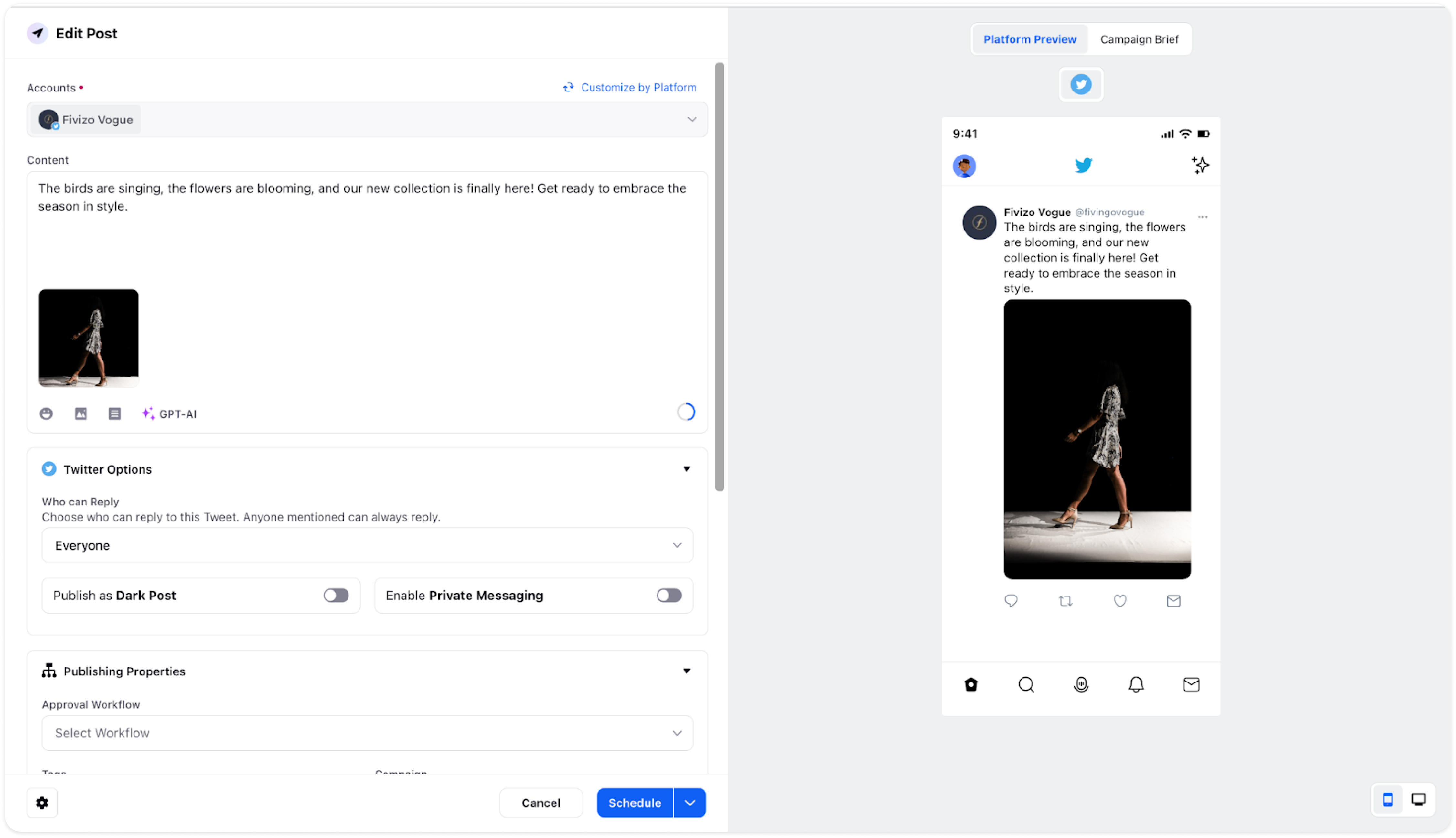
Step 1: Make Necessary Changes:
Within the Publisher tool, skill fully edit the post by fine-tuning its content, structure, or any other relevant elements to ensure it aligns with your objectives.
Step 2: Review the article:
Quickly review the content of the article, media attachments, social channel options and associated publishing properties one final time before sending it to be published.
Step 3: Republish with Confidence:
Once you are satisfied with the edits, click on the Schedule icon in the bottom right corner. Watch as your revitalised post is ready to grace the social media stage once again.
We understand the significance of your social media presence and the potential impact of every post. By offering the ability to edit and republish scheduled posts, we ensure you have the flexibility and control to optimise your content's performance and engage your audience effectively. With our user-friendly tools, you can confidently navigate the challenges and seize the opportunities presented by the dynamic social media landscape.
