Failed Post Actions
Updated
In the fast-paced world of social media, encountering the occasional hiccup in the form of a failed post is not uncommon. However, with our powerful tools and proactive approach, we equip you with the means to swiftly rectify the situation and get your content back on track.
The post may have failed due to several reasons such as the post containing invalid assets, there might be some limitations imposed from the channel or backend, technical glitches and so on.
In this article, we will delve into the realm of failed post actions, enlightening you on how to navigate such setbacks, make necessary adjustments, and seamlessly resubmit your posts for publication. Let's explore the array of actions at your disposal and empower you to triumph over any obstacles that may arise.
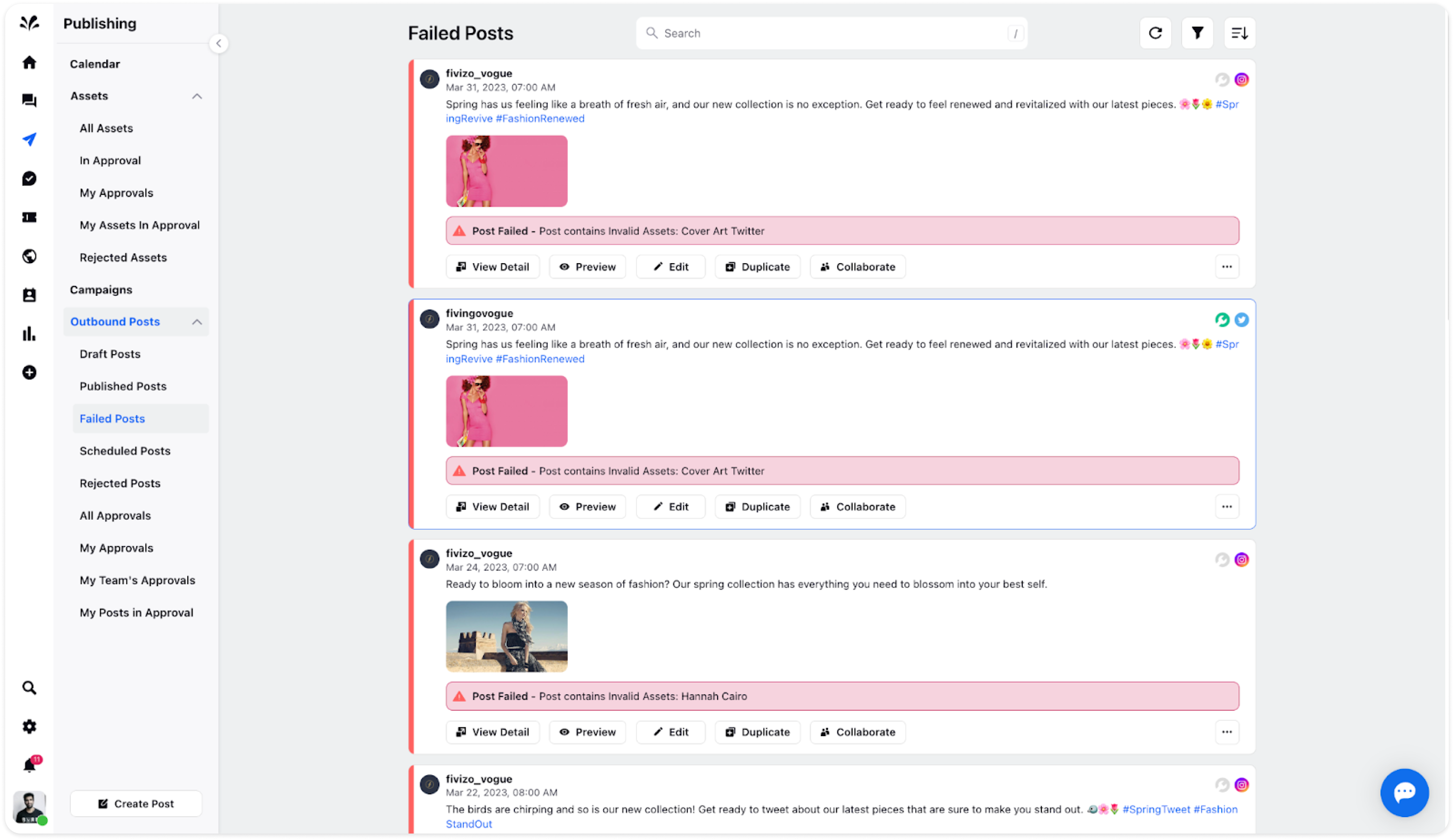
Some of the Failed post actions are listed down:
View Detail: Gain a comprehensive overview of the failed post, including options to duplicate, preview, edit, and access valuable information such as post content, properties (status, tags, author, creation time, and more), notes, tasks, and the approval workflow.
Preview: Obtain a sneak peek of the post before its live publication, ensuring everything is in order and to your satisfaction
Edit: Make necessary adjustments to the post within the Publisher tool, fine-tuning its content, structure, or any other relevant elements before resubmitting it for approval.
Duplicate: Streamline your publishing process by duplicating posts, particularly useful when faced with the need to publish a substantial number of similar posts. All fields will be automatically pre-filled, allowing for efficient and expedited post creation.
Collaborate: Foster effective collaboration by leaving notes on the post, tagging individuals who can provide valuable insights or assistance in refining the content and maximising its impact.
Copy URL: Easily copy the URL of the post for seamless sharing or referencing purposes.
Activity: Track recent activities related to the post, ensuring you stay informed of any updates or changes that have taken place.
Add Task: Enhance your workflow management by adding tasks related to the failed post, setting priorities, assigning them to team members, and establishing due dates for seamless coordination.
Click Create at the bottom right.
With these powerful failed post actions at your fingertips, you can confidently address setbacks, adapt your strategy, and maintain a resilient presence on social media. Harness the full potential of our tools and take charge of your content's destiny by transforming obstacles into opportunities for growth and success.
