In-approval Post actions
Updated
In the dynamic world of social media publishing, in-approval posts play a pivotal role as they await the green signal from approvers based on predefined conditions. We understand the significance of ensuring a seamless approval process that empowers your content strategy. In this article, we will explore the array of in-approval post actions available to you, providing you with greater control and efficiency in managing your posts during the approval phase.
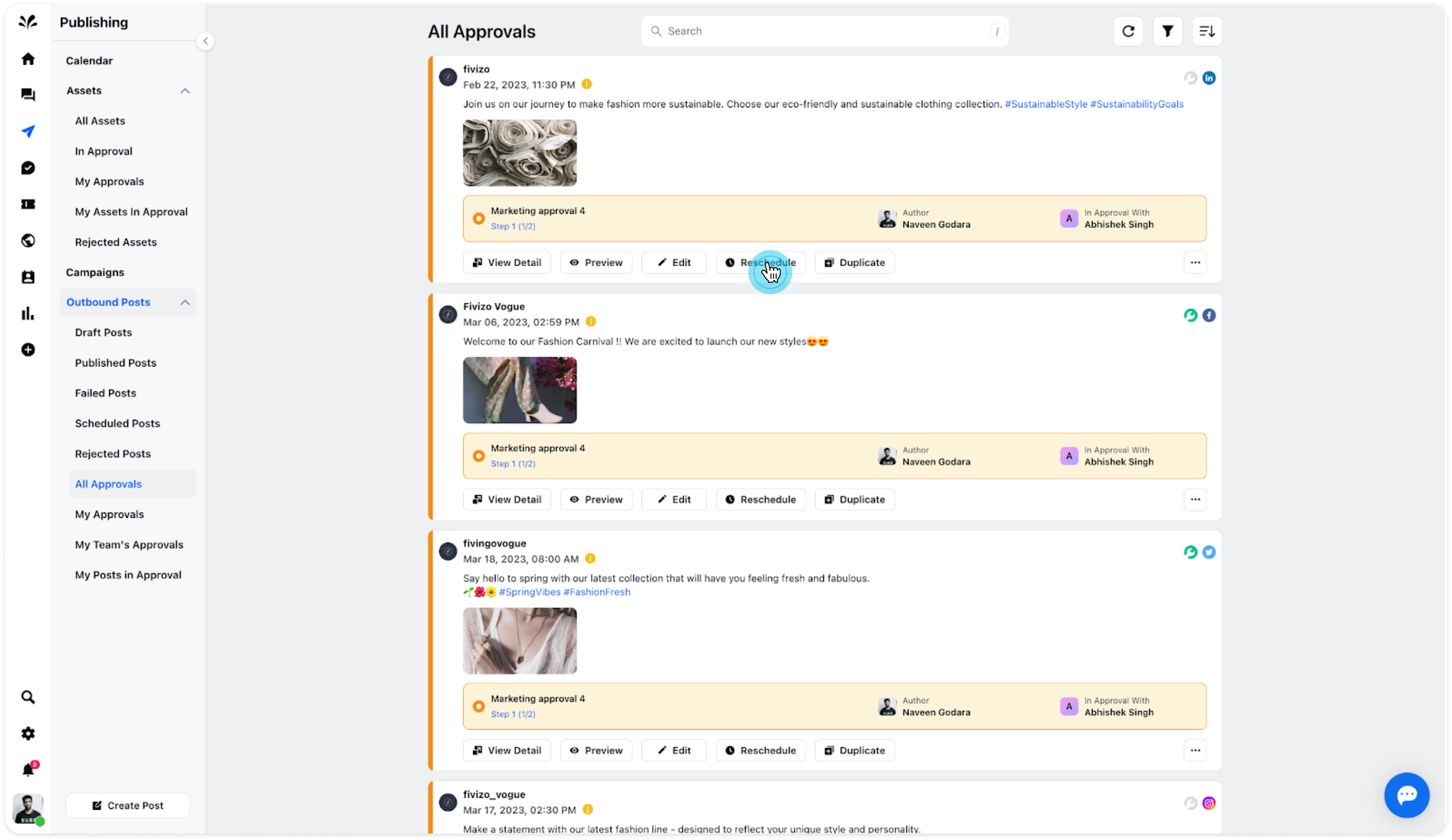
Our platform empowers you with a range of actions to streamline your in-approval post management:
View Detail: To gain comprehensive insights into an in-approval post, simply click on the View Detail action associated with the post. This powerful feature presents a summary of crucial details, including the content of the post, properties, notes, tasks, and the approval workflow. Understanding these key elements is vital to ensuring a successful approval outcome.
Preview: Before the post goes live, you have the option to preview it to ensure it aligns perfectly with your vision.
Edit: Effortlessly make necessary changes to the post directly within the publisher, ensuring it meets all approval criteria.
Reschedule: Flexibility is at your fingertips with the ability to reschedule the post for a future date, accommodating changes in your publishing strategy.
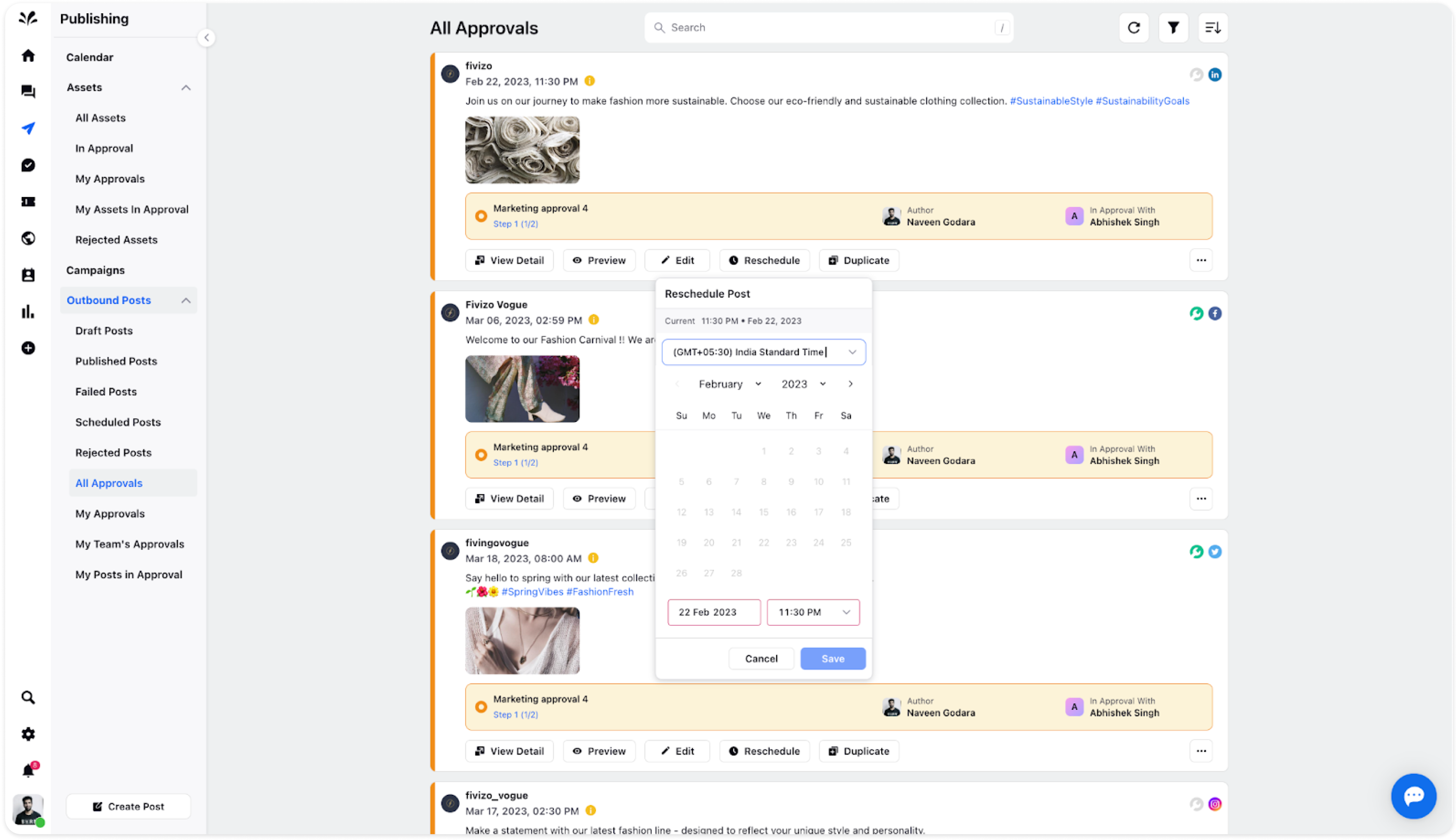
Publish Now: When time is of the essence, you can opt to publish the post instantly by clicking "Publish Now," supported by a confirmation pop-up.
Duplicate: Save valuable time and effort by creating a copy of the post with pre-filled details, ready for scheduling.
Collaborate: Foster seamless collaboration by adding notes and tagging team members who can provide valuable insights or assistance in the approval process.
Copy URL: Quickly access the URL of the post for easy sharing and reference.
Activity: Stay up-to-date with recent activity on the post to monitor progress and interactions.
Delete: If necessary, you have the option to remove the post from the approval pipeline.
Add Task: Enhance organisation and productivity by adding tasks related to the in-approval post, specifying to-do items, priorities, assignees, and due dates. Once done, click Create at the bottom right.
At the heart of our platform lies the commitment to empowering you with tools that optimise your social media journey. By leveraging the diverse array of in-approval post actions, you can navigate the approval phase with ease and confidence, ensuring every post aligns with your vision before it reaches your audience.
Embrace the power of seamless approvals, ensuring every post reflects your brand's excellence and resonates with your audience.
