Rejected Post Actions
Updated
In the ever-evolving landscape of social media publishing, encountering a rejected post is not uncommon. However, we at Sprinklr believe that every rejection holds an opportunity for improvement and growth.
In this article, we will explore the powerful feature of editing a rejected post, allowing you to address the reasons behind the rejection and resubmit it for approval. By providing you with a comprehensive overview of the actions available for rejected posts, we empower you to take charge of your content and pave the way for successful future publications.
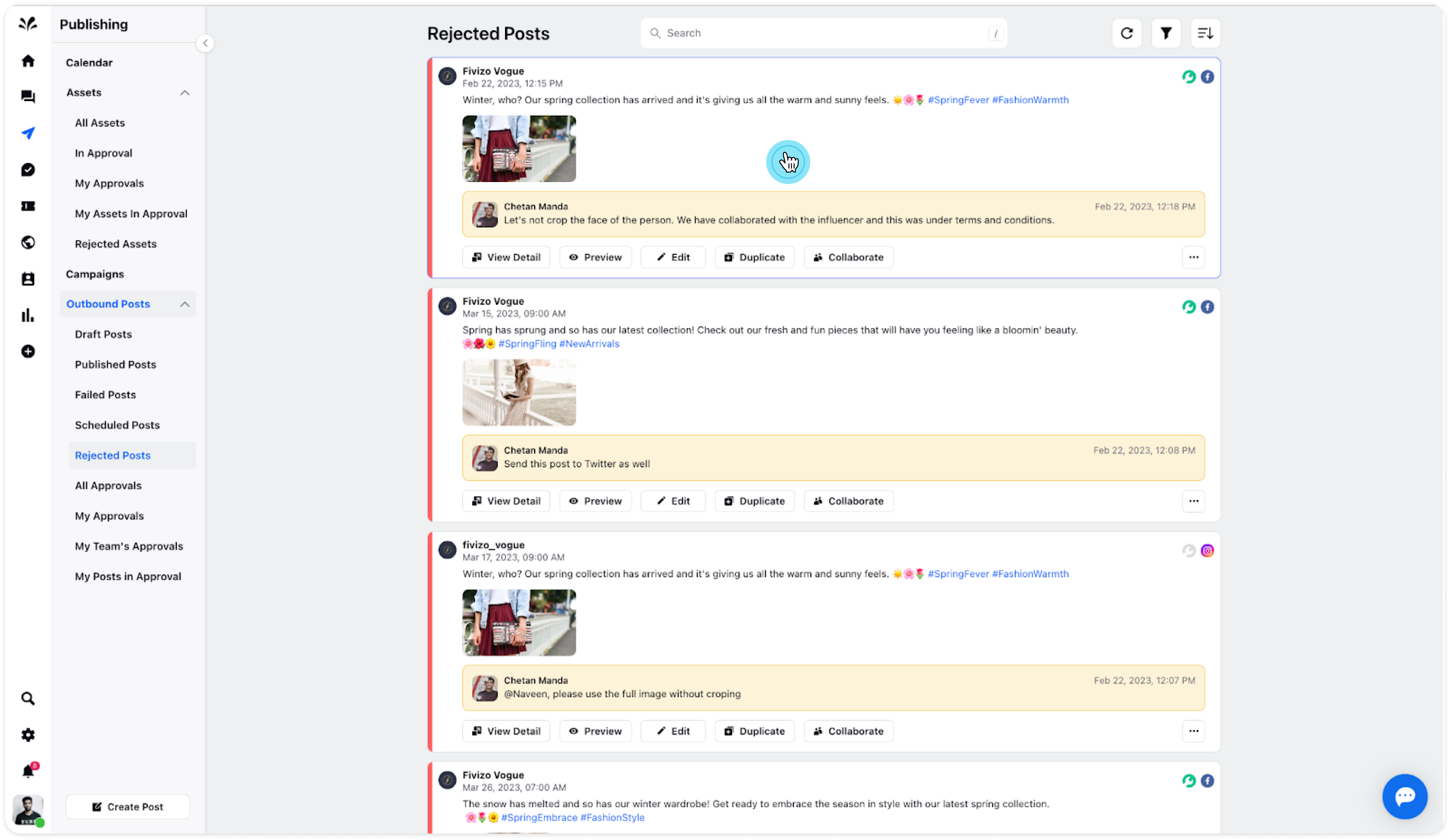
Rejected Posts has a couple of intuitive actions that you can help make your life easier:
View Detail: Within this view, you will find a summary of essential details, including the content of the post, properties, notes, tasks, and the approval workflow. By understanding the reasons behind the rejection, you can chart a path towards improvement.
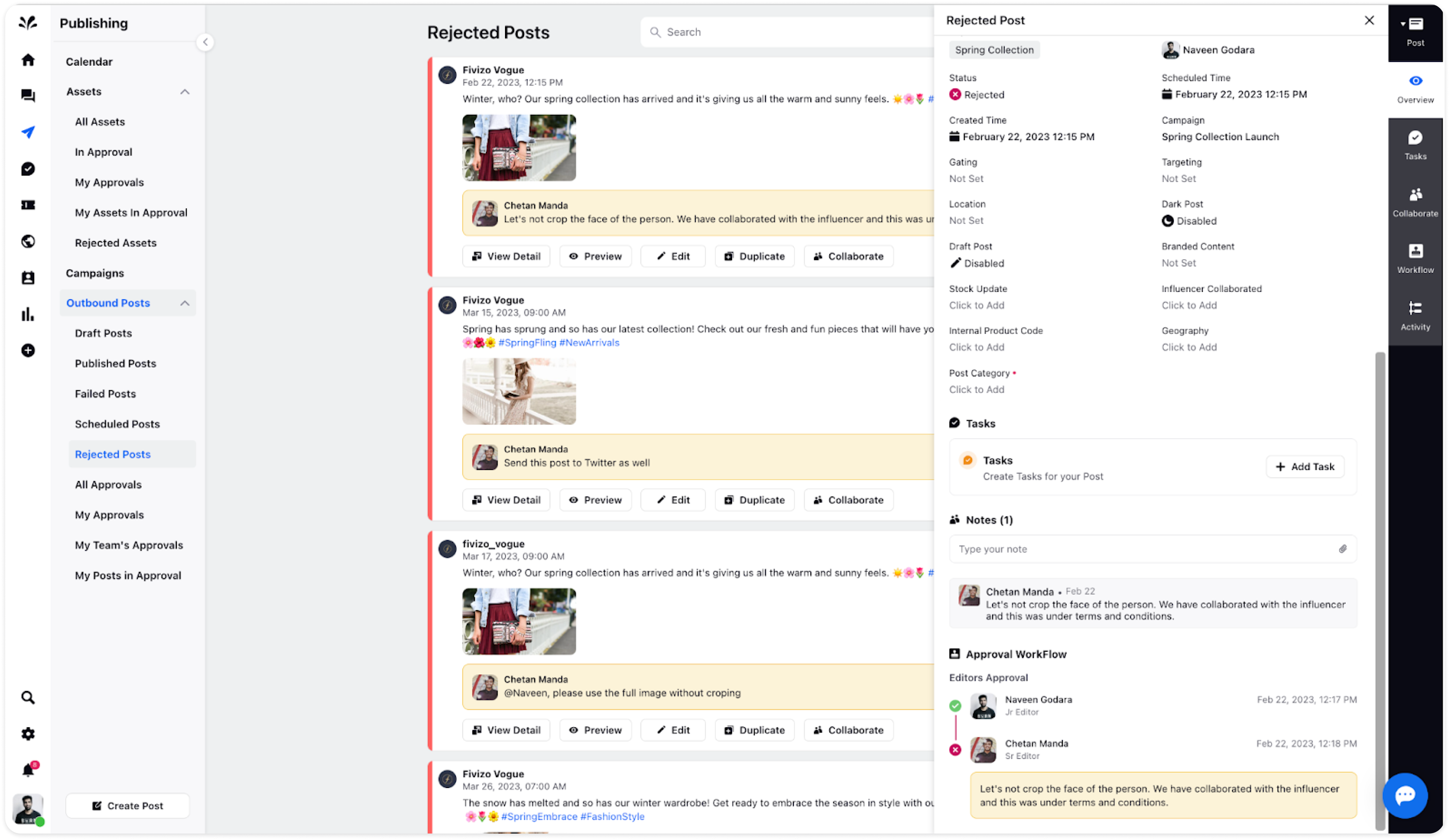
Preview: Before making any changes, preview the post on the right to ensure it aligns with your desired outcome.
Edit: Effortlessly modify the post in the publisher by addressing the specific concerns mentioned in the rejection feedback.
Duplicate: Save time and streamline your efforts by creating a copy of the post, with pre-filled details ready for your customisation. Simply select the scheduling option and send the post for approval.
Collaborate: Foster a collaborative environment by adding notes and tagging team members who can provide valuable insights or assistance in refining the post.
Copy URL: Seamlessly copy the URL of the rejected post for quick reference or further analysis.
Activity: Stay informed about the latest activity on the rejected post to track progress and resolution.
Delete: If necessary, you have the option to remove the post altogether.
Add Task: Enhance organisation and productivity by adding tasks related to the rejected post, specifying to-do items, priorities, assignees, and due dates. Click Create at the bottom right.
At the heart of our mission lies the drive to empower you to succeed on social media. By embracing the power of editing rejected posts, you transform setbacks into opportunities for growth and excellence. Armed with valuable insights and actionable tools, you can navigate the publishing journey with resilience and finesse.
To delve further into the intricacies of understanding rejected post details. Embrace the journey of continuous improvement, turning rejections into stepping stones of success on your social media voyage.
