Scheduled Post Actions
Updated
Scheduled posts bring convenience and efficiency to your social media publishing strategy. In this article, we will explore the various actions and possibilities available with scheduled posts. By harnessing the power of these actions, you can optimise your post scheduling, collaborate effectively, and ensure a seamless publishing process.
Scheduled Post has a couple of intuitive actions that you can play around with and perform:
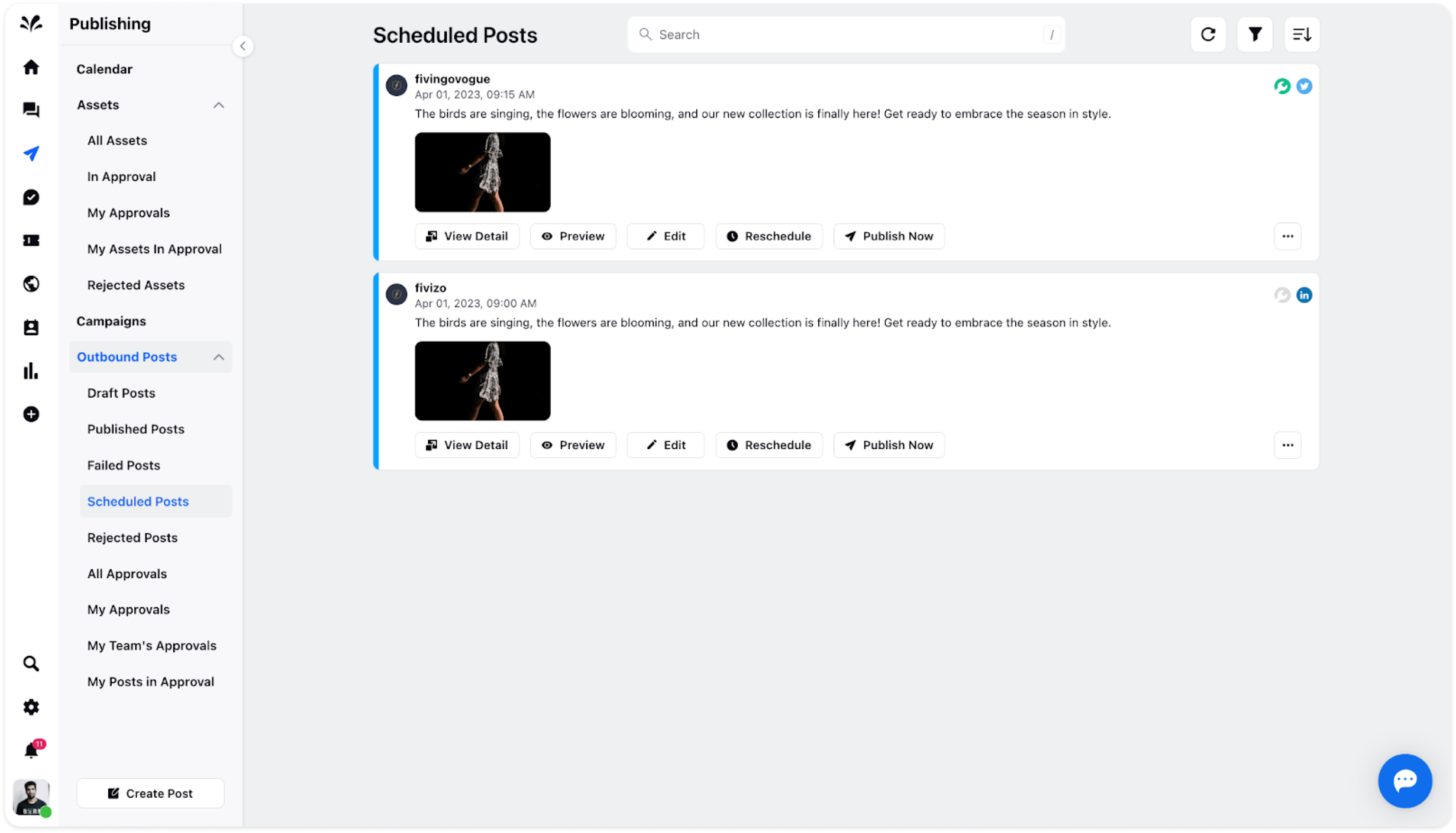
View Detail: Delve into the heart of scheduled posts with a comprehensive summary of key details. Gain insights into the content, properties, notes, tasks, and approval workflow associated with each post. For a deeper understanding, click here to access a detailed guide on scheduled posts.
Preview: Before sending a post live, take advantage of the preview option to ensure everything looks just right. Preview the post and make any necessary tweaks for a polished and engaging presentation.
Edit: The flexibility of scheduled posts allows you to make changes even after scheduling. Access the publisher, update the post content, and reschedule for a future date to align with your social media strategy.
Reschedule: Plans change, and so can your post schedule. With the reschedule option, simply select a new date from the calendar and save your updated posting time.
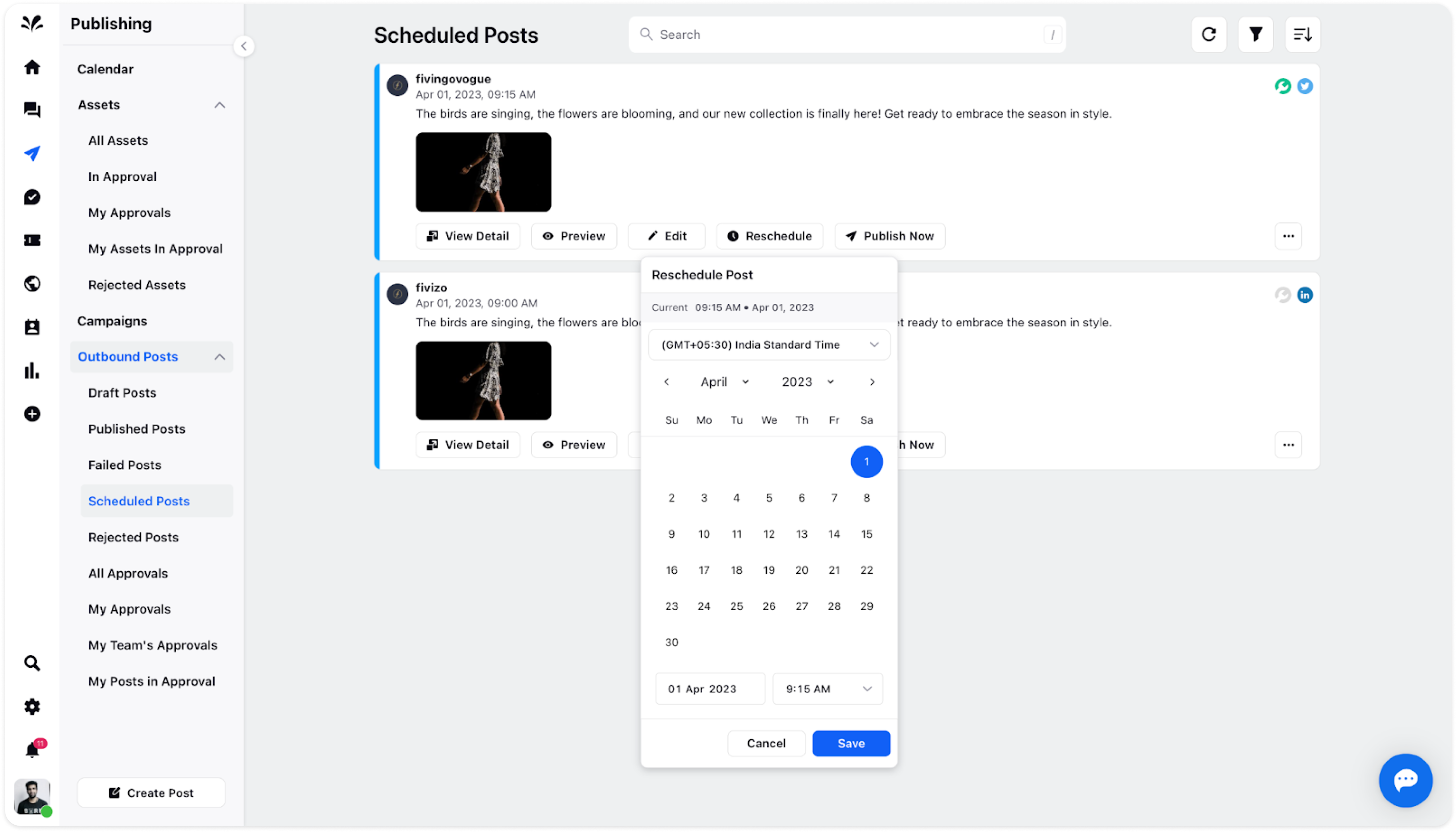
Publish Now: When time-sensitive content requires immediate publication, the "Publish Now" option comes to the rescue. Confirm the action, and your post will go live instantly, reaching your audience promptly.
Duplicate: Efficiency is key, especially when replicating content. With the duplicate feature, effortlessly create a copy of the post with pre-filled details. Customize the scheduling option, and you're ready to schedule the new post.
Collaborate: Collaboration drives success. Drop notes and tag team members to foster effective communication and receive valuable suggestions to enhance your posts.
Copy URL: Seamlessly share the URL of your scheduled post for easy reference or distribution across platforms.
Activity: Stay updated with the latest happenings related to your scheduled post. Check the activity log for recent interactions and actions.
Delete: Should the need arise to remove a scheduled post, the delete option offers a swift solution.
Add Task: Stay organised and on track by adding tasks related to your scheduled post. Specify actions, priorities, assignees, and due dates to manage your workflow efficiently. Once done, simply click Create at the bottom right.
Harness the full potential of scheduled post actions to streamline your social media publishing process. From precise planning to seamless collaboration, each action serves as a valuable tool in optimizing your social media presence.
