View Draft Post Details
Updated
Gain comprehensive insights into the draft posts by accessing and exploring various details associated with them.
To begin, navigate to the "Draft Posts" section located under "Outbound Posts" in the left pane. A list of draft posts will be displayed on the right-hand side.
Next, click on the "View Detail" action for any specific draft post. This action will open the third pane, revealing a range of draft post actions and information, including:
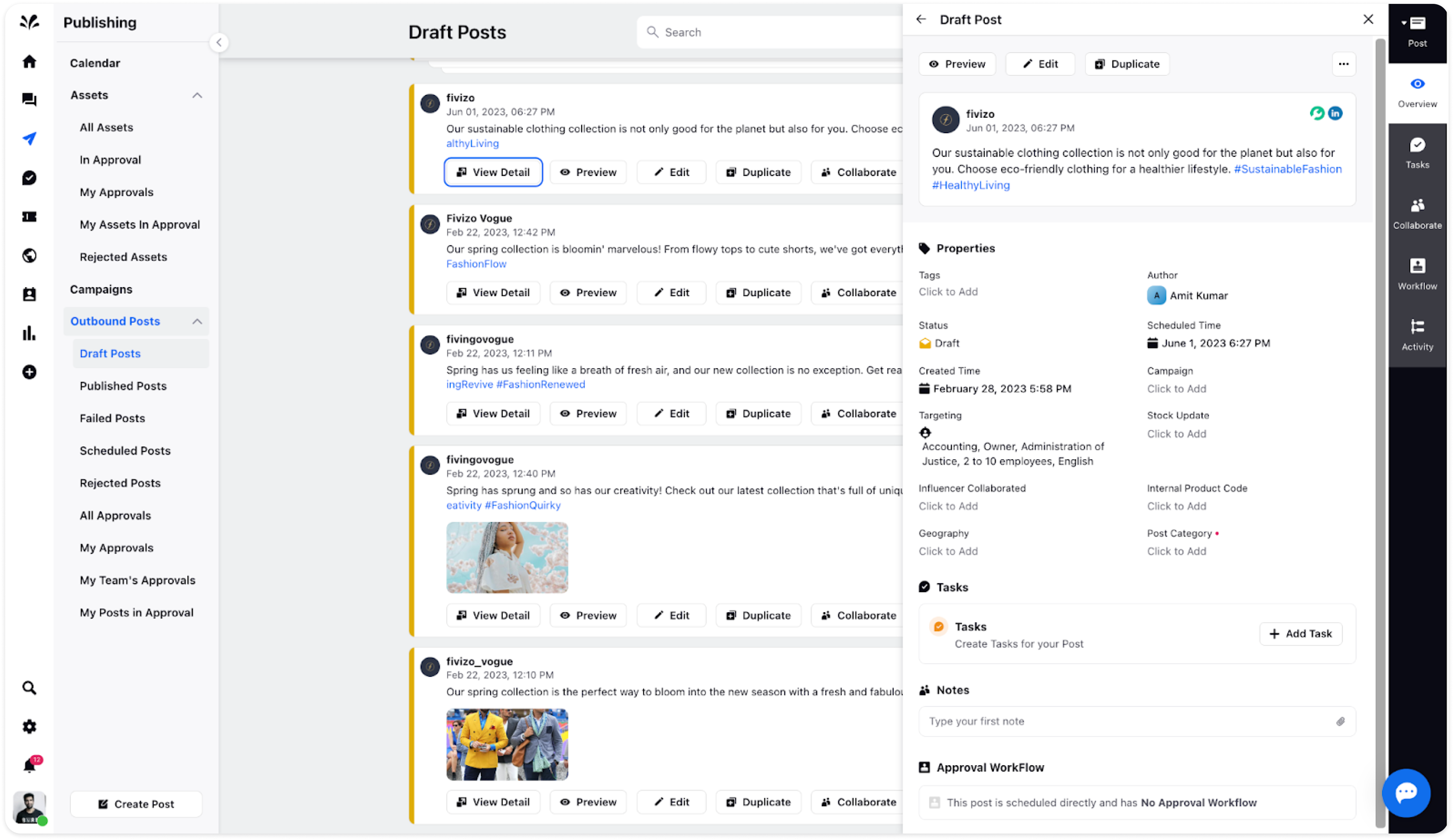
Let's go through and cover all the various details that are available to grasp:
Preview: Gain a preview of the post's appearance before publishing to ensure its visual integrity.
Edit: Make necessary modifications to the draft post from where you last left off, ensuring its accuracy and relevance.
Duplicate: Create a copy of the draft post, pre-filling all relevant information in the Publisher. This allows for effortless replication with the ability to make further adjustments if needed.
Copy URL: Conveniently copy the URL associated with the draft post for easy sharing or reference.
Add Task: Enhance task management by adding specific tasks related to the draft post, facilitating collaboration and timely completion.
Delete: Remove draft posts that are no longer required, maintaining a clutter-free workspace.
Properties: Gain insight into key properties such as status, scheduled time, targeting, and more. Customize draft post fields as needed to suit specific requirements.
Tasks: Efficiently manage tasks associated with the draft post by utilising the "Add Tasks" function, ensuring timely execution and coordination.
Notes: Add important notes to capture relevant information or reminders pertaining to the post, facilitating clear communication and reference.
Approval Workflow: Establish an approval workflow to streamline the process of obtaining necessary approvals for the draft post, ensuring adherence to organisational guidelines.
By thoroughly exploring and utilising these draft post details, you can effectively manage, refine, and elevate your content, ensuring its quality and alignment with your communication objectives.
