What is User Profile ?
Updated
Your user profile serves as your digital identity on the platform, allowing you to personalize and manage your information according to your preferences. When a user is added to the platform, a profile is automatically created.
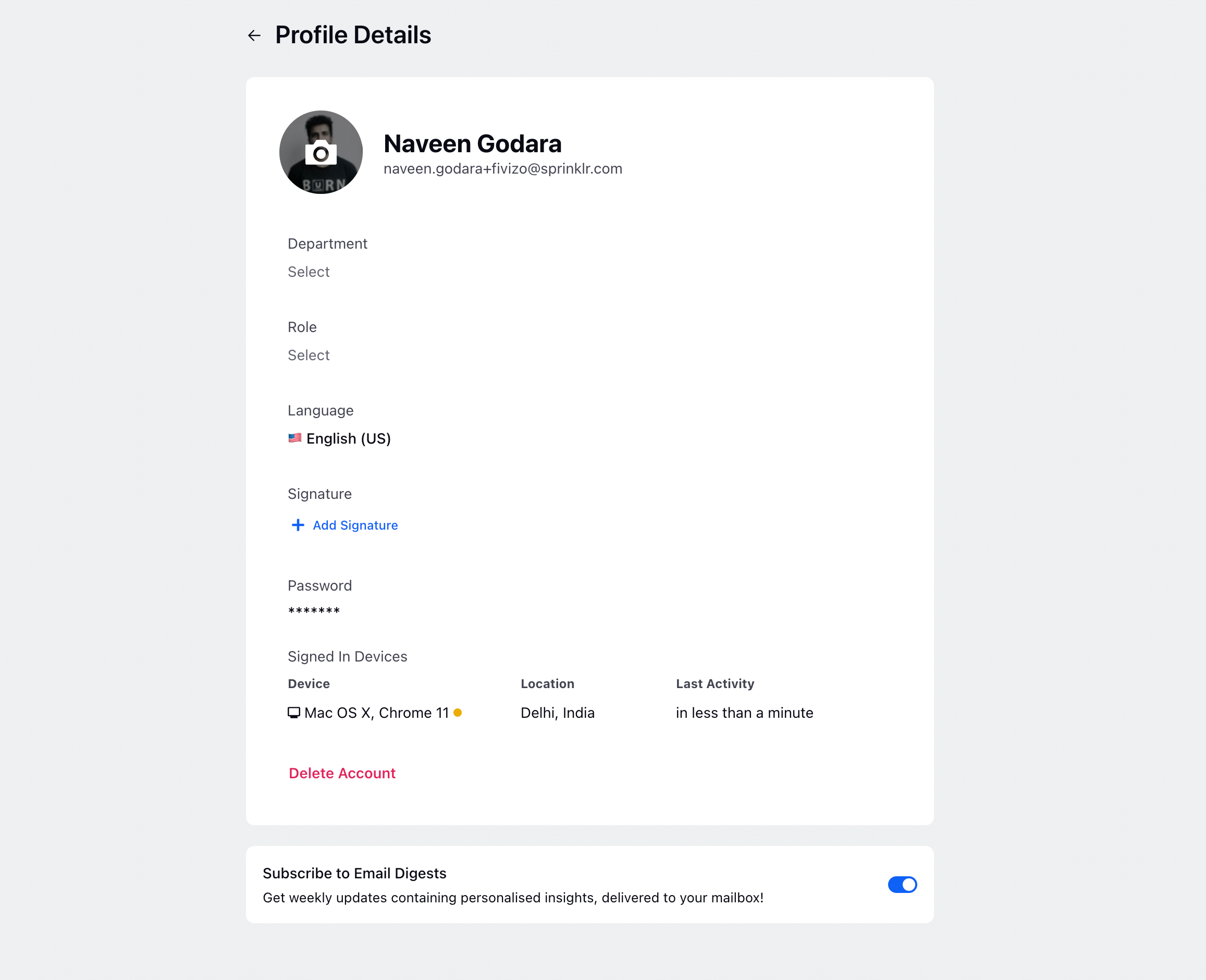
Here's a glimpse into the capabilities of your user profile:
1. Comprehensive Information Hub:
- Your user profile serves as a central hub for all your personal information within the platform.
2. Personalization Opportunities:
- Enjoy the flexibility to add, edit, and update details according to your needs and preferences.
3. Information Customization:
- Fine-tune details such as your profile picture, department affiliation, role designation, signature, language preferences, and password settings.
4. Device Management:
- Gain insights into the devices where you're signed in, ensuring control over your platform access.
5. Enhanced Communication:
- By choosing to subscribe to email digests, you stay informed about platform updates and relevant information.
Navigating Your Profile:
Access your profile by clicking on your name initials or profile picture. From here, you can seamlessly manage your personal information, ensuring that your digital presence aligns with your professional identity.
Your user profile is more than just information – it's a personalized window into your engagement with the platform. By providing you with functionalities to curate and manage your profile, Sprinklr empowers you to create a digital identity that resonates with your role and preferences.
