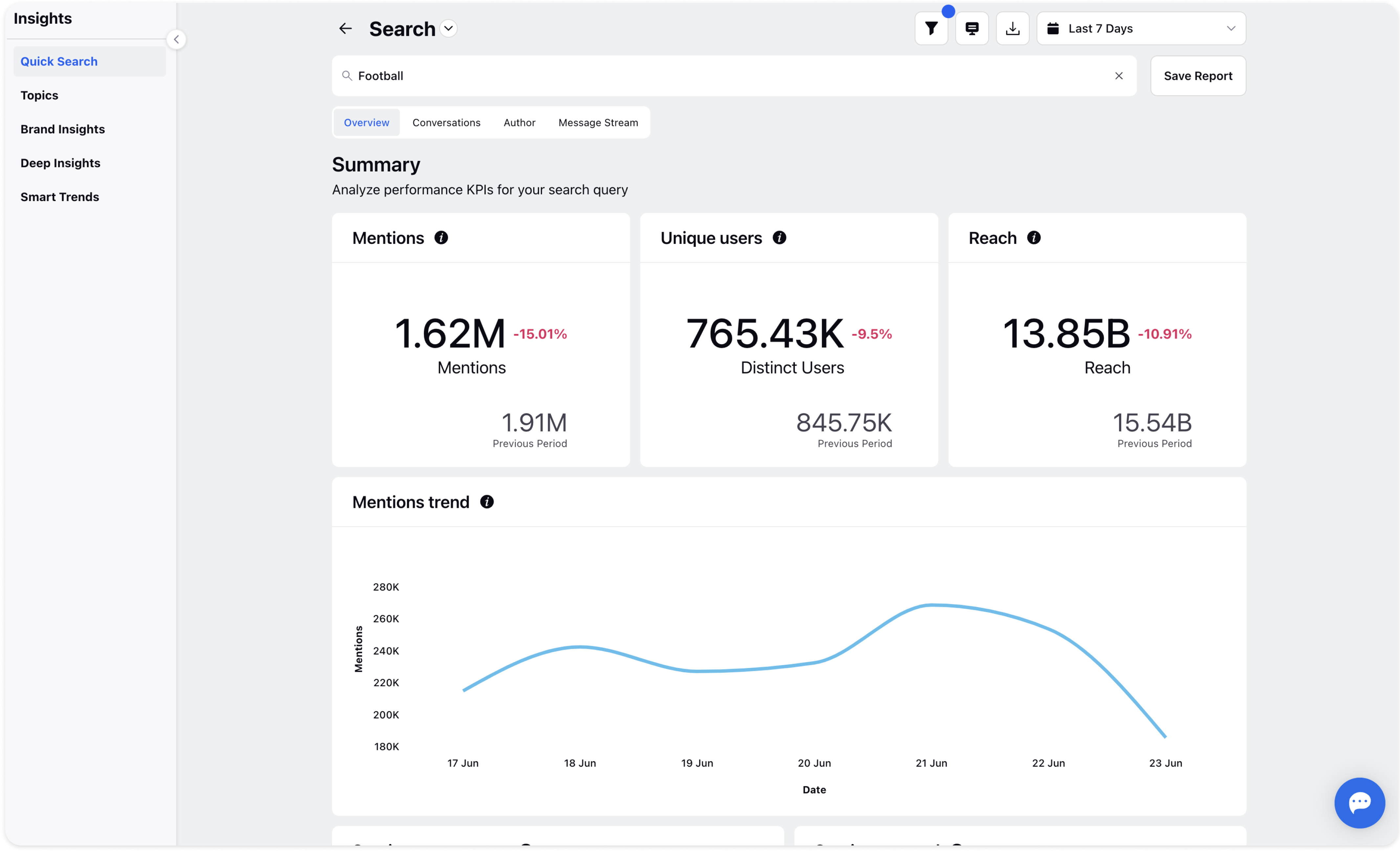What is Quick Search ?
Updated
Sprinklr's Quick Search allows you to quickly search and analyze billions of conversations on social media and the web. With the help of Quick Search, you can get actionable insights into your brand.
This guide will demonstrate how to access Quick Search, as well as build and modify Research Queries, and has been divided into the following parts-
How to access Quick Search
How to Search for Keywords
How to access Quick Search
Log and click the Settings icon on the left Navigation Bar. Make sure that Sprinklr Social is enabled. If not, click on Activate or reach out to our support team
Once Sprinklr Social is switched on, navigate to Sprinklr Insights in the Left navigation bar
Click on Sprinklr Insights to open the Research Menu and click on Quick Search.

How to Search for Keywords
Enter the keywords you want to search in the Search bar.
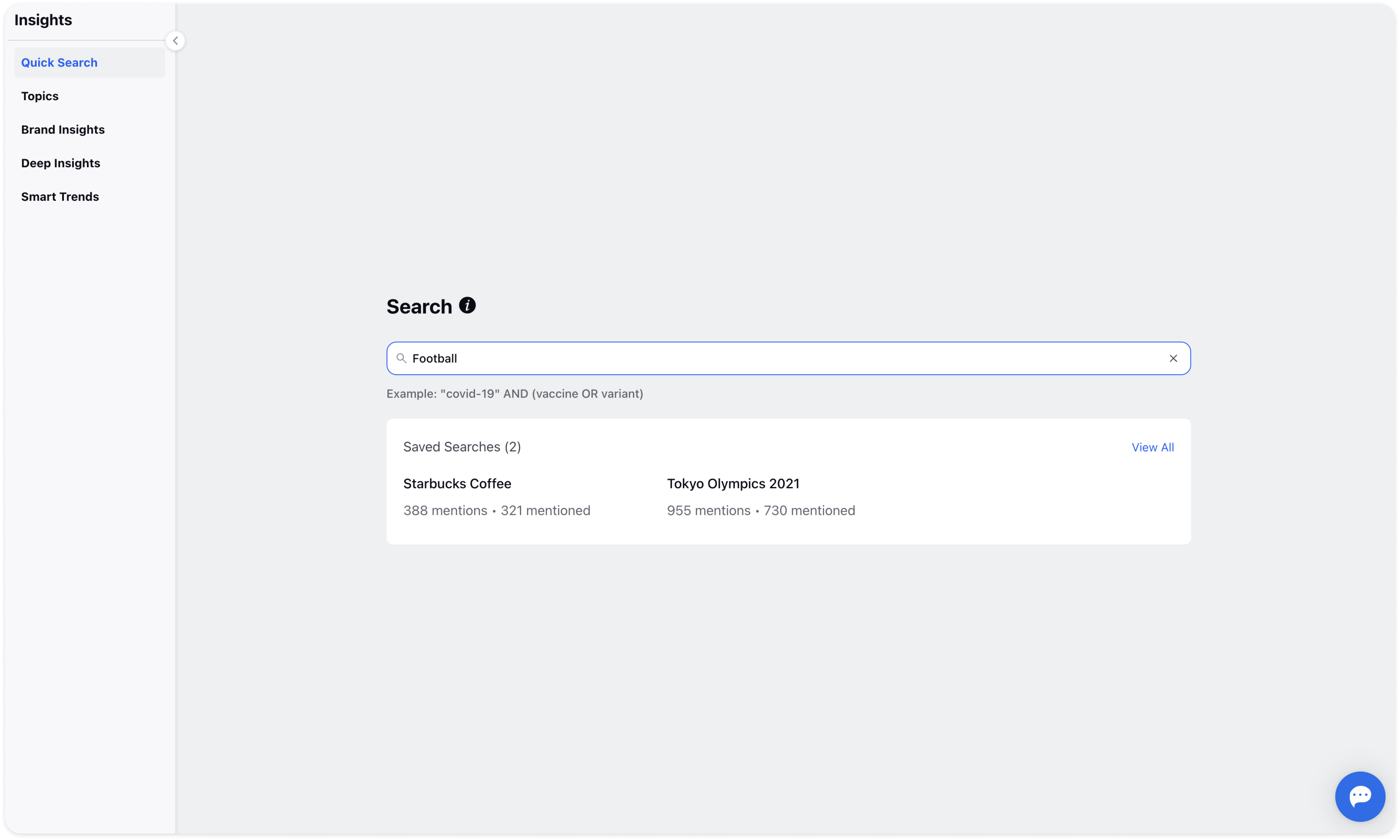
Hit Enter to view a detailed report on the entered keyword.
Here, you will be able to see the reporting divided into 4 sections - Overview, Conversations, Author, and Message Streams.