Sprinklr Selfserve: Release Notes (20th Sep, 2022)
Updated
Sprinklr Selfserve's latest release offers exciting new capabilities designed to empower your business to create meaningful customer experiences at every touchpoint. Read about Sprinklr Selfserve's latest platform enhancements below!
Adding a TikTok Business Account to Sprinklr Selfserve
Adding TikTok Business Account to Sprinklr Selfserve | Support Channels
You can now add a TikTok account to Sprinklr Selfserve and fetch replies in the Sprinklr Selfserve platform. This helps agents to resolve customer requests generated from the TikTok account from a unified platform cutting down unnecessary to and fro. It helps improve ticket resolution time and enhance customer loyalty. You can take a look at the link here and learn more about the feature.
Adding TikTok Ads Account to Sprinklr Selfserve
Adding TikTok Ads Account to Sprinklr Selfserve | Support Channels
You can now add a TikTok Ads account to Sprinklr Selfserve and fetch replies in the Sprinklr Selfserve platform. This helps agents to resolve customer requests generated from the TikTok Ads account from a unified platform cutting down unnecessary to and fro. It helps improve ticket resolution time and enhance customer loyalty. You can take a look at the link here and learn more about the feature.
Stripe integration in Sprinklr Selfserve | Integrations
You can now integrate Stripe into Sprinklr Selfserve and have a complete context of customer purchase history and other customer details like subscriptions, payments, etc., under the Marketplace section on the extreme right. Sprinklr Selfserve provides the functionality to add your Stripe account to the platform and link your customer’s Stripe details to a Sprinklr Selfserve ticket. You can refer to the link here and learn more about the feature.
Whatsapp HSM Templates
Whatsapp HSM Templates in Sprinklr Selfserve | Support Channels
You can now leverage creative WhatsApp HSM templates on Sprinklr Selfserve and share them with customers as notifications to deliver important, timely messages during your customer’s path to purchase. You can refer to the link here and learn more about the feature.
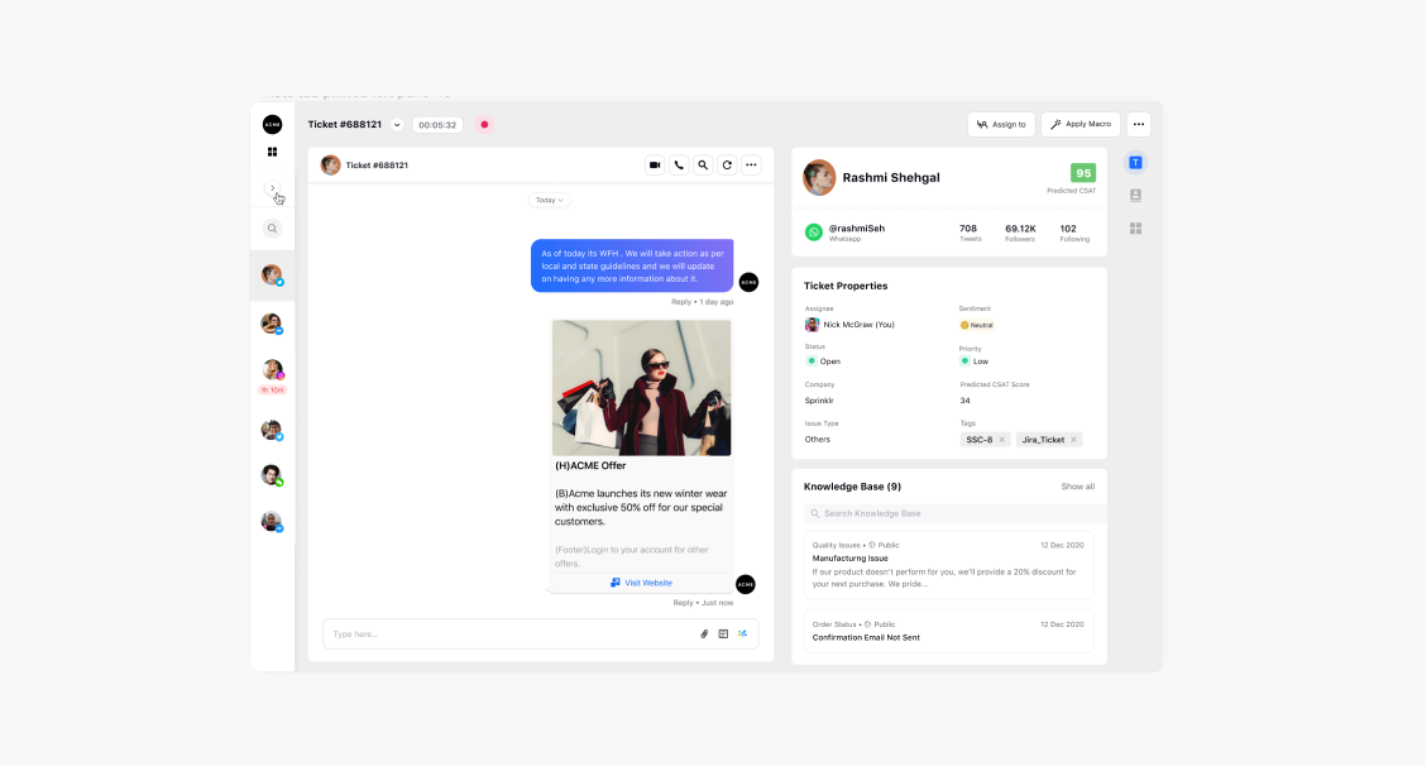
Slack Bi-directional sync on Sprinklr Selfserve
Slack Bi-directional sync on Sprinklr Selfserve | Getting Started
You can now add private notes to Sprinklr Selfserve by replying to the slack thread only. You need to Toggle On the option Allow to add private notes from slack at the bottom after installing the Slack application on Sprinklr Selfserve. All the replies to the Slack thread or the notifications that are sent out from Sprinklr Selfserve will be added as private notes on Sprinklr tickets. You can refer to the link here and learn more about the feature.
