Setting up your custom domain
Updated
Learn to make your Sprinklr experience more personalized:
Custom Domain: What Is It?
A Custom Domain is like your own branded web address. It lets you use a unique URL, like acmecosmetics.com, for your Sprinklr Carelite support portal. This makes your brand look good and helps you log in more easily.
Personalize Your Login Page
You can make your login page look and feel the way you want. Add your own pictures and choose colors that match your brand.
Boost Security with SAML
Enabling a Custom Domain also means you can use Single Sign-On (SSO) with SAML. This makes your login more secure and faster. Plus, your team won't have to remember lots of different passwords.
How to enable Custom Domain?
Navigate to Settings, and search for Security and Personalization under Global Governance.
Here, you'll see three options : Custom Domain, Personalized Login page, and SSO with SAML. Switch On the Toggle for Custom Domain and enter the desired domain.
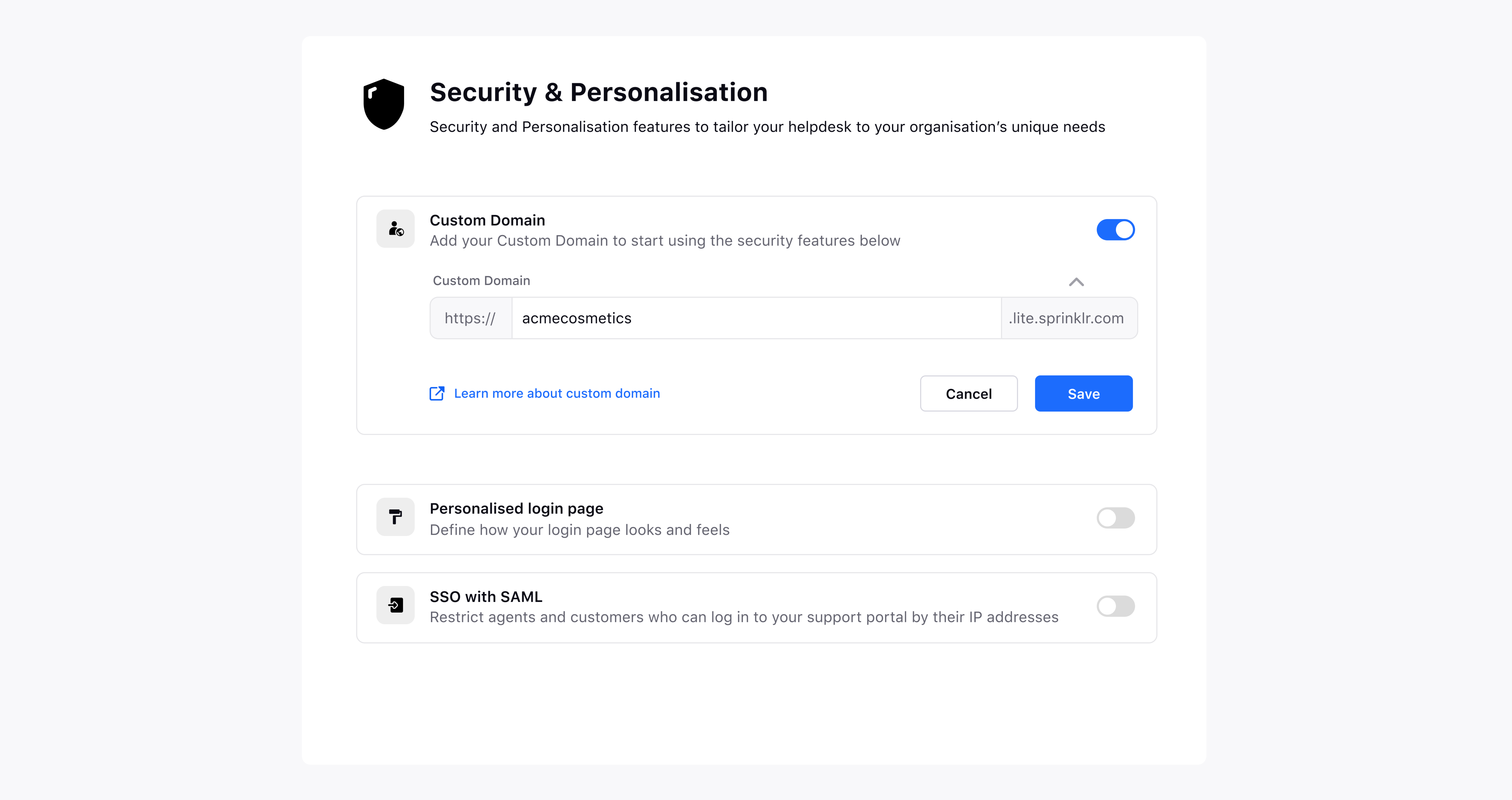
Click on Save to create this custom domain.
Once created, you will be able to login to your Sprinklr Carelite platform through the newly created custom domain.
