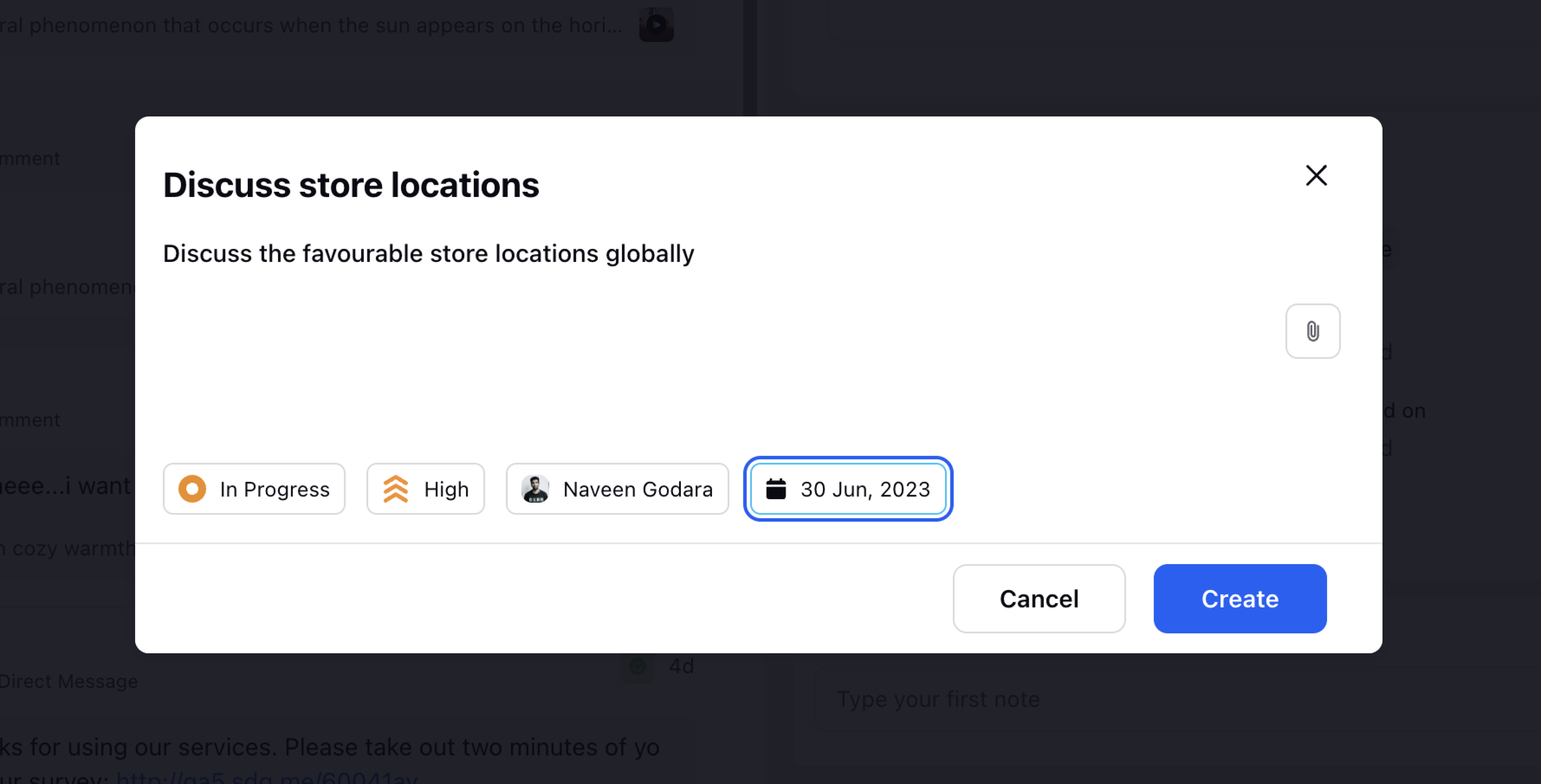Create Tasks on Campaigns
Updated
You can create Tasks on Campaign as well.
Click on the Campaigns tab from the left pane of the Publishing module and the list of campaigns will be visible.
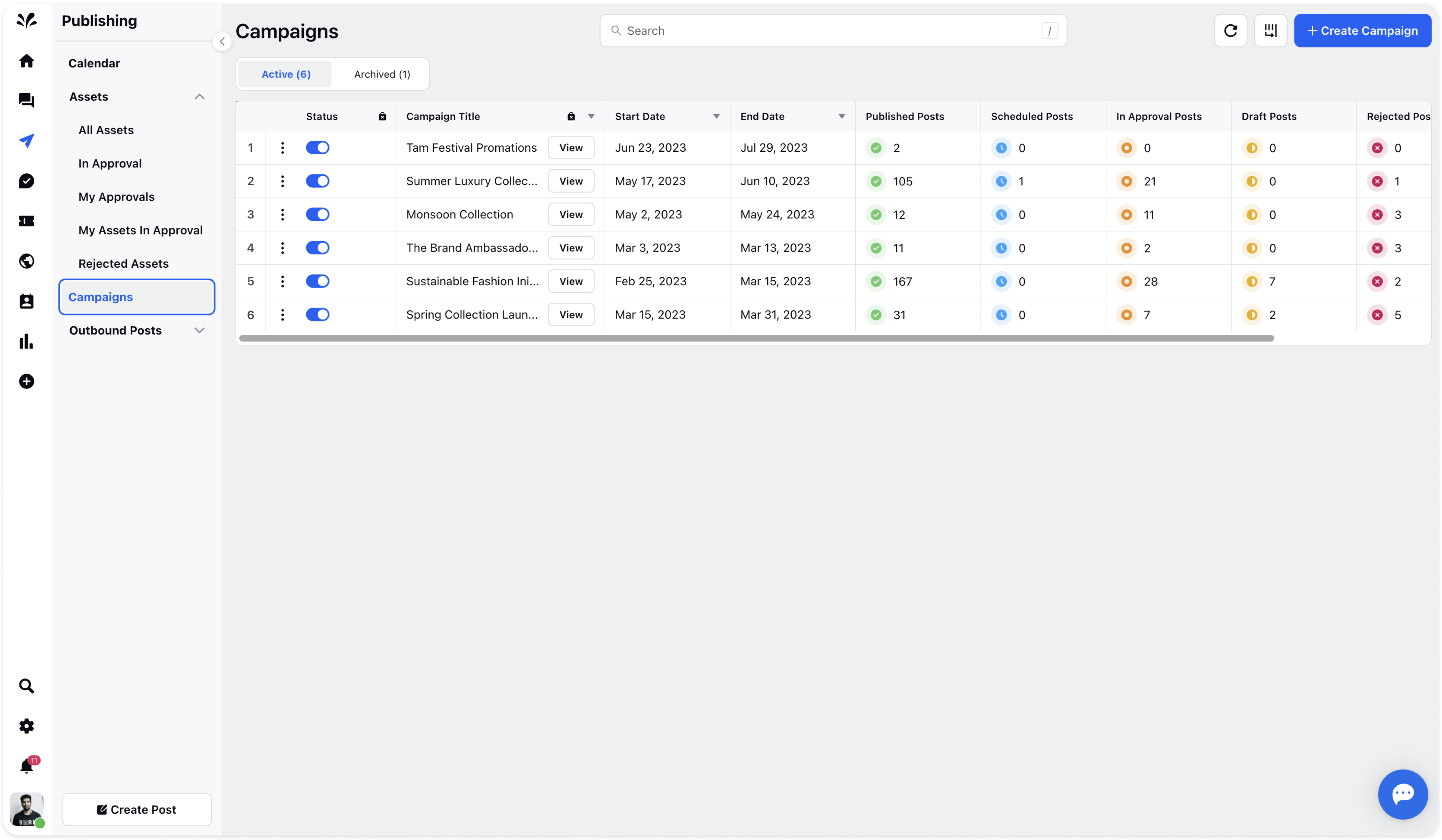
Click View next to any of the Campaigns and the third pane will appear. Move to the Task section and view either the existing tasks or create a new one by clicking Add Tasks at the top. You can provide the desired details to create a new task relevant to the campaign.
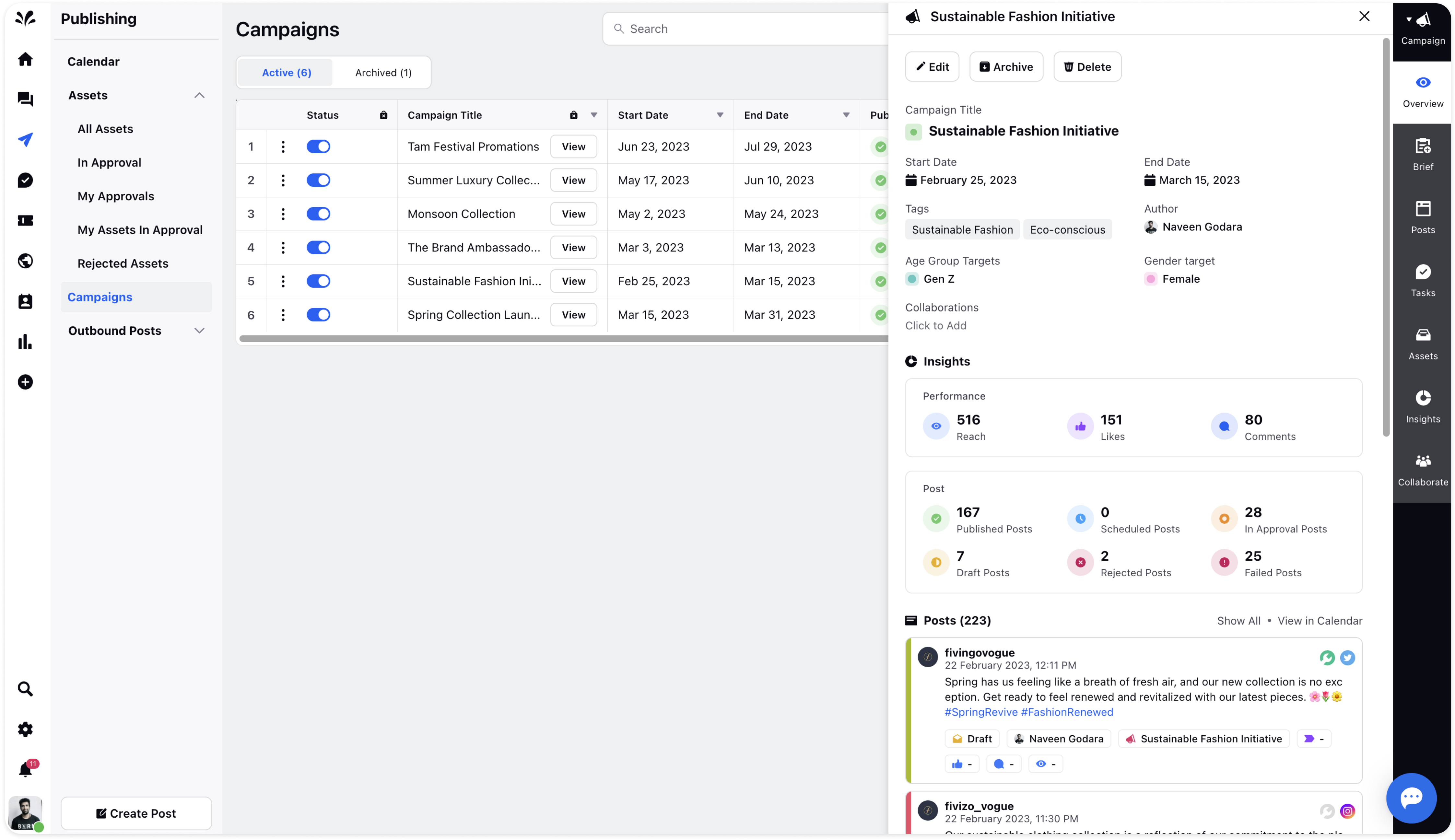
You can also move to the Task tab in the third pane and create a new task by clicking Add Task. Provide the desired details as per your requirement.
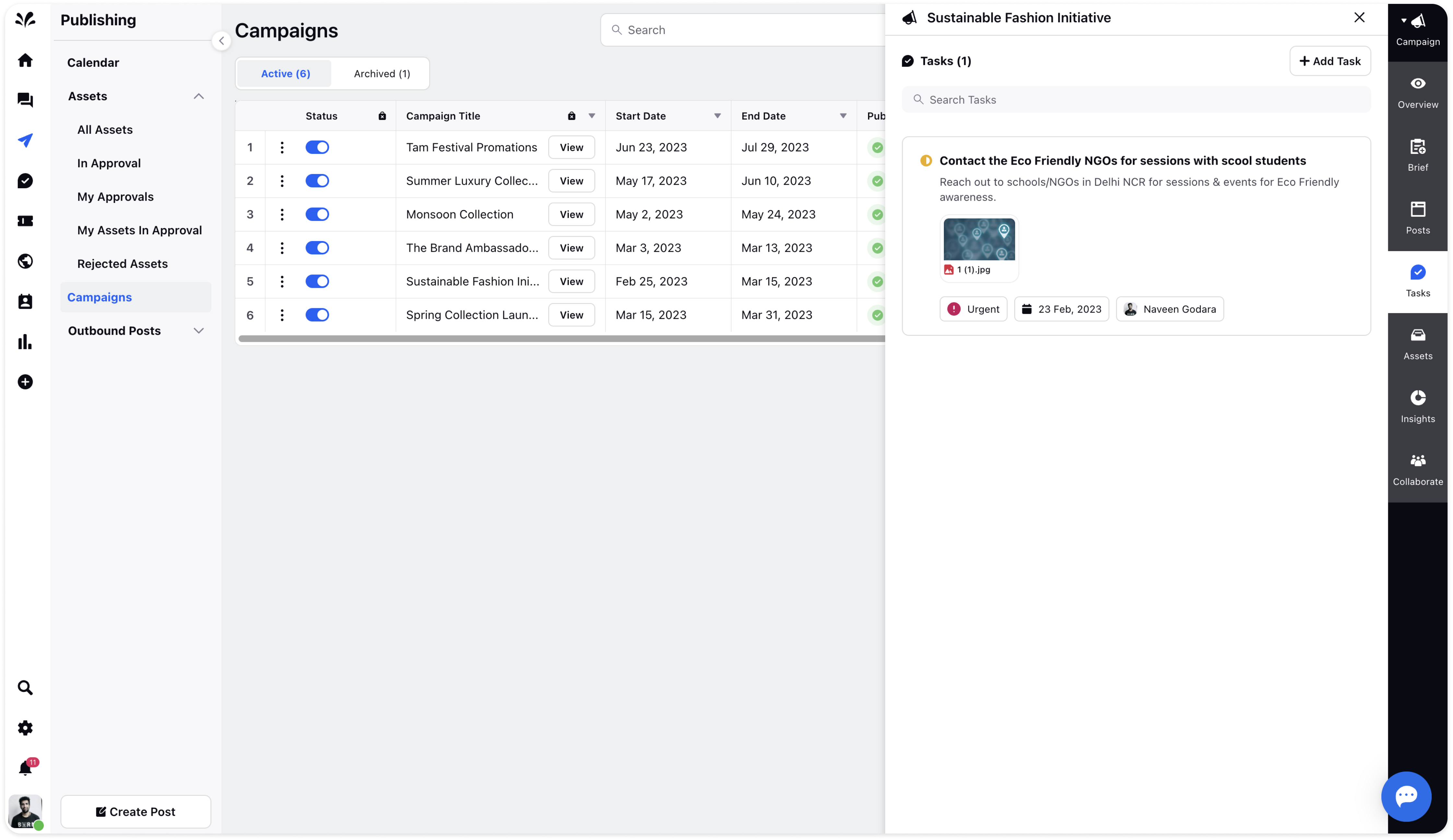
The Task pop-up will appear where you need to provide details such as Task Title, Description, Status, Priority, Assignee, and Due date. Click Create at the bottom and the task will be created.