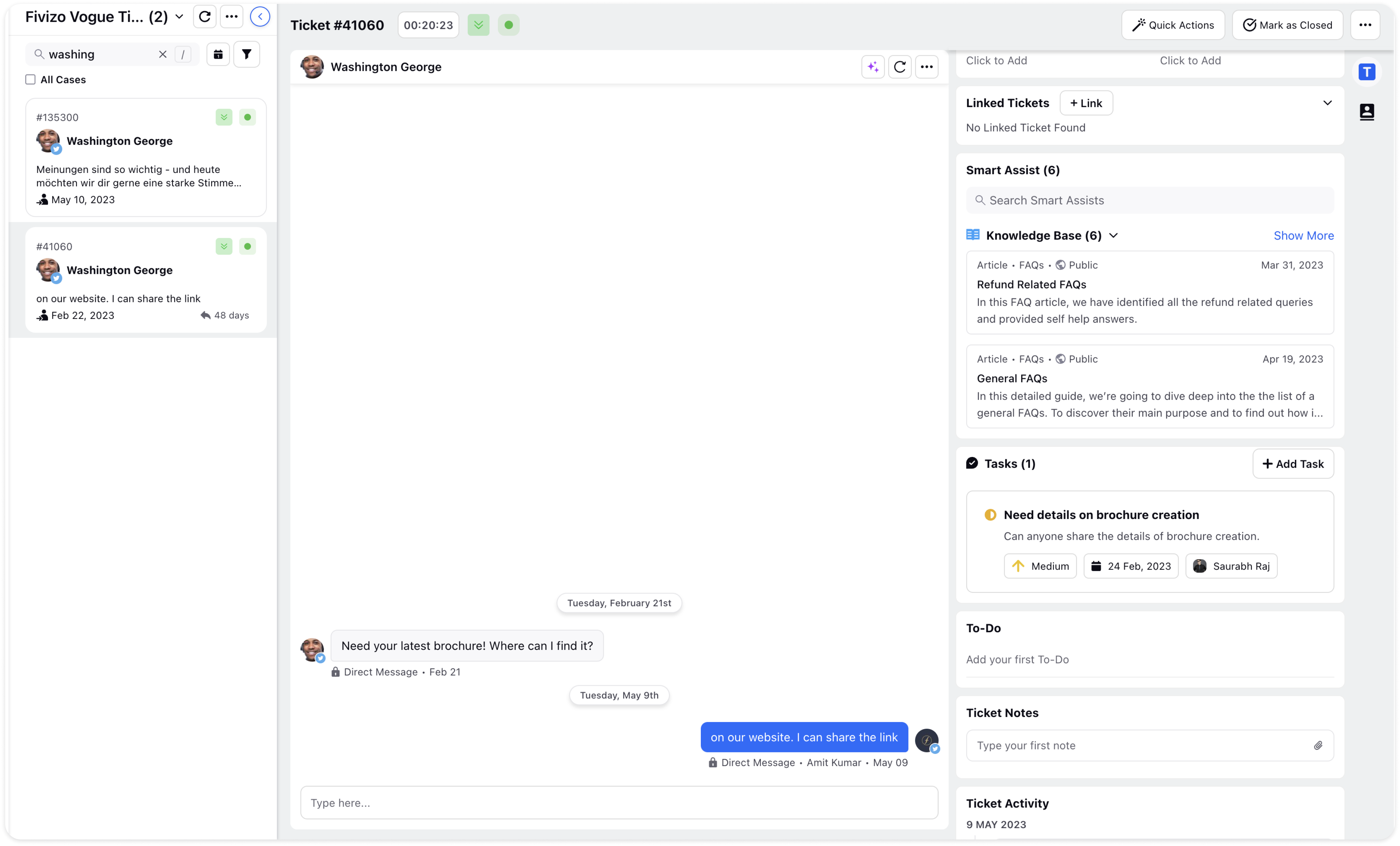Create Tasks on Tickets
Updated
You can create tasks on Tickets as well.
Click on the Tickets tab from the left pane of Sprinklr and the list of tickets will be visible.
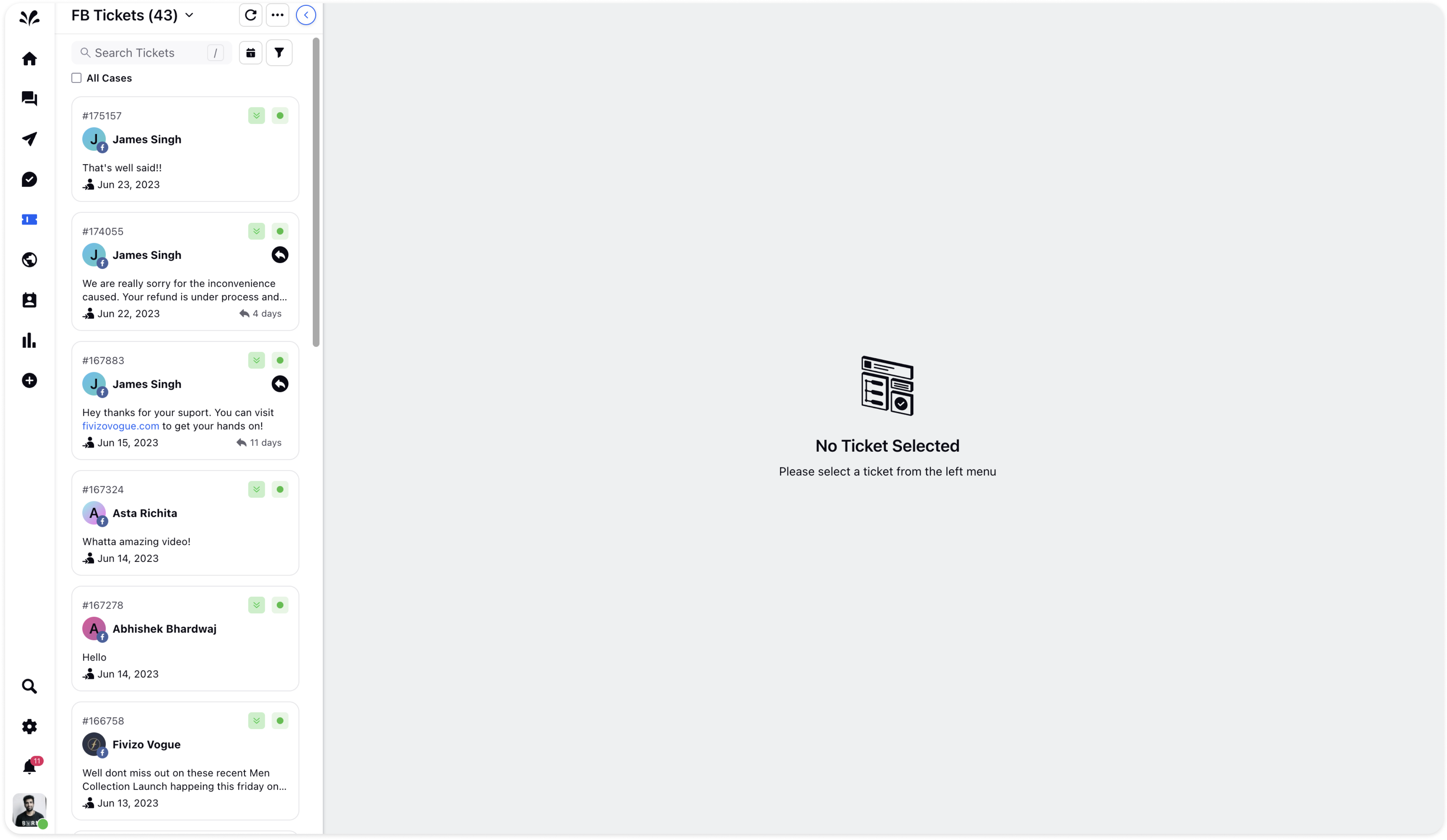
Click on any of the tickets and the third pane will appear. Move to the Task section. Click on Add Task and provide the desired details for creating a task such as a task title, description, status, priority, assignee name, and the due date.
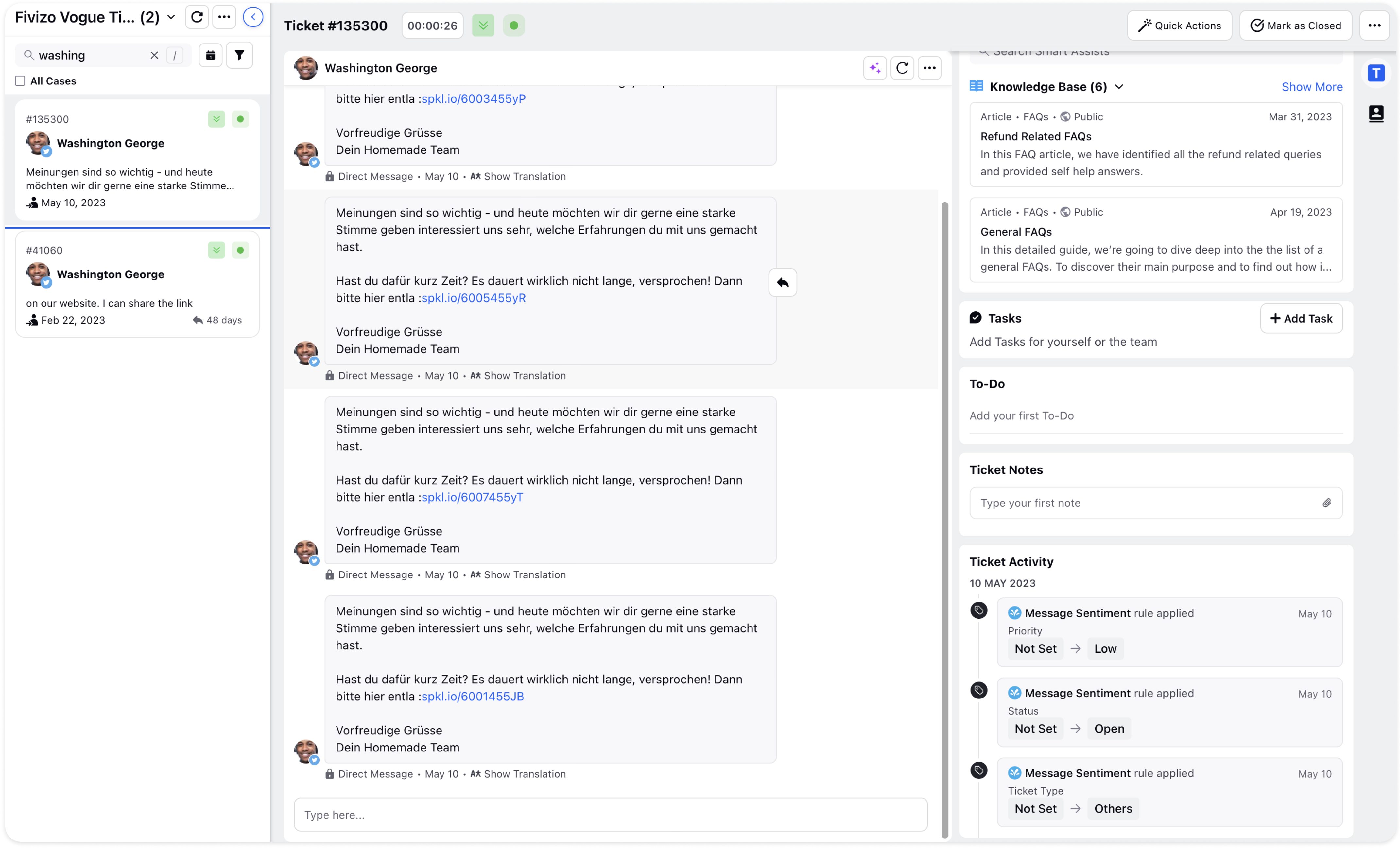
This is how the task of the ticket looks once it is created.