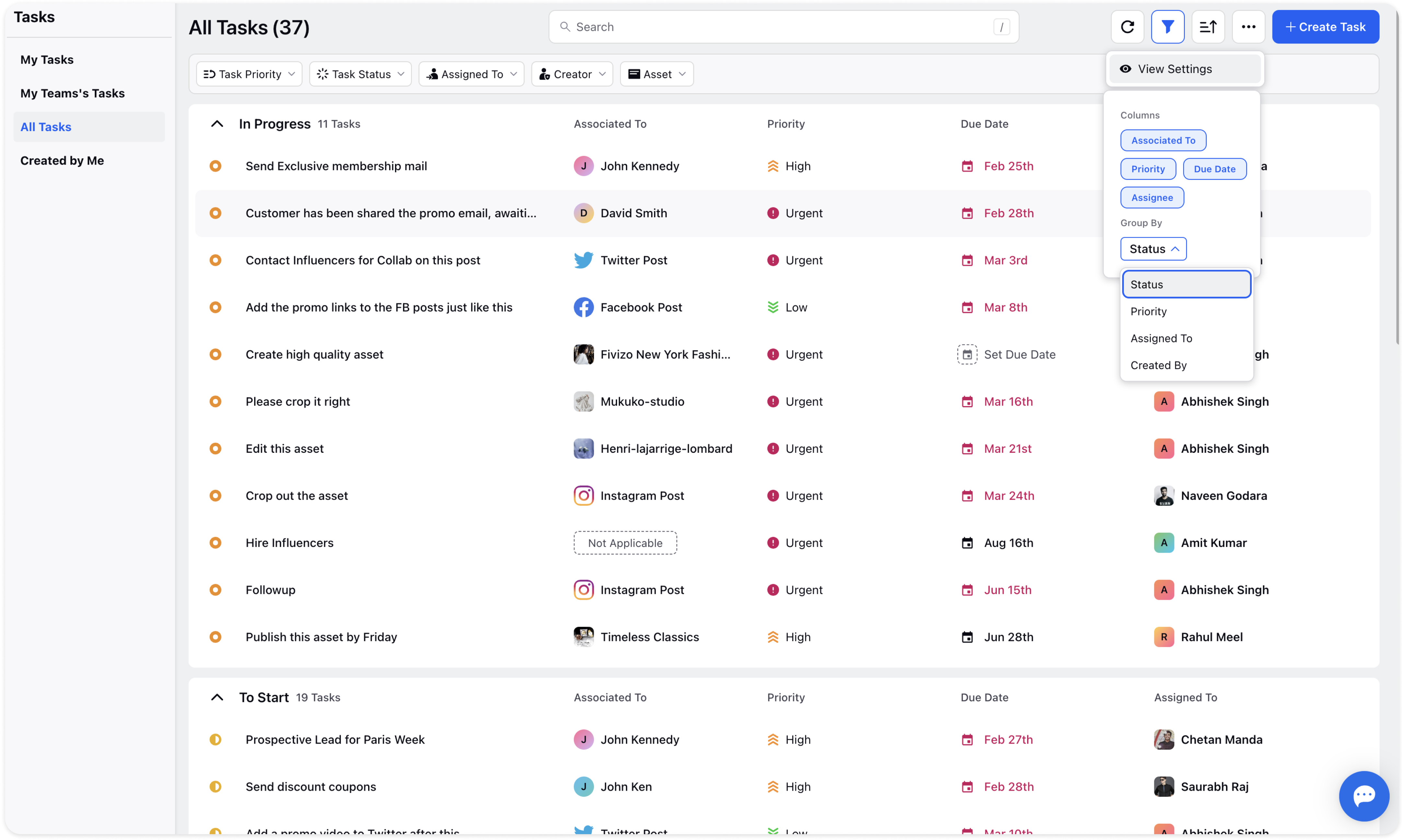Customize Task Streams using Visibility Settings
Updated
Visibility Settings refers to the visibility of columns such as Associated To, Priority, Due Date, and Assignee on the Task page. Clicking on any of the columns will hide the column. If you will click on the column again, it will re-appear. You can also group the task page by Status, Priority, Due Date, and Assignee.
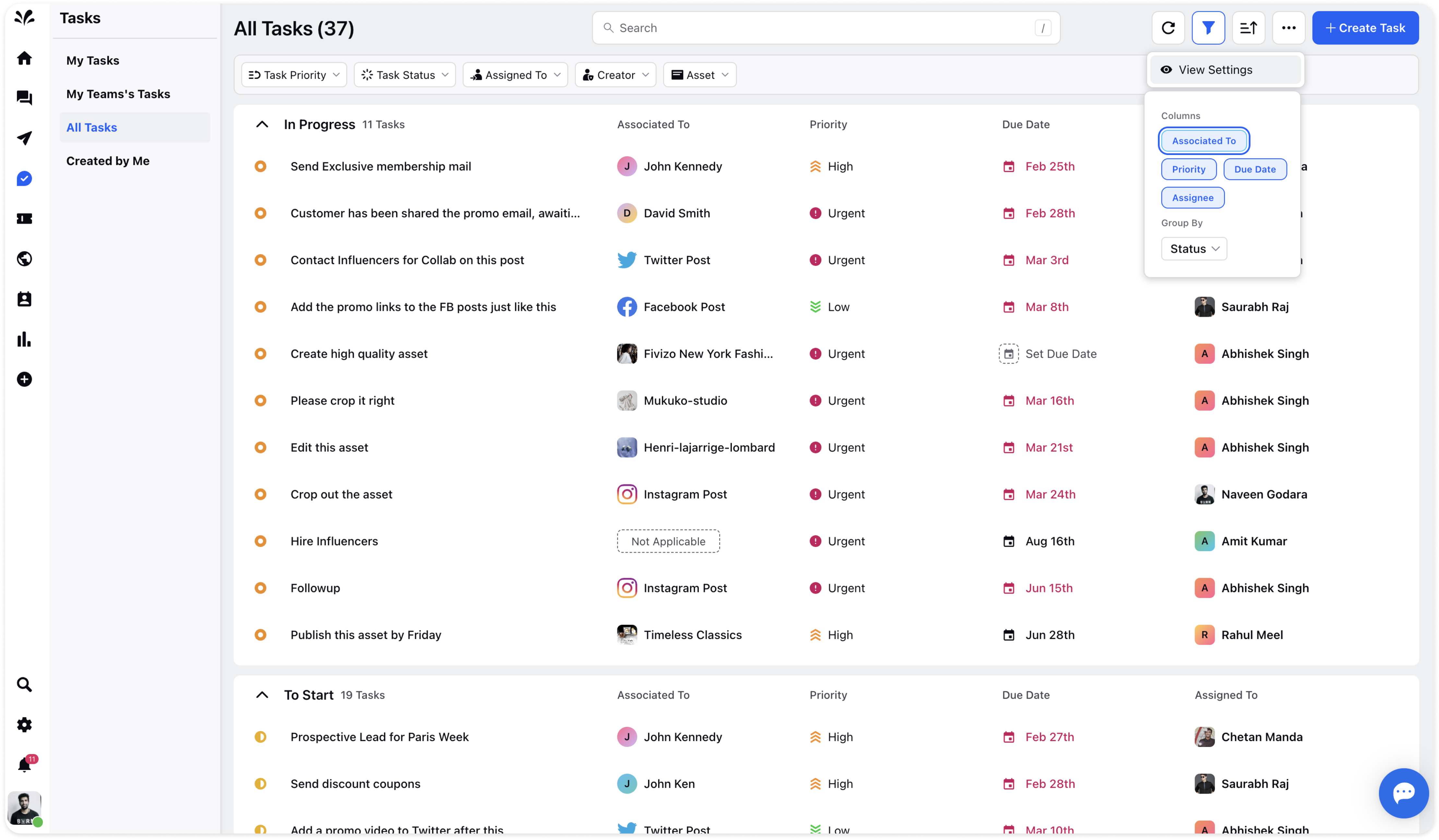
Associated To: It refers to an entity/asset on which the task is assigned to the user.
Priority: It refers to the priority of the tasks such as Urgent, High, Medium, Low, and No Priority. You can change the priority of the task as well by clicking on the Priority icon.
Due Date: it refers to the completion date of the task assigned to the assignee. You can change the due date of the task as well by clicking on the Due Date icon.
Assigned To: It refers to the assignee's name.
If you choose to group the task page by status, the list of tasks will be segregated by Status such as In-progress, To-do, and Completed.