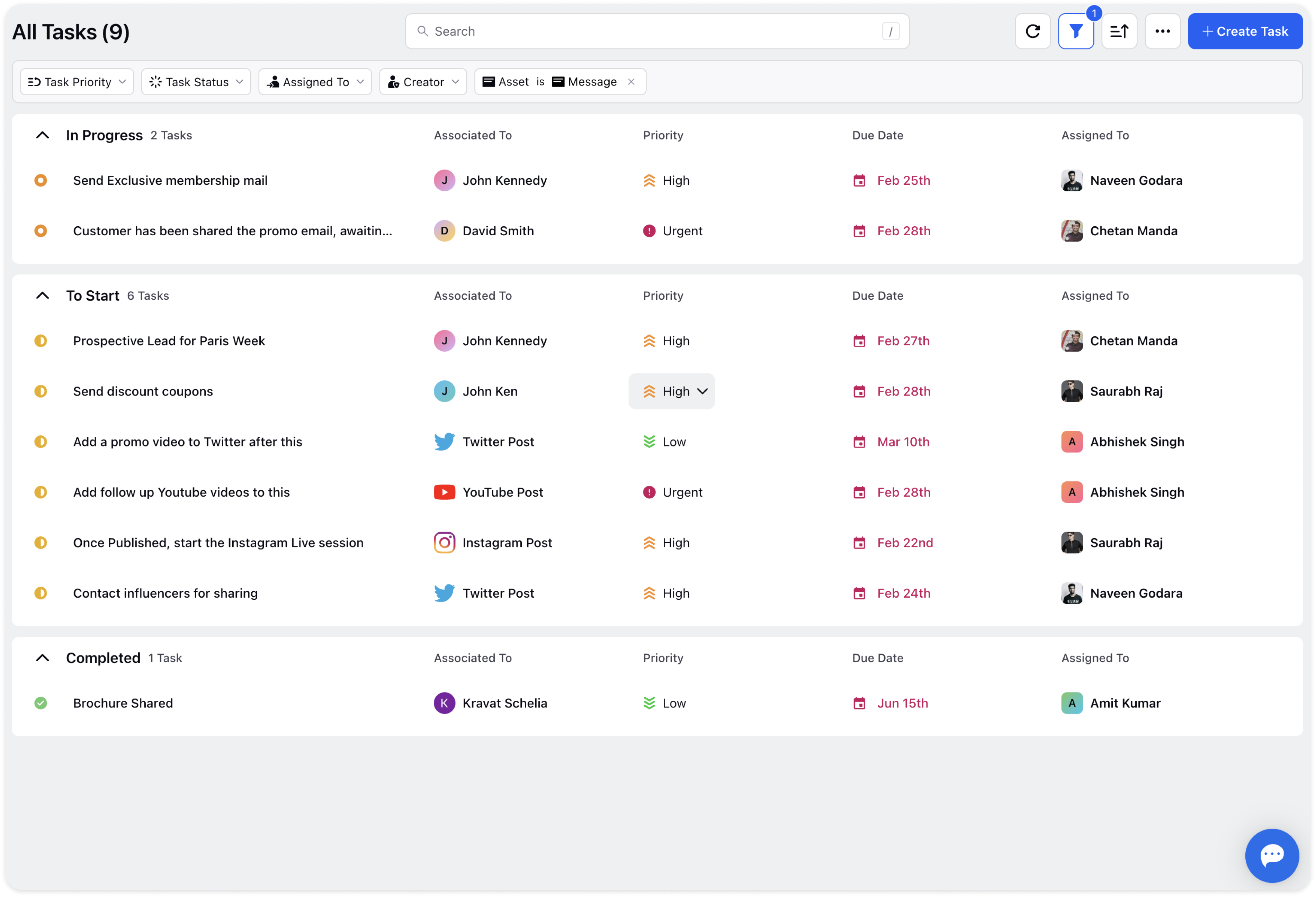Filtering Tasks
Updated
Task filtering plays a pivotal role in viewing the data seamlessly. Brands can filter all the task types - My Tasks, My Team’s Tasks, All Tasks, and Created by Me by the Task Priority, Task Status, Assigned To, Creator, and Asset.
Task Priority - You can prioritize the task by the desired priority - High, Medium, Low, and No Priority.
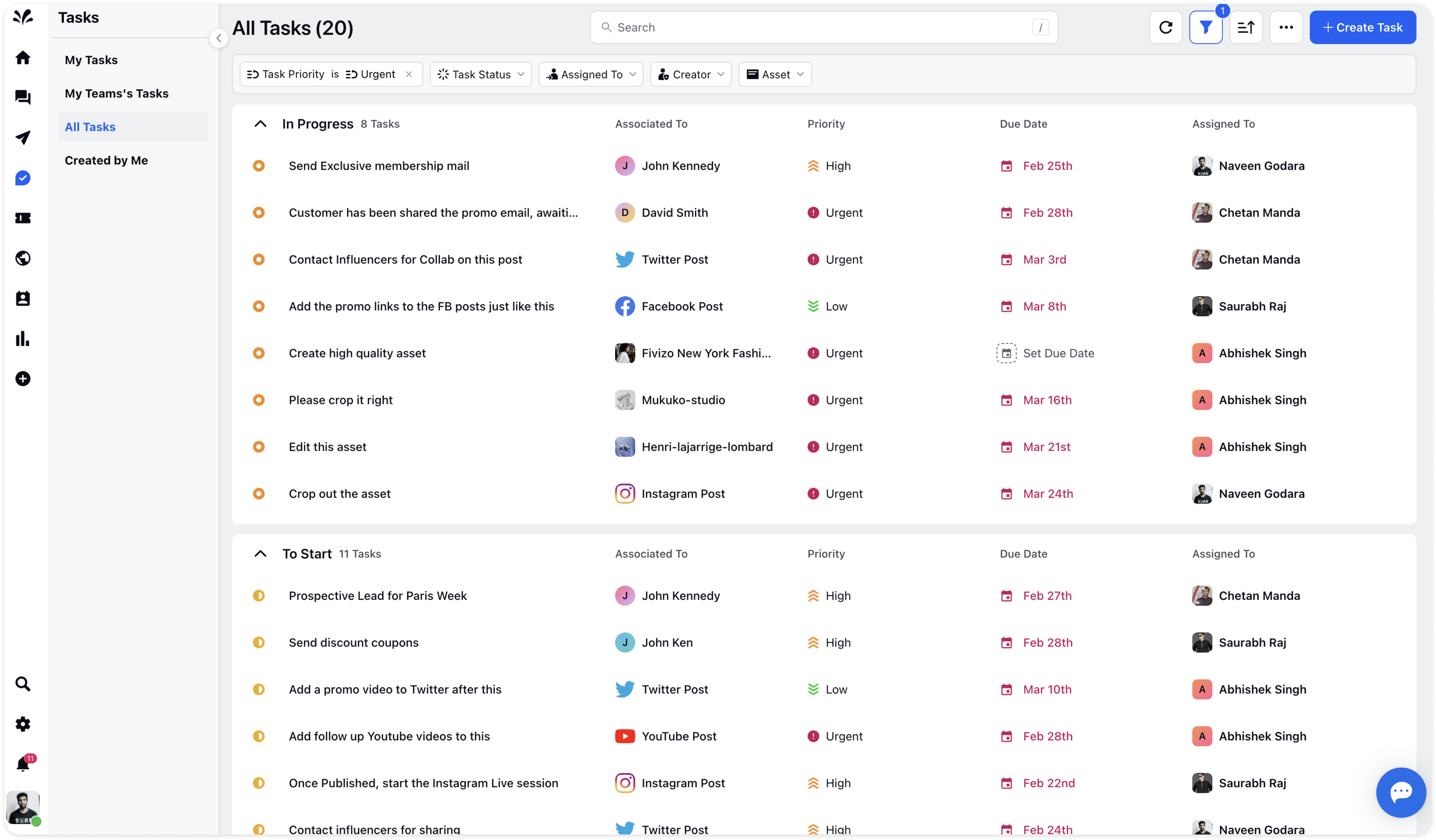
Task Status: You can filter the task by the desired status such as In-progress, Completed, and To-do.
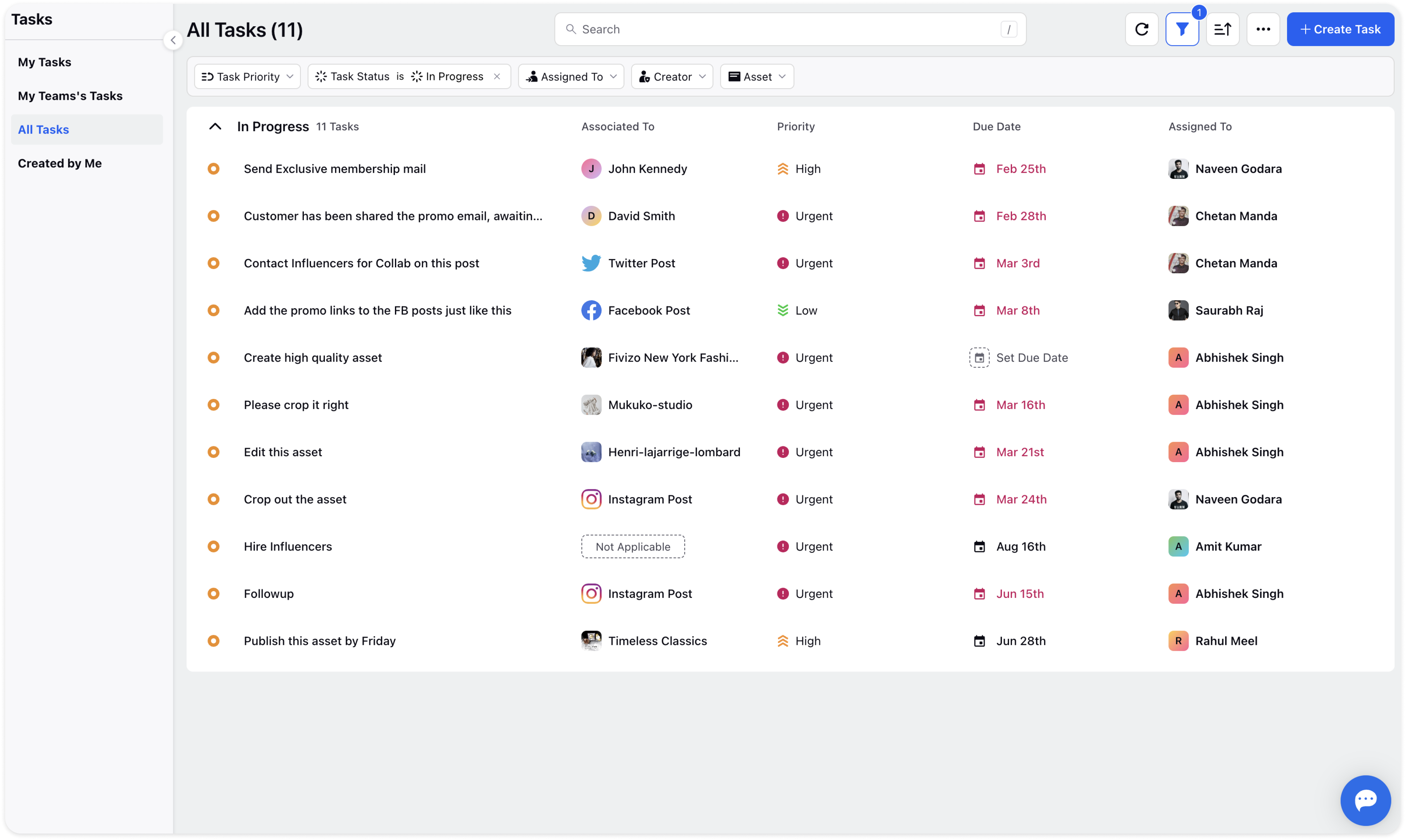
Assigned To: You can filter the tasks by the desired Assignee name.
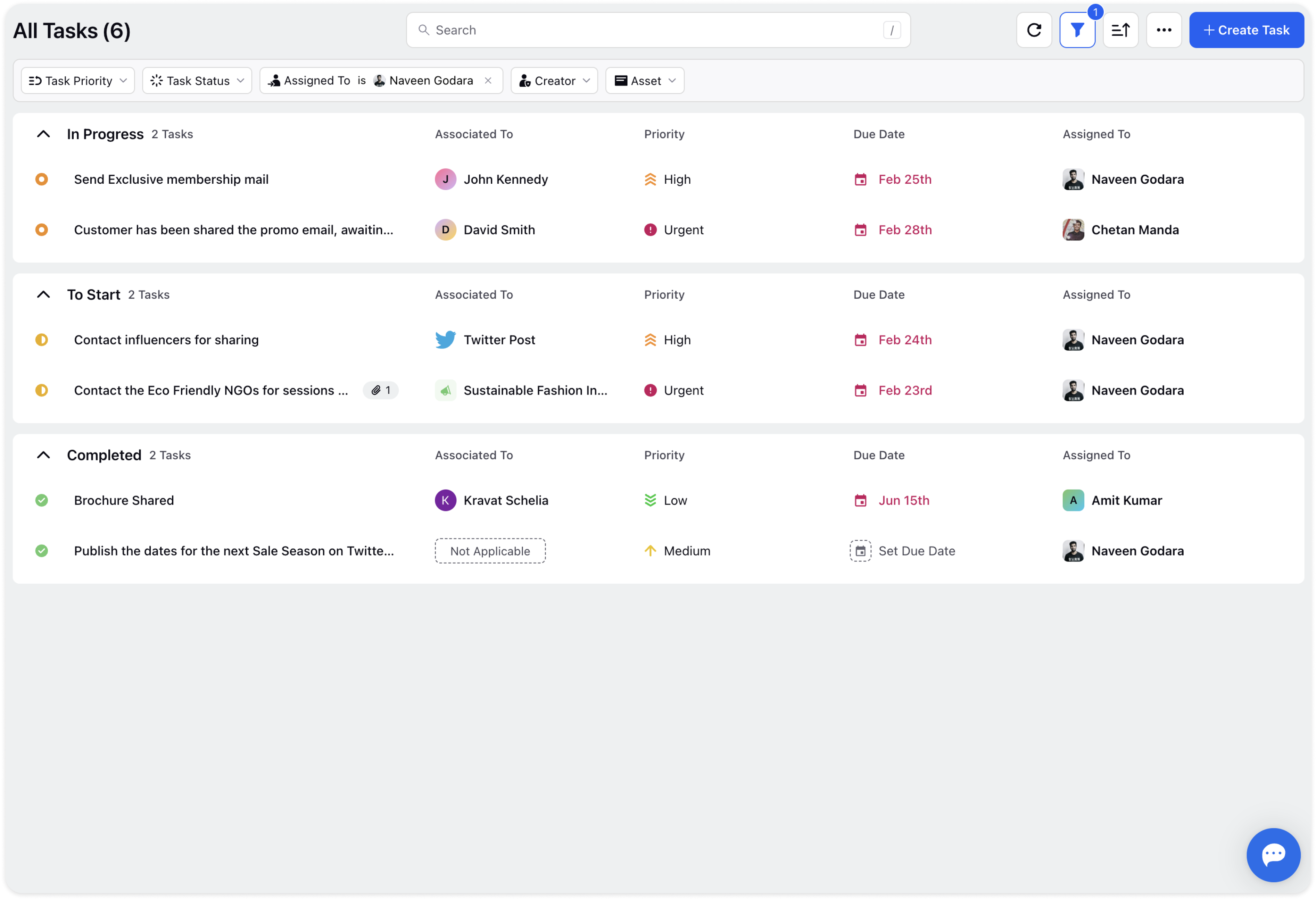
Task Creator: You can filter the tasks by the desired task creator.
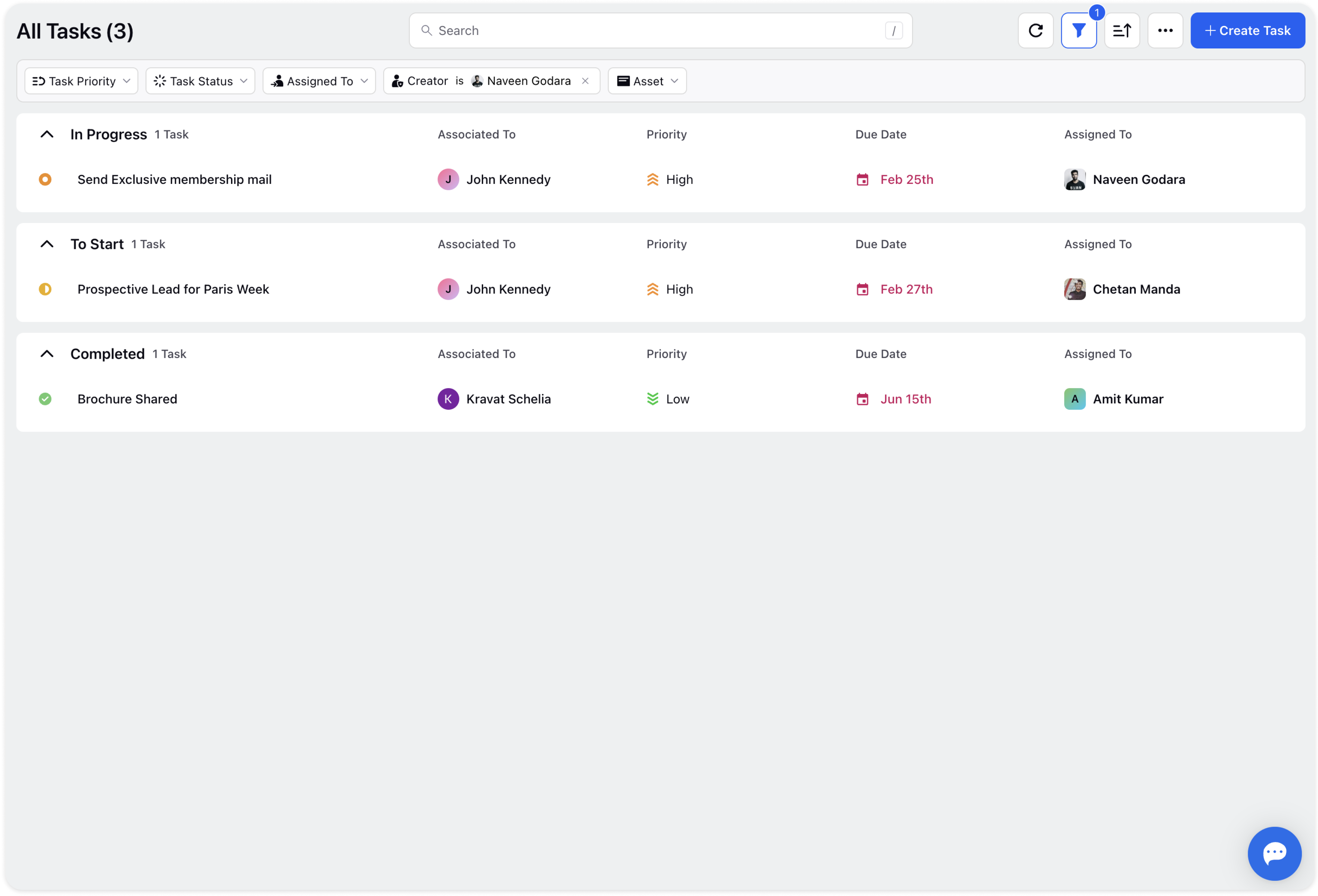
Asset: You can filter the task by the desired Asset such as Message, Media asset, company, campaign, and outbound message.