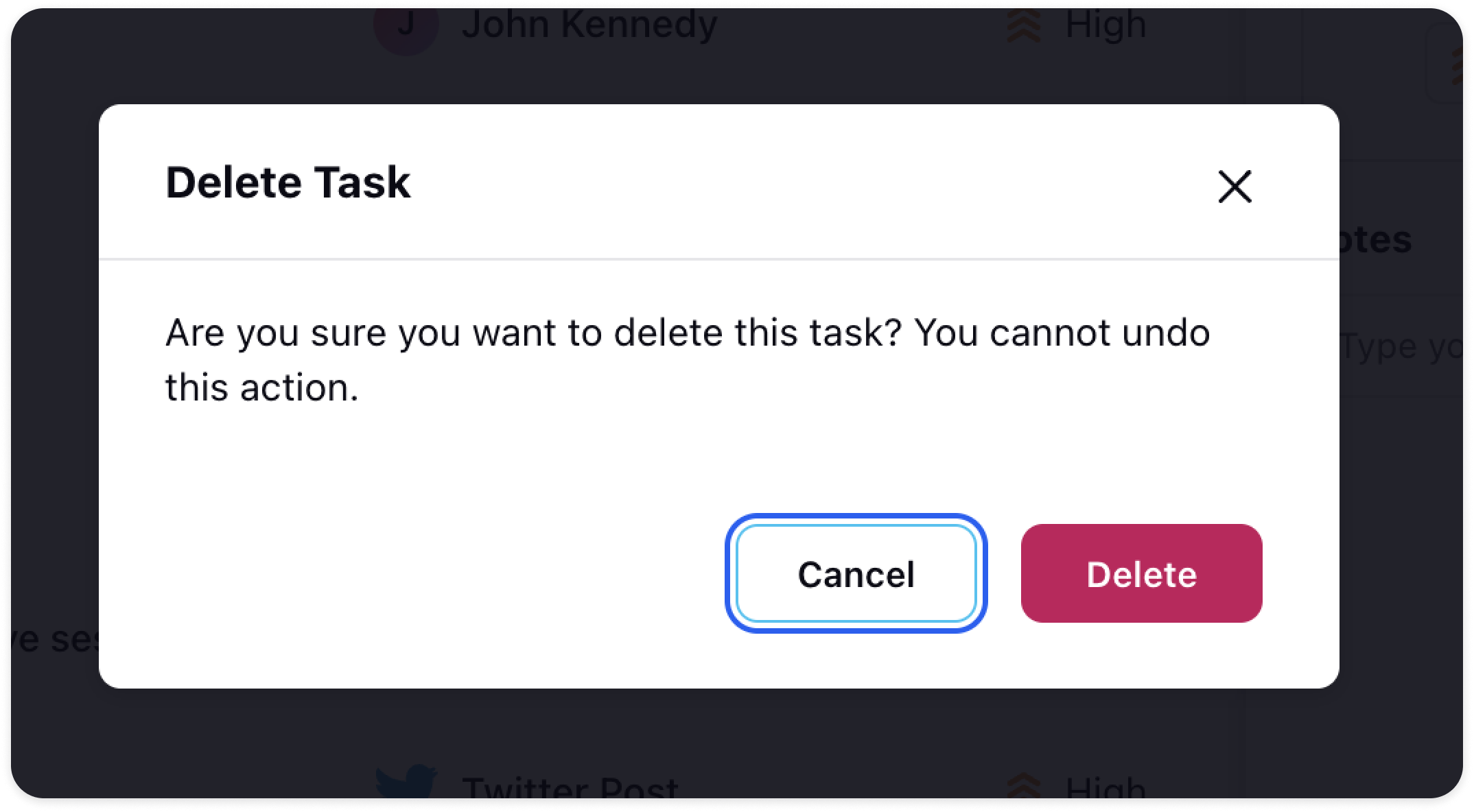What happens to a task when the associated entity is deleted
Updated
When the associated entity is deleted, the task is still shown in the Tasks tab and the entity row shows 'Deleted Message' or ‘Deleted Entity” highlighted in red. If you wish to delete the task, please go to the third pane by clicking on the Associated Entity and use the Delete Task action.
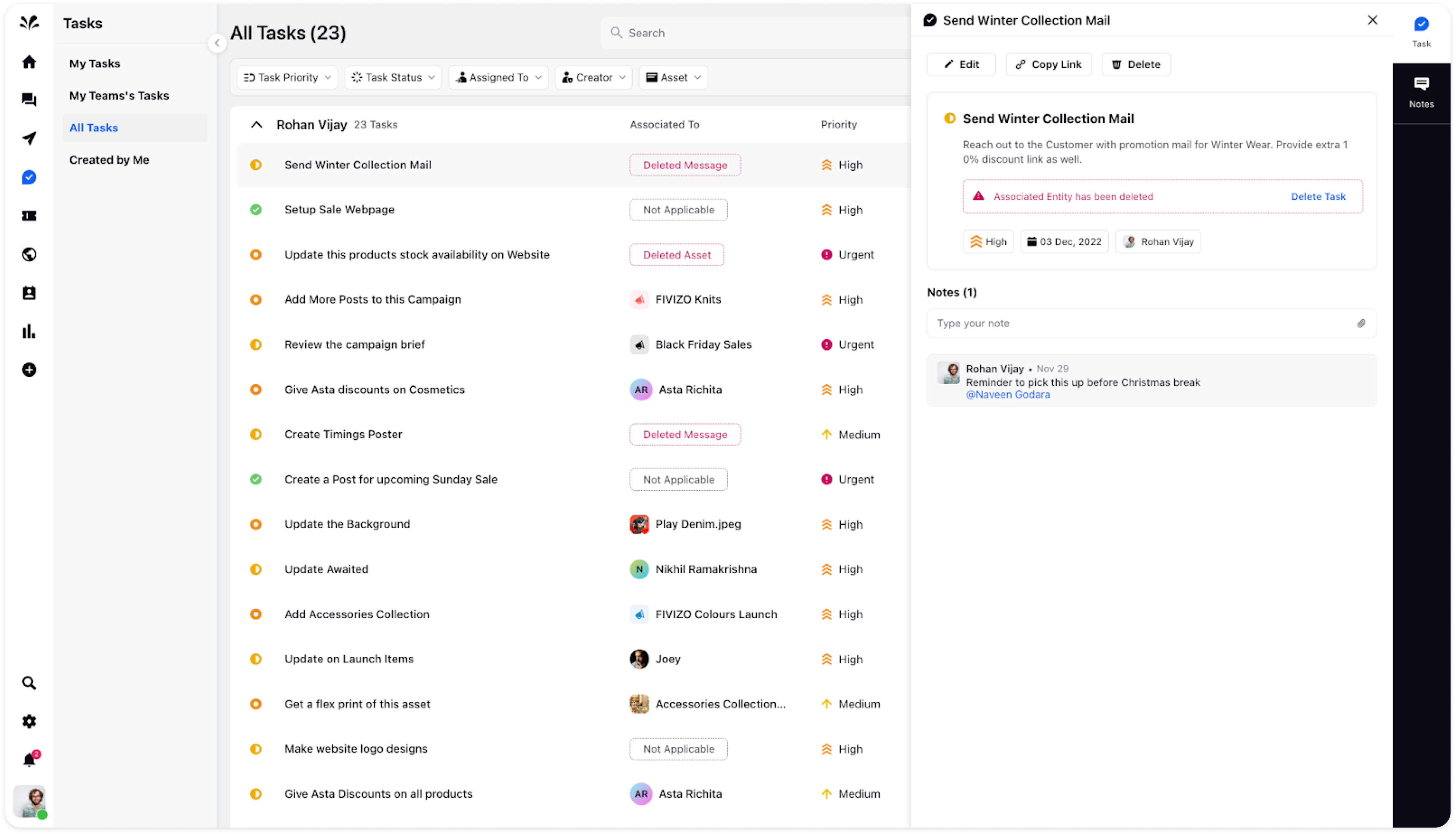
When you will click on the Delete Task icon, the following pop-up appears where it will ask you to cancel or delete the task.