Building a Topic Query
Updated
Click on Add New Topic to create a new Topic
Enter the Name of the Topic and Sources from which you want to listen. You can choose from different sources like selective Facebook and Instagram pages, Twitter, Reddit, Quora, and News sites
Setup your Query by entering the keywords and using the “OR” & “AND” operators
• Enter multiple keywords in the same box to connect them with “OR”• Enter keywords in separate boxes to connect them with “AND”
• To read more about Boolean operators, click here
You can enter your own keywords or use the ones suggested by Sprinklr’s powerful AI Model
Enter the keywords in the EXCLUDE box which you want to omit from your search
You will see a real-time preview of all the queries satisfying the search criteria on the right-hand side
For e.g in this case, we are interested in searching for queries having “Qatar” & “2022” as keywords along with either one of “Football” OR “ Worldcup” and NOT INCLUDING “France”
As you can see a real-time preview of this search query is visible displaying the count of mentions, keywords, and top conversations.
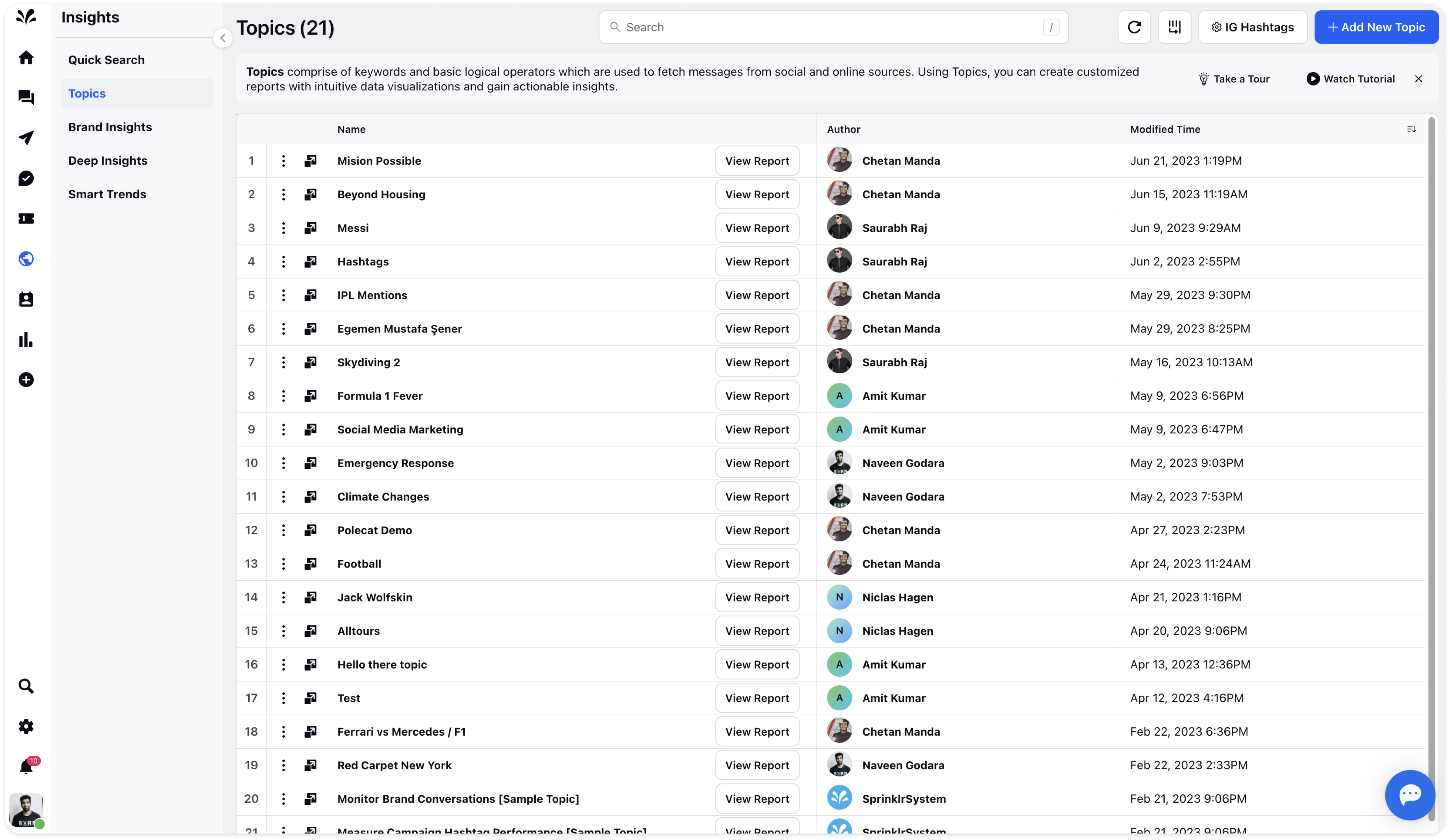
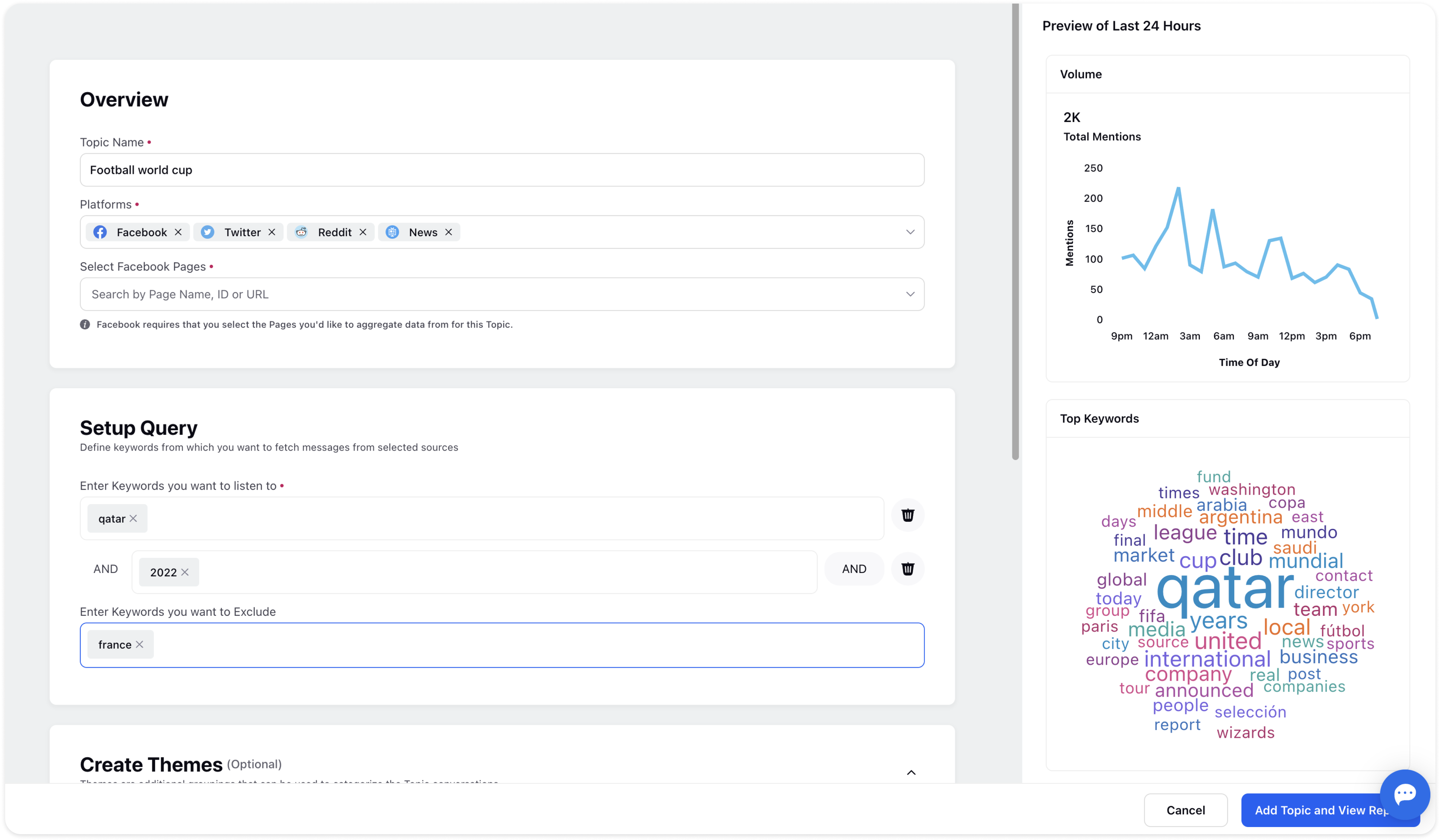
Creating Themes within Topics
With Themes, you can slice and dice your topics to get more insightful and granular data associated with the Topic.
Themes help to visualize data without changing what a Topic pulls into the Sprinklr platform. It can contain additional, one-off keywords or filters according to your use case. Thus, they are ideal for repeated use and to surface data instantly.
What is a Theme?
A Theme is a set of keywords and filters that can be used to sort Listening Insights data across a pre-built area of focus. Consider Themes like a sub-topic or a lens that can be associated to slice and dice your topics around different aspects and attributes. Also, the Theme Editor UI has preview support, meaning social posts, conversations, smart clusters, etc., can be previewed immediately while creating the Themes. This will help you create Listening themes with greater control, precision, and transparency.
For e.g in the above example, for the created Topic we want to track KEY PLAYER MENTIONS also, and hence have added a theme which will separately list out the Key Player mentions as per the entered query of including either “Messi” OR “Ronaldo” and excluding “Mbappe”.
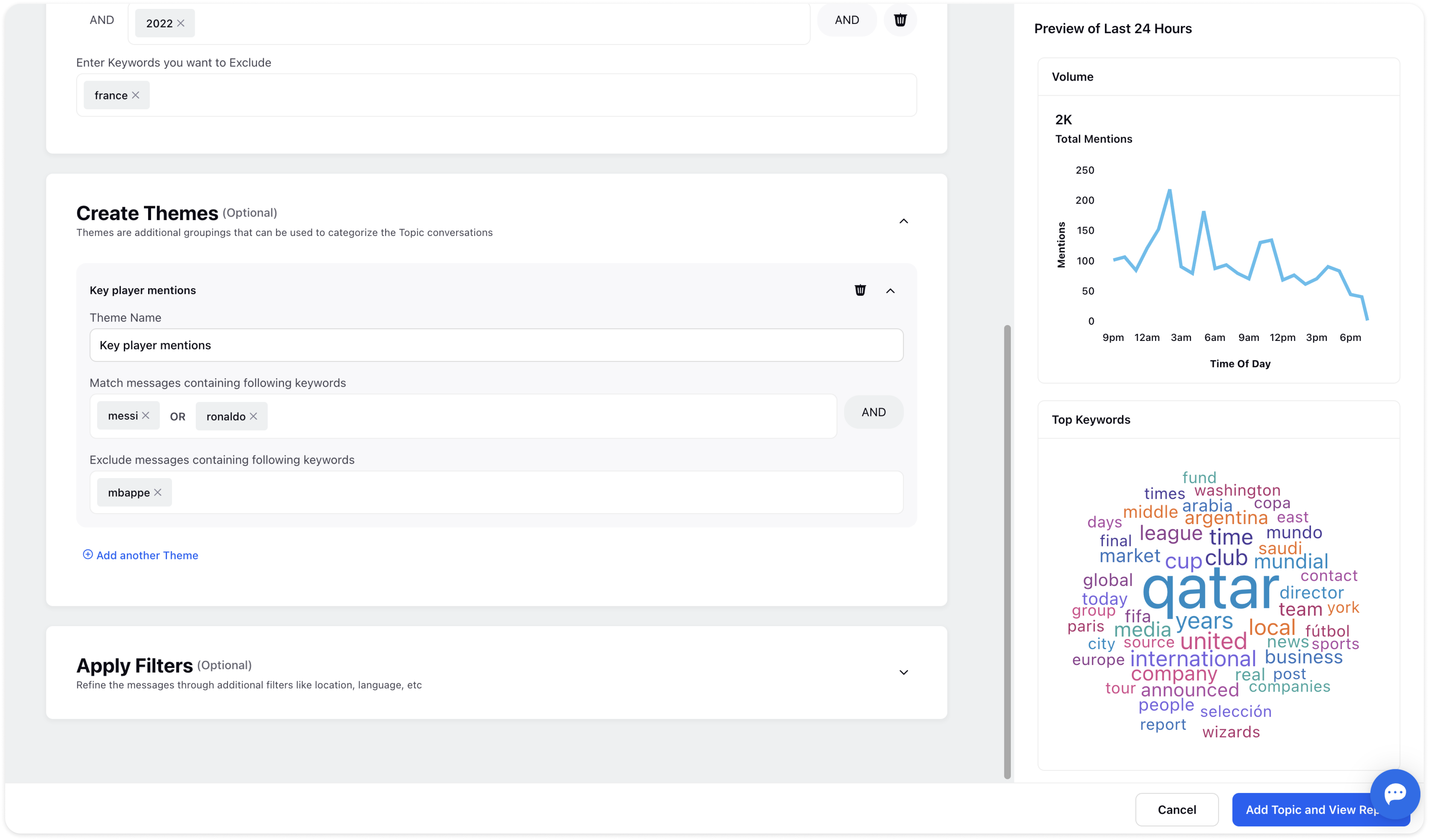
Other key use cases of Themes
Themes help in enabling listening to multiple use cases like:
As a product owner, you want to listen to various aspects of the product. You want to get more attribute-level data around the Topic.
What are the customers talking about a particular attribute of the product?
What is the general view of customers about the recent news about the brand?
Listen only to the Customer Service related mentions so you can generate insights and a plan of action.
Adding Filters while creating Topics
While creating Topics you can also use our default filters to fine grain the listening results. Various filters which are available are-
Language: Select the specific language which you want to include in your listening results
Location: Select the specific location which you want to include in your listening results
Re-tweets & Quoted RE-TWEETS: Option to include or exclude re-tweets from listening results
Verified Users:Option to exclude Non-verified users from your listening results.
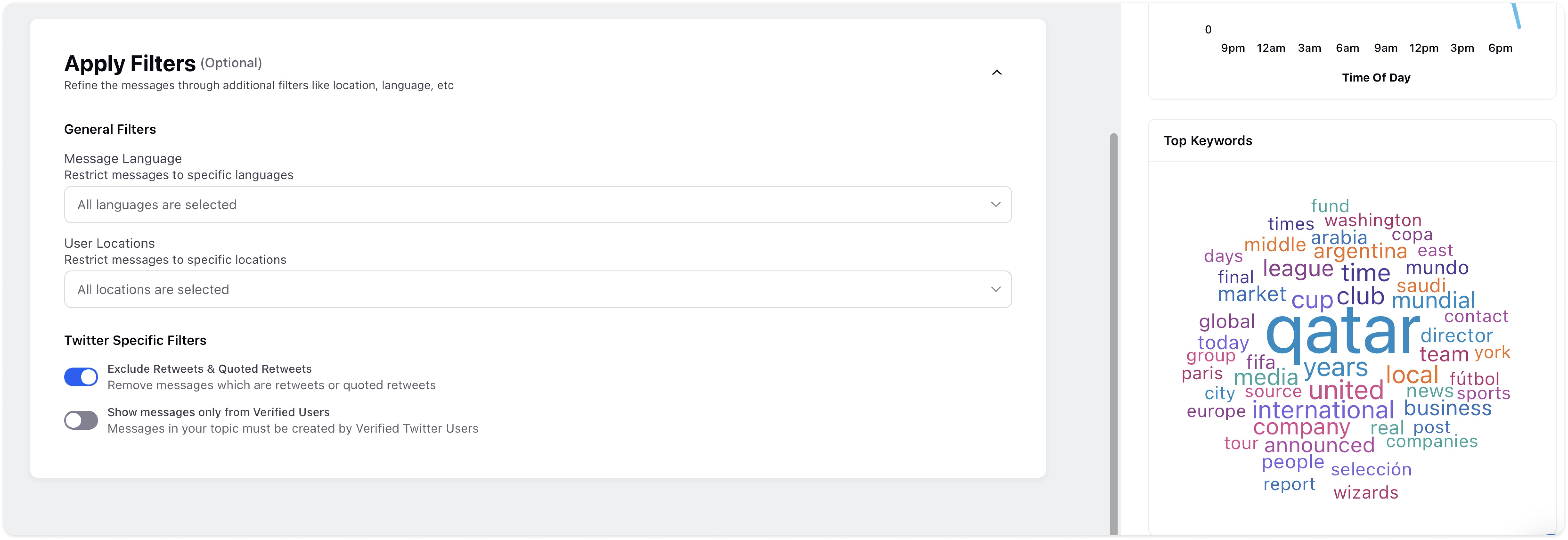
Topic Creation in Sprinklr Insights is an exceptional tool that enables you to capture customer experience measurements and insights in real time. With this all-in-one platform, you can easily gather valuable data and analyze it to gain insights into your customer's needs and preferences. This tool is designed to help you make informed decisions and improve your overall customer experience
