Domain Based Listening (Glassdoor, Trip Advisor, Google Reviews, Apple Play Store, and Google Play Store)
Updated
How you can diversify topic results and keywords from review and domain sources such as Glassdoor, Trip Advisor, Google Reviews, Apple Play Store, and Google Play and enhance customer engagement.
We have now added 5 sources for Reviews and Domains such as Glassdoor, Trip Advisor, Google Reviews, Apple Play Store, and Google Play Store, from where you can listen and create a topic.
Create Topic from multiple sources
Click on the Insight option from the left pane. The list of topics will be displayed containing the messages from various social and online sources.
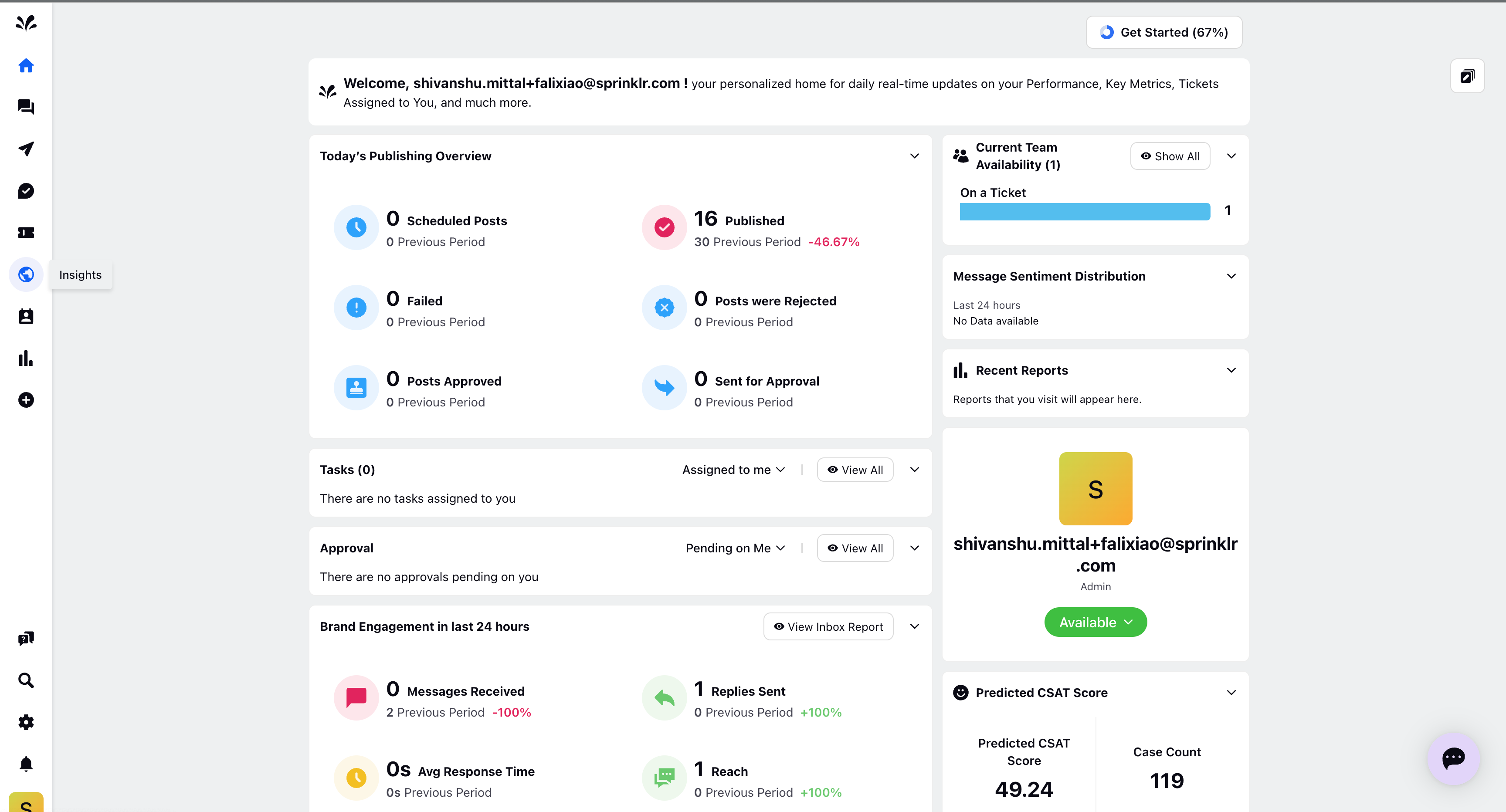
The list of Topics will be displayed that comprises of keywords and basic logic operators which are used to fetch messages from social and online sources. Click Add New Topic icon in the top right corner.
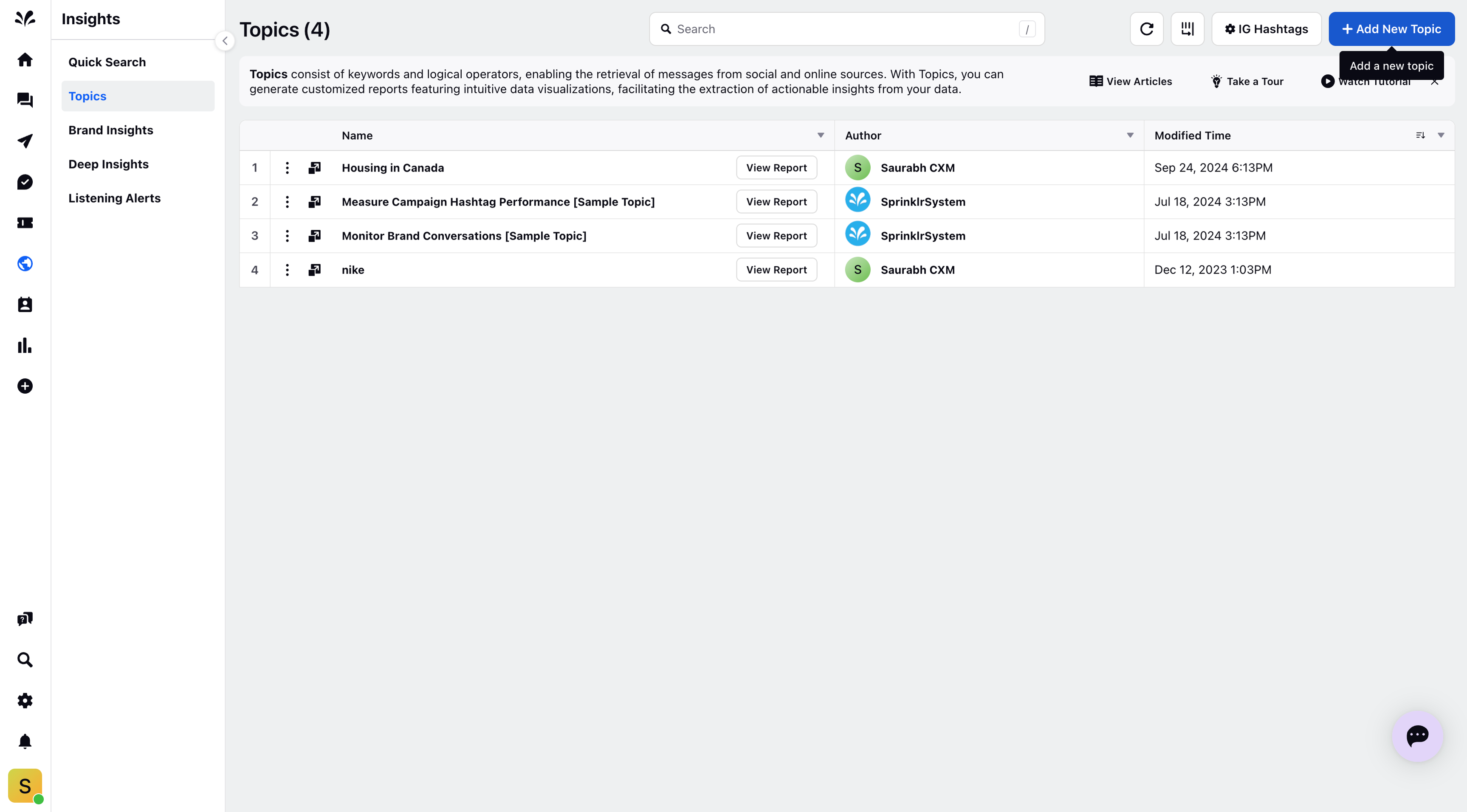
The Overview page will appear where you need to provide the topic name and add the desired listening sources from where you want to create a new topic. Here you can select additional reviews and domain sources added by Sprinklr and start listening from Domain based sources.
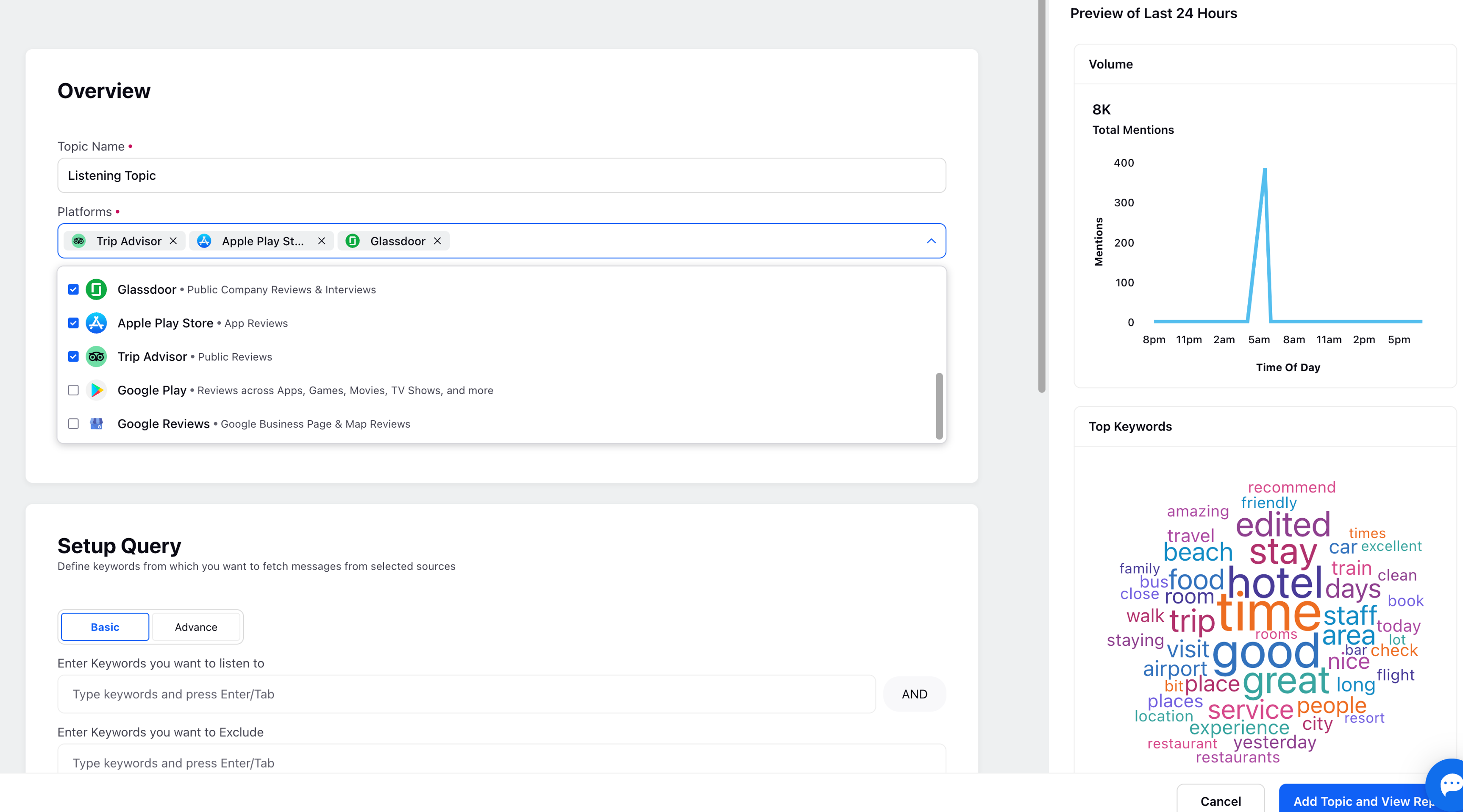
Source Verification of Domain URLs
It is mandatory for all domain based channels (Glassdoor, TripAdvisor, Apple App store, Google Playstore) to have source-verified URLs to pull in any listening data.
Source Verification in Sprinklr is a process to determine if Sprinklr’s Listening can pull data from specific sources.
Source verification is a two-step process.
Verify whether a particular list of domains/URLs fetches data into Sprinklr’s Listening database.
Get the domains and URLs added to the listening coverage if they are not fetching any mentions.
Reach out to your account PoC to get the domain URLs source-verified.
Limitations
100% coverage should not be expected for source verified Forums as well.
Crawlers do not have the ability to paginate and crawl "historic data" data, therefore misses in forum comments/ threads are possible.
It is suggested to provide multiple subsections of the Forum site during Source Verification.
