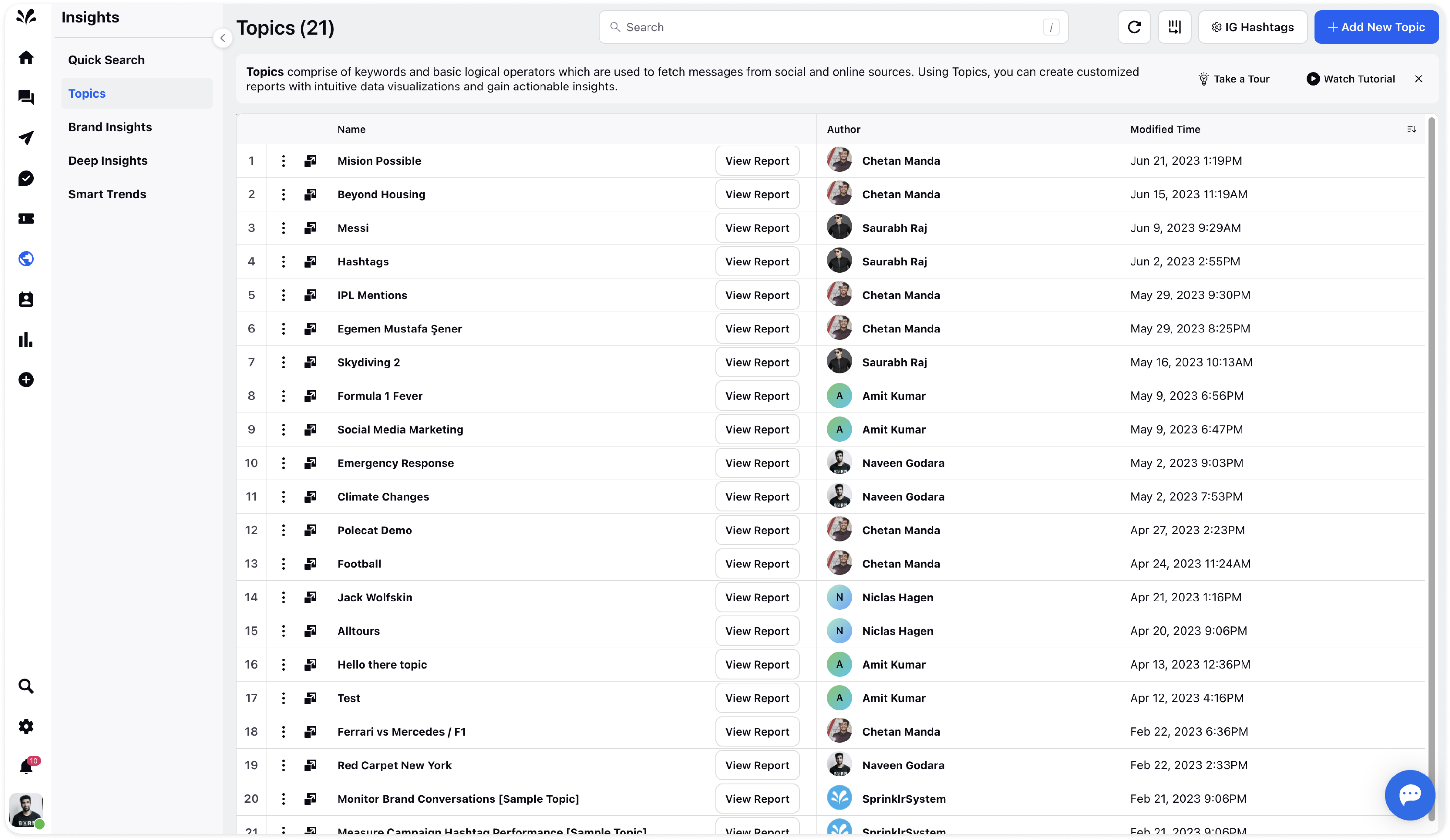What is a listening Topic ?
Updated
Once a researcher has identified an area for further exploration, they can start developing a Research Framework with Listening Topics. Listening Topics are the most basic unit to Listen for within Sprinklr; typically comprised of one query constructed with keywords, sources, and Boolean operators.
Bringing in listening mentions through “Topics” enables brands to analyze earned conversations in combination with paid and owned data as well as make it actionable through detailed and regular monitoring.
Users can add further configurations, like blocking out certain profiles, domains, or message types from the results. The topic preview shows how these changes impact the results in real-time.
How to access Topics?
Login and click the Settings icon on the left Navigation Bar. Make sure that Sprinklr Social is enabled. If not, click on Activate or reach out to our support team
Once Sprinklr Social is switched on, navigate to Sprinklr Insights in Left navigation bar
Click on Sprinklr Insights to open the Research Menu and click on Topics