Add a TikTok business Account
Updated
TikTok is a video-sharing social networking platform with over 800 million active users worldwide. Being one of the most downloaded apps in the world and having an extensive user base, TikTok offers a unique opportunity for brands to engage at the forefront of trends.
To add a TikTok Business account to Sprinklr Self-serve
Go to the Homepage of Sprinklr Self-serve and click Settings on the left pane.
Click TikTok under Social within Platforms.
Click Add TikTok Business Account in the top right corner.
It'll ask you for edit access for certain approval which you need to provide. Click Authorize at the bottom.
The TikTok Business account will be added to Sprinklr Self-serve
How to Deactivate, Reactivate and Delete a TikTok Account
Once you add your TikTok account to Sprinklr Self-serve platform you can find your account in TikTok Social Settings. Click on Settings and in Sprinklr Social section click on the TikTok icon.
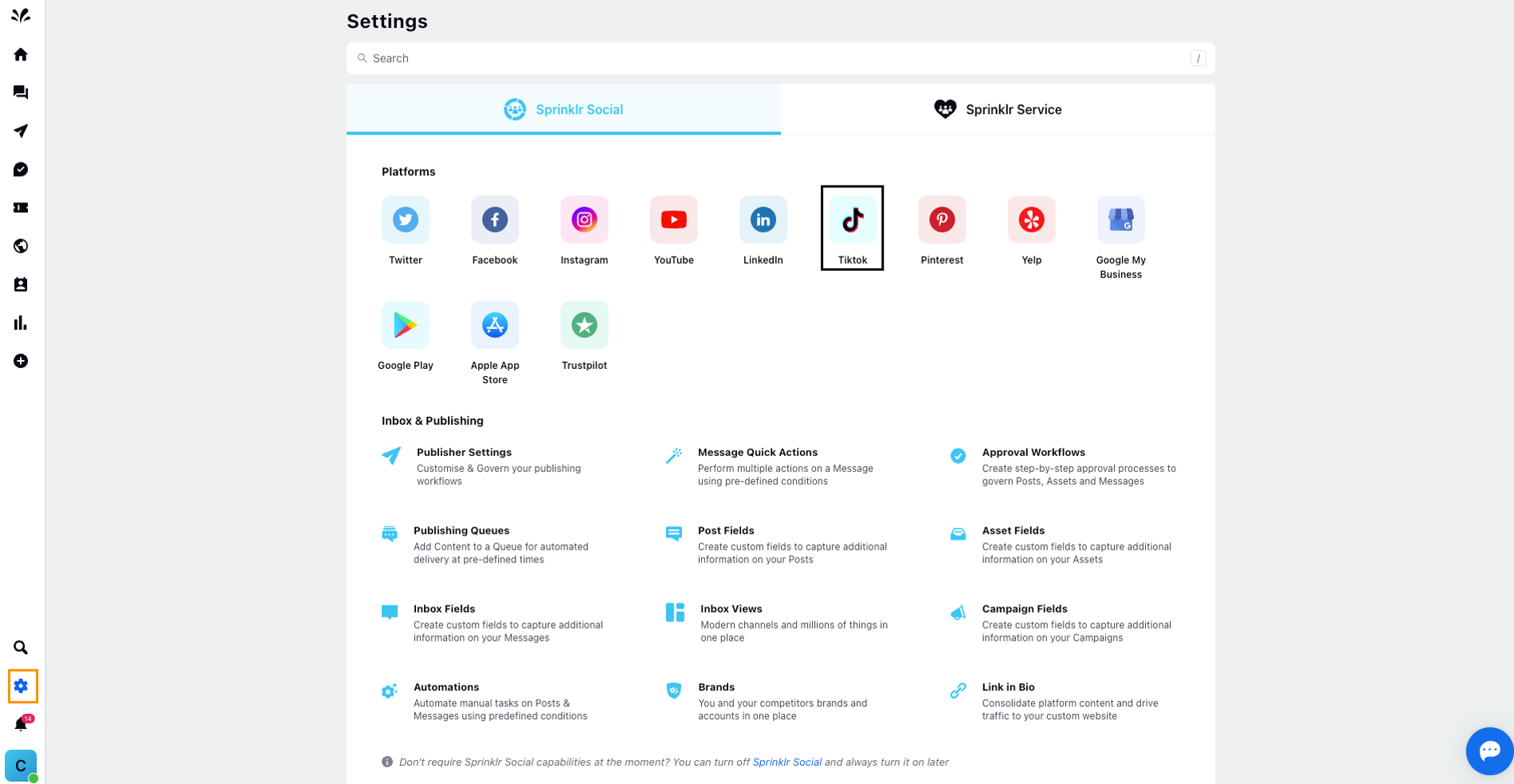
Here you can find three dots beside your TikTok account. Click on 'Deactivate'
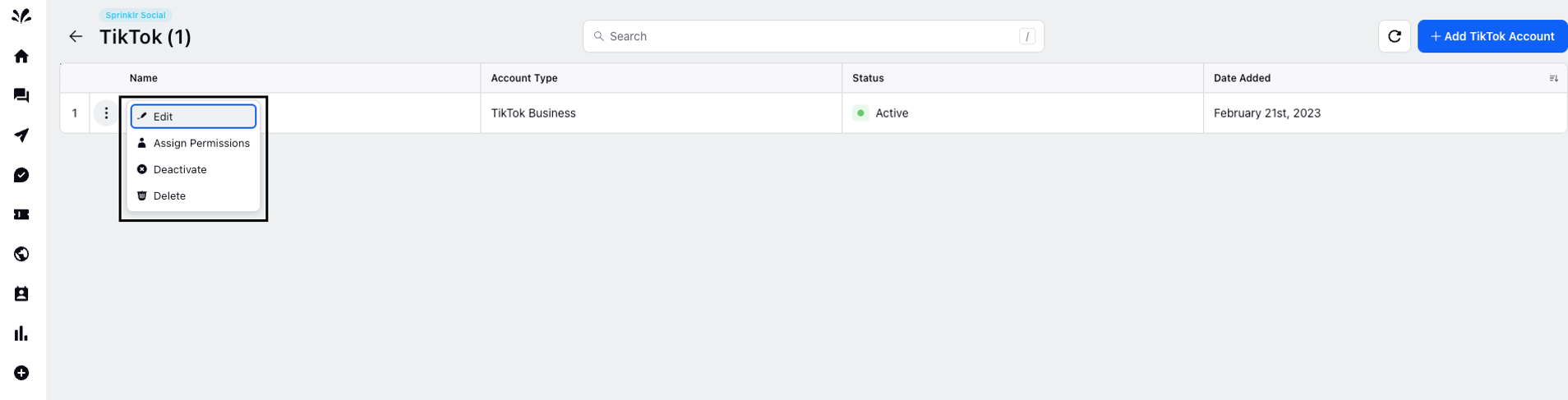
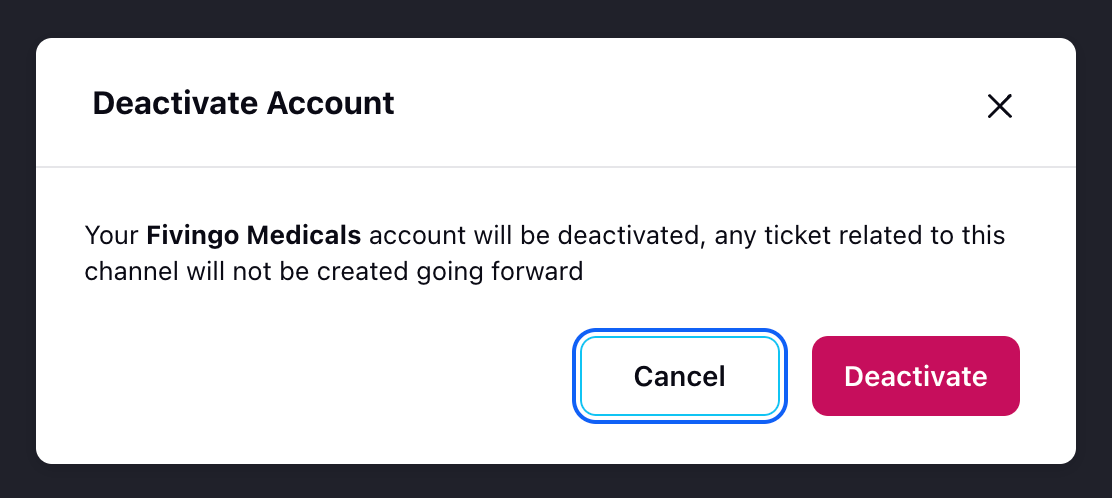
Click on 'Deactivate'. Once after deactivating the status changed to 'Inactive'
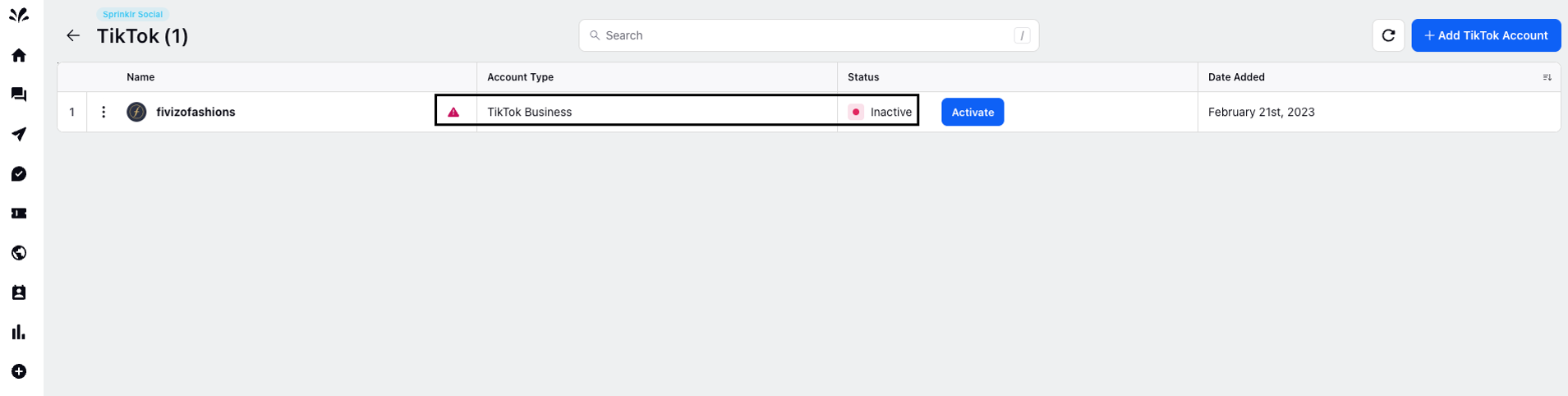
If you wish to Reactivate your account, then click on 'Activate'
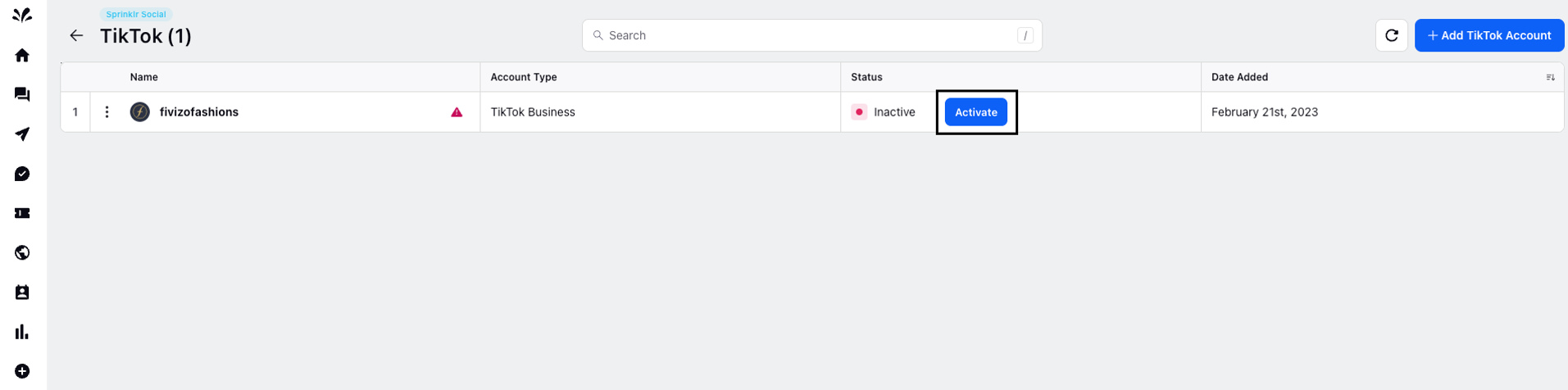
If you wish to Delete your TikTok account, then click on 'Delete' from the dropdown.
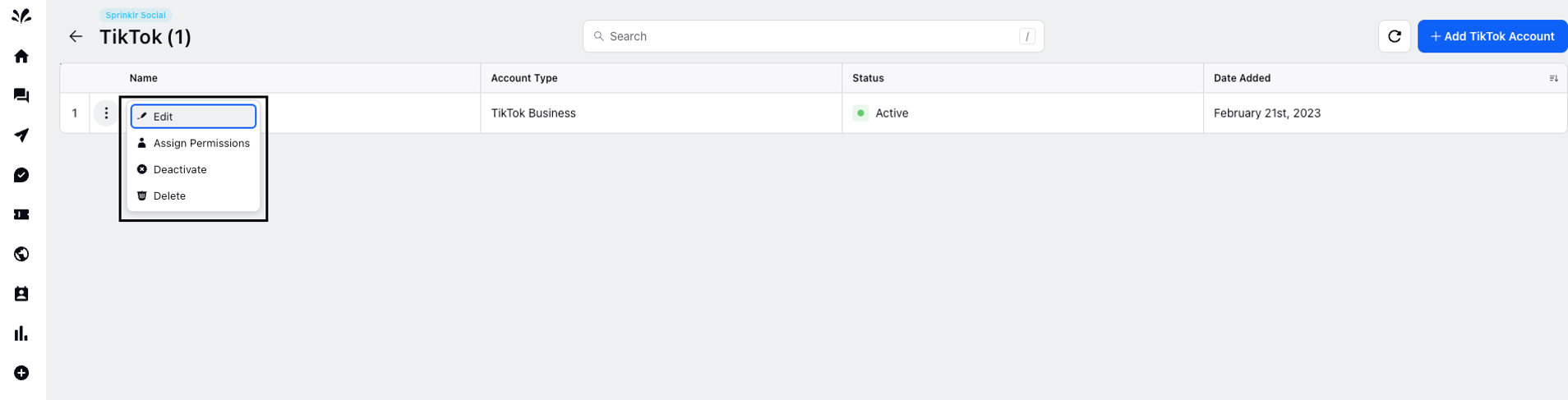
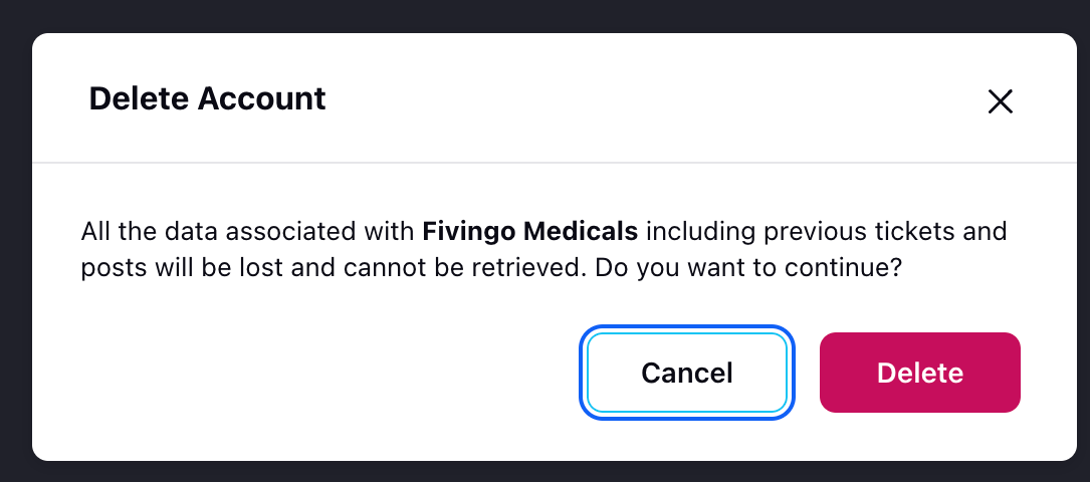
Click on Delete to delete your TikTok account from Sprinklr Self-serve platform.
