How do I personalise my Digital Twin?
Updated
Digital Twin is a LLM powered chatbot that helps you resolve customer questions instantly and accurately by training on your personalized learning content, thus freeing up your team for high-value conversations.
What can Digital Twin do?
Customer Support: Digital Twin can handle customer inquiries, provide information about products or services, and assist with troubleshooting common issues.
Accurate answers: It provides accurate answers around your own support content.
Task Efficiency: Digital Twin can pass conversations to agents seamlessly enhancing the efficiency of the team.
Navigate Digital Twin
Click on the Settings icon form the left pane of Sprinklr Self-Serve. Click on Digital Twin under Global Governance.
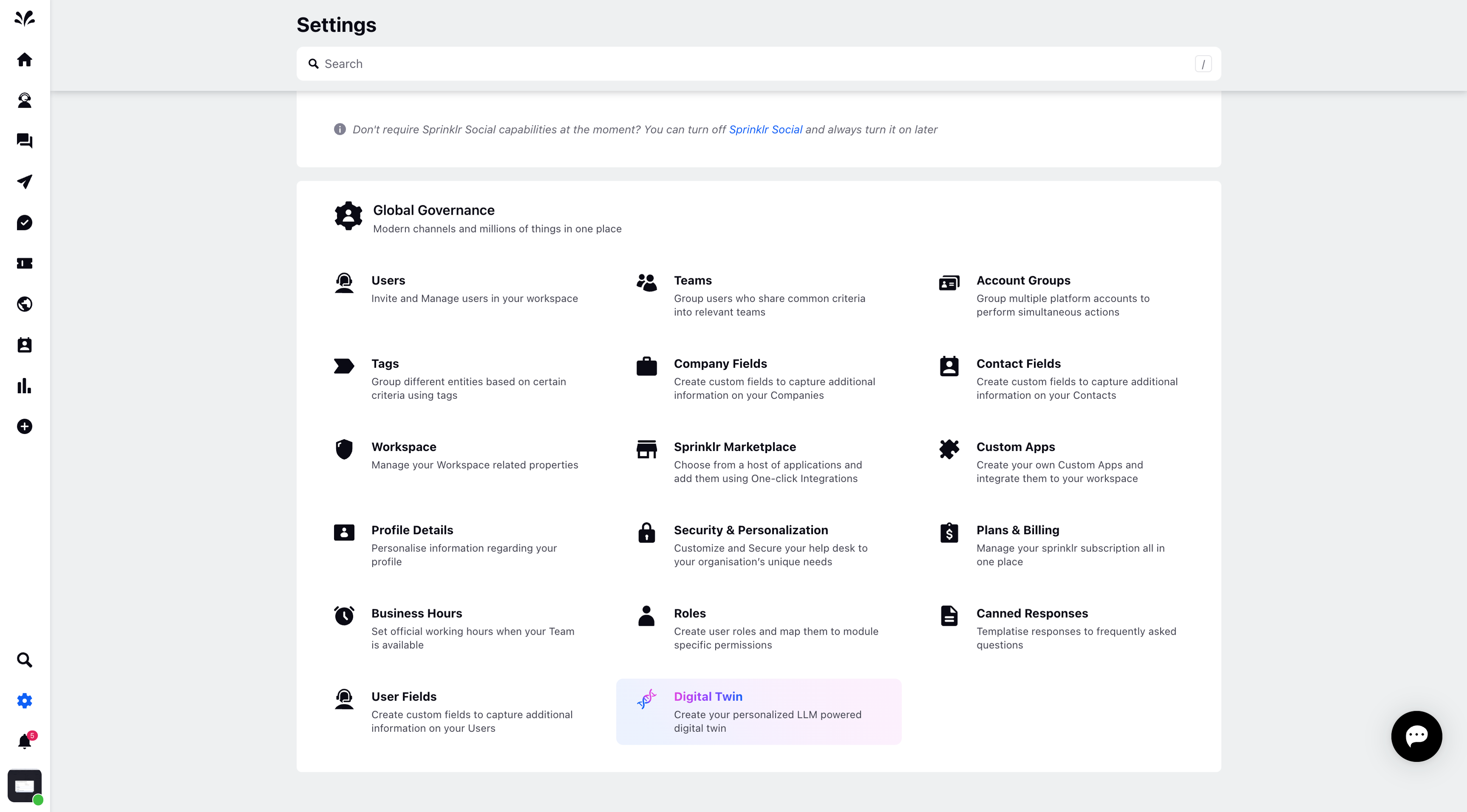
The Digital Twin page will appear. Click Get Started
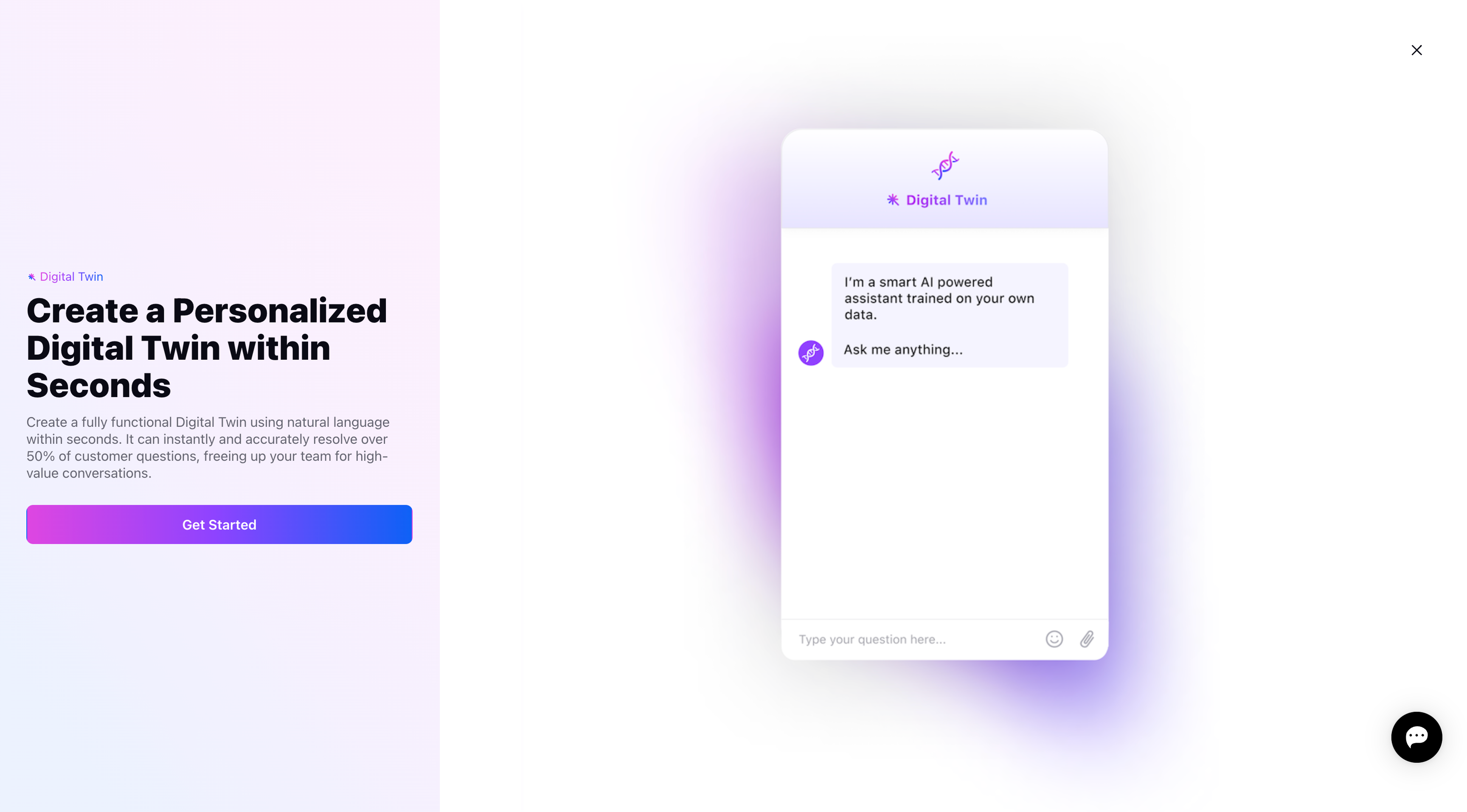
The Set up page will appear for Digital Twin. You need to define the personality of your Twin by adding details like Name, Logo, Description and additional options within the Customize tab.
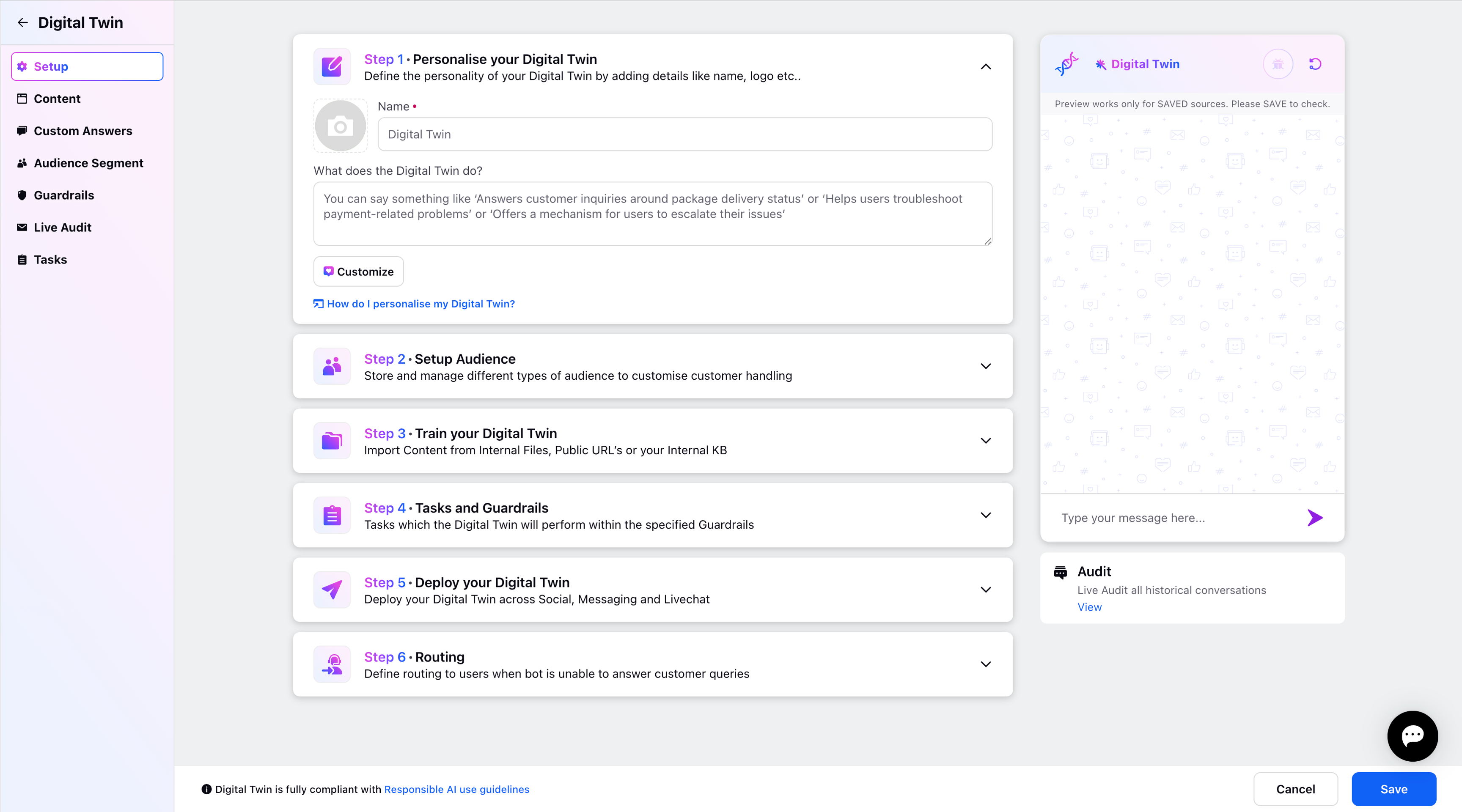
The list of fields in the Setup are listed below:
