Learn how to deploy Twin on Social and Messaging accounts
Updated
Once you have trained your AI with relevant KB articles, external URLs, imported files, and added custom answers, you can deploy your Digital Twin across various social media and messaging channels for your potential customers.
Steps to Deploy Twin on Social and Messaging accounts
When you’re deploying your Twin, click on Setup from the left pane.
Go to Step 5 – Deploy your Digital Twin and click on Deploy on Social and Messaging accounts.
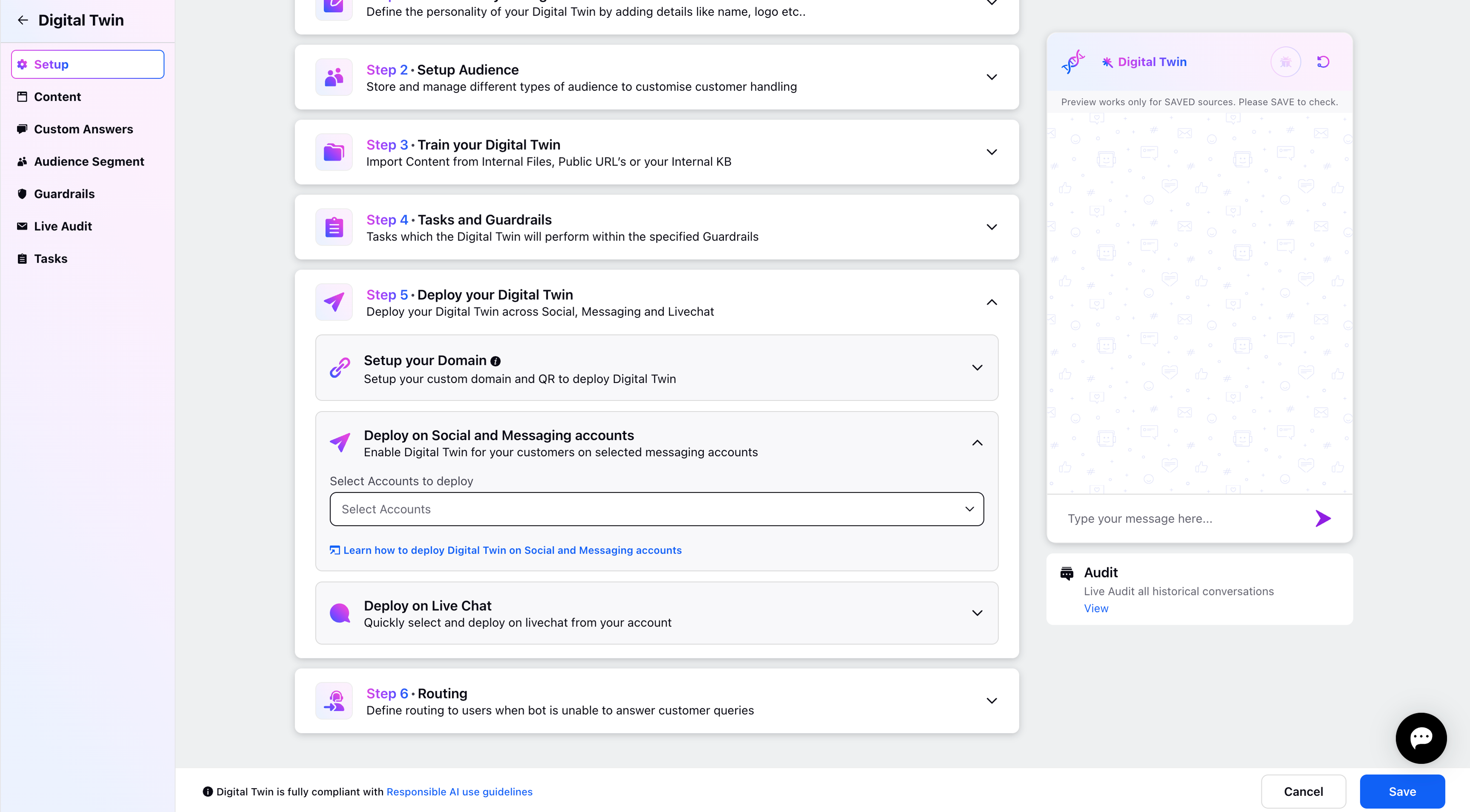
Social Accounts which are already added to Sprinklr will be available in the dropdown for selecting accounts where you can deploy your twin.
Note:
Digital Twin is only supported to be deployed on the following channels:
SMS
FB
Twitter (X)
Instagram
Whatsapp
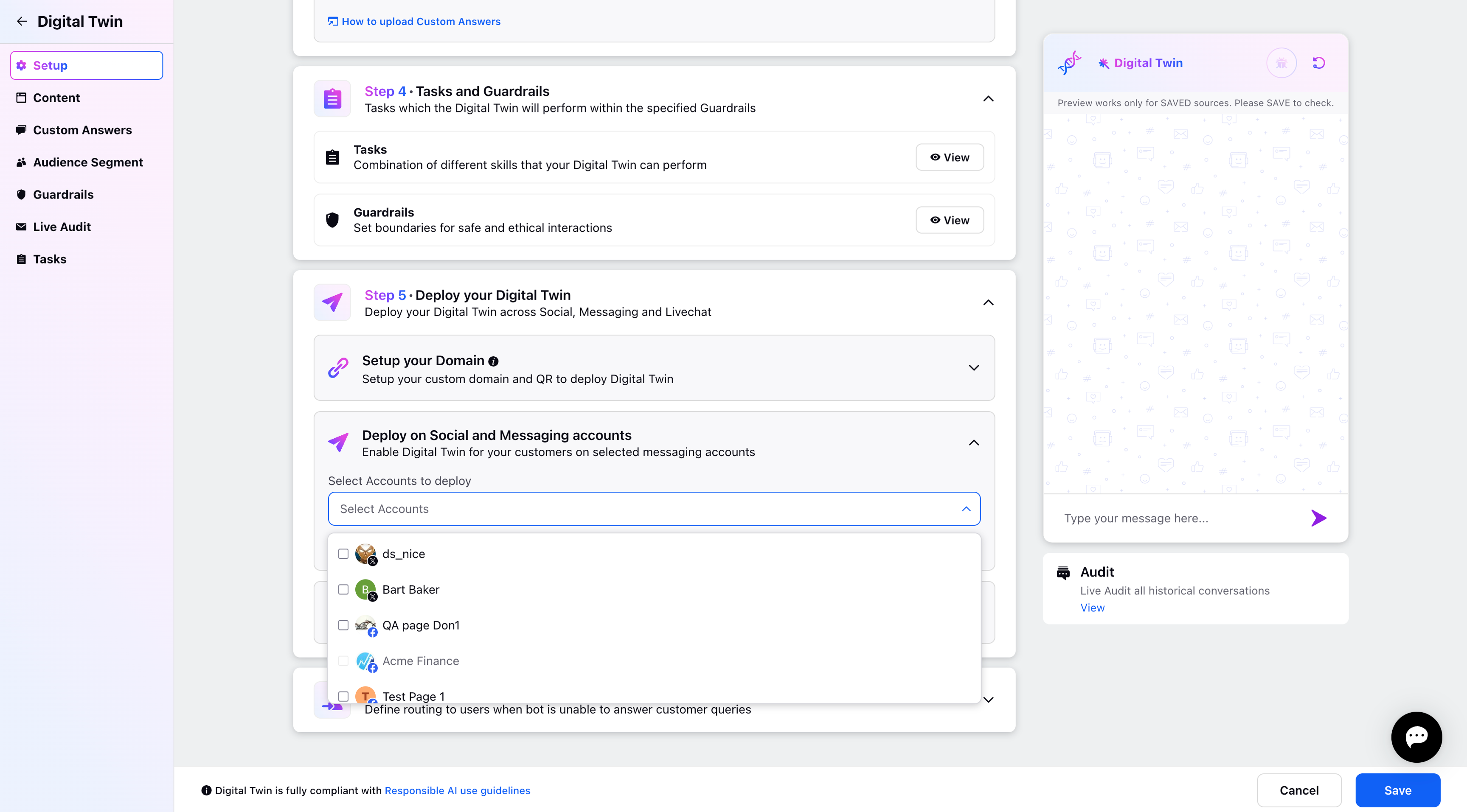
You can select the respective social media or messaging accounts where you want to deploy your Twin.
If a Twin is already deployed on social media or messaging account in the same environment then it will not be available for use in a separate Twin.
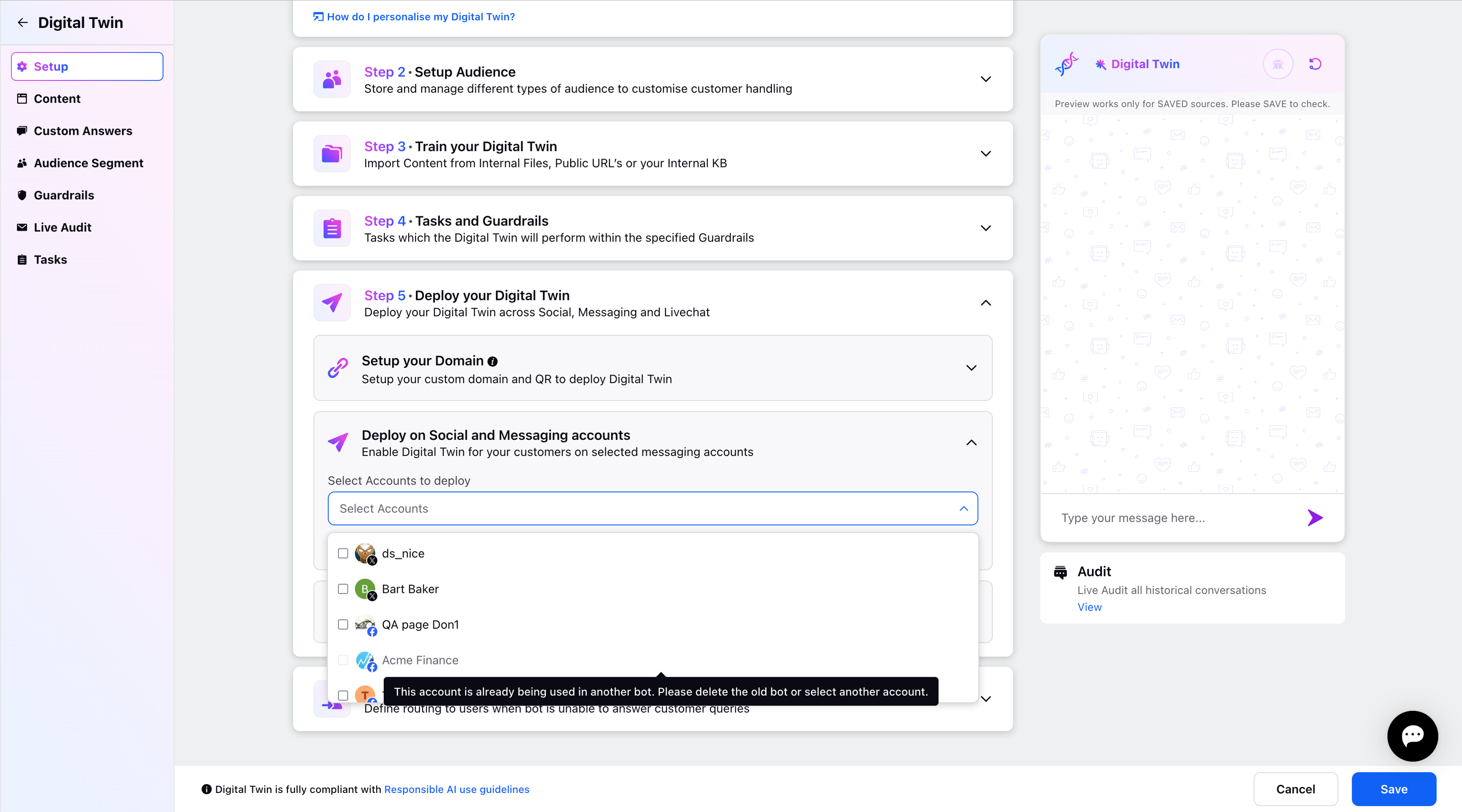
Note:
Each social media account can only have only one digital twin deployed on it.
SMS and WhatsApp are only supported with Sprinklr Service.
