Learn how to setup Custom Domain
Updated
Setting up a custom domain for an AI chatbot involves configuring the necessary infrastructure and settings to host and deploy the Twin on your own domain.
Steps to Deploy Twin on Custom Domain
When you’re deploying your Twin, click on Setup from the left pane.
Go to Step 5 – Deploy your Digital Twin and click on Setup your Domain.
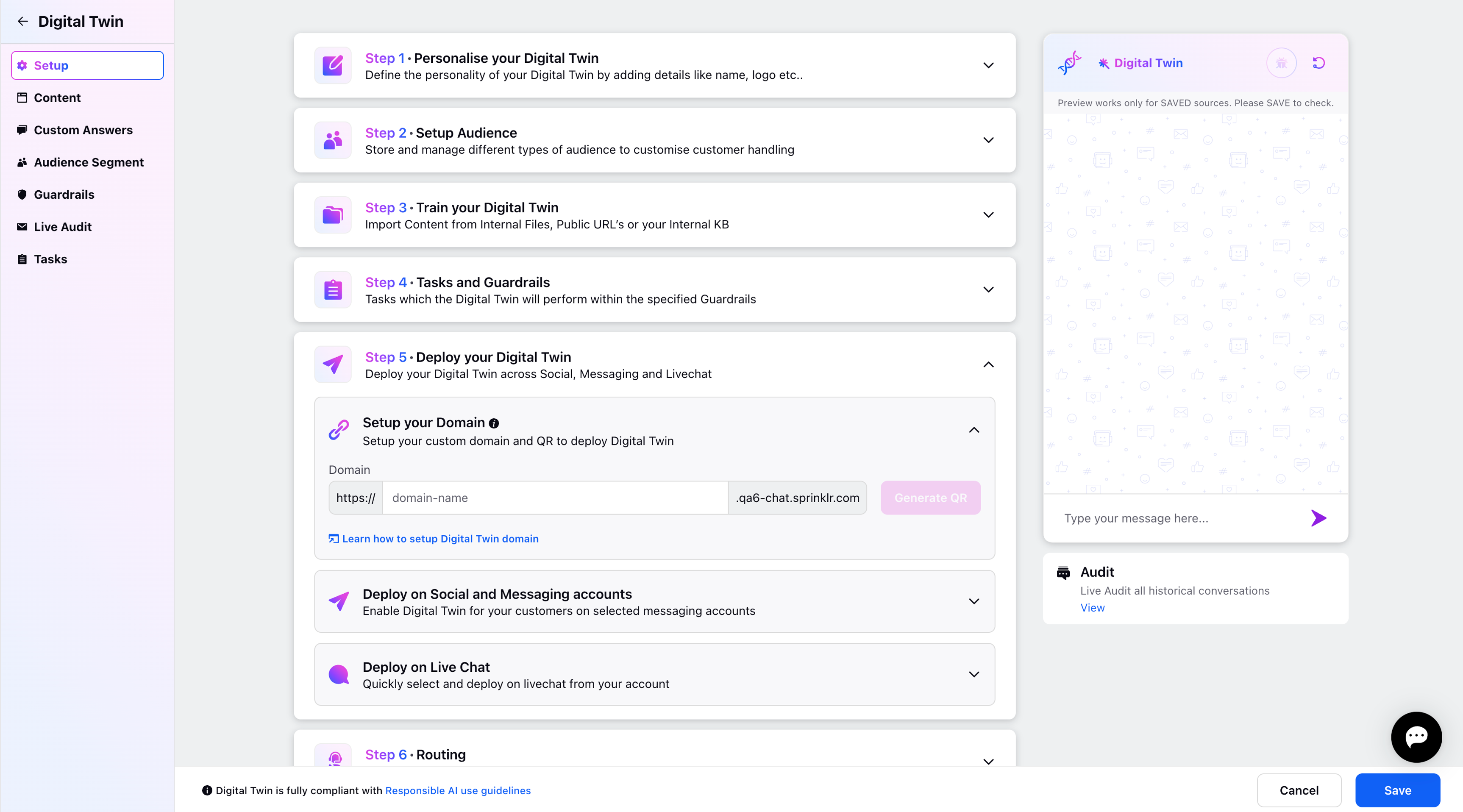
Add your company domain name in the Domain box and check if it is available for use. If the domain is unavailable, try another.
Please make sure of the following points while entering the domain name:
The URL cannot have special characters apart from hyphens.
It cannot start or end with hyphens.
It cannot have upper case letters.
It can only have lowercase letters and numbers.
Once your Domain is available for use, click generate QR to generate the QR code.
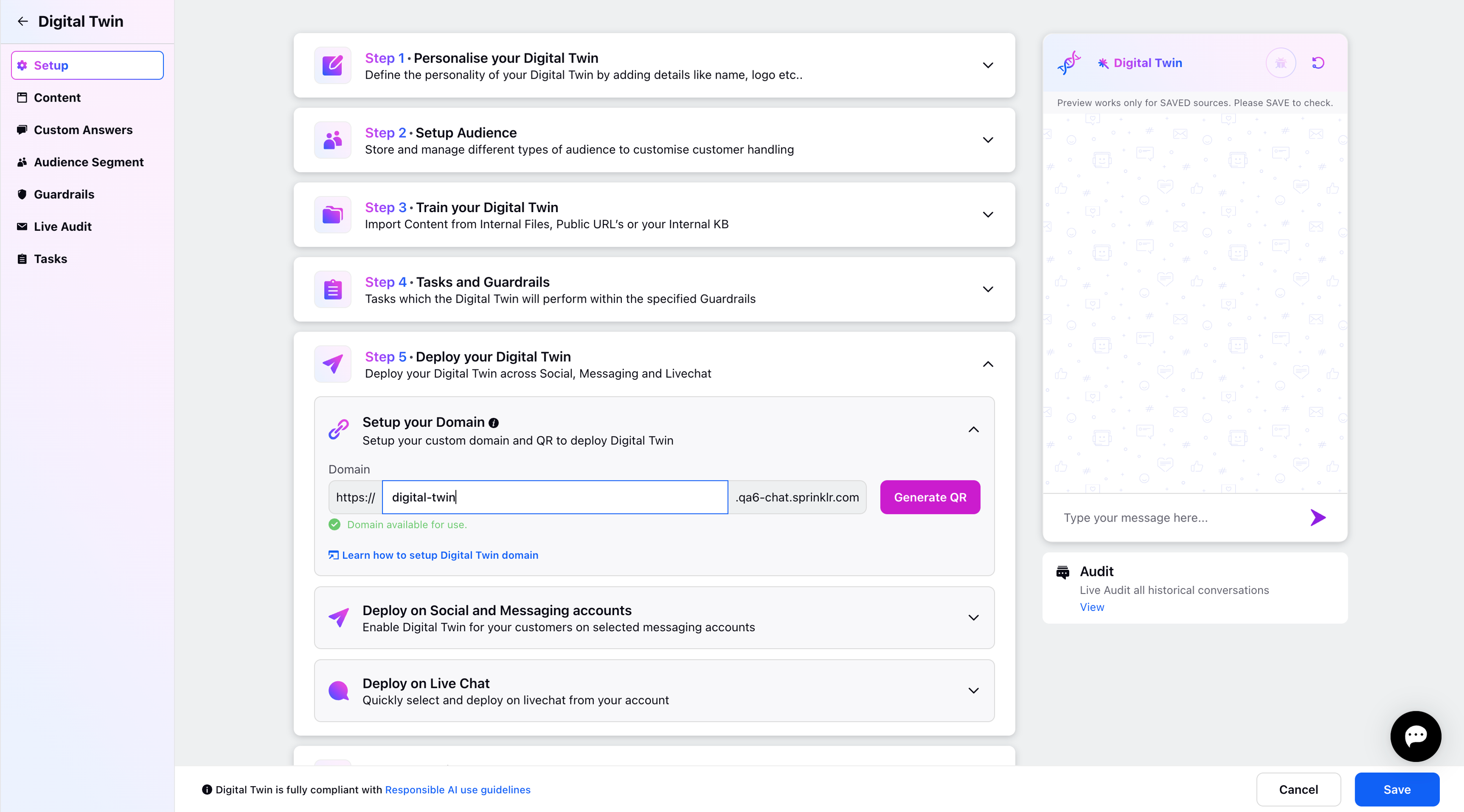
Once the QR code is generated, you can Download & paste this scannable QR code anywhere for your customers. Now, you need to deploy the Twin i.e Save the Twin atleast once for the custom domain to start working.
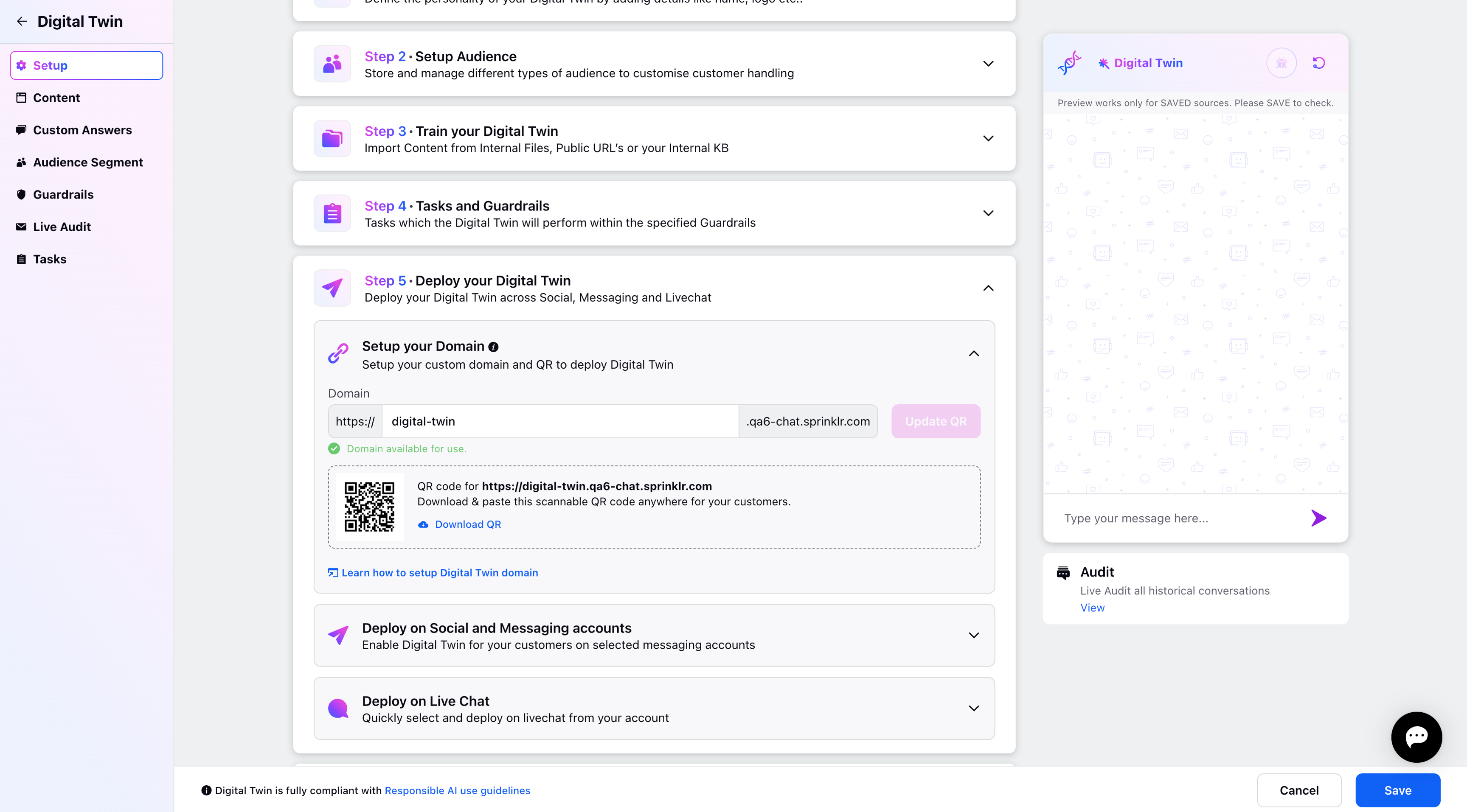
Once the Twin is saved, you can access it from the custom domain that was created either with the domain URL or with the QR code and start using the Twin.
Note:
This feature is available for Sprinklr Service only and is not applicable for Sprinklr Social.
Please note that it may take some time to activate the domain after its creation.
