Learn Supported file formats
Updated
Training a Digital Twin involves providing it with the necessary data, examples, and instructions to learn and improve its conversational abilities. In Sprinklr, you can import content from external files, public URLs, or your internal KB.
Quality content makes interactions more engaging and valuable for users. It provides relevant information, answers questions, and guides users through various tasks, ultimately improving their overall experience with the digital twin.
Steps to Import Files
Let's see how you can train your Digital Twin by importing files:
Importing Files from Setup Page
When you’re adding content for the first time, click on Setup from the left pane.
Go to Step 3 – Train your Digital Twin and select Import Files option.
Click on the white box under Import Files and drag the required internal files formats such as PDF, DOCX, TXT, HTML, PPTX, XLSX and browse the required file.
The uploading process will start at the bottom. Once it is completed, it will show “Upload Completed”. Next, Save the Twin to send data for training from the imported files. You can also delete the imported files by clicking the delete icon next to the uploaded files.
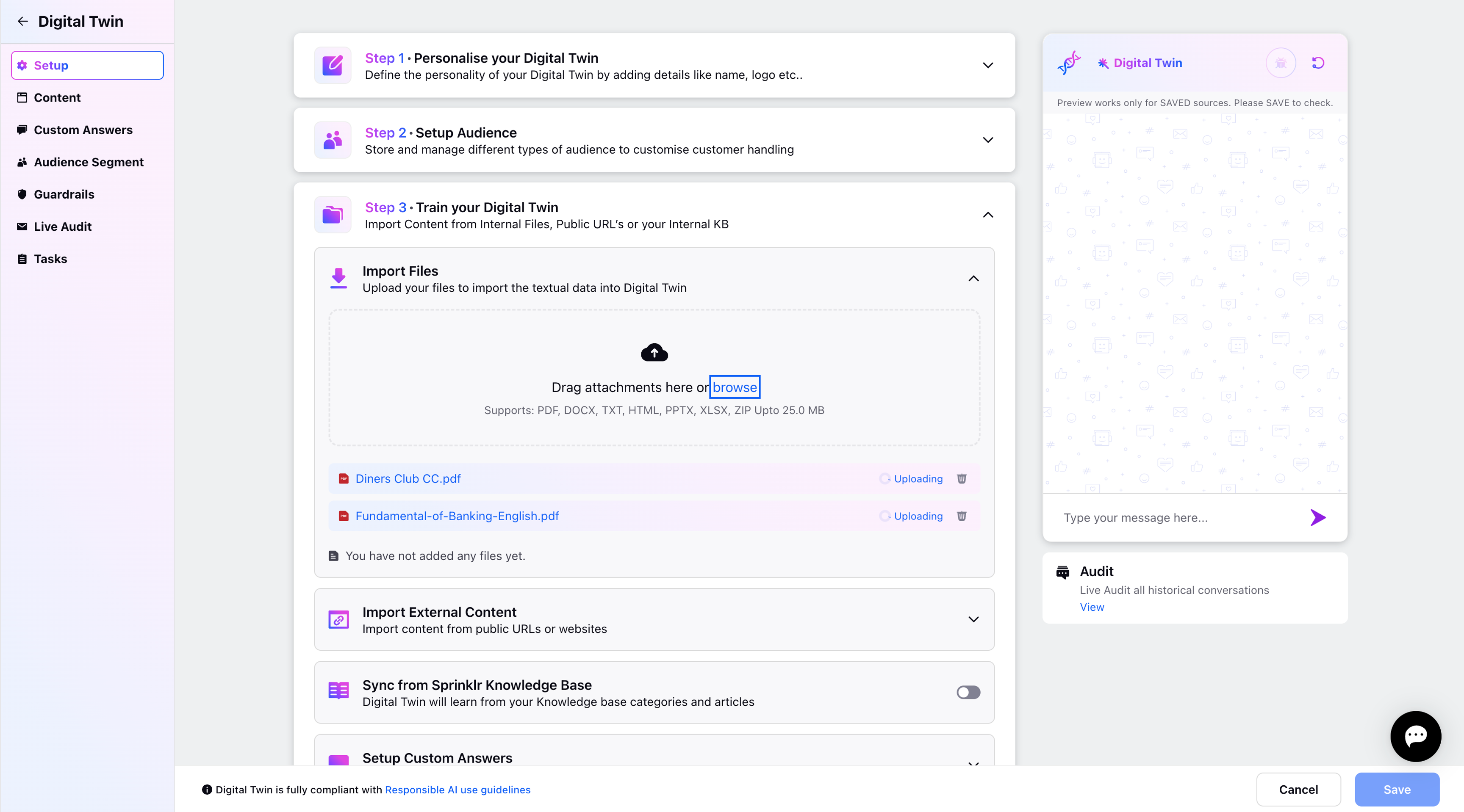
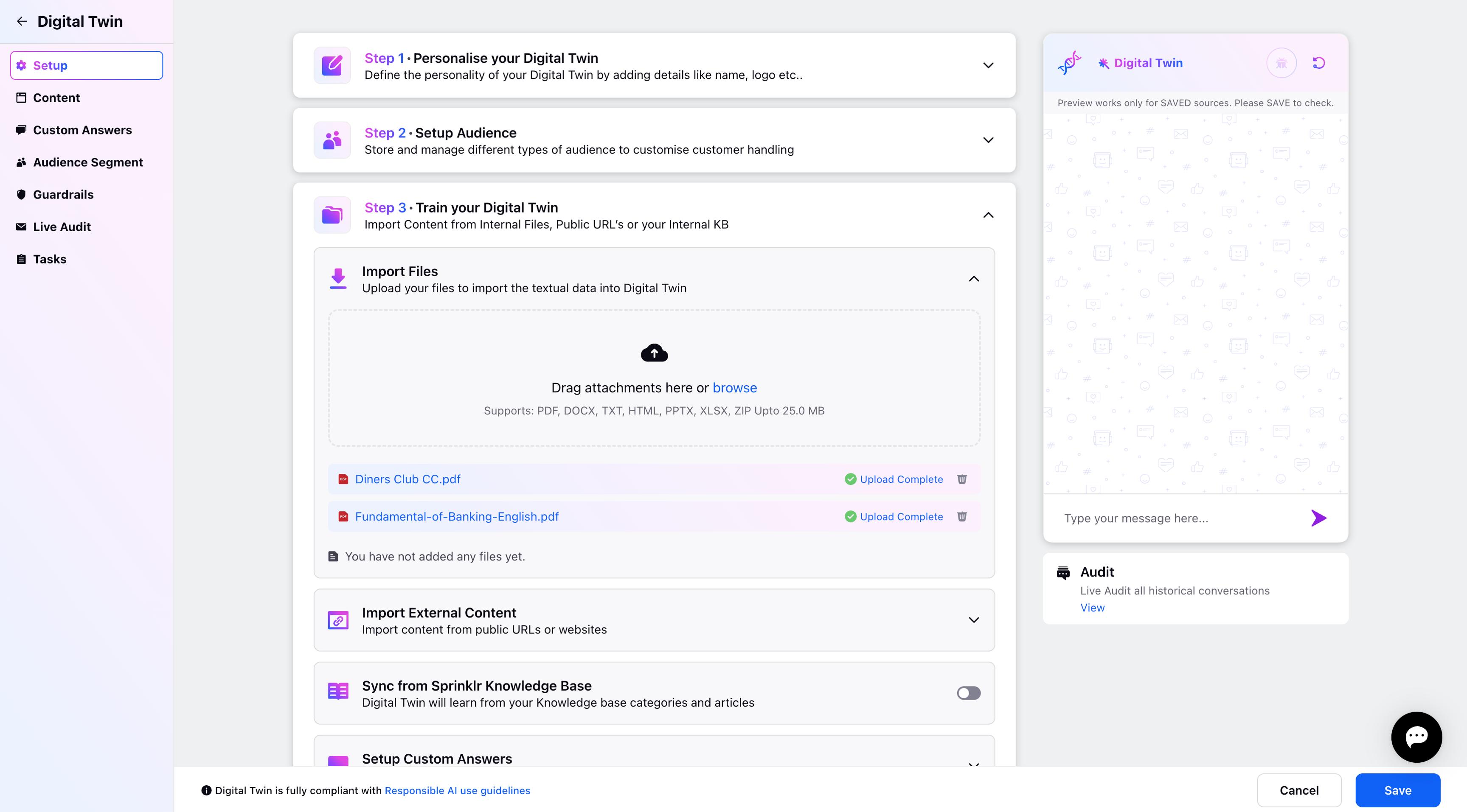
Once the files are imported from external sources and you have saved the Twin, it will send data for training (syncing). Now, all content that is imported will be reflected on the Manage Content page. You can check the Content Title, Status, Source, and the last content updated date and time.
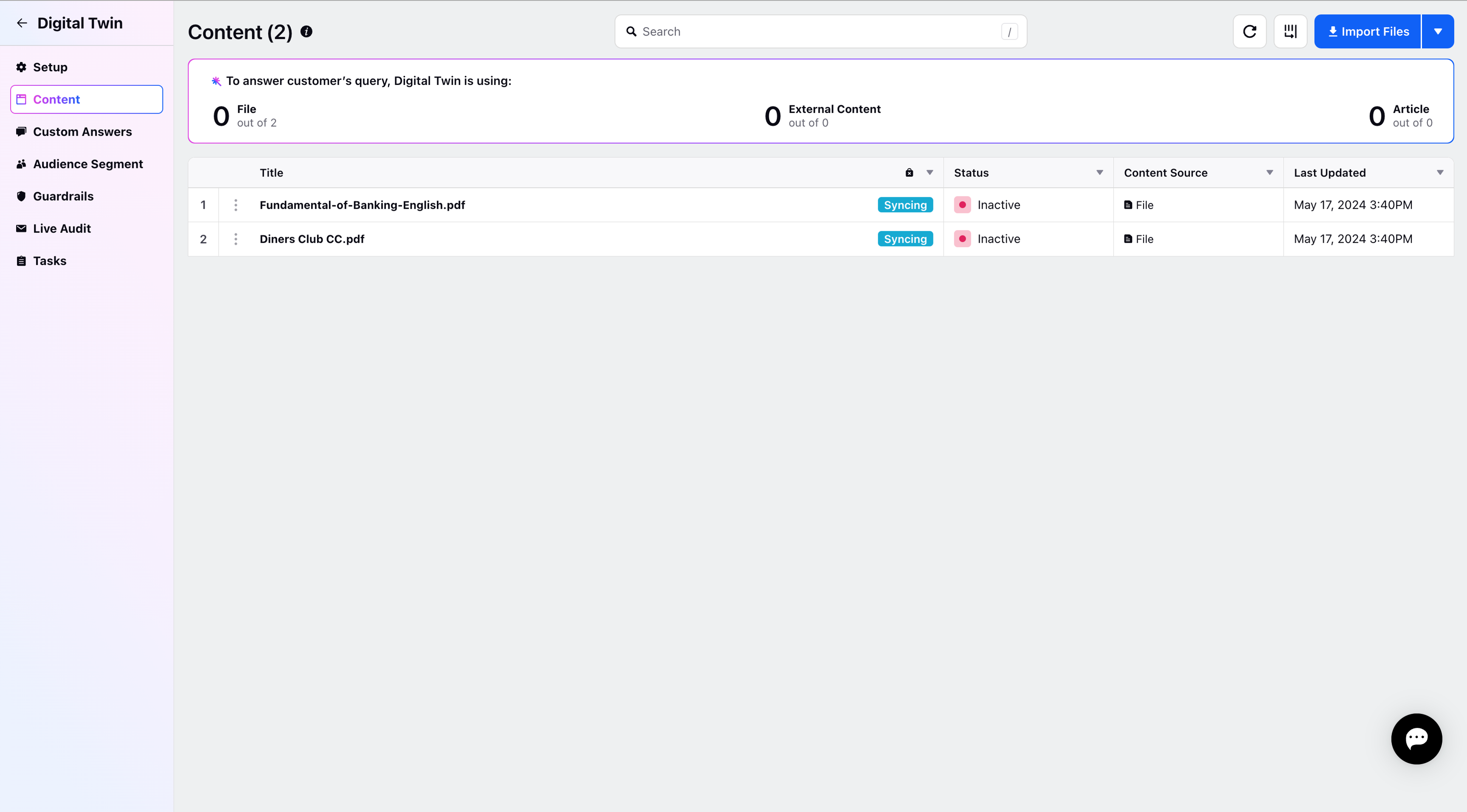
Once the content is trained, you will receive a notification and the status will be changed to Active on the Manage Content screen. Now the Twin can be deployed and is ready for use on the trained file content.
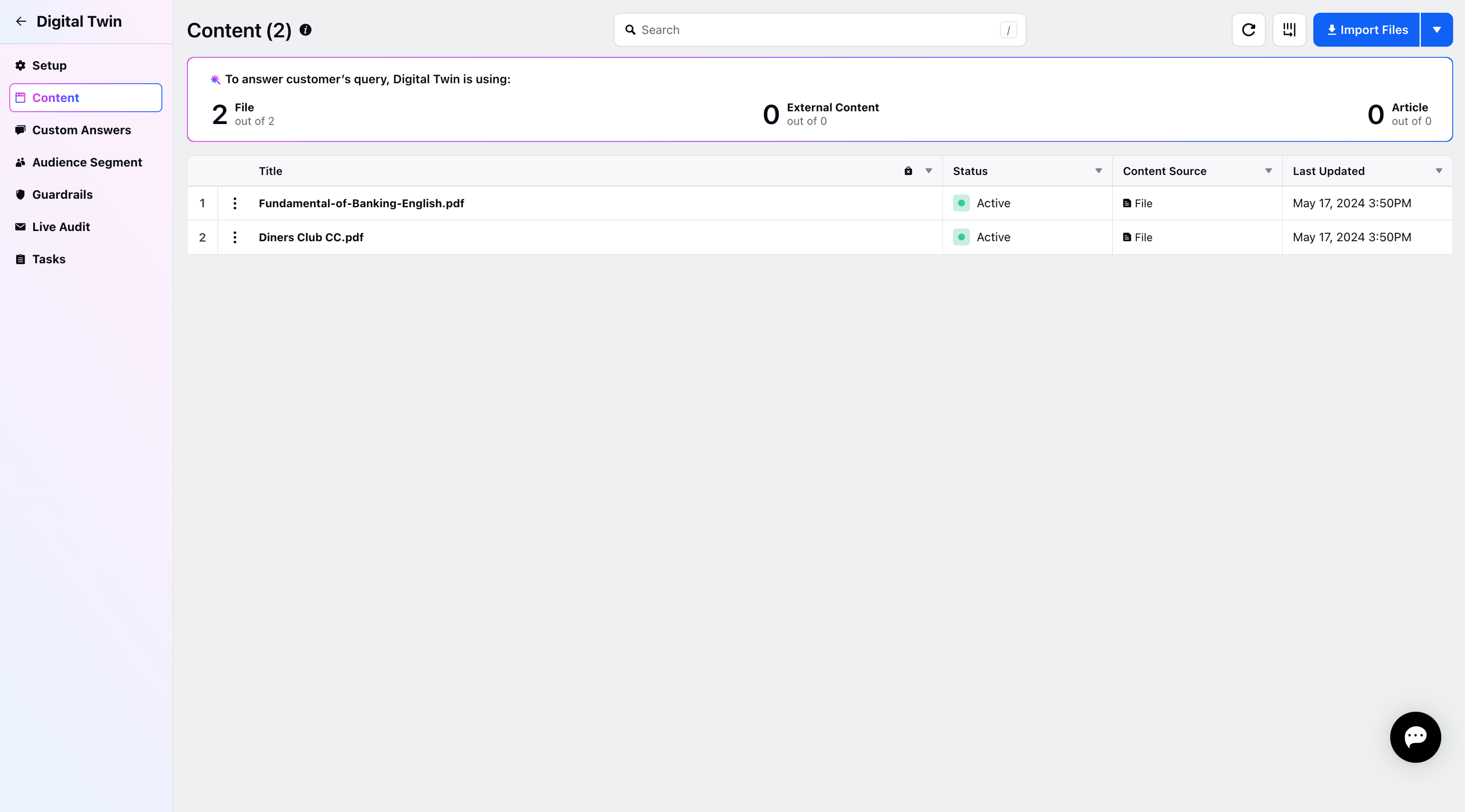
Import Files from Manage Content Page
Click on the Manage Content tab from the left panel and it will redirect you to the Manage Content page. You can learn how to manage content in Digital Twin by referring to the link here.
Points to Remember:
The supported internal files formats are PDF, DOCX, TXT, HTML, PPTX, XLSX
Files larger than 25 MB cannot be imported
Encrypted or password protected files are not supported
Twin is currently unable to interpret or represent images or multimedia content.
Twin cannot interpret only numerical data tabular information; however, it can read tables with descriptive text.
