Create a Post Approval Workflow with External Users
Updated
External email integration for post approvals makes it easier for organizations to include external stakeholders who don't have access to the Sprinklr platform in their approval processes.
To create a post approval workflow with external users:
Go to Settings (gear icon) from the left pane and navigate to Approval Workflows under Sprinklr Social.
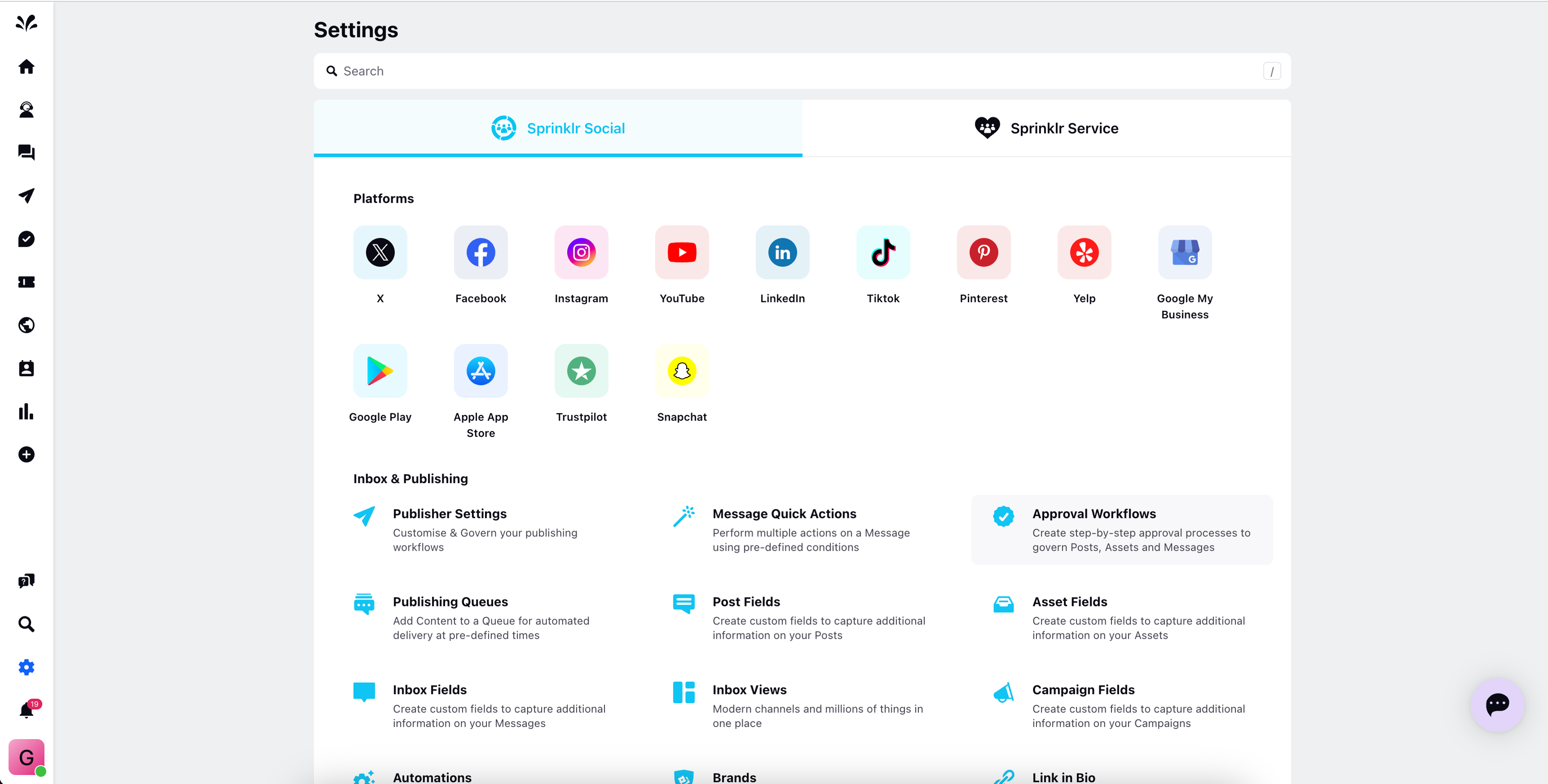
Click on Create Workflow in the top right corner.
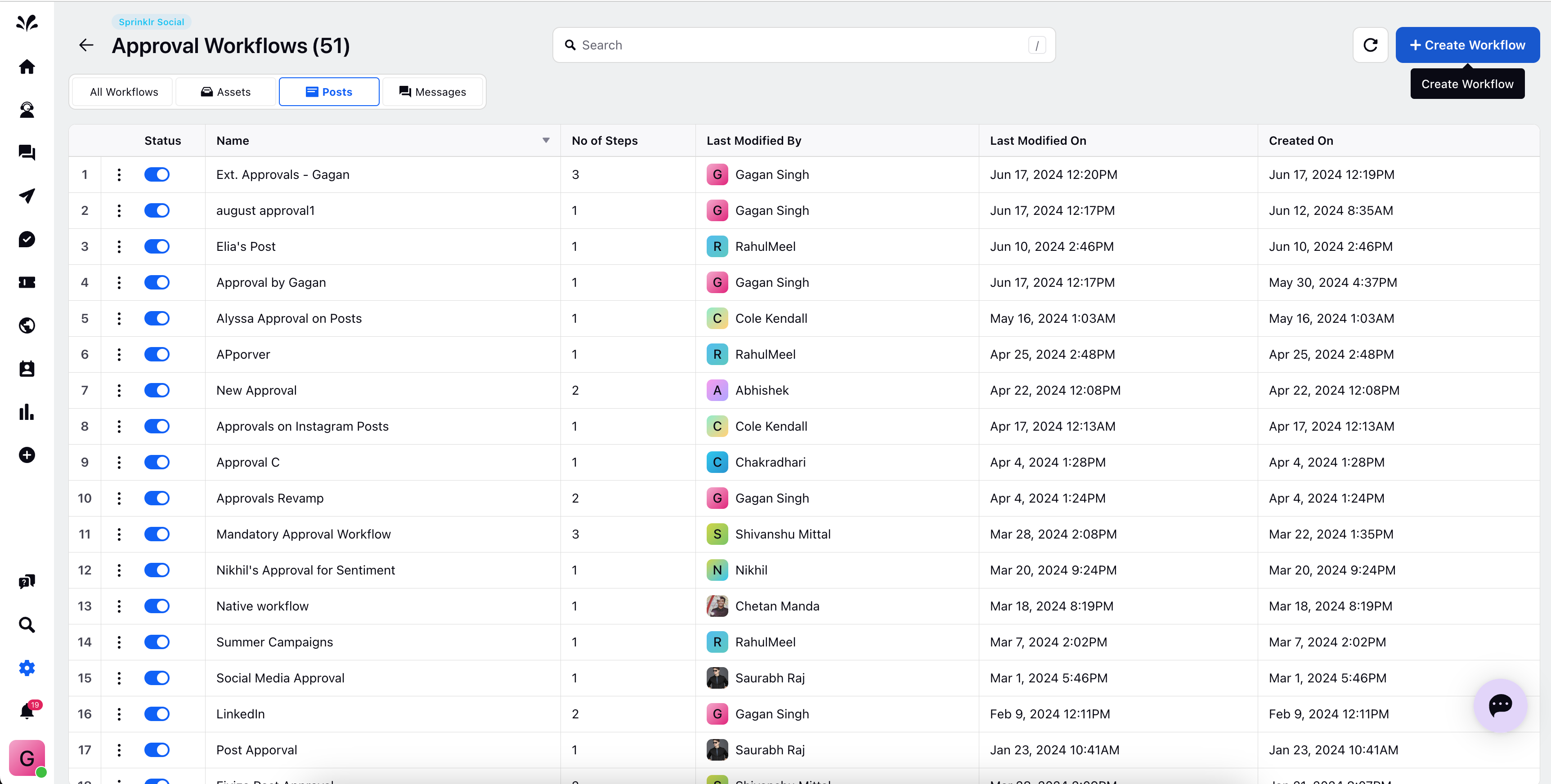
Provide a workflow Name of your choice and select Posts from the Applicable on modules dropdown.
Under Configure Workflow, provide the desired Step Name and add the external approver by entering their email address in the approver section. This will automatically add them as an external user since they are not a SprinklrUser.
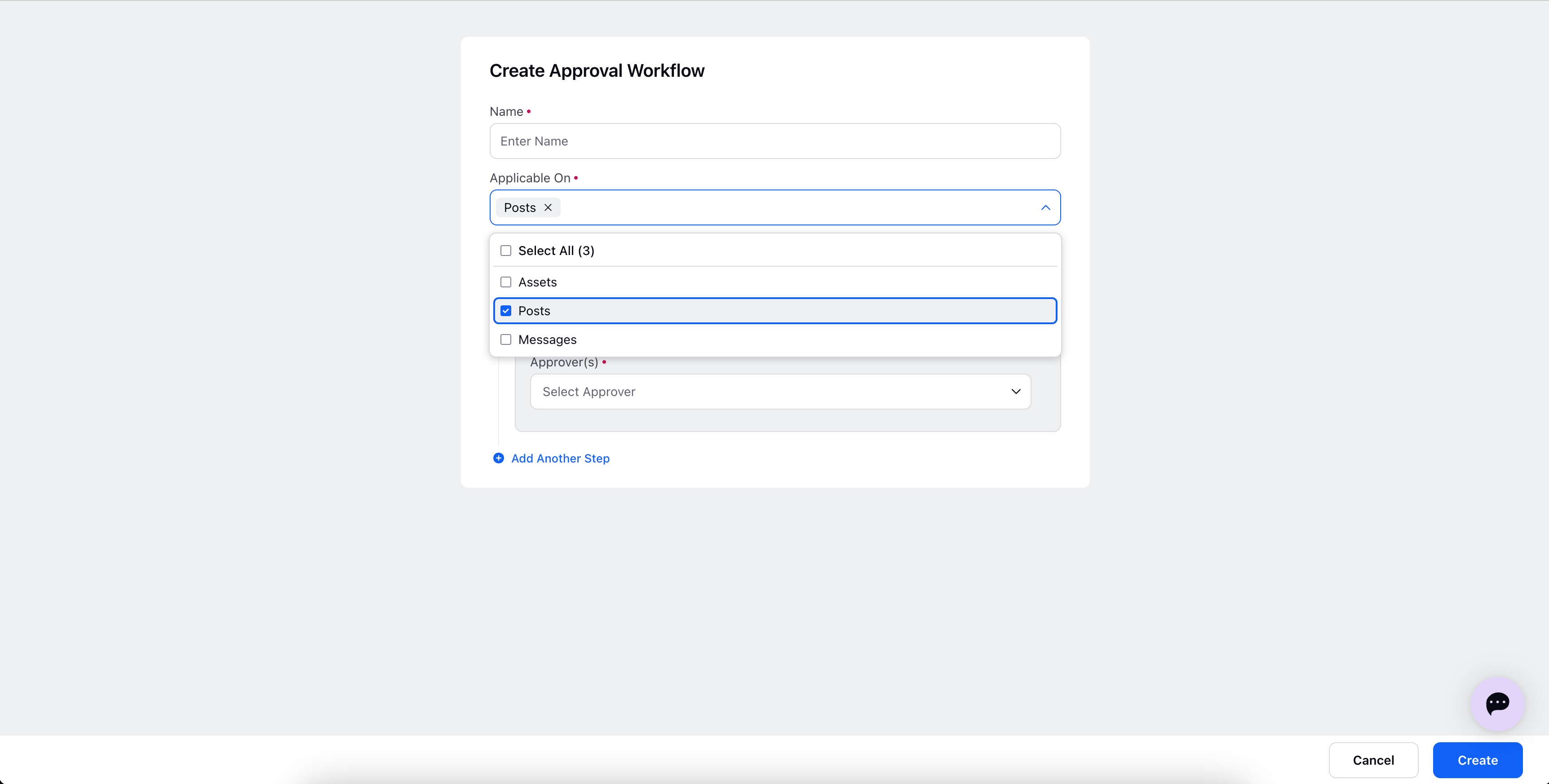
To add an external approver, simply type their email address in the approver section. This will automatically add them as an external user since they are not a SprinklrUser.
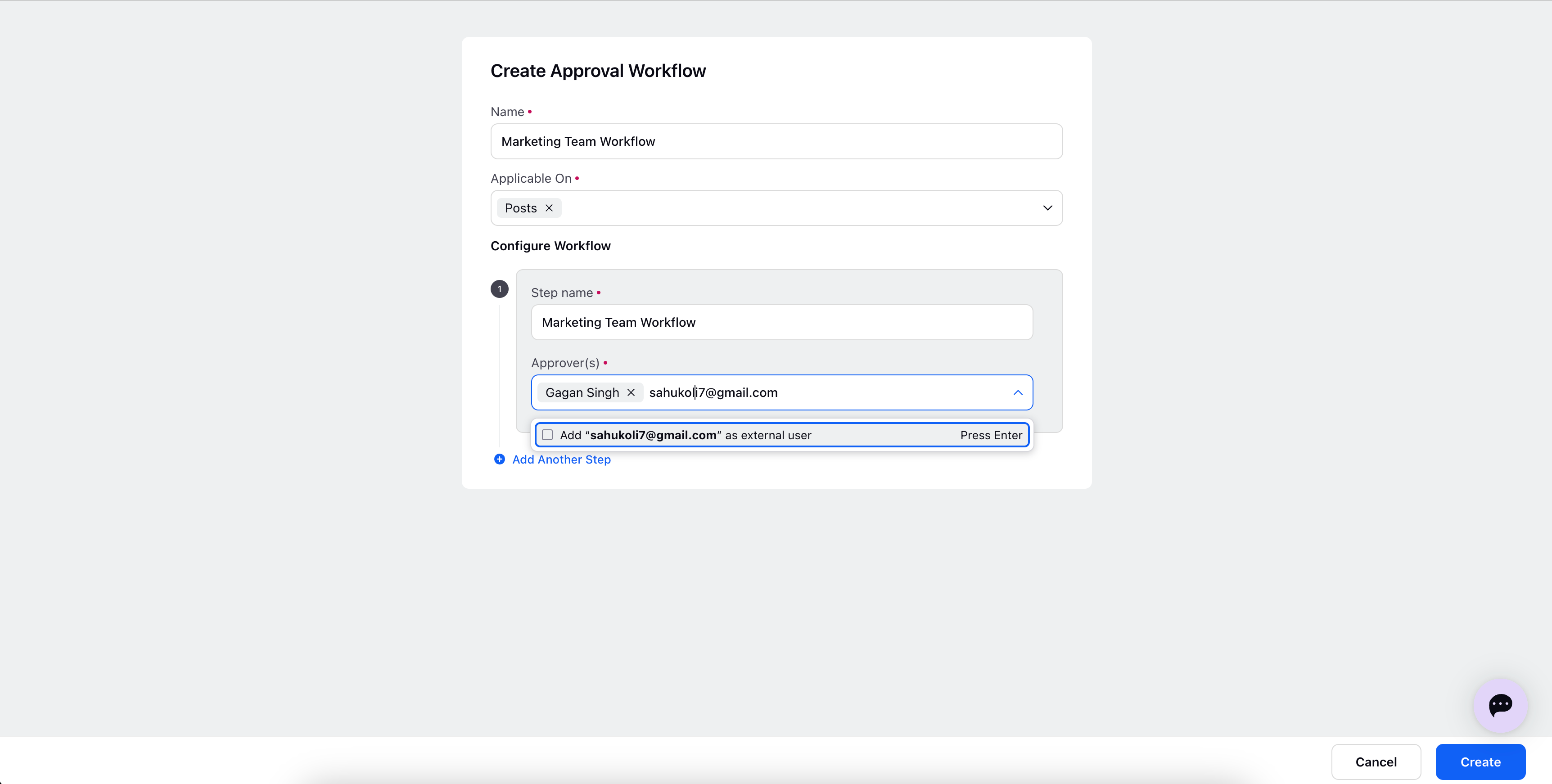
Hit enter to add the external user as an approver for the step.
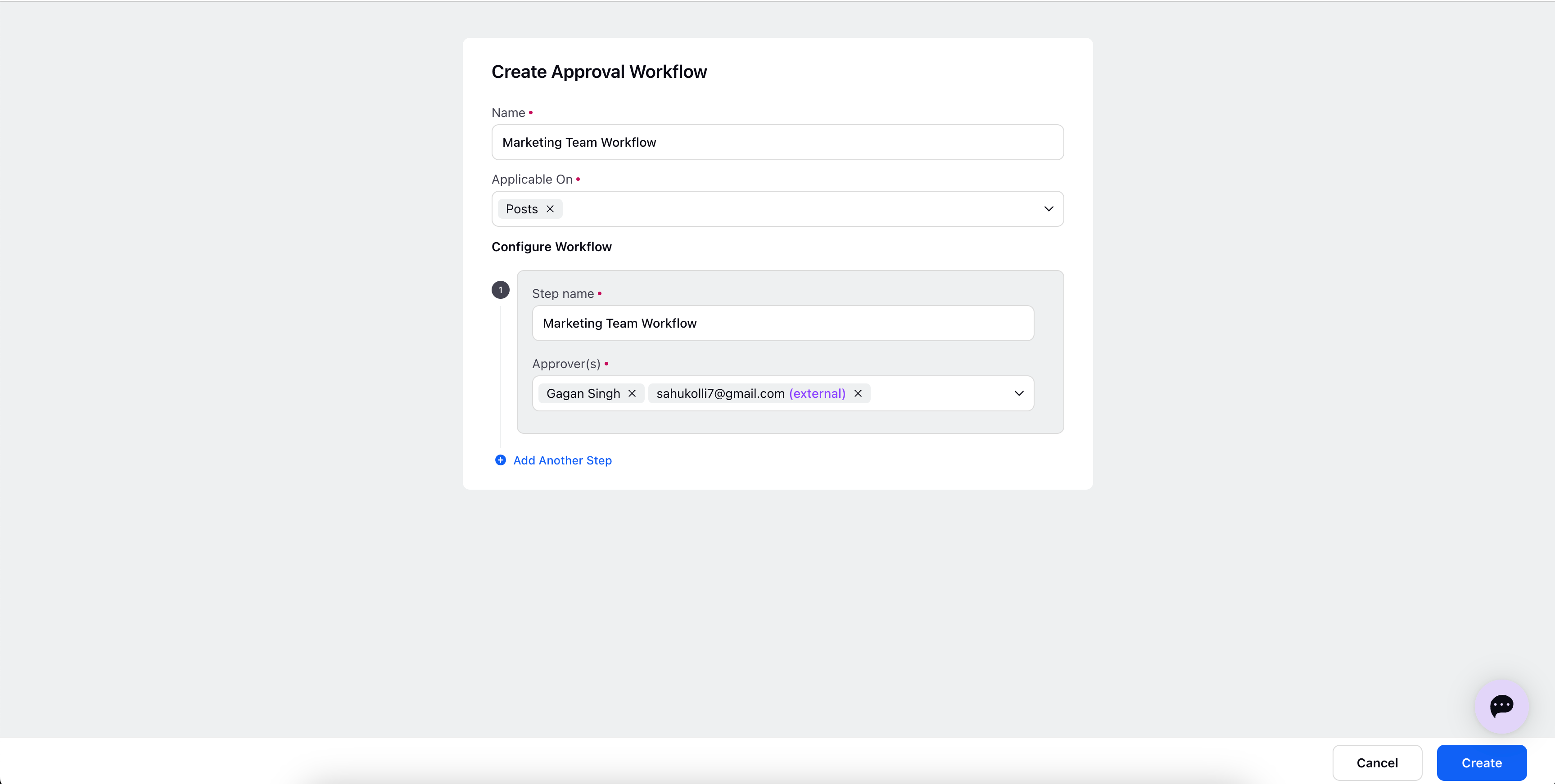
You can also add multiple approval steps by clicking on Add Another Step.
Click Create at the bottom once all details are saved.
This is how you can add an external approver to the Approval Workflow.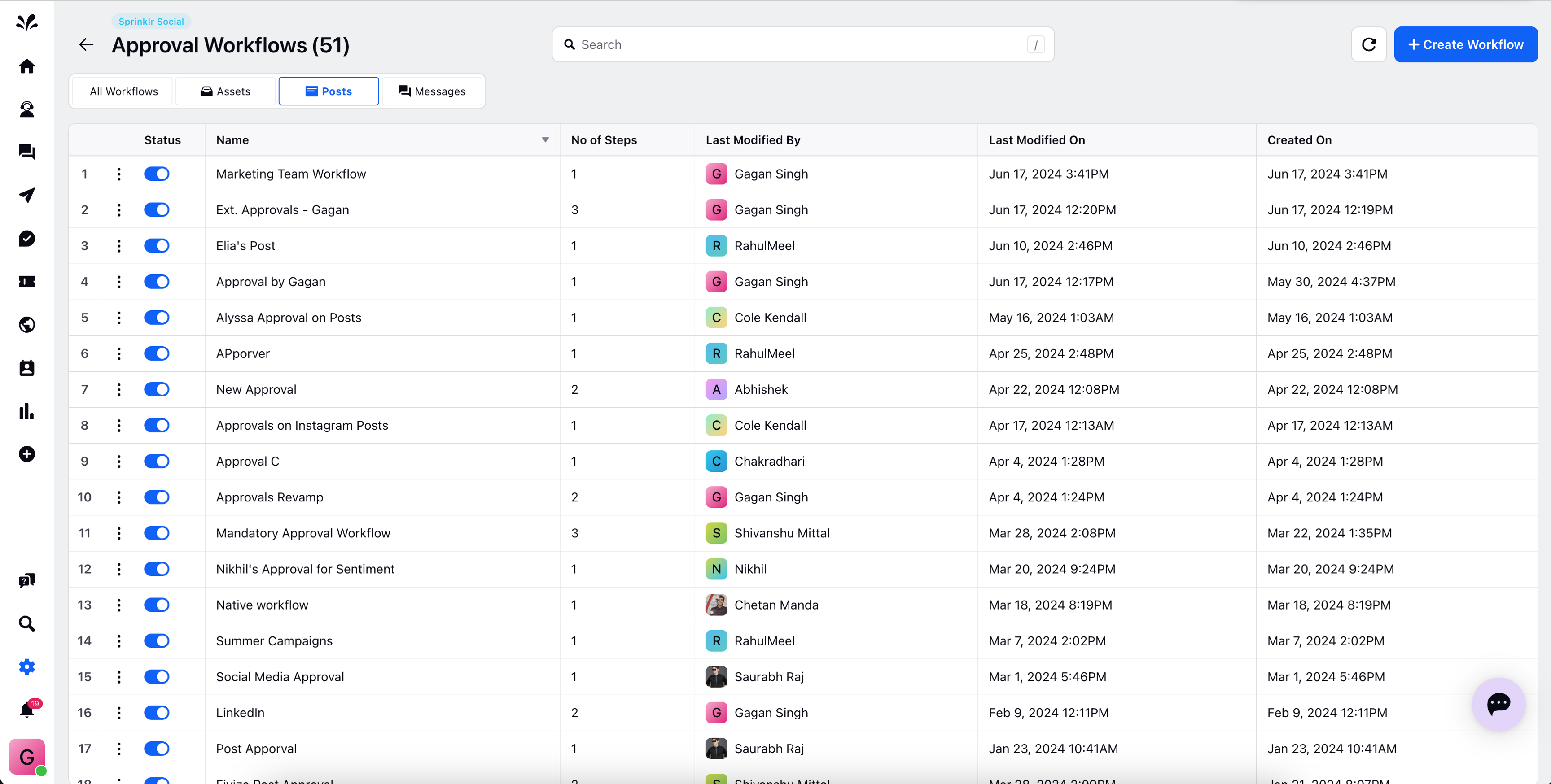
By following these steps, you enable external stakeholders to participate in content approvals seamlessly, enhancing collaboration and workflow efficiency while ensuring compliance with your organization’s standards. External approvals are now easier and more integrated than ever, providing a streamlined experience for everyone involved.
To learn how to approve, reject & review post approvals as an external user, refer our documentation -
Approve, Reject & Review Posts as an External User
