Getting started with Sprinklr Advanced
Updated
Understand everything about Sprinklr Advanced, its benefits, functionalities, key features, and more.
Do you find it difficult to respond when your support team begins receiving a lot of customer queries? Have you ever heard customers complaining that they have to wait too long to get their questions answered? Or are you looking for tips on how to make your customers happier after a successful sale? Do you know these complaints adversely impact your customers and ultimately harm your business in the long run?
Table of Contents
What is Sprinklr Advanced?
Considering all the above, Sprinklr has introduced a customer support solution — Sprinklr Advanced.
Sprinklr Advanced is an online customer engagement solution that lets you streamline your company's customer support. It helps you keep track of customer requests, communicate with them, and deal with various customer support-related issues.
What does Sprinklr Advanced do?
Let us assume you are an e-commerce business that sells products online. Your customers probably reach out to you with issues such as why the delivery is delayed, when will the sale start, why did I not get the refund, etc. They may not reach out to you only via voice call but also via Email, Twitter, Instagram, or some other medium of communication.
Irrespective of the mode of communication, they expect you to resolve their query by providing a resolution. Similarly, if a customer talks to you via Twitter and, in the future, connects with you via call, they still expect an immediate response. That’s where Sprinklr Advanced comes in.
Sprinklr Advanced keeps all the needs of customers in mind and provides you with a solution where you get everything you need to recall the last conversation with the customer to set the right context. For example, a customer contacted you on Instagram and asked when she could expect the delivery of the product, and you had assured her that the product will be delivered in 10 days. Now, if the customer reaches out to you 10 days later via call, Sprinklr Advanced will provide the context of the earlier Instagram conversation, so you know in advance what the customer will ask.
Key benefits of Sprinklr Advanced
Easy to Use -Sprinklr Advanced solution has been built considering all the aspects of customer support. It has been designed to bring everything related to support to one place, from replying to customer emails and answering customer calls to chatting with customers. You don’t need to struggle between various tools and logins.
Better Communication - Communication is one of the crucial points in customer service. Sprinklr Advanced helps you access past conversations with customers on any channel from a single, unified customer database. It is always helpful to have the context of the customer query handy.
Analyse and Report Team Performance - Keeping records of your team or agents’ performance is key to a successful business. Sprinklr Advanced solution provides you with a fast and accurate analysis of your agent/team performance. Features like Service Level Agreements (SLA), Business Hours, etc., help you track whether your agents are providing resolutions to your customers within the standard business workflow or otherwise.
Increase Work Efficiency - As a team manager, you do not need to stress assigning tickets and measuring the efficiency of your agents. Sprinklr Advanced solutions take care of this by automating most support processes, such as assigning tickets to agents, sorting out tickets based on the skill set required to resolve them, etc. It helps you easily assign, prioritise and organise your tasks with features like automation.
Key features of Sprinklr Advanced
Omni-channel Ticketing System
Sprinklr Advanced can streamline multiple communication channels like Social Media, Calls, Emails, Chats, etc., into one seamless experience, so you won’t have to jump among various tools to talk to your customer. The omnichannel ticketing system allows you to deliver personalised experiences across all customer service, marketing, and sales touchpoints. Using this system, a customer can engage with your brand on one channel and continue the discussion on another channel without any inconsistencies, maintaining all the conversations within the same ticket.
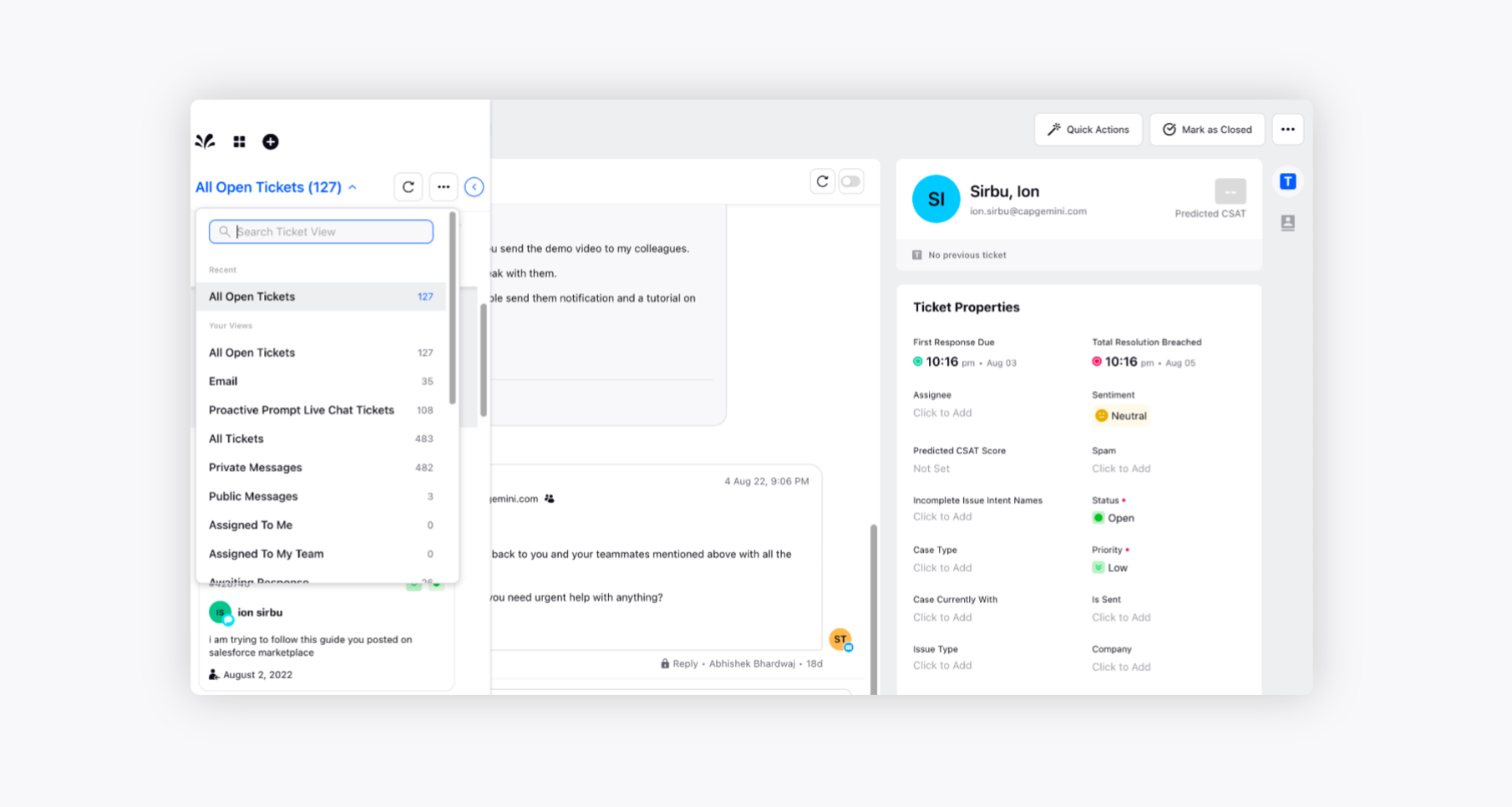
Analytics and Reporting
Sprinklr Advanced enables you to perform sophisticated reporting and analytics of your customer support data and helps you provide a personalised customer experience. The timely data and insightful reporting capabilities increase the ability to make more informed, evidence-based decisions. Using the Sprinklr Advanced solution, you can curate reports for quick analysis, build reports unique to your business via custom reporting, and more.
The list of other features are enlisted here:
Out of the Box Reporting: An analysis of the standard metrics to track your care workflow, providing you a comprehensive insight into customer support tickets. These come prebuilt and can be used from Day 1.
Ticket Analysis: An analysis of the tickets created, tickets resolved, and the unresolved tickets over time.
Team Performance Overview: Understand how different agents and agent groups perform with respect to performance metrics.
SLA Monitoring: An Analysis of resolved tickets in Sprinklr over a specific time period to identify potential issues that cause delays in resolution. It gives a clear picture of scenarios like escalations within the group or SLA violations that got triggered because of a change in the group.
Customer Satisfaction Report: An analysis of your customer's CSAT rating as well as the sentiment analysis from the interactions so far.
Call Volume Insight: An analysis of the calls received from your customers, including the split of tickets by agents/teams as well as the average CSAT score generated for these tickets over a given period of time.
Customer Wise Tickets: An analysis of the tickets raised by your customers and the frequency of the same over a period of time.
Yelp Reviews Reporting: An analysis of Yelp reviews received by your brand. This includes distribution of the ratings, distribution by location, sentiment analysis, top reviews, etc.
Drill down into tickets: Drill down into every metric to the ticket level and make it actionable and thorough.
Performance Distribution: Analyses first response time, overall response time, and resolution time of the helpdesk.
Basic Custom Reporting: Create powerful reports unique to your business and draw deeper insights from your Sprinklr data by easily selecting the desired parameters
Data Export: Download data from Sprinklr in your desired format of Excel or PDF.
Scheduling Reports: Schedule default and saved reports so anybody in your team can receive them in their inbox periodically.
Live Slides with real-time data: Generates shareable links to all your reports, which can be used to view real-time data.
Team Dashboards: Create and customise dashboards for each team, group or goal. Track only the relevant metrics in each dashboard and provide better feedback to agents. Set performance limits for each metric and watch colour change if your team does not meet expectations.
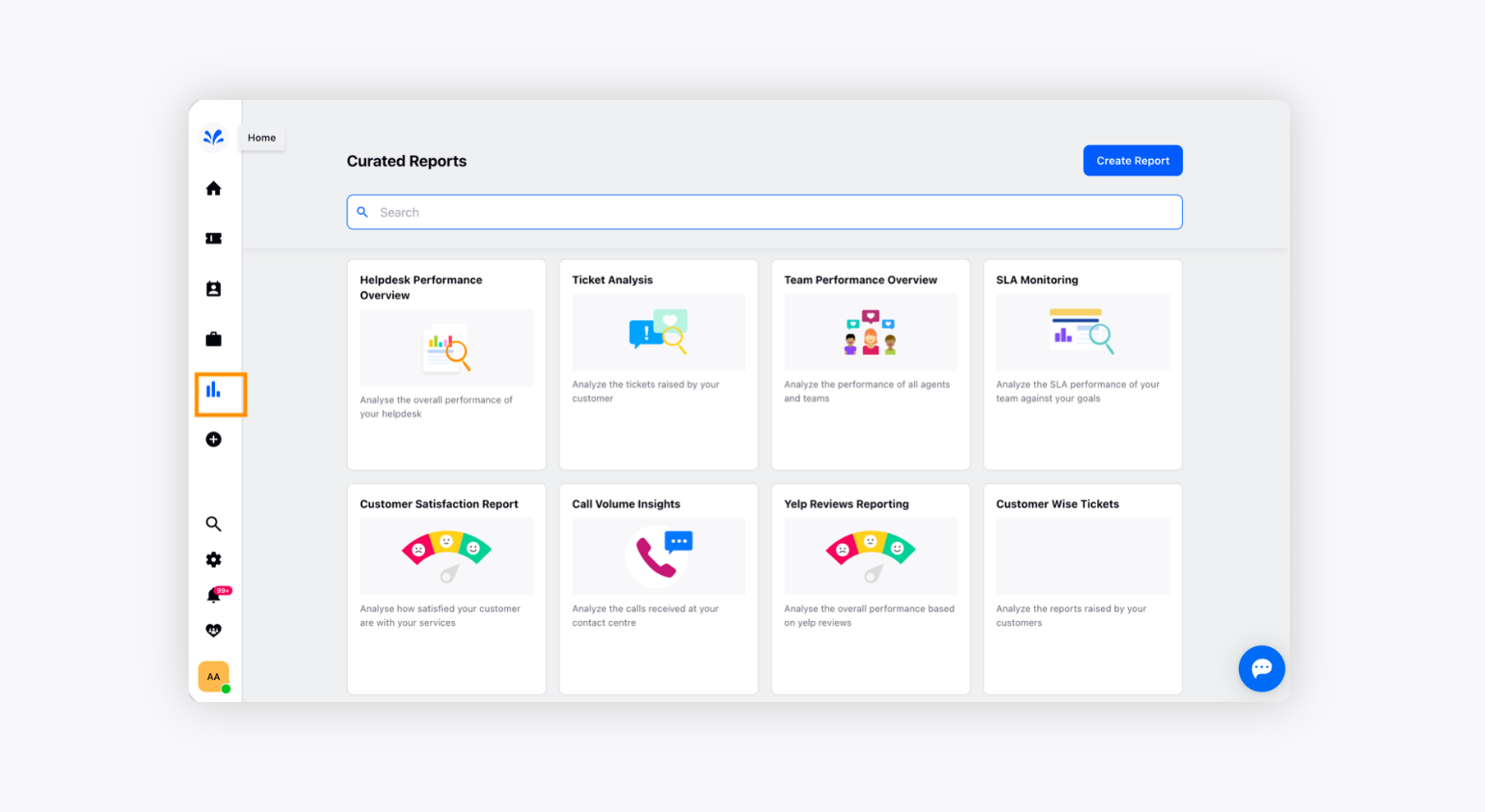
Automations
Automation in customer support can play a critical role by bringing the benefits of increased productivity and reduced costs. With Sprinklr Advanced, you can simplify day-to-day recurring activities, such as assigning tickets to agents, monitoring their work, etc., by setting several rules. Automation also helps in assigning tickets based on an agent's skill, their workload, or, if nothing, then they can be distributed equally amongst your team in a round-robin manner. It eliminates the chances of errors, leading to enhanced accuracy. Additionally, automations can be set up to trigger some actions on the basis of trigger conditions. These come in handy when we have to trigger actions by reading certain attributes of the message or the sender and accordingly update the ticket fields or send out automated responses, etc.
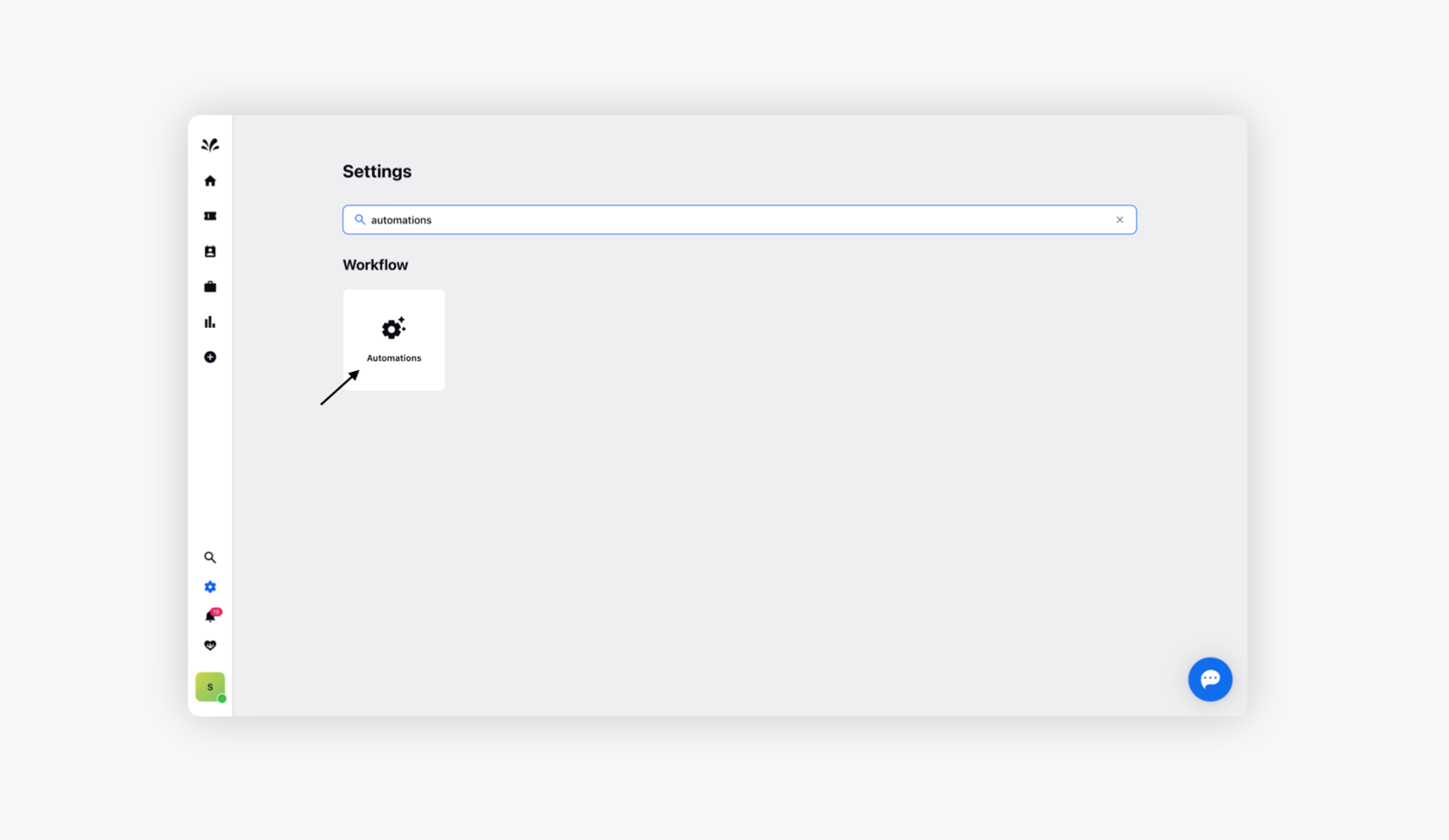
Channels
Sprinklr Advanced has a range of messaging, social, and traditional channels which the business can integrate and get in touch with different customers to resolve their queries on their preferred channel of choice.
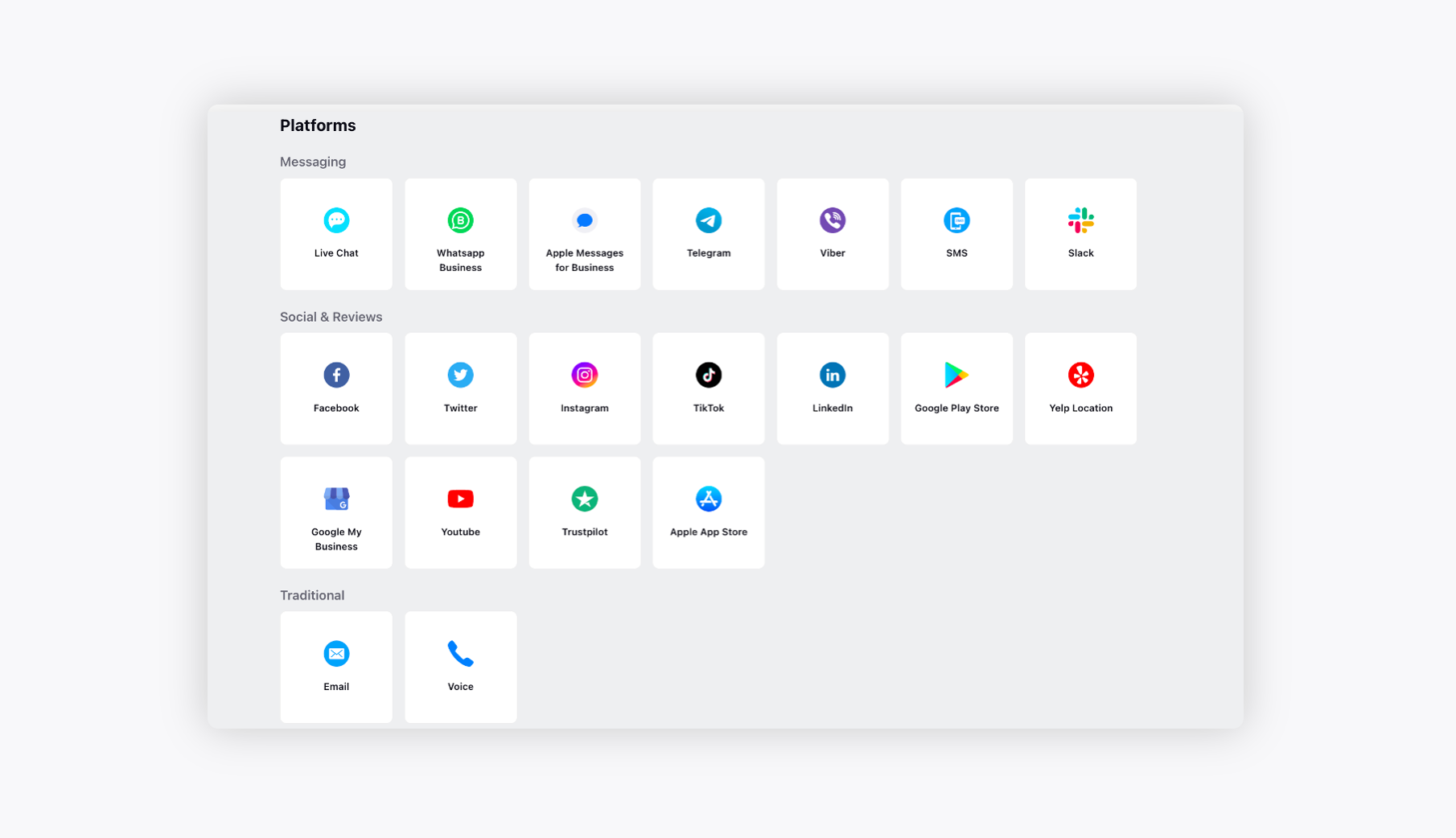
Emails could be fetched from any email client into Sprinklr Advanced.
You can use OAuth with Google or Microsoft accounts and also configure forwarding for a given email.
If required, you may configure email using IMAP and SMTP details as well.
Voice
You can buy a new Twilio number or add your existing Twilio numbers in Sprinklr Advanced to serve your customers over the voice channel as well.
Messaging
Live Chat- Add an interactive widget to web pages, and provide replies to customer queries.
Live Video Calls - Help your customers get a better resolution to their queries through instant Video Calls on our Live Chat widget. This feature is available only for Paid customers.
Whatsapp Business - Add a Whatsapp Business Account to the platform and convert queries into tickets.
Apple Business Chat - Add an Apple Business Chat Account to the platform and convert queries into tickets.
Telegram - Add a Telegram Bot Account to the platform and convert queries into tickets.
Viber - Add a Viber Account to the platform and convert queries into tickets.
SMS - Add SMS numbers to the platform, send messages, and run chatbots on SMS.
Slack - Slack Channels can be added to Sprinklr Advanced, and threads could be fetched as individual tickets.
Social Channels
TikTok
TikTok Business Account - Convert Comments into Tickets in Sprinklr Advanced.
TikTok Ads Account - Convert Comments into Tickets in Sprinklr Advanced.
Facebook
Facebook Pages:
Reply to Public Comments & Mentions
Convert Wall Posts and post Comments into tickets and respond as Comments, Replies, or DMs.
Reply to Private Messages.
Convert DMs into tickets and respond to them privately.
Facebook Groups
Convert Facebook Group Messages into tickets and respond to them
Facebook Dark Posts
Capability to respond to Comments on Facebook Dark Posts/Advertisements
Facebook Ad Account
Capability to fetch all Comments on your Ads from your Facebook Ad account and respond to them.
Instagram
Convert Mentions and DMs into tickets and respond as Comments, Replies, or DMs, depending upon the original mode of generation of tickets.
Capability to respond to Comments on Instagram Dark Posts/ Advertisements
Twitter
Reply to Public Mentions
Convert Mentions and DMs into tickets and respond as Comments, Replies, DMs, or Retweet depending upon the original mode of generation of tickets.
Reply to Private Messages
Convert DMs into tickets and respond to them.
LinkedIn
Convert Wall Posts & Post Comments into tickets and respond as Comments.
Youtube
Youtube Comments and Replies can be converted to tickets and responded to.
Social Reviews
Google Play Store
Convert Reviews into tickets and respond to each review.
Yelp Location
Reviews from Yelp for your account can be fetched as tickets, and respond to each Review.
Google My Business
Convert Google Business Reviews into tickets and respond to each Review.
Trustpilot
Trustpilot Reviews can be fetched into the platform, and you can respond to them.
Apple App Store
Reviews from the Apple App Store for your account can be fetched as tickets based on the conditions configured.
Agent and Team Management
This feature in Sprinklr Advanced enables you to add new agents/teams/customer contacts, or companies.
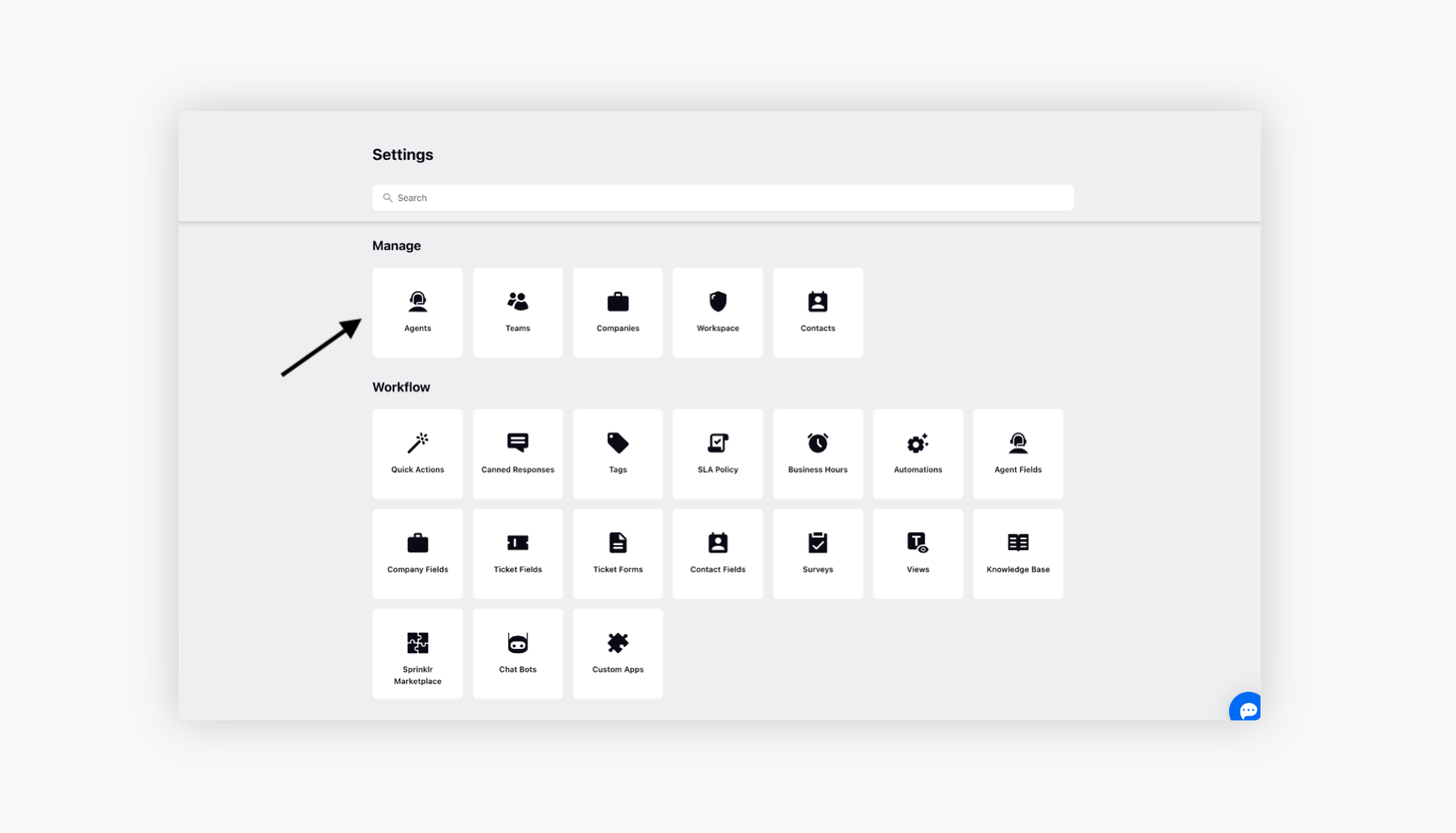
Add your Agents - Agents could have Supervisor, Admin, or Agent roles. Admins and Supervisors can have a bird's eye view of the reporting agents or teams that are created on the Sprinklr Sprinklr Advanced. They will also have access to team performance dashboards to monitor the performance in real-time. An Agent would only have visibility to the tickets assigned to themselves and a dashboard specific to their own cases.
Create Teams - You may group your Agents into teams. These teams may/may not be mutually exclusive and could be used to automate tickets to specific teams. Multiple Teams can be created as per your requirement.
Companies - Companies can be created, and associated data and tickets can be stored for each one of them. This emulates a mini CRM.
Add Customer Contacts - Customer contacts can be created, and associated data and tickets can be stored for each one of them. This emulates a mini CRM.
Create Multiple Workspaces - Depending on the use case, you might require different workspaces for your business. For the same, you may split your Sprinklr Advanced instance into completely insulated workspaces where no data, ticket, or metric overlap.
