How to Add Instagram & WhatsApp Business Accounts on Sprinklr's Platform
Updated
Introduction :
Adding Instagram and WhatsApp Business accounts to your platform can greatly enhance your online presence and help you connect with a broader audience. However, integrating these accounts with third-party applications can show errors due to specific security restrictions set by Meta, the parent company of Facebook, Instagram, and WhatsApp. To overcome these restrictions and successfully link your Instagram and WhatsApp Business accounts to your Facebook business account and platform, you need to follow a specific process. In this article, we will guide you through the steps to seamlessly integrate your accounts and unlock the full potential of your platform.
You can also refer to this video
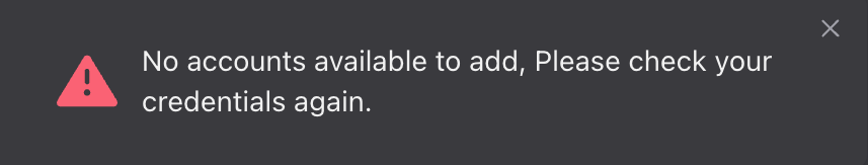
Make sure that firstly you have added the Facebook business page to your Sprinklr Facebook account.
Linking Your Instagram Account :
Log in to your Facebook account and navigate to your profile.
Click on "Home" and select "Pages" from the menu.
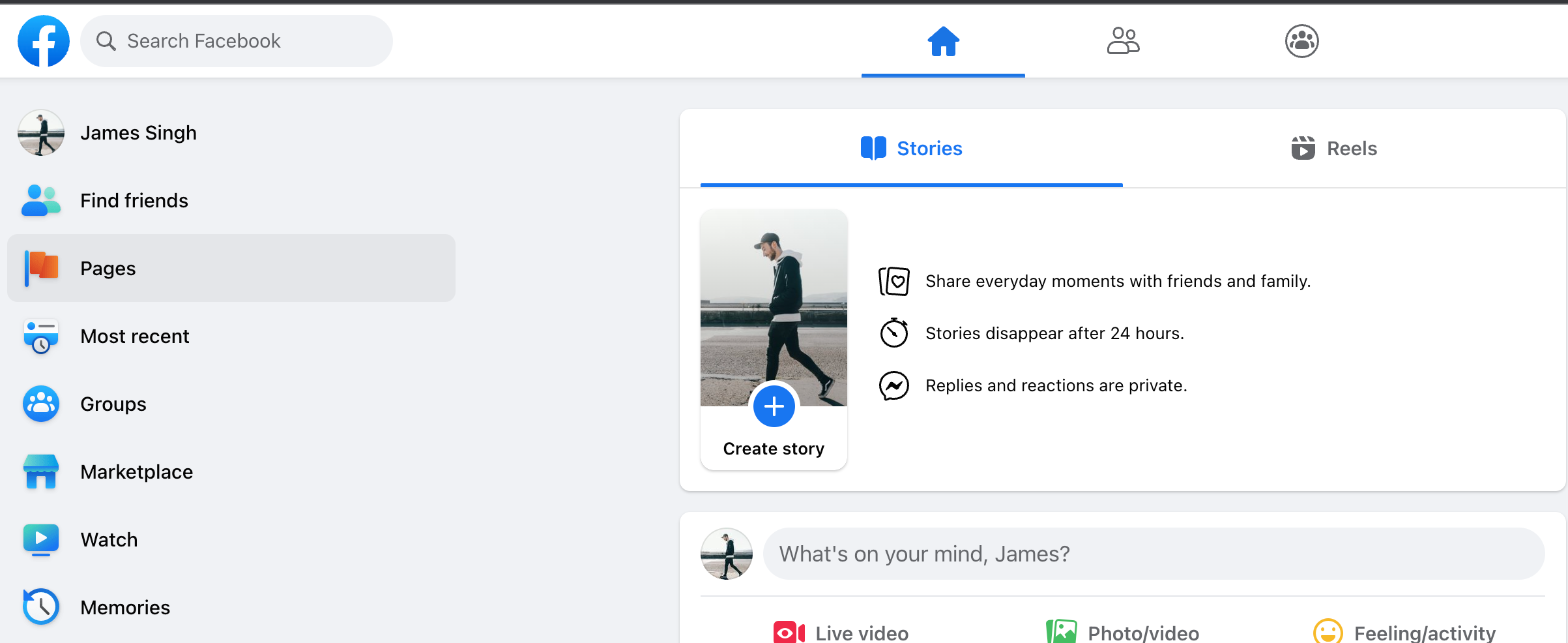
Choose the Facebook business page where you want to link your Instagram account.
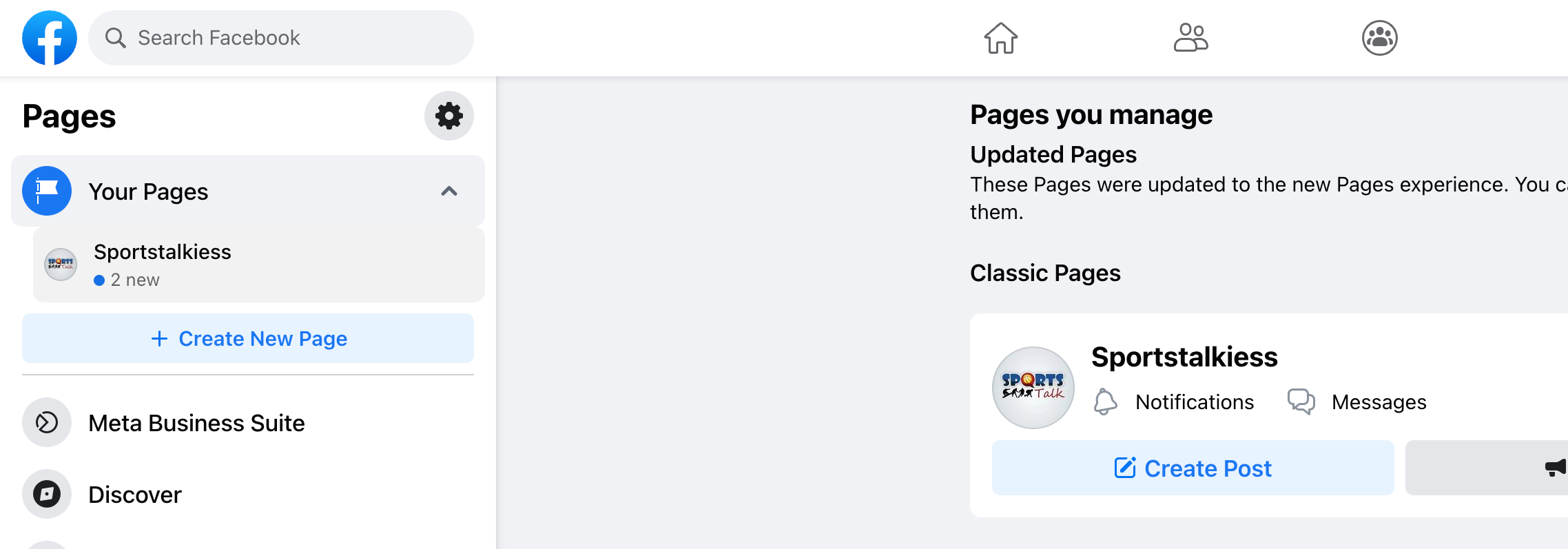
Under Manage Pages and Profiles, scroll down and click on "Settings."
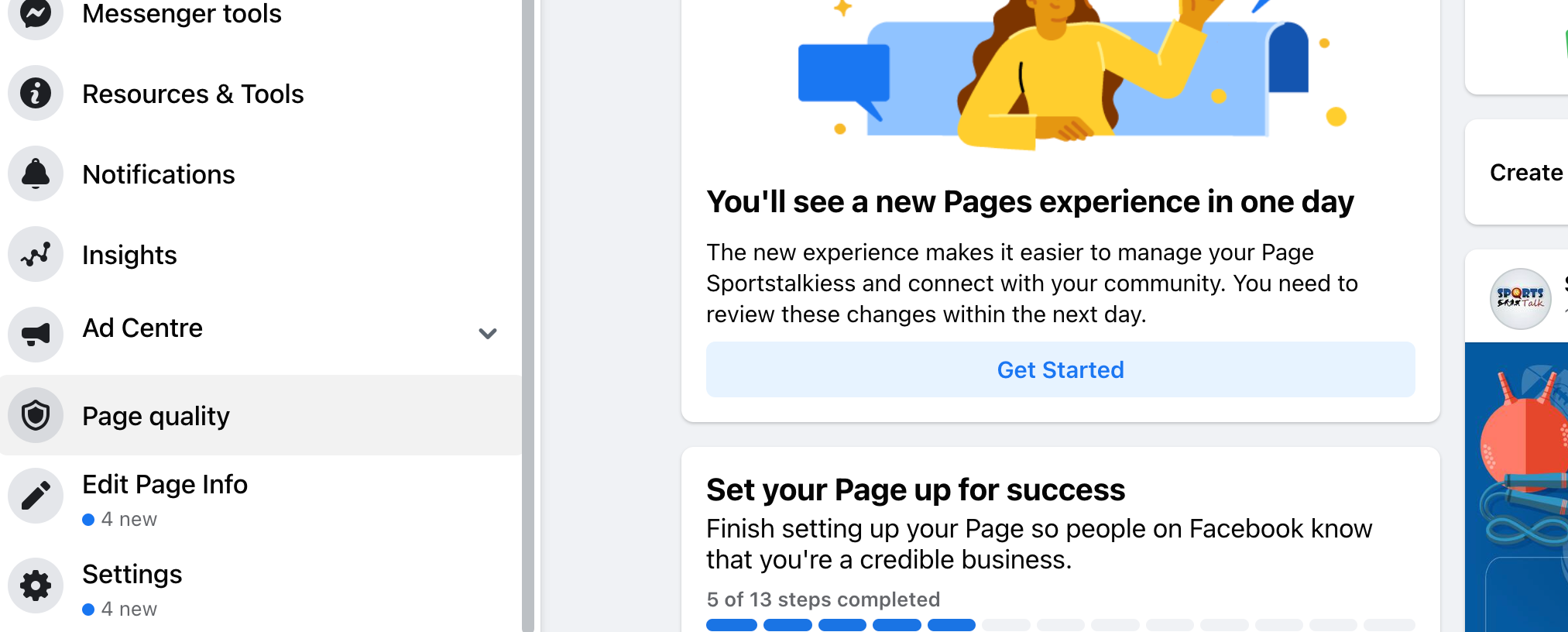
Look for the "Instagram" option and click on it.
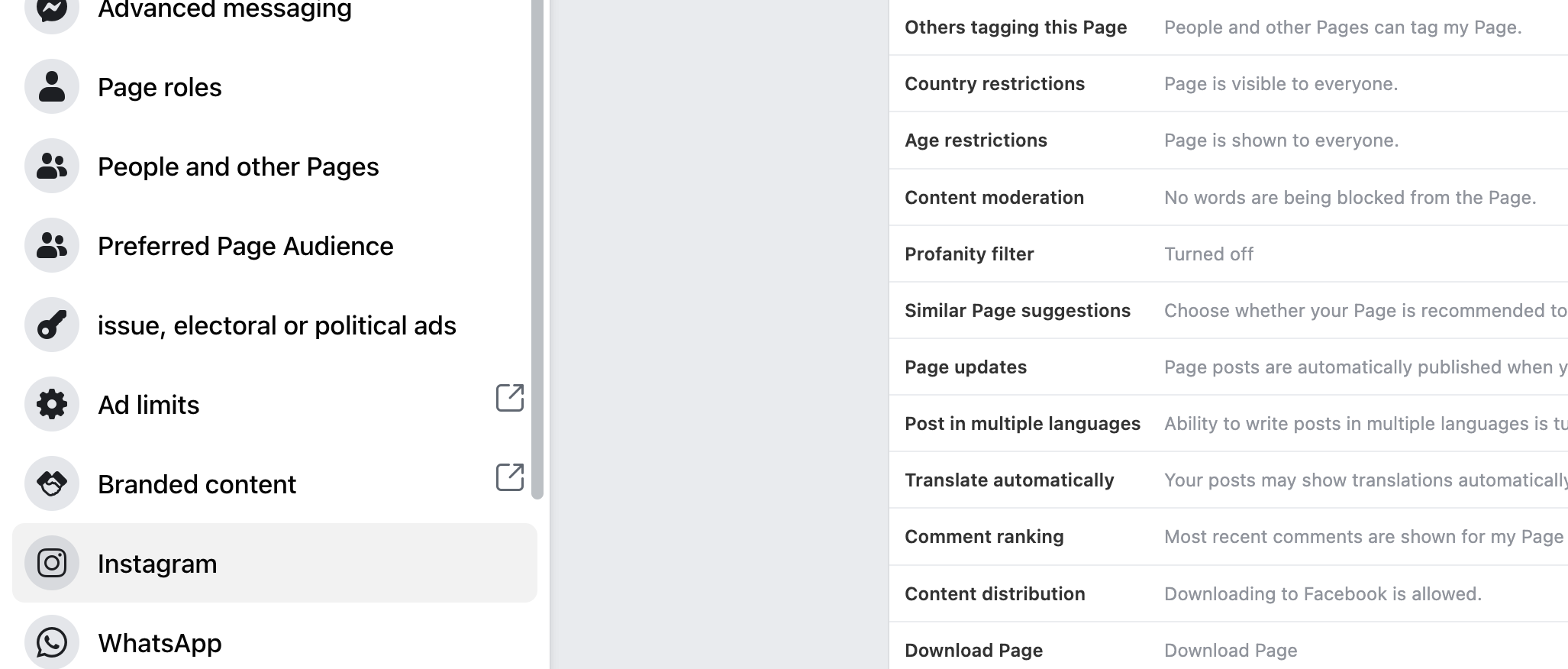
You will see an option to connect your Facebook page to an Instagram account. Select this option.
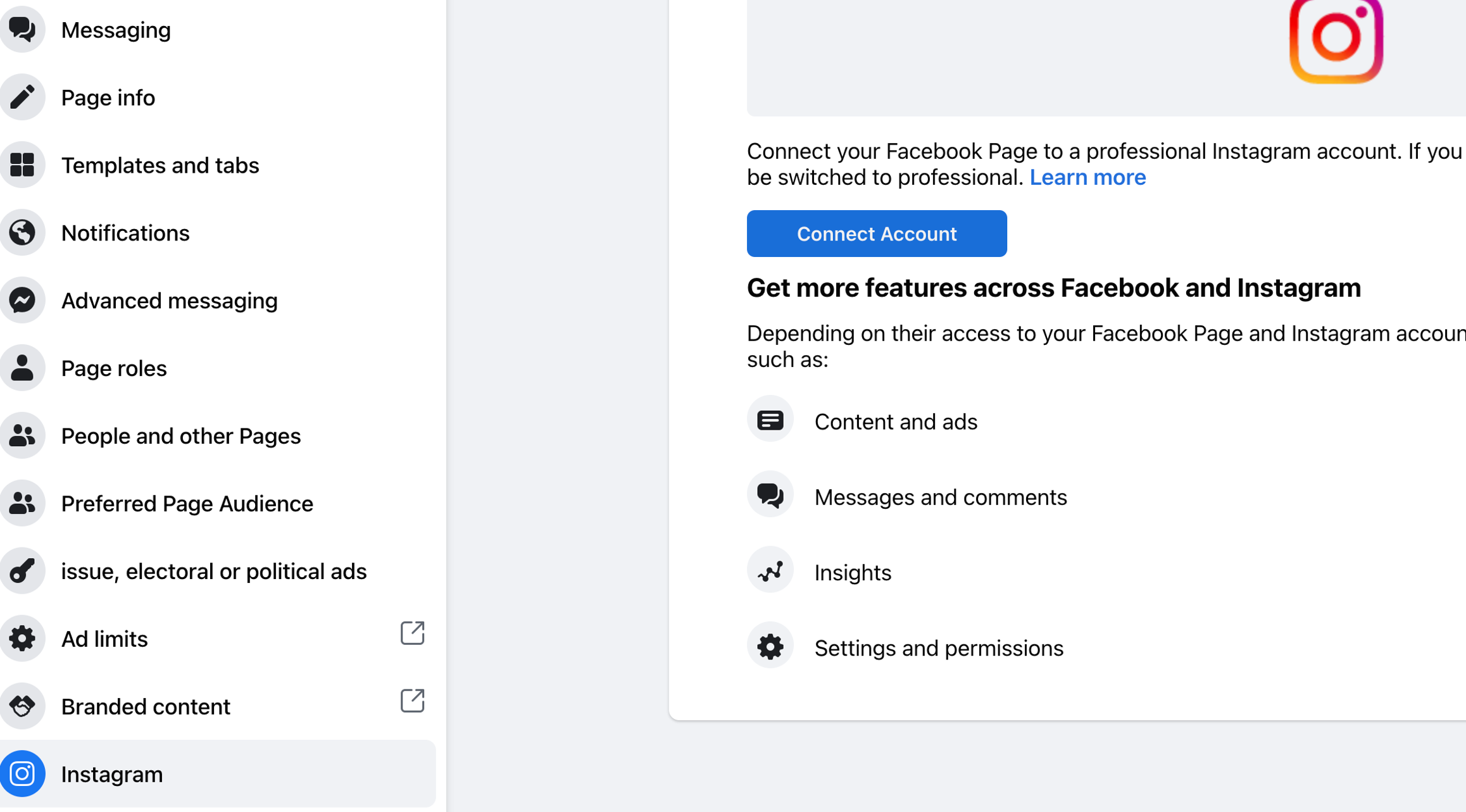
By connecting a personal Instagram account, it will be switched to a professional account. Click on connect
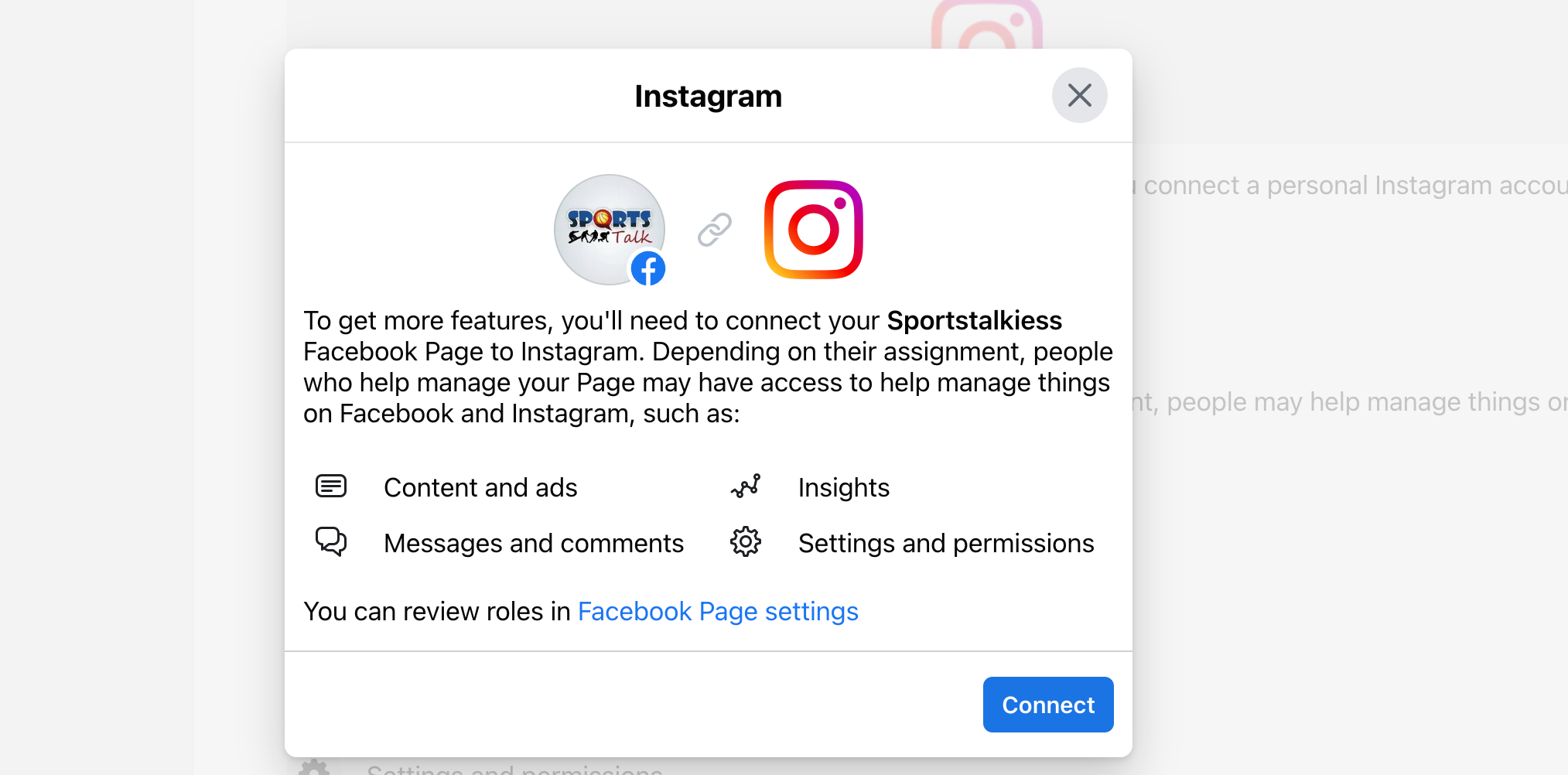
Unable to the permissions and settings, such as allowing access to Instagram messages in inbox
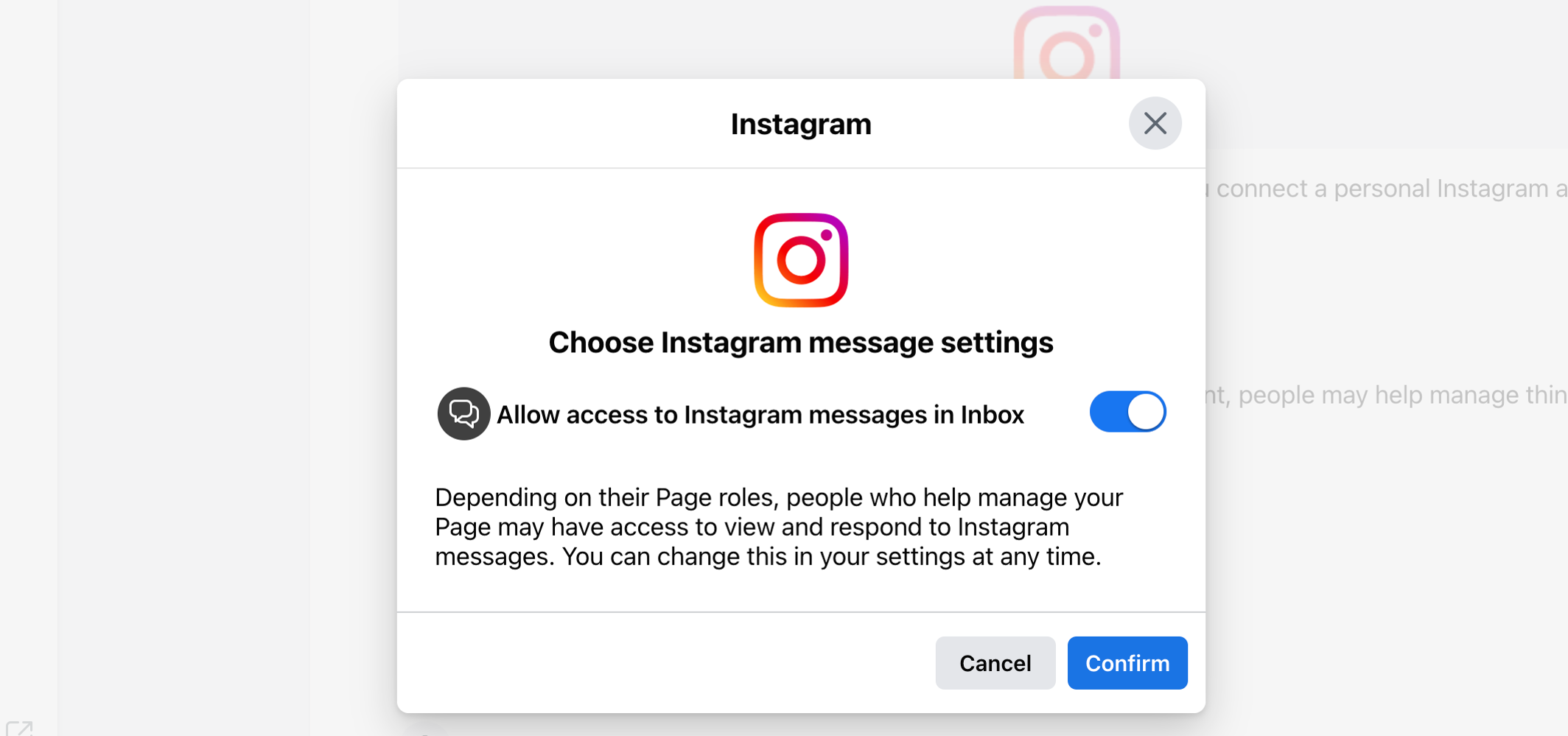
Confirm and you will be redirected to an Instagram page, login and you will be redirected to the FB page
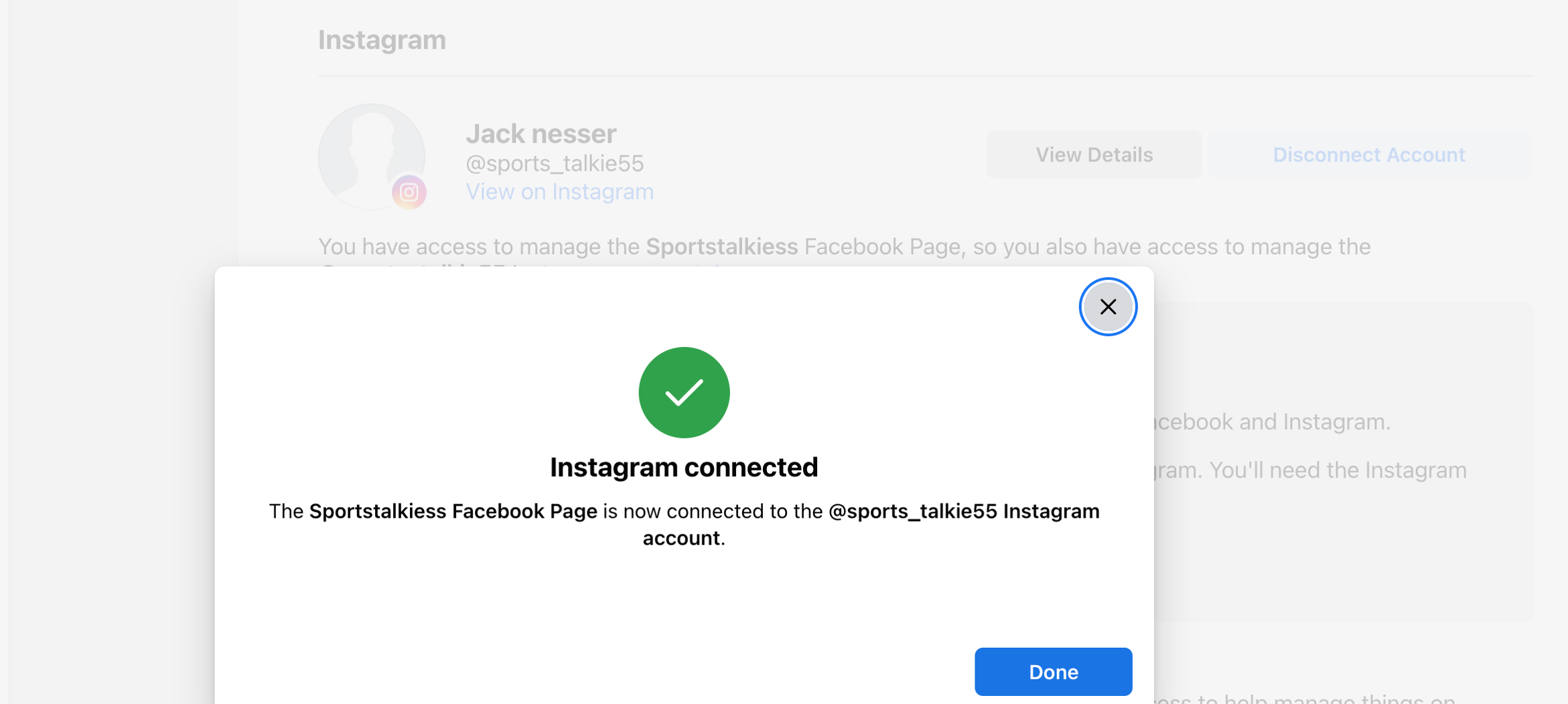
Go to your Sprinkler platform and now add your Instagram account. Your account will be added and good to go!
Linking your Whatsapp business account :
The same procedure has to be followed as mentioned till going to manage pages and profiles.
Look for the "WhatsApp" option and enter your WhatsApp phone no and click on continue.
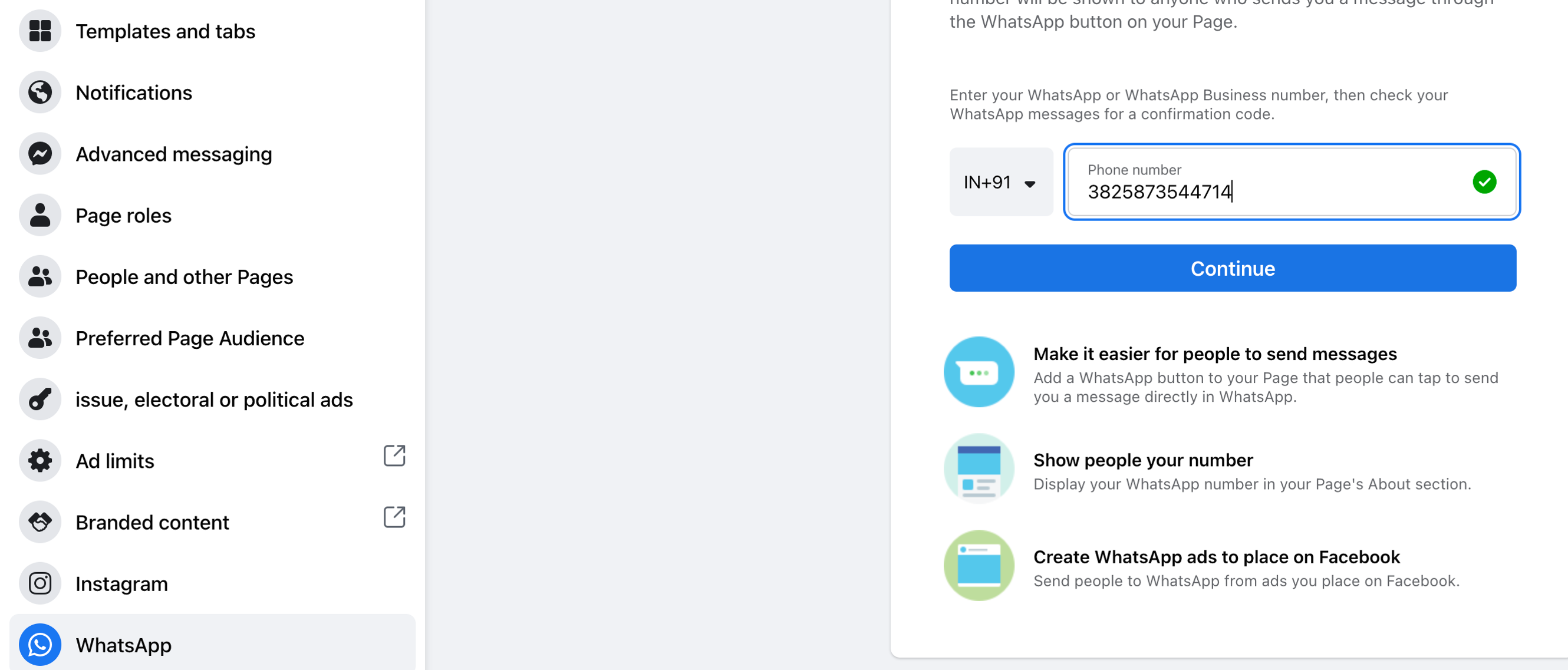
Enter the code sent on your WhatsApp no and click confirm
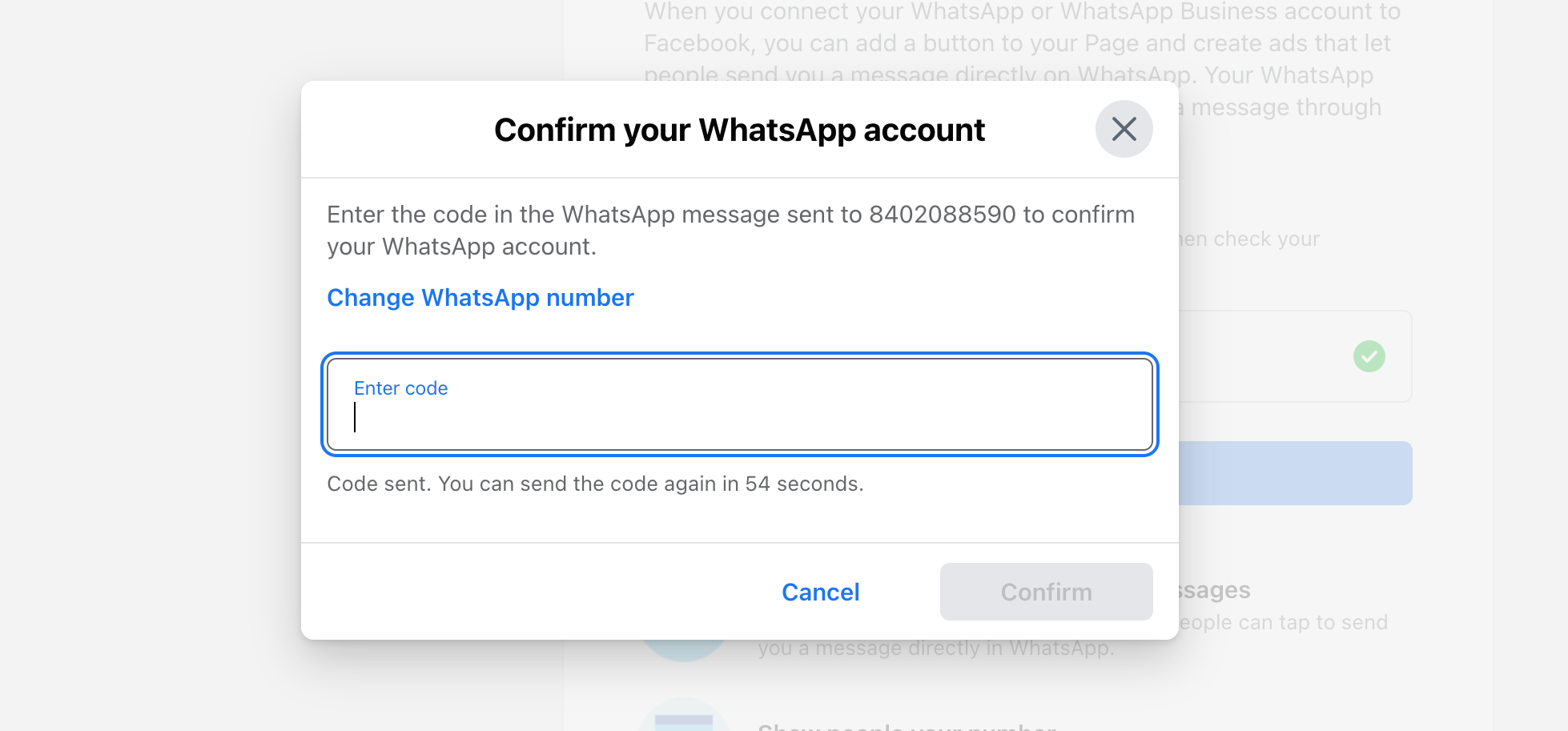
Your WhatsApp business account will be linked to your facebook account.
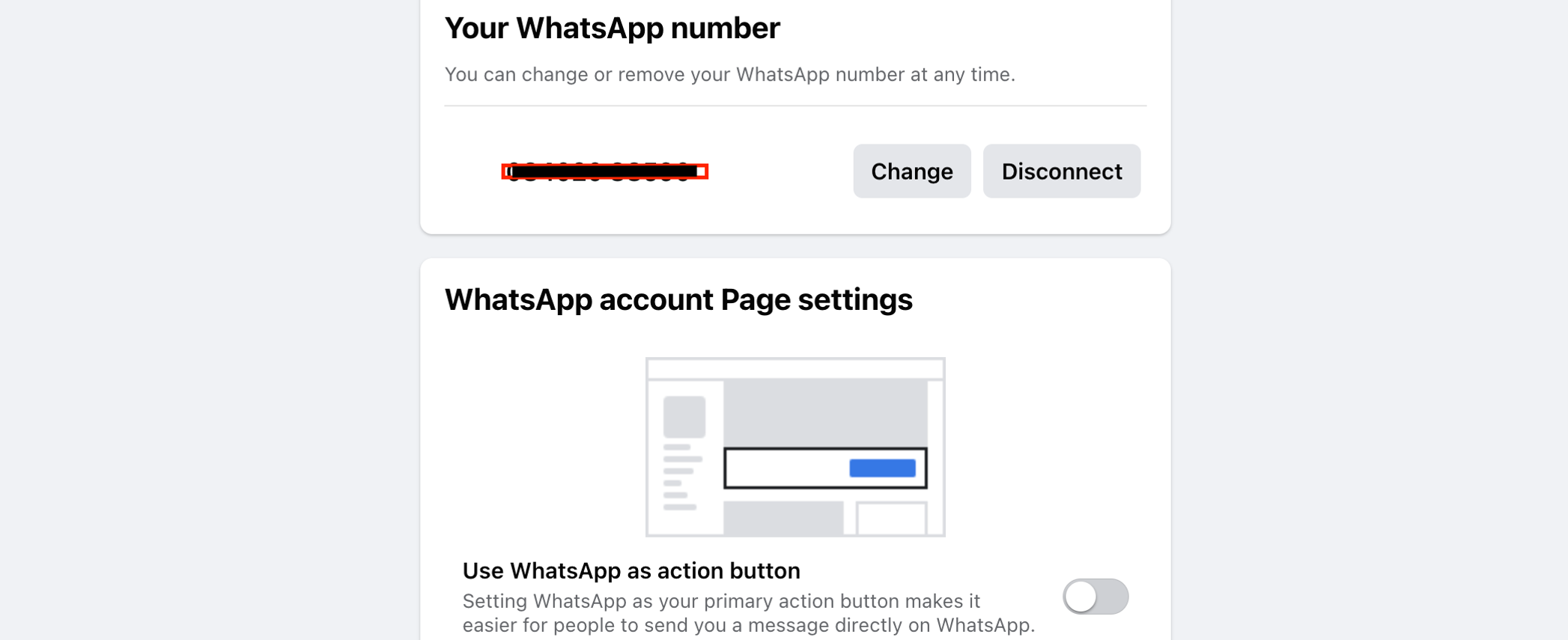
Go on Sprinklr platform and add your Instagram account, you will be able to add them now.
By following the step-by-step instructions provided in this article, you can seamlessly integrate your accounts into Sprinklr's platform and leverage the power of Instagram and WhatsApp Business to achieve your business goals. Embrace this opportunity to enhance your platform and connect with your customers on a deeper level.
